1
2
3
4
5
6
7
8
9
10
11
12
13
14
15
16
17
18
19
20
21
22
23
24
25
26
27
28
29
30
31
32
33
34
35
36
37
38
39
40
41
42
43
44
45
46
47
48
49
50
51
52
53
54
55
56
57
58
59
60
61
62
63
64
65
66
67
68
69
70
71
72
73
74
75
76
77
78
79
80
81
82
83
84
85
86
87
88
89
90
91
92
93
94
95
96
97
98
99
100
101
102
103
104
105
106
107
108
109
110
111
112
113
114
115
116
117
118
119
120
121
122
123
124
125
126
127
128
129
130
131
132
133
134
135
136
137
138
139
140
141
142
143
144
145
146
147
148
149
150
151
152
153
154
155
156
157
158
159
160
161
162
163
164
165
166
167
168
169
170
171
172
173
174
175
176
177
178
179
180
181
182
183
184
185
186
187
188
189
190
191
192
193
194
195
196
197
198
199
200
201
202
203
204
205
206
207
208
209
210
211
212
213
214
215
216
217
218
219
220
221
222
223
224
225
226
227
228
229
230
231
232
233
234
235
236
237
238
239
240
241
242
243
244
245
246
247
248
249
250
251
252
253
254
255
256
257
258
259
260
261
262
263
264
265
266
267
268
269
270
271
272
273
274
275
276
277
278
279
280
281
282
283
284
285
286
287
288
289
290
291
292
293
294
295
296
297
298
299
300
301
302
303
304
305
306
307
308
309
310
311
312
313
314
|
ripgrep (rg)
------------
ripgrep is a line-oriented search tool that recursively searches your current
directory for a regex pattern while respecting your gitignore rules. ripgrep
has first class support on Windows, macOS and Linux, with binary downloads
available for [every release](https://github.com/BurntSushi/ripgrep/releases).
ripgrep is similar to other popular search tools like The Silver Searcher,
ack and grep.
[](https://travis-ci.org/BurntSushi/ripgrep)
[](https://ci.appveyor.com/project/BurntSushi/ripgrep)
[](https://crates.io/crates/ripgrep)
Dual-licensed under MIT or the [UNLICENSE](http://unlicense.org).
### CHANGELOG
Please see the [CHANGELOG](CHANGELOG.md) for a release history.
### Documentation quick links
* [Installation](#installation)
* [User Guide](GUIDE.md)
* [Frequently Asked Questions](FAQ.md)
* [Regex syntax](https://docs.rs/regex/0.2.5/regex/#syntax)
* [Configuration files](GUIDE.md#configuration-file)
* [Shell completions](FAQ.md#complete)
* [Building](#building)
### Screenshot of search results
[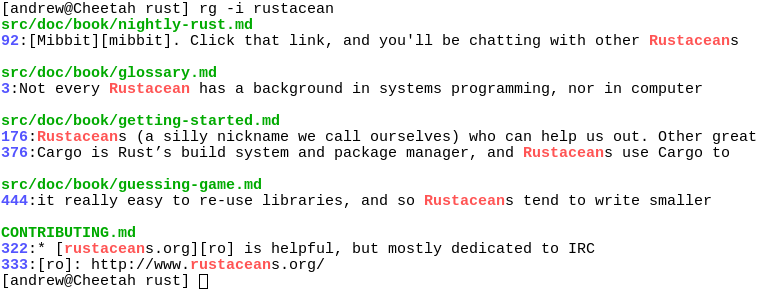](http://burntsushi.net/stuff/ripgrep1.png)
### Quick examples comparing tools
This example searches the entire Linux kernel source tree (after running
`make defconfig && make -j8`) for `[A-Z]+_SUSPEND`, where all matches must be
words. Timings were collected on a system with an Intel i7-6900K 3.2 GHz, and
ripgrep was compiled with SIMD enabled.
Please remember that a single benchmark is never enough! See my
[blog post on ripgrep](http://blog.burntsushi.net/ripgrep/)
for a very detailed comparison with more benchmarks and analysis.
| Tool | Command | Line count | Time |
| ---- | ------- | ---------- | ---- |
| ripgrep (Unicode) | `rg -n -w '[A-Z]+_SUSPEND'` | 450 | **0.106s** |
| [git grep](https://www.kernel.org/pub/software/scm/git/docs/git-grep.html) | `LC_ALL=C git grep -E -n -w '[A-Z]+_SUSPEND'` | 450 | 0.553s |
| [The Silver Searcher](https://github.com/ggreer/the_silver_searcher) | `ag -w '[A-Z]+_SUSPEND'` | 450 | 0.589s |
| [git grep (Unicode)](https://www.kernel.org/pub/software/scm/git/docs/git-grep.html) | `LC_ALL=en_US.UTF-8 git grep -E -n -w '[A-Z]+_SUSPEND'` | 450 | 2.266s |
| [sift](https://github.com/svent/sift) | `sift --git -n -w '[A-Z]+_SUSPEND'` | 450 | 3.505s |
| [ack](https://github.com/petdance/ack2) | `ack -w '[A-Z]+_SUSPEND'` | 1878 | 6.823s |
| [The Platinum Searcher](https://github.com/monochromegane/the_platinum_searcher) | `pt -w -e '[A-Z]+_SUSPEND'` | 450 | 14.208s |
(Yes, `ack` [has](https://github.com/petdance/ack2/issues/445) a
[bug](https://github.com/petdance/ack2/issues/14).)
Here's another benchmark that disregards gitignore files and searches with a
whitelist instead. The corpus is the same as in the previous benchmark, and the
flags passed to each command ensure that they are doing equivalent work:
| Tool | Command | Line count | Time |
| ---- | ------- | ---------- | ---- |
| ripgrep | `rg -L -u -tc -n -w '[A-Z]+_SUSPEND'` | 404 | **0.079s** |
| [ucg](https://github.com/gvansickle/ucg) | `ucg --type=cc -w '[A-Z]+_SUSPEND'` | 390 | 0.163s |
| [GNU grep](https://www.gnu.org/software/grep/) | `egrep -R -n --include='*.c' --include='*.h' -w '[A-Z]+_SUSPEND'` | 404 | 0.611s |
(`ucg` [has slightly different behavior in the presence of symbolic links](https://github.com/gvansickle/ucg/issues/106).)
And finally, a straight-up comparison between ripgrep and GNU grep on a single
large file (~9.3GB,
[`OpenSubtitles2016.raw.en.gz`](http://opus.lingfil.uu.se/OpenSubtitles2016/mono/OpenSubtitles2016.raw.en.gz)):
| Tool | Command | Line count | Time |
| ---- | ------- | ---------- | ---- |
| ripgrep | `rg -w 'Sherlock [A-Z]\w+'` | 5268 | **2.108s** |
| [GNU grep](https://www.gnu.org/software/grep/) | `LC_ALL=C egrep -w 'Sherlock [A-Z]\w+'` | 5268 | 7.014s |
In the above benchmark, passing the `-n` flag (for showing line numbers)
increases the times to `2.640s` for ripgrep and `10.277s` for GNU grep.
### Why should I use ripgrep?
* It can replace many use cases served by both The Silver Searcher and GNU grep
because it is generally faster than both. (See [the FAQ](FAQ.md#posix4ever)
for more details on whether ripgrep can truly replace grep.)
* Like The Silver Searcher, ripgrep defaults to recursive directory search
and won't search files ignored by your `.gitignore` files. It also ignores
hidden and binary files by default. ripgrep also implements full support
for `.gitignore`, whereas there are many bugs related to that functionality
in The Silver Searcher.
* ripgrep can search specific types of files. For example, `rg -tpy foo`
limits your search to Python files and `rg -Tjs foo` excludes Javascript
files from your search. ripgrep can be taught about new file types with
custom matching rules.
* ripgrep supports many features found in `grep`, such as showing the context
of search results, searching multiple patterns, highlighting matches with
color and full Unicode support. Unlike GNU grep, ripgrep stays fast while
supporting Unicode (which is always on).
* ripgrep supports searching files in text encodings other than UTF-8, such
as UTF-16, latin-1, GBK, EUC-JP, Shift_JIS and more. (Some support for
automatically detecting UTF-16 is provided. Other text encodings must be
specifically specified with the `-E/--encoding` flag.)
* ripgrep supports searching files compressed in a common format (gzip, xz,
lzma or bzip2 current) with the `-z/--search-zip` flag.
In other words, use ripgrep if you like speed, filtering by default, fewer
bugs, and Unicode support.
### Why shouldn't I use ripgrep?
I'd like to try to convince you why you *shouldn't* use ripgrep. This should
give you a glimpse at some important downsides or missing features of
ripgrep.
* ripgrep uses a regex engine based on finite automata, so if you want fancy
regex features such as backreferences or lookaround, ripgrep won't provide
them to you. ripgrep does support lots of things though, including, but not
limited to: lazy quantification (e.g., `a+?`), repetitions (e.g., `a{2,5}`),
begin/end assertions (e.g., `^\w+$`), word boundaries (e.g., `\bfoo\b`), and
support for Unicode categories (e.g., `\p{Sc}` to match currency symbols or
`\p{Lu}` to match any uppercase letter). (Fancier regexes will never be
supported.)
* ripgrep doesn't have multiline search. (Will happen as an opt-in feature.)
In other words, if you like fancy regexes or multiline search, then ripgrep
may not quite meet your needs (yet).
### Is it really faster than everything else?
Generally, yes. A large number of benchmarks with detailed analysis for each is
[available on my blog](http://blog.burntsushi.net/ripgrep/).
Summarizing, ripgrep is fast because:
* It is built on top of
[Rust's regex engine](https://github.com/rust-lang-nursery/regex).
Rust's regex engine uses finite automata, SIMD and aggressive literal
optimizations to make searching very fast.
* Rust's regex library maintains performance with full Unicode support by
building UTF-8 decoding directly into its deterministic finite automaton
engine.
* It supports searching with either memory maps or by searching incrementally
with an intermediate buffer. The former is better for single files and the
latter is better for large directories. ripgrep chooses the best searching
strategy for you automatically.
* Applies your ignore patterns in `.gitignore` files using a
[`RegexSet`](https://doc.rust-lang.org/regex/regex/struct.RegexSet.html).
That means a single file path can be matched against multiple glob patterns
simultaneously.
* It uses a lock-free parallel recursive directory iterator, courtesy of
[`crossbeam`](https://docs.rs/crossbeam) and
[`ignore`](https://docs.rs/ignore).
### Feature comparison
Andy Lester, author of [ack](https://beyondgrep.com/), has published an
excellent table comparing the features of ack, ag, git-grep, GNU grep and
ripgrep: https://beyondgrep.com/feature-comparison/
### Installation
The binary name for ripgrep is `rg`.
**[Archives of precompiled binaries for ripgrep are available for Windows,
macOS and Linux.](https://github.com/BurntSushi/ripgrep/releases)** Users of
platforms not explicitly mentioned below are advised to download one of these
archives.
Linux binaries are static executables. Windows binaries are available either as
built with MinGW (GNU) or with Microsoft Visual C++ (MSVC). When possible,
prefer MSVC over GNU, but you'll need to have the [Microsoft VC++ 2015
redistributable](https://www.microsoft.com/en-us/download/details.aspx?id=48145)
installed.
If you're a **macOS Homebrew** or a **Linuxbrew** user,
then you can install ripgrep either
from homebrew-core, (compiled with rust stable, no SIMD):
```
$ brew install ripgrep
```
or you can install a binary compiled with rust nightly (including SIMD and all
optimizations) by utilizing a custom tap:
```
$ brew tap burntsushi/ripgrep https://github.com/BurntSushi/ripgrep.git
$ brew install burntsushi/ripgrep/ripgrep-bin
```
If you're a **Windows Chocolatey** user, then you can install ripgrep from the [official repo](https://chocolatey.org/packages/ripgrep):
```
$ choco install ripgrep
```
If you're an **Arch Linux** user, then you can install ripgrep from the official repos:
```
$ pacman -S ripgrep
```
If you're a **Gentoo** user, you can install ripgrep from the [official repo](https://packages.gentoo.org/packages/sys-apps/ripgrep):
```
$ emerge sys-apps/ripgrep
```
If you're a **Fedora 27+** user, you can install ripgrep from official repositories.
```
$ sudo dnf install ripgrep
```
If you're a **Fedora 24+** user, you can install ripgrep from [copr](https://copr.fedorainfracloud.org/coprs/carlwgeorge/ripgrep/):
```
$ sudo dnf copr enable carlwgeorge/ripgrep
$ sudo dnf install ripgrep
```
If you're a **RHEL/CentOS 7** user, you can install ripgrep from [copr](https://copr.fedorainfracloud.org/coprs/carlwgeorge/ripgrep/):
```
$ sudo yum-config-manager --add-repo=https://copr.fedorainfracloud.org/coprs/carlwgeorge/ripgrep/repo/epel-7/carlwgeorge-ripgrep-epel-7.repo
$ sudo yum install ripgrep
```
If you're a **Nix** user, you can install ripgrep from
[nixpkgs](https://github.com/NixOS/nixpkgs/blob/master/pkgs/tools/text/ripgrep/default.nix):
```
$ nix-env --install ripgrep
$ # (Or using the attribute name, which is also ripgrep.)
```
If you're a **Debian** user (or a user of a Debian derivative like **Ubuntu**),
then ripgrep can be installed using a binary `.deb` file provided in each
[ripgrep release](https://github.com/BurntSushi/ripgrep/releases). Note that
ripgrep is not in the official Debian or Ubuntu repositories.
```
$ curl -LO https://github.com/BurntSushi/ripgrep/releases/download/0.8.1/ripgrep_0.8.1_amd64.deb
$ sudo dpkg -i ripgrep_0.8.1_amd64.deb
```
If you're an **Ubuntu** user, ripgrep can be installed from the `snap` store.
* Note that if you are using `16.04 LTS` or later, snap is already installed.
* For older versions you can install snap using
[this guide](https://docs.snapcraft.io/core/install-ubuntu).
```
$ sudo snap install rg
```
If you're a **Rust programmer**, ripgrep can be installed with `cargo`.
* Note that the minimum supported version of Rust for ripgrep is **1.20**,
although ripgrep may work with older versions.
* Note that the binary may be bigger than expected because it contains debug
symbols. This is intentional. To remove debug symbols and therefore reduce
the file size, run `strip` on the binary.
```
$ cargo install ripgrep
```
ripgrep isn't currently in any other package repositories.
[I'd like to change that](https://github.com/BurntSushi/ripgrep/issues/10).
### Building
ripgrep is written in Rust, so you'll need to grab a
[Rust installation](https://www.rust-lang.org/) in order to compile it.
ripgrep compiles with Rust 1.20 (stable) or newer. Building is easy:
```
$ git clone https://github.com/BurntSushi/ripgrep
$ cd ripgrep
$ cargo build --release
$ ./target/release/rg --version
0.1.3
```
If you have a Rust nightly compiler and a recent Intel CPU, then you can enable
optional SIMD acceleration like so:
```
RUSTFLAGS="-C target-cpu=native" cargo build --release --features 'simd-accel avx-accel'
```
If your machine doesn't support AVX instructions, then simply remove
`avx-accel` from the features list. Similarly for SIMD.
### Running tests
ripgrep is relatively well-tested, including both unit tests and integration
tests. To run the full test suite, use:
```
$ cargo test --all
```
from the repository root.
|
