1
2
3
4
5
6
7
8
9
10
11
12
13
14
15
16
17
18
19
20
21
22
23
24
25
26
27
28
29
30
31
32
33
34
35
36
37
38
39
40
41
42
43
44
45
46
47
48
49
50
51
52
53
54
55
56
57
58
59
60
61
62
63
64
65
66
67
68
69
70
71
72
73
74
75
76
77
78
79
80
81
82
83
84
85
86
87
88
89
90
91
92
93
94
95
96
97
98
99
100
101
102
103
104
105
106
107
108
109
110
111
112
113
114
115
116
117
118
119
120
121
122
123
124
125
126
127
128
129
130
131
132
133
134
135
136
137
138
139
140
141
142
143
144
145
146
147
148
149
150
151
152
153
154
155
156
157
158
159
160
161
162
163
164
165
166
167
168
169
170
171
172
173
174
175
176
177
178
179
180
181
182
183
184
185
186
187
188
189
190
191
192
193
194
195
196
197
198
199
200
201
202
203
204
205
206
207
208
209
210
211
212
213
214
215
216
217
218
219
220
221
|
<!--
---
title: "What is Netdata?"
custom_edit_url: https://github.com/netdata/netdata/edit/master/docs/what-is-netdata.md
---
-->
# What is Netdata?
[](https://travis-ci.com/netdata/netdata) [](https://bestpractices.coreinfrastructure.org/projects/2231) [](https://www.gnu.org/licenses/gpl-3.0) [](<>)
[](https://codeclimate.com/github/netdata/netdata) [](https://www.codacy.com/app/netdata/netdata?utm_source=github.com&utm_medium=referral&utm_content=netdata/netdata&utm_campaign=Badge_Grade) [](https://lgtm.com/projects/g/netdata/netdata/context:cpp) [](https://lgtm.com/projects/g/netdata/netdata/context:javascript) [](https://lgtm.com/projects/g/netdata/netdata/context:python)
---
**Netdata** is **distributed, real-time, performance and health monitoring for systems and applications**. It is a highly optimized monitoring agent you install on all your systems and containers.
Netdata provides **unparalleled insights**, **in real-time**, of everything happening on the systems it runs (including web servers, databases, applications), using **highly interactive web dashboards**. It can run autonomously, without any third party components, or it can be integrated to existing monitoring tool chains (Prometheus, Graphite, OpenTSDB, Kafka, Grafana, etc).
_Netdata is **fast** and **efficient**, designed to permanently run on all systems (**physical** & **virtual** servers, **containers**, **IoT** devices), without disrupting their core function._
Netdata is **free, open-source software** and it currently runs on **Linux**, **FreeBSD**, and **MacOS**.
---
## How it looks
The following animated image, shows the top part of a typical Netdata dashboard.
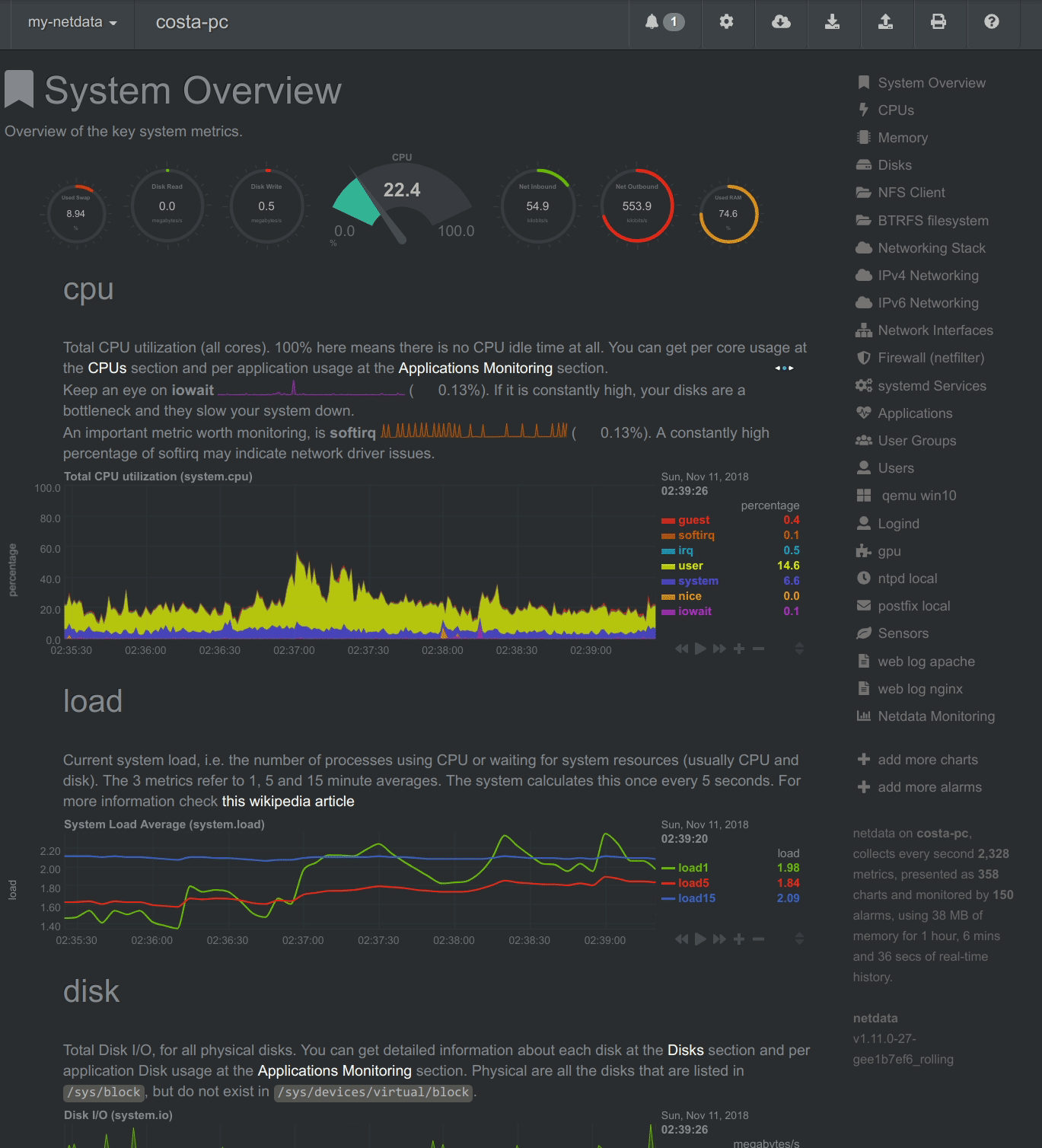
_A typical Netdata dashboard, in 1:1 timing. Charts can be panned by dragging them, zoomed in/out with `SHIFT` + `mouse wheel`, an area can be selected for zoom-in with `SHIFT` + `mouse selection`. Netdata is highly interactive and **real-time**, optimized to get the work done!_
> _We have a few online demos to experience it live: [https://www.netdata.cloud](https://www.netdata.cloud/#live-demo)_
## User base
Netdata is used by hundreds of thousands of users all over the world.
Check our [GitHub watchers list](https://github.com/netdata/netdata/watchers).
You will find people working for **Amazon**, **Atos**, **Baidu**, **Cisco Systems**, **Citrix**, **Deutsche Telekom**, **DigitalOcean**,
**Elastic**, **EPAM Systems**, **Ericsson**, **Google**, **Groupon**, **Hortonworks**, **HP**, **Huawei**,
**IBM**, **Microsoft**, **NewRelic**, **Nvidia**, **Red Hat**, **SAP**, **Selectel**, **TicketMaster**,
**Vimeo**, and many more!
### Docker pulls
We provide docker images for the most common architectures. These are statistics reported by docker hub:
[](https://hub.docker.com/r/netdata/netdata/) [](https://hub.docker.com/r/firehol/netdata/) [](https://hub.docker.com/r/titpetric/netdata/)
### Registry
When you install multiple Netdata, they are integrated into **one distributed application**, via a [Netdata registry](../registry/). This is a web browser feature and it allows us to count the number of unique users and unique Netdata servers installed. The following information comes from the global public Netdata registry we run:
[](https://registry.my-netdata.io/#menu_netdata_submenu_registry) [](https://registry.my-netdata.io/#menu_netdata_submenu_registry) [](https://registry.my-netdata.io/#menu_netdata_submenu_registry)
_in the last 24 hours:_<br/> [](https://registry.my-netdata.io/#menu_netdata_submenu_registry) [](https://registry.my-netdata.io/#menu_netdata_submenu_registry) [](https://registry.my-netdata.io/#menu_netdata_submenu_registry)
## Why Netdata
Netdata has a quite different approach to monitoring.
Netdata is a monitoring agent you install on all your systems. It is:
- a **metrics collector** - for system and application metrics (including web servers, databases, containers, etc)
- a **time-series database** - all stored in memory (does not touch the disks while it runs)
- a **metrics visualizer** - super fast, interactive, modern, optimized for anomaly detection
- an **alarms notification engine** - an advanced watchdog for detecting performance and availability issues
All the above, are packaged together in a very flexible, extremely modular, distributed application.
This is how Netdata compares to other monitoring solutions:
| Netdata | others (open-source and commercial)|
|:-----:|:---------------------------------:|
| **High resolution metrics** (1s granularity)|Low resolution metrics (10s granularity at best)|
| Monitors everything, **thousands of metrics per node**|Monitor just a few metrics|
| UI is super fast, optimized for **anomaly detection**|UI is good for just an abstract view|
| **Meaningful presentation**, to help you understand the metrics|You have to know the metrics before you start|
| Install and get results **immediately**|Long preparation is required to get any useful results|
| Use it for **troubleshooting** performance problems|Use them to get *statistics of past performance*|
| **Kills the console** for tracing performance issues|The console is always required for troubleshooting|
| Requires **zero dedicated resources**|Require large dedicated resources|
Netdata is **open-source**, **free**, super **fast**, very **easy**, completely **open**, extremely **efficient**,
**flexible** and integrate-able.
It has been designed by **SysAdmins**, **DevOps** and **Developers** for troubleshooting performance problems,
not just visualize metrics.
## How it works
Netdata is a highly efficient, highly modular, metrics management engine. Its lockless design makes it ideal for concurrent operations on the metrics.
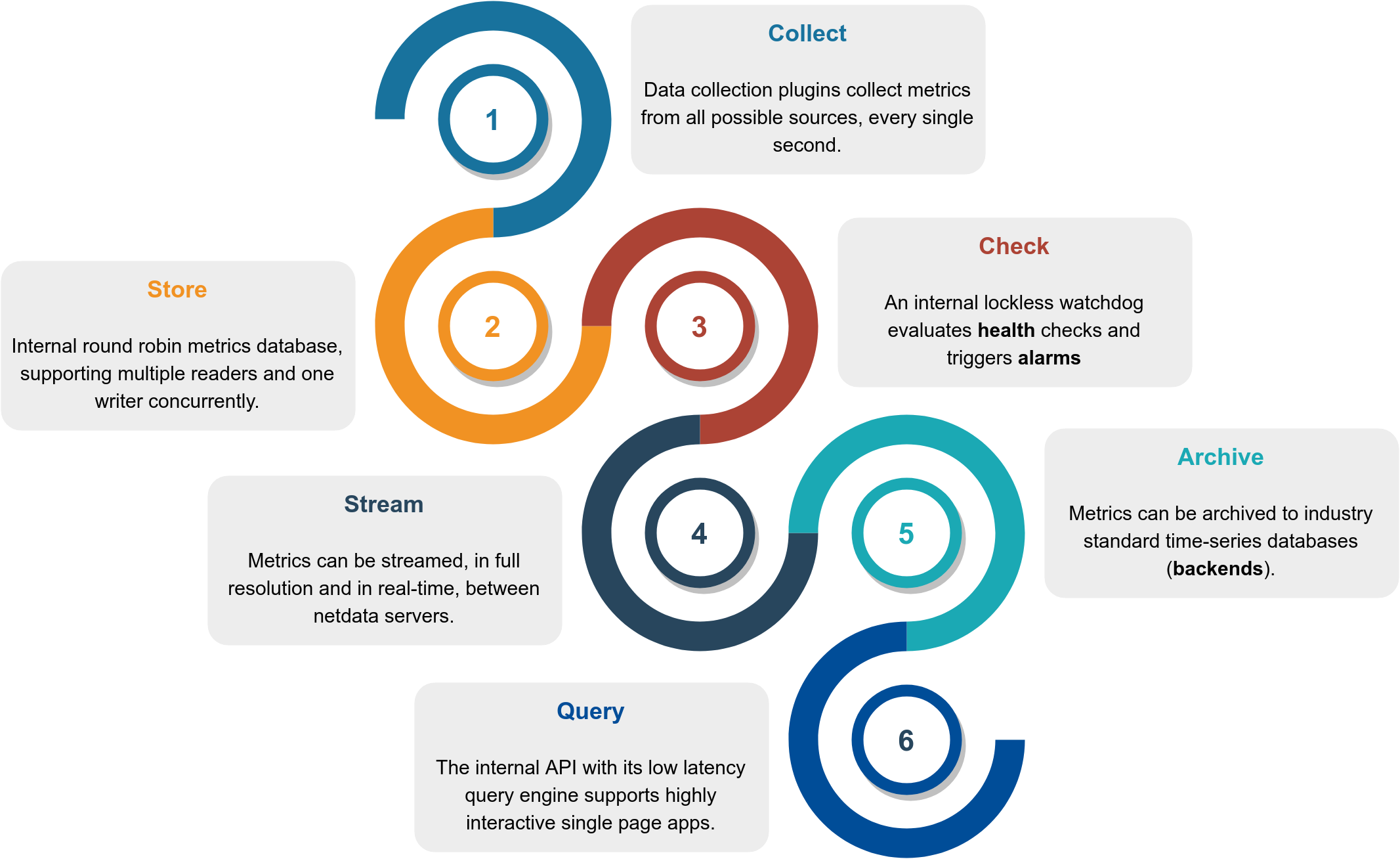
This is how it works:
|Function|Description|Documentation|
|:------:|:----------|:-----------:|
|**Collect**|Multiple independent data collection workers are collecting metrics from their sources using the optimal protocol for each application and push the metrics to the database. Each data collection worker has lockless write access to the metrics it collects.|[`collectors`](../collectors/)|
|**Store**|Metrics are stored in RAM in a round robin database (ring buffer), using a custom made floating point number for minimal footprint.|[`database`](../database/)|
|**Check**|A lockless independent watchdog is evaluating **health checks** on the collected metrics, triggers alarms, maintains a health transaction log and dispatches alarm notifications.|[`health`](../health/)|
|**Stream**|An lockless independent worker is streaming metrics, in full detail and in real-time, to remote Netdata servers, as soon as they are collected.|[`streaming`](../streaming/)|
|**Archive**|A lockless independent worker is down-sampling the metrics and pushes them to **backend** time-series databases.|[`backends`](../backends/)|
|**Query**|Multiple independent workers are attached to the [internal web server](../web/server/), servicing API requests, including [data queries](../web/api/queries/README.md).|[`web/api`](../web/api/)|
The result is a highly efficient, low latency system, supporting multiple readers and one writer on each metric.
## Infographic
This is a high level overview of Netdata feature set and architecture.
Click it to interact with it (it has direct links to documentation).
[](https://my-netdata.io/infographic.html)
## Features
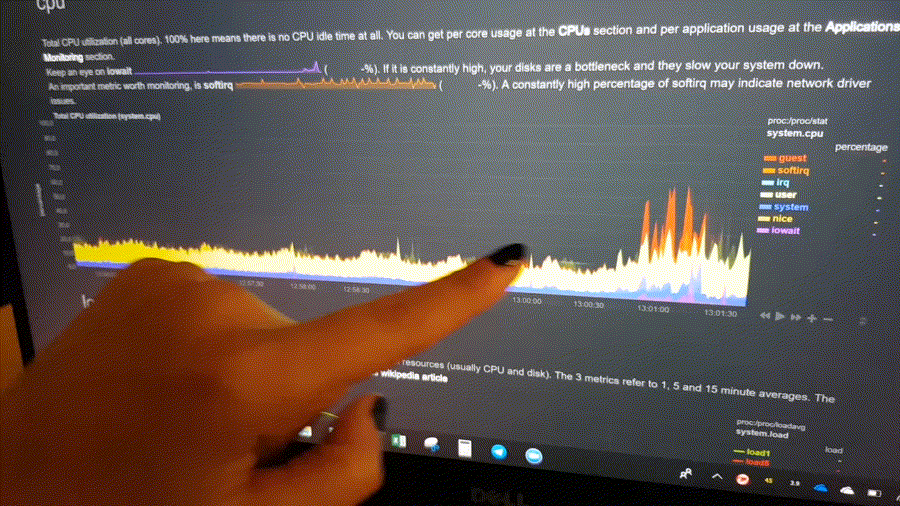
This is what you should expect from Netdata:
### General
- **1s granularity** - the highest possible resolution for all metrics.
- **Unlimited metrics** - collects all the available metrics, the more the better.
- **1% CPU utilization of a single core** - it is super fast, unbelievably optimized.
- **A few MB of RAM** - by default it uses 25MB RAM. [You size it](../database).
- **Zero disk I/O** - while it runs, it does not load or save anything (except `error` and `access` logs).
- **Zero configuration** - auto-detects everything, it can collect up to 10000 metrics per server out of the box.
- **Zero maintenance** - You just run it, it does the rest.
- **Zero dependencies** - it is even its own web server, for its static web files and its web API (though its plugins may require additional libraries, depending on the applications monitored).
- **Scales to infinity** - you can install it on all your servers, containers, VMs and IoTs. Metrics are not centralized by default, so there is no limit.
- **Several operating modes** - Autonomous host monitoring (the default), headless data collector, forwarding proxy, store and forward proxy, central multi-host monitoring, in all possible configurations. Each node may have different metrics retention policy and run with or without health monitoring.
### Health Monitoring & Alarms
- **Sophisticated alerting** - comes with hundreds of alarms, **out of the box**! Supports dynamic thresholds, hysteresis, alarm templates, multiple role-based notification methods.
- **Notifications**: [alerta.io](../health/notifications/alerta/), [amazon sns](../health/notifications/awssns/), [discordapp.com](../health/notifications/discord/), [email](../health/notifications/email/), [flock.com](../health/notifications/flock/), [irc](../health/notifications/irc/), [kavenegar.com](../health/notifications/kavenegar/), [messagebird.com](../health/notifications/messagebird/), [pagerduty.com](../health/notifications/pagerduty/), [prowl](../health/notifications/prowl/), [pushbullet.com](../health/notifications/pushbullet/), [pushover.net](../health/notifications/pushover/), [rocket.chat](../health/notifications/rocketchat/), [slack.com](../health/notifications/slack/), [smstools3](../health/notifications/smstools3/), [syslog](../health/notifications/syslog/), [telegram.org](../health/notifications/telegram/), [twilio.com](../health/notifications/twilio/), [web](../health/notifications/web/) and [custom notifications](../health/notifications/custom/).
### Integrations
- **time-series dbs** - can archive its metrics to **Graphite**, **OpenTSDB**, **Prometheus**, **AWS Kinesis**, **JSON document DBs**, in the same or lower resolution (lower: to prevent it from congesting these servers due to the amount of data collected). Netdata also supports **Prometheus remote write API** which allows storing metrics to **Elasticsearch**, **Gnocchi**, **InfluxDB**, **Kafka**, **PostgreSQL/TimescaleDB**, **Splunk**, **VictoriaMetrics** and a lot of other [storage providers](https://prometheus.io/docs/operating/integrations/#remote-endpoints-and-storage).
## Visualization
- **Stunning interactive dashboards** - mouse, touchpad and touch-screen friendly in 2 themes: `slate` (dark) and `white`.
- **Amazingly fast visualization** - responds to all queries in less than 1 ms per metric, even on low-end hardware.
- **Visual anomaly detection** - the dashboards are optimized for detecting anomalies visually.
- **Embeddable** - its charts can be embedded on your web pages, wikis and blogs. You can even use [Atlassian's Confluence as a monitoring dashboard](../web/gui/confluence/).
- **Customizable** - custom dashboards can be built using simple HTML (no javascript necessary).
### Positive and negative values
To improve clarity on charts, Netdata dashboards present **positive** values for metrics representing `read`, `input`, `inbound`, `received` and **negative** values for metrics representing `write`, `output`, `outbound`, `sent`.
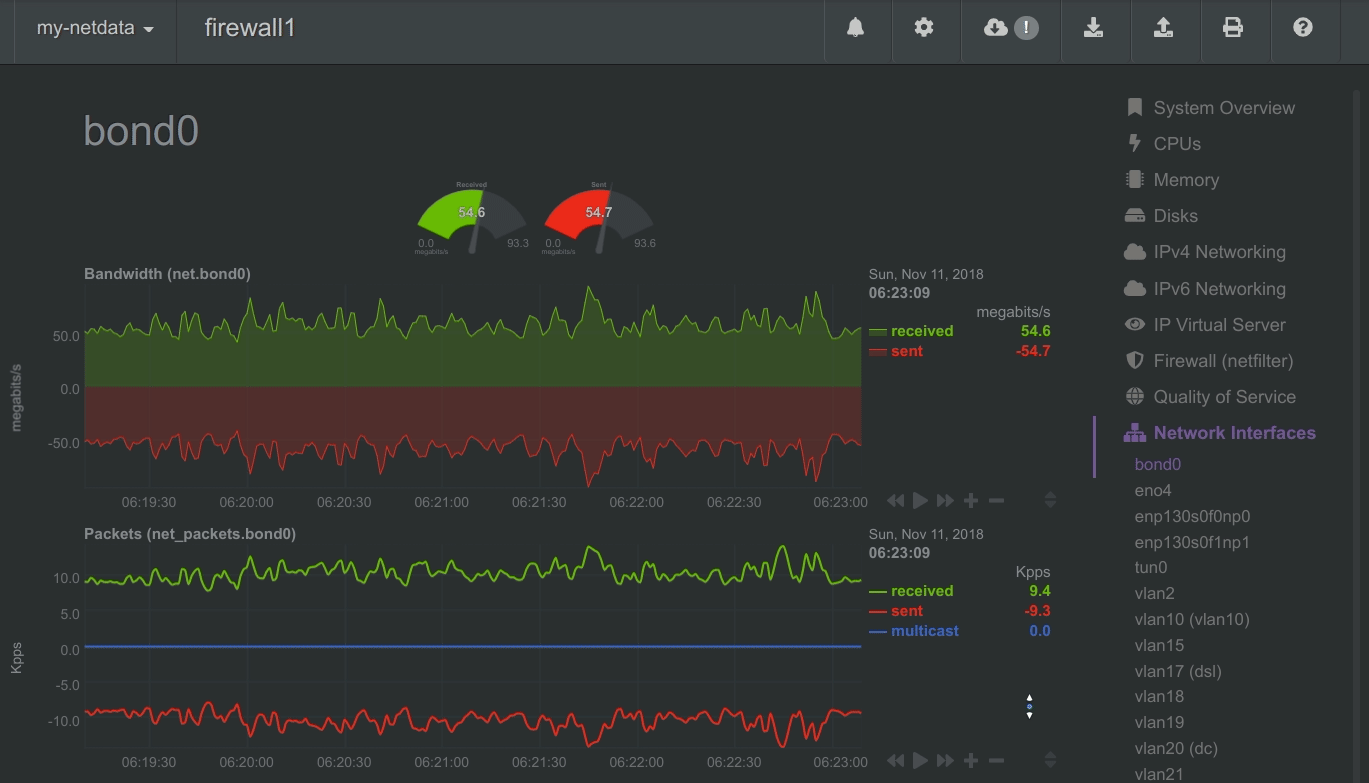
*Netdata charts showing the bandwidth and packets of a network interface. `received` is positive and `sent` is negative.*
### Autoscaled y-axis
Netdata charts automatically zoom vertically, to visualize the variation of each metric within the visible time-frame.
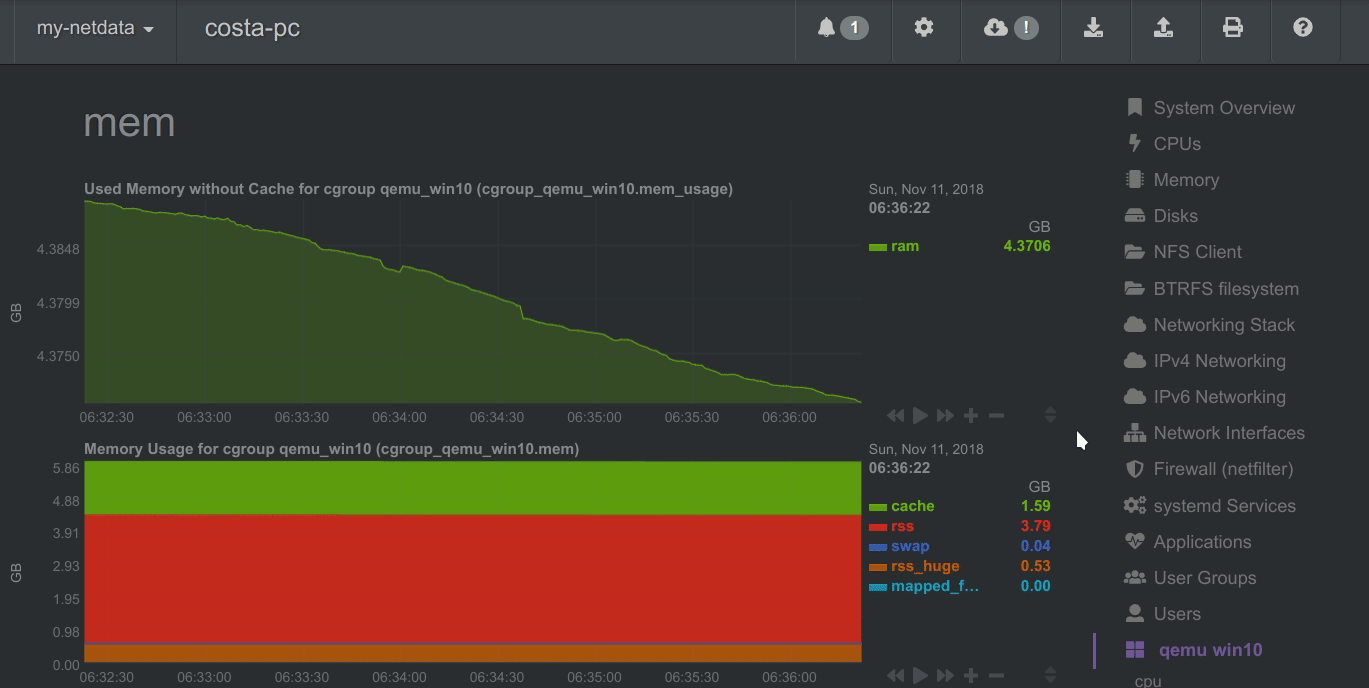
*A zero based `stacked` chart, automatically switches to an auto-scaled `area` chart when a single dimension is selected.*
### Charts are synchronized
Charts on Netdata dashboards are synchronized to each other. There is no master chart. Any chart can be panned or zoomed at any time, and all other charts will follow.
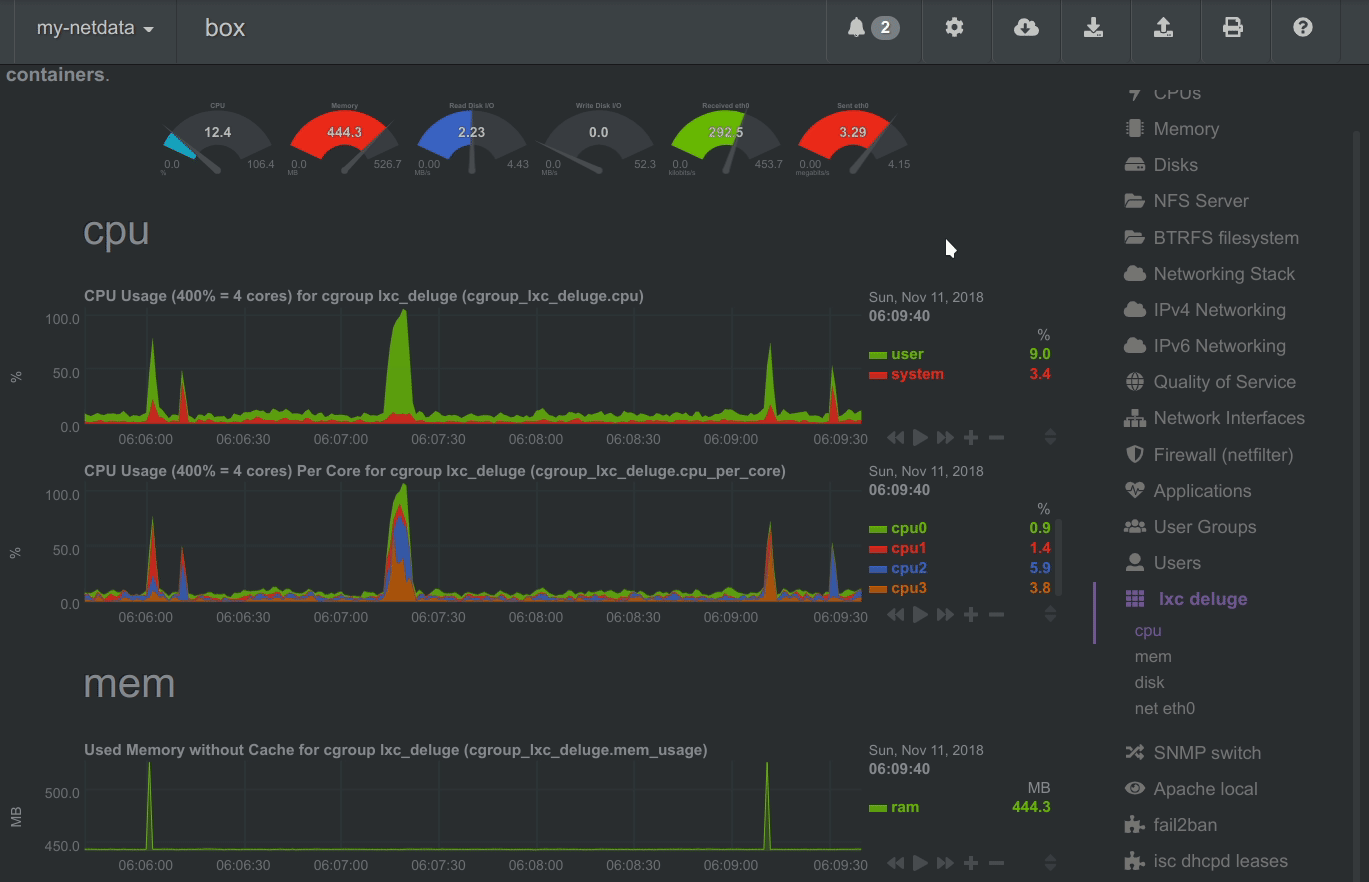
_Charts are panned by dragging them with the mouse. Charts can be zoomed in/out with`SHIFT` + `mouse wheel` while the mouse pointer is over a chart._
> The visible time-frame (pan and zoom) is propagated from Netdata server to Netdata server, when navigating via the [node menu](../registry#registry).
### Highlighted time-frame
To improve visual anomaly detection across charts, the user can highlight a time-frame (by pressing `ALT` + `mouse selection`) on all charts.
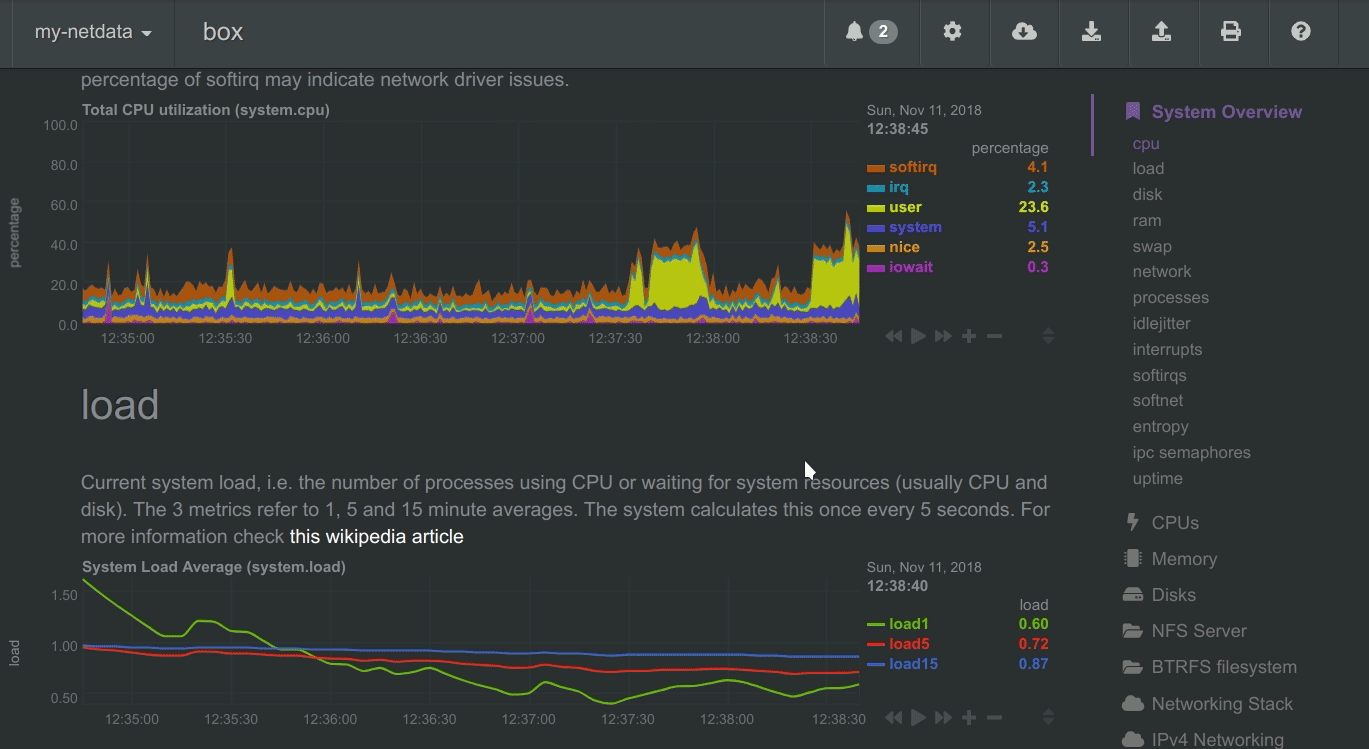
_A highlighted time-frame can be given by pressing `ALT` + `mouse selection` on any chart. Netdata will highlight the same range on all charts._
> Highlighted ranges are propagated from Netdata server to Netdata server, when navigating via the [node menu](../registry#registry).
## What Netdata monitors
Netdata can collect metrics from 200+ popular services and applications, on top of dozens of system-related metrics
jocs, such as CPU, memory, disks, filesystems, networking, and more. We call these **collectors**, and they're managed
by [**plugins**](../collectors/plugins.d/), which support a variety of programming languages, including Go and Python.
Popular collectors include **Nginx**, **Apache**, **MySQL**, **statsd**, **cgroups** (containers, Docker, Kubernetes,
LXC, and more), **Traefik**, **web server `access.log` files**, and much more.
See the **full list of [supported collectors](../collectors/COLLECTORS.md)**.
Netdata's data collection is **extensible**, which means you can monitor anything you can get a metric for. You can even
write a collector for your custom application using our [plugin API](../collectors/plugins.d/README.md).
## Community
We welcome [contributions](../CONTRIBUTING.md). So, feel free to join the team.
To report bugs, or get help, use [GitHub Issues](https://github.com/netdata/netdata/issues).
You can also find Netdata on:
- [Facebook](https://www.facebook.com/linuxnetdata/)
- [Twitter](https://twitter.com/linuxnetdata)
- [OpenHub](https://www.openhub.net/p/netdata)
- [Repology](https://repology.org/metapackage/netdata/versions)
- [StackShare](https://stackshare.io/netdata)
## License
Netdata is [GPLv3+](../LICENSE).
Netdata re-distributes other open-source tools and libraries. Please check the [third party licenses](../REDISTRIBUTED.md).
|
