diff options
| -rw-r--r-- | claim/README.md | 2 | ||||
| -rw-r--r-- | docs/cloud/manage/invite-your-team.md | 24 | ||||
| -rw-r--r-- | docs/cloud/manage/organize-your-infrastrucutre-invite-your-team.md | 170 | ||||
| -rw-r--r-- | docs/cloud/manage/plans.md | 2 | ||||
| -rw-r--r-- | docs/cloud/spaces.md | 79 | ||||
| -rw-r--r-- | docs/cloud/visualize/dashboards.md | 2 | ||||
| -rw-r--r-- | docs/cloud/visualize/kubernetes.md | 2 | ||||
| -rw-r--r-- | docs/cloud/visualize/nodes.md | 6 | ||||
| -rw-r--r-- | docs/cloud/war-rooms.md | 60 | ||||
| -rw-r--r-- | docs/glossary.md | 10 | ||||
| -rw-r--r-- | docs/guides/troubleshoot/monitor-debug-applications-ebpf.md | 2 | ||||
| -rw-r--r-- | docs/guides/using-host-labels.md | 2 | ||||
| -rw-r--r-- | docs/quickstart/infrastructure.md | 20 | ||||
| -rw-r--r-- | docs/store/distributed-data-architecture.md | 2 | ||||
| -rw-r--r-- | docs/visualize/overview-infrastructure.md | 6 | ||||
| -rw-r--r-- | packaging/installer/README.md | 2 | ||||
| -rw-r--r-- | packaging/installer/methods/macos.md | 2 |
17 files changed, 201 insertions, 192 deletions
diff --git a/claim/README.md b/claim/README.md index d88167ad6c..fed37018c0 100644 --- a/claim/README.md +++ b/claim/README.md @@ -22,7 +22,7 @@ identity of the Netdata Agent when it connects to the Cloud. While the data does from Agents to the browser, we do not store or log it. You can connect a node during the Netdata Cloud onboarding process, or after you created a Space by clicking on **Connect -Nodes** in the [Spaces management area](https://github.com/netdata/netdata/blob/master/docs/cloud/spaces.md#manage-spaces). +Nodes** in the [Spaces management area](https://github.com/netdata/netdata/blob/master/docs/cloud/manage/organize-your-infrastrucutre-invite-your-team.md#netdata-cloud-spaces#manage-spaces). There are two important notes regarding connecting nodes: diff --git a/docs/cloud/manage/invite-your-team.md b/docs/cloud/manage/invite-your-team.md deleted file mode 100644 index da2d51f7f4..0000000000 --- a/docs/cloud/manage/invite-your-team.md +++ /dev/null @@ -1,24 +0,0 @@ -# Invite your team - -Invite your entire SRE, DevOPs, or ITOps team to Netdata Cloud, to give everyone insights into your infrastructure from a single pane of glass. - -Invite new users to your Space by clicking on **Invite Users** in -the [Space](https://github.com/netdata/netdata/blob/master/docs/cloud/spaces.md) management area. - -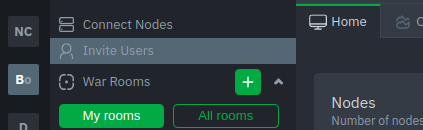 - - -You will be prompted to enter the email addresses for the users you want to invite to your Space. You can enter any number of email addresses, separated by a comma, to send multiple invitations at once. - -Next, choose the War Rooms you want to invite these users to. Once logged in, these users are not restricted only to -these War Rooms. They can be invited to others, or join any that are public. - -Next, pick a role for the invited user. You can read more about [which roles are available](https://github.com/netdata/netdata/blob/master/docs/cloud/manage/role-based-access.md#what-roles-are-available) based on your [subscription plan](https://github.com/netdata/netdata/blob/master/docs/cloud/manage/plans.md). - -Click the **Send** button to send an email invitation, which will prompt them -to [sign up](https://github.com/netdata/netdata/blob/master/docs/cloud/manage/sign-in.md) and join your Space. - -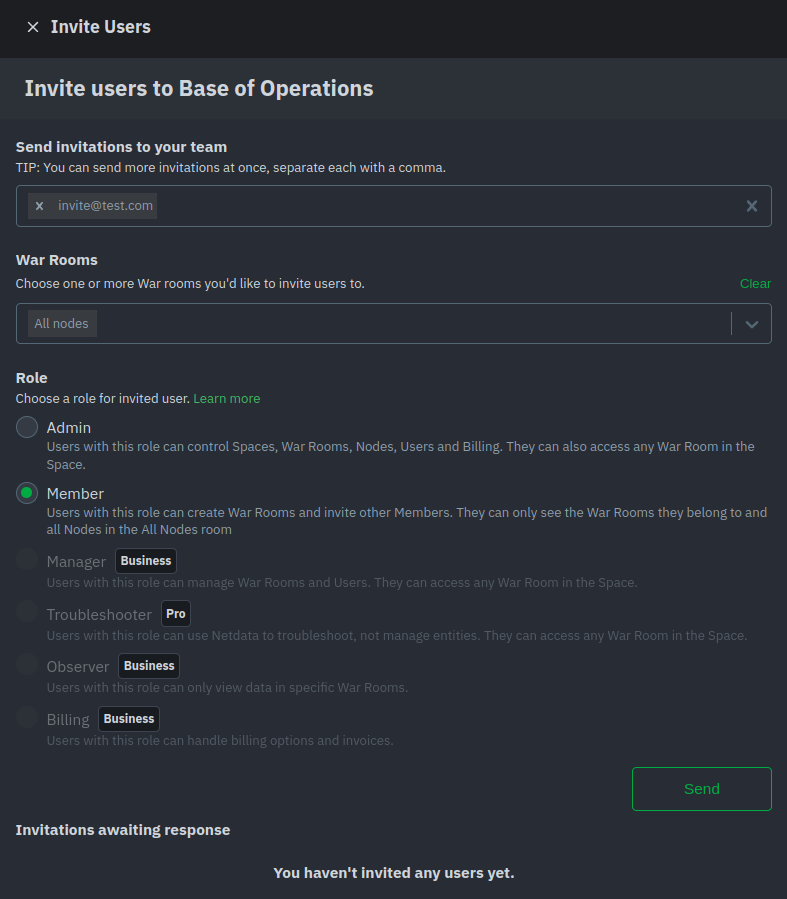 - -Any unaccepted invitations remain under **Invitations awaiting response**. These invitations can be rescinded at any -time by clicking the trash can icon. diff --git a/docs/cloud/manage/organize-your-infrastrucutre-invite-your-team.md b/docs/cloud/manage/organize-your-infrastrucutre-invite-your-team.md new file mode 100644 index 0000000000..f077d91c24 --- /dev/null +++ b/docs/cloud/manage/organize-your-infrastrucutre-invite-your-team.md @@ -0,0 +1,170 @@ +# Organize Your Infrastructure and Invite your Team + +Netdata Cloud provides you with features such as [Spaces](#netdata-cloud-spaces) and [War Rooms](#netdata-cloud-war-rooms) that allow you to better organize your infrastructure and ensure your team can also have access to it through invites. + +## Netdata Cloud Spaces + +Organize your multi-organization infrastructure monitoring on Netdata Cloud by creating Spaces to completely isolate access to your Agent-monitored nodes. + +A Space is a high-level container. It's a collaboration space where you can organize team members, access levels and the +nodes you want to monitor. + +Let's talk through some strategies for creating the most intuitive Cloud experience for your team. + +### How to organize your Netdata Cloud + +You can use any number of Spaces you want, but as you organize your Cloud experience, keep in mind that _you can only +add any given node to a single Space_. This 1:1 relationship between node and Space may dictate whether you use one +encompassing Space for your entire team and separate them by War Rooms, or use different Spaces for teams monitoring +discrete parts of your infrastructure. + +If you have been invited to Netdata Cloud by another user by default you will able to see that space. If you are a new +user the first space is already created. + +The other consideration for the number of Spaces you use to organize your Netdata Cloud experience is the size and +complexity of your organization. + +For smaller teams and infrastructures, we recommend sticking to a single Space so that you can keep all your nodes and their +respective metrics in one place. You can then use +multiple [War Rooms](#netdata-cloud-war-rooms) +to further organize your infrastructure monitoring. + +Enterprises may want to create multiple Spaces for each of their larger teams, particularly if those teams have +different responsibilities or parts of the overall infrastructure to monitor. For example, you might have one SRE team +for your user-facing SaaS application and a second team for infrastructure tooling. If they don't need to monitor the +same nodes, you can create separate Spaces for each team. + +### Navigate between spaces + +Click on any of the boxes to switch between available Spaces. + +Netdata Cloud abbreviates each Space to the first letter of the name, or the first two letters if the name is two words +or more. Hover over each icon to see the full name in a tooltip. + +To add a new Space click on the green **+** button. Enter the name of the Space and click **Save**. + +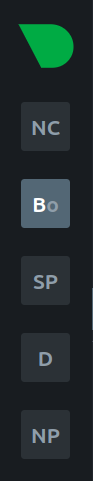 +) + +### Manage Spaces + +Manage your spaces by selecting a particular space and clicking on the small gear icon in the lower left corner. This +will open a side tab in which you can: + +1. _Configure this Space*_, in the first tab (**Space**) you can change the name, description or/and some privilege + options of this space + +2. _Edit the War Rooms*_, click on the **War rooms** tab to add or remove War Rooms. + +3. _Connect nodes*_, click on **Nodes** tab. Copy the claiming script to your node and run it. See the + [connect to Cloud doc](https://github.com/netdata/netdata/blob/master/claim/README.md) for details. + +4. _Manage the users*_, click on **Users**. + The [invitation doc](#invite-your-team) + details the invitation process. + +5. _Manage notification setting*_, click on **Notifications** tab to turn off/on notification methods. + +6. _Manage your bookmarks*_, click on the **Bookmarks** tab to add or remove bookmarks that you need. + +> #### Note +> +> \* This action requires admin rights for this space + +### Obsoleting offline nodes from a Space + +Netdata admin users now have the ability to remove obsolete nodes from a space. + +- Only admin users have the ability to obsolete nodes +- Only offline nodes can be marked obsolete (Live nodes and stale nodes cannot be obsoleted) +- Node obsoletion works across the entire space, so the obsoleted node will be removed from all rooms belonging to the + space +- If the obsoleted nodes eventually become live or online once more they will be automatically re-added to the space + +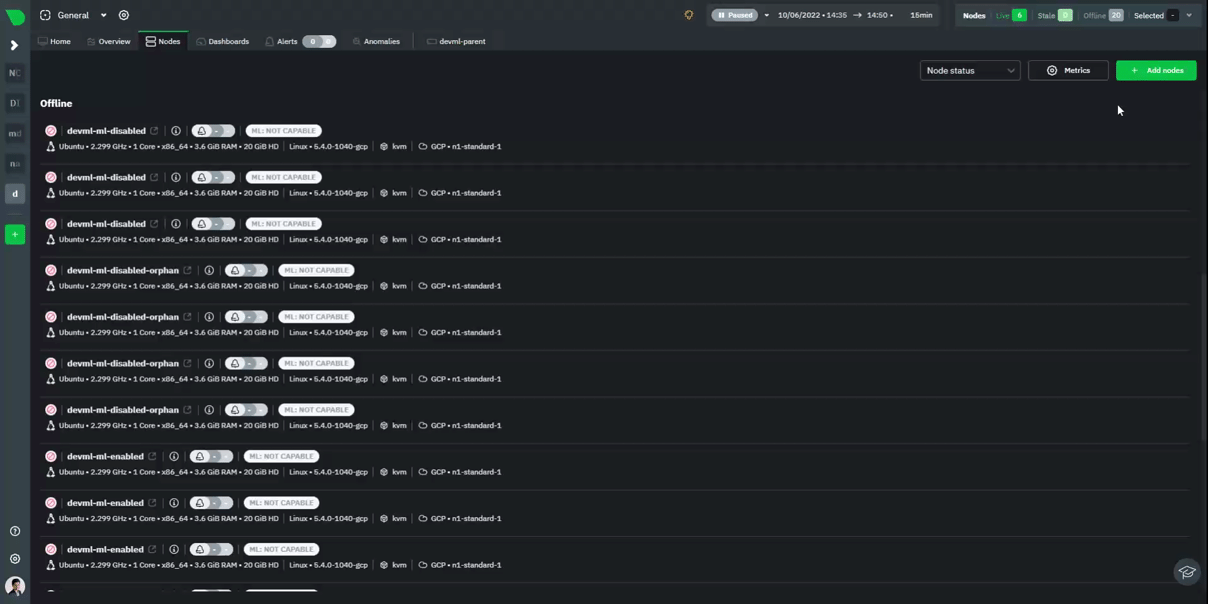 + +## Netdata Cloud War rooms + +Netdata Cloud uses War Rooms to organize your connected nodes and provide infrastructure-wide dashboards using real-time metrics and visualizations. + +Once you add nodes to a Space, all of your nodes will be visible in the **All nodes** War Room. This is a special War Room +which gives you an overview of all of your nodes in this particular Space. Then you can create functional separations of +your nodes into more War Rooms. Every War Room has its own dashboards, navigation, indicators, and management tools. + +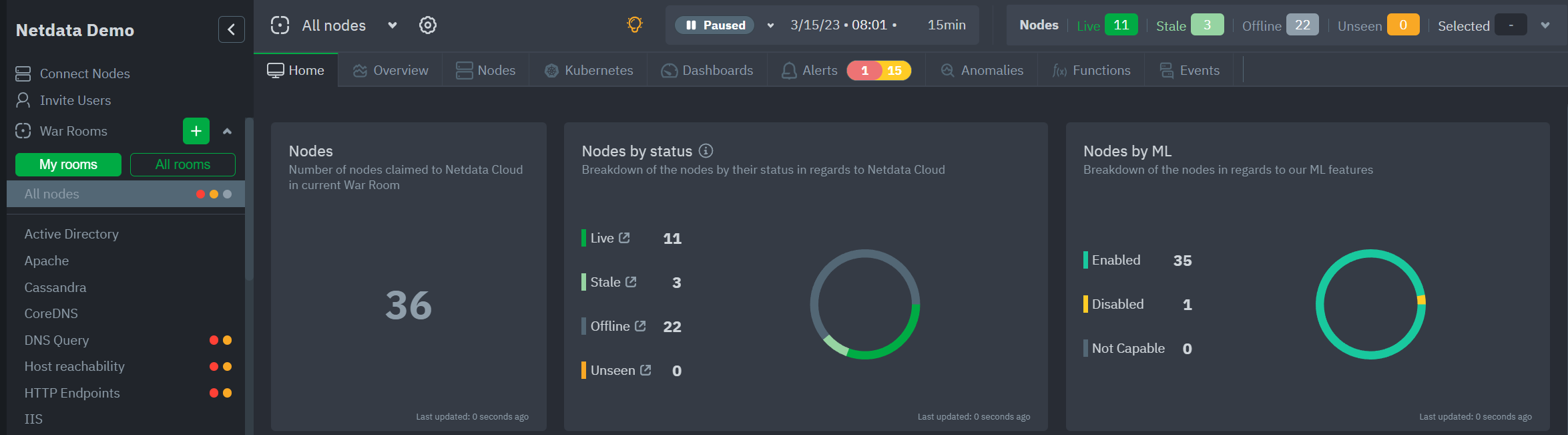 + +### War Room organization + +We recommend a few strategies for organizing your War Rooms. + +- **Service, purpose, location, etc.** + You can group War Rooms by a service (Nginx, MySQL, Pulsar, and so on), their purpose (webserver, database, application), their physical location, whether they're "bare metal" or a Docker container, the PaaS/cloud provider it runs on, and much more. + This allows you to see entire slices of your infrastructure by moving from one War Room to another. + +- **End-to-end apps/services** + If you have a user-facing SaaS product, or an internal service that this said product relies on, you may want to monitor that entire stack in a single War Room. This might include Kubernetes clusters, Docker containers, proxies, databases, web servers, brokers, and more. + End-to-end War Rooms are valuable tools for ensuring the health and performance of your organization's essential services. + +- **Incident response** + You can also create new War Rooms as one of the first steps in your incident response process. + For example, you have a user-facing web app that relies on Apache Pulsar for a message queue, and one of your nodes using the [Pulsar collector](https://github.com/netdata/go.d.plugin/blob/master/modules/pulsar/README.md) begins reporting a suspiciously low messages rate. + You can create a War Room called `$year-$month-$day-pulsar-rate`, add all your Pulsar nodes in addition to nodes they connect to, and begin diagnosing the root cause in a War Room optimized for getting to resolution as fast as possible. + +### Add War Rooms + +To add new War Rooms to any Space, click on the green plus icon **+** next to the **War Rooms** heading on the left (Space's) sidebar. + +In the panel, give the War Room a name and description, and choose whether it's public or private. +Anyone in your Space can join public War Rooms, but can only join private War Rooms with an invitation. + +### Manage War Rooms + +All the users and nodes involved in a particular Space can be part of a War Room. + +Any user can change simple settings of a War room, like the name or the users participating in it. +Click on the gear icon of the War Room's name in the top of the page to do that. A sidebar will open with options for this War Room: + +1. To **change a War Room's name, description, or public/private status**, click on **War Room** tab. + +2. To **include an existing node** to a War Room or **connect a new node\*** click on **Nodes** tab. Choose any connected node you want to add to this War Room by clicking on the checkbox next to its hostname, then click **+ Add** at the top of the panel. + +3. To **add existing users to a War Room**, click on **Add Users**. + See our [invite doc](#invite-your-team.md) for details on inviting new users to your Space in Netdata Cloud. + +> #### Note +> +>\* This action requires **admin** rights for this Space + +#### More actions + +To **view or remove nodes** in a War Room, click on the **Nodes tab**. To remove a node from the current War Room, click on +the **🗑** icon. + +> #### Info +> +> Removing a node from a War Room does not remove it from your Space. + +## Invite your team + +Invite your entire SRE, DevOPs, or ITOps team to Netdata Cloud, to give everyone insights into your infrastructure from a single pane of glass. + +Invite new users to your Space by clicking on **Invite Users** in +the [Space](#netdata-cloud-spaces) management area. + +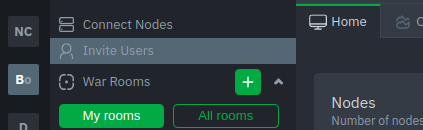 + + +You will be prompted to enter the email addresses of the users you want to invite to your Space. You can enter any number of email addresses, separated by a comma, to send multiple invitations at once. + +Next, choose the War Rooms you want to invite these users to. Once logged in, these users are not restricted only to +these War Rooms. They can be invited to others, or join any that are public. + +Next, pick a role for the invited user. You can read more about [which roles are available](https://github.com/netdata/netdata/blob/master/docs/cloud/manage/role-based-access.md#what-roles-are-available) based on your [subscription plan](https://github.com/netdata/netdata/blob/master/docs/cloud/manage/plans.md). + +Click the **Send** button to send an email invitation, which will prompt them +to [sign up](https://github.com/netdata/netdata/blob/master/docs/cloud/manage/sign-in.md) and join your Space. + +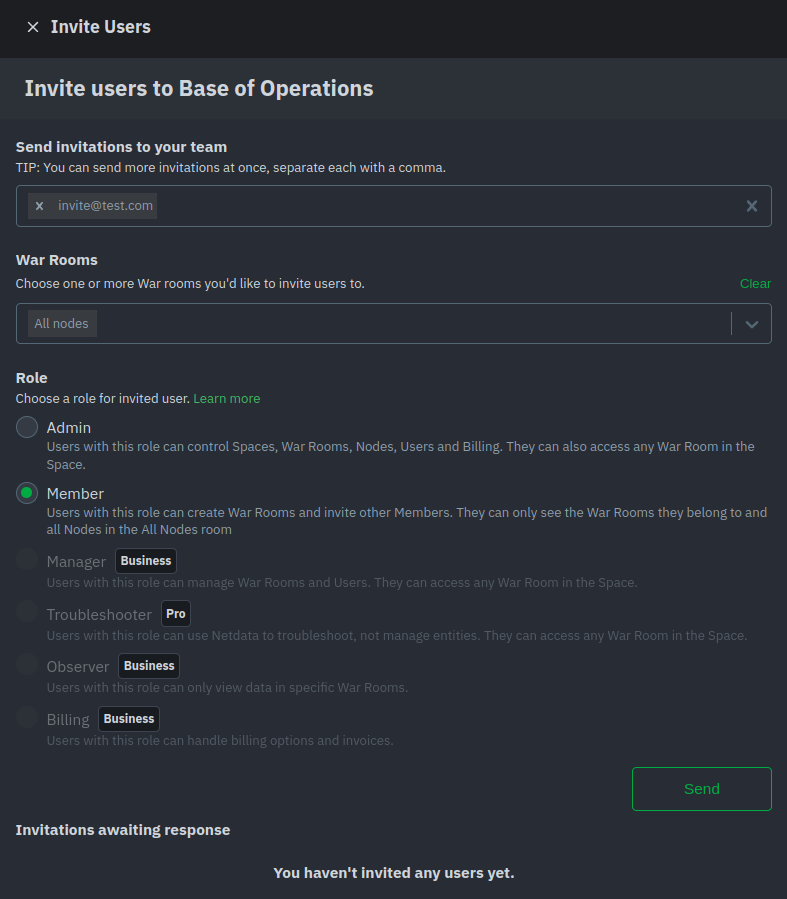 + +Any unaccepted invitations remain under **Invitations awaiting response**. These invitations can be rescinded at any +time by clicking the trash can icon. diff --git a/docs/cloud/manage/plans.md b/docs/cloud/manage/plans.md index 23077f8981..f84adaa8e7 100644 --- a/docs/cloud/manage/plans.md +++ b/docs/cloud/manage/plans.md @@ -113,7 +113,7 @@ For more details check the documentation under [Alert Notifications](https://git #### **Related Concepts** -* [Spaces](https://github.com/netdata/netdata/blob/master/docs/cloud/spaces.md) +* [Spaces](https://github.com/netdata/netdata/blob/master/docs/cloud/manage/organize-your-infrastrucutre-invite-your-team.md#netdata-cloud-spaces) * [Alert Notifications](https://github.com/netdata/netdata/blob/master/docs/cloud/alerts-notifications/notifications.md) * [Events feed](https://github.com/netdata/netdata/blob/master/docs/cloud/insights/events-feed.md) * [Role-Based Access model](https://github.com/netdata/netdata/blob/master/docs/cloud/manage/role-based-access.md) diff --git a/docs/cloud/spaces.md b/docs/cloud/spaces.md deleted file mode 100644 index 2a275c14ce..0000000000 --- a/docs/cloud/spaces.md +++ /dev/null @@ -1,79 +0,0 @@ -# Netdata Cloud Spaces - -Organize your multi-organization infrastructure monitoring on Netdata Cloud by creating Spaces to completely isolate access to your Agent-monitored nodes. - -A Space is a high-level container. It's a collaboration space where you can organize team members, access levels and the -nodes you want to monitor. - -Let's talk through some strategies for creating the most intuitive Cloud experience for your team. - -## How to organize your Netdata Cloud - -You can use any number of Spaces you want, but as you organize your Cloud experience, keep in mind that _you can only -add any given node to a single Space_. This 1:1 relationship between node and Space may dictate whether you use one -encompassing Space for your entire team and separate them by War Rooms, or use different Spaces for teams monitoring -discrete parts of your infrastructure. - -If you have been invited to Netdata Cloud by another user by default you will able to see this space. If you are a new -user the first space is already created. - -The other consideration for the number of Spaces you use to organize your Netdata Cloud experience is the size and -complexity of your organization. - -For small team and infrastructures we recommend sticking to a single Space so that you can keep all your nodes and their -respective metrics in one place. You can then use -multiple [War Rooms](https://github.com/netdata/netdata/blob/master/docs/cloud/war-rooms.md) -to further organize your infrastructure monitoring. - -Enterprises may want to create multiple Spaces for each of their larger teams, particularly if those teams have -different responsibilities or parts of the overall infrastructure to monitor. For example, you might have one SRE team -for your user-facing SaaS application and a second team for infrastructure tooling. If they don't need to monitor the -same nodes, you can create separate Spaces for each team. - -## Navigate between spaces - -Click on any of the boxes to switch between available Spaces. - -Netdata Cloud abbreviates each Space to the first letter of the name, or the first two letters if the name is two words -or more. Hover over each icon to see the full name in a tooltip. - -To add a new Space click on the green **+** button . Enter the name of the Space and click **Save**. - - - -## Manage Spaces - -Manage your spaces by selecting in a particular space and clicking in the small gear icon in the lower left corner. This -will open a side tab in which you can: - -1. _Configure this Space*_, in the first tab (**Space**) you can change the name, description or/and some privilege - options of this space - -2. _Edit the War Rooms*_, click on the **War rooms** tab to add or remove War Rooms. - -3. _Connect nodes*_, click on **Nodes** tab. Copy the claiming script to your node and run it. See the - [connect to Cloud doc](https://github.com/netdata/netdata/blob/master/claim/README.md) for details. - -4. _Manage the users*_, click on **Users**. - The [invitation doc](https://github.com/netdata/netdata/blob/master/docs/cloud/manage/invite-your-team.md) - details the invitation process. - -5. _Manage notification setting*_, click on **Notifications** tab to turn off/on notification methods. - -6. _Manage your bookmarks*_, click on the **Bookmarks** tab to add or remove bookmarks that you need. - -> ### Note -> -> \* This action requires admin rights for this space - -## Obsoleting offline nodes from a Space - -Netdata admin users now have the ability to remove obsolete nodes from a space. - -- Only admin users have the ability to obsolete nodes -- Only offline nodes can be marked obsolete (Live nodes and stale nodes cannot be obsoleted) -- Node obsoletion works across the entire space, so the obsoleted node will be removed from all rooms belonging to the - space -- If the obsoleted nodes eventually become live or online once more they will be automatically re-added to the space - -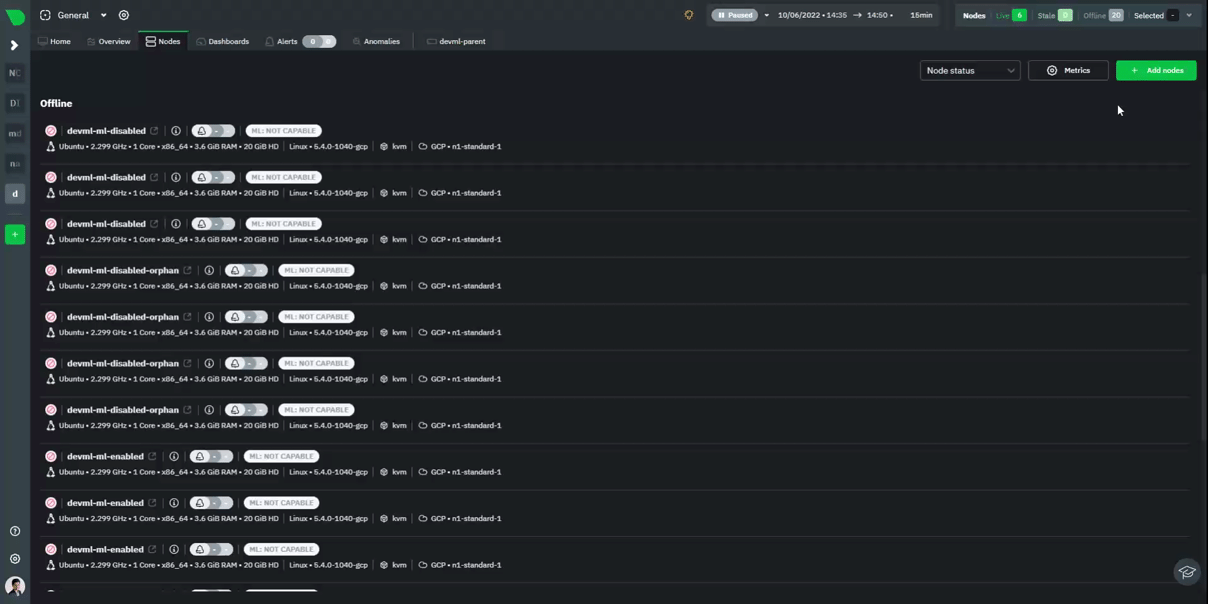 diff --git a/docs/cloud/visualize/dashboards.md b/docs/cloud/visualize/dashboards.md index a9376db175..8291d6f1fb 100644 --- a/docs/cloud/visualize/dashboards.md +++ b/docs/cloud/visualize/dashboards.md @@ -106,6 +106,6 @@ Because of the visual complexity of individual charts, dashboards require a mini ## What's next? Once you've designed a dashboard or two, make sure -to [invite your team](https://github.com/netdata/netdata/blob/master/docs/cloud/manage/invite-your-team.md) if +to [invite your team](https://github.com/netdata/netdata/blob/master/docs/cloud/manage/organize-your-infrastrucutre-invite-your-team.md#invite-your-team) if you haven't already. You can add these new users to the same War Room to let them see the same dashboards without any effort. diff --git a/docs/cloud/visualize/kubernetes.md b/docs/cloud/visualize/kubernetes.md index 46e46bc18d..82c33fd3e6 100644 --- a/docs/cloud/visualize/kubernetes.md +++ b/docs/cloud/visualize/kubernetes.md @@ -79,7 +79,7 @@ and `k8s_node_name`. The default is `k8s_controller_name`. ### Filtering -Filtering behaves identically to the [node filter in War Rooms](https://github.com/netdata/netdata/blob/master/docs/cloud/war-rooms.md#node-filter), with the ability to +Filtering behaves identically to the [node filter in War Rooms](https://github.com/netdata/netdata/blob/master/docs/cloud/visualize/node-filter.md), with the ability to filter pods/containers by `container_id` and `namespace`. ### Detailed information diff --git a/docs/cloud/visualize/nodes.md b/docs/cloud/visualize/nodes.md index 4160166f7d..b770c1b8e4 100644 --- a/docs/cloud/visualize/nodes.md +++ b/docs/cloud/visualize/nodes.md @@ -14,9 +14,9 @@ real-time charts. Use the [Overview](https://github.com/netdata/netdata/blob/master/docs/cloud/visualize/overview.md) for monitoring an infrastructure in real time using composite charts and Netdata's familiar dashboard UI. -Check the [War Room docs](https://github.com/netdata/netdata/blob/master/docs/cloud/war-rooms.md) for details on the utility bar, which contains the [node -filter](https://github.com/netdata/netdata/blob/master/docs/cloud/war-rooms.md#node-filter) and the [timeframe -selector](https://github.com/netdata/netdata/blob/master/docs/cloud/war-rooms.md#play-pause-force-play-and-timeframe-selector). +Check the [node +filter](https://github.com/netdata/netdata/blob/master/docs/cloud/visualize/node-filter.md) and the [Visualization date time controls +selector](https://github.com/netdata/netdata/blob/master/docs/dashboard/visualization-date-and-time-controls.md) for tools available on the utility bar. ## Add and customize metrics columns diff --git a/docs/cloud/war-rooms.md b/docs/cloud/war-rooms.md deleted file mode 100644 index c599fd5b4d..0000000000 --- a/docs/cloud/war-rooms.md +++ /dev/null @@ -1,60 +0,0 @@ -# Netdata Cloud War rooms - -Netdata Cloud uses War Rooms to organize your connected nodes and provide infrastructure-wide dashboards using real-time metrics and visualizations. - -Once you add nodes to a Space, all of your nodes will be visible in the **All nodes** War Room. This is a special War Room -which gives you an overview of all of your nodes in this particular Space. Then you can create functional separations of -your nodes into more War Rooms. Every War Room has its own dashboards, navigation, indicators, and management tools. - -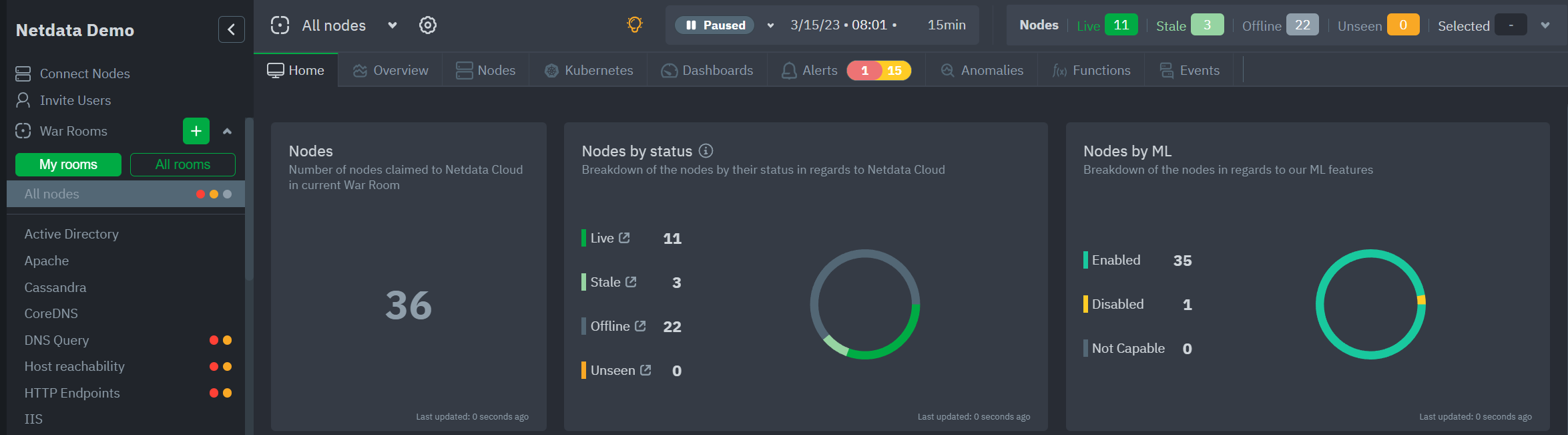 - -## War Room organization - -We recommend a few strategies for organizing your War Rooms. - -- **Service, purpose, location, etc.** - You can group War Rooms by a service (Nginx, MySQL, Pulsar, and so on), their purpose (webserver, database, application), their physical location, whether they're "bare metal" or a Docker container, the PaaS/cloud provider it runs on, and much more. - This allows you to see entire slices of your infrastructure by moving from one War Room to another. - -- **End-to-end apps/services** - If you have a user-facing SaaS product, or an internal service that this said product relies on, you may want to monitor that entire stack in a single War Room. This might include Kubernetes clusters, Docker containers, proxies, databases, web servers, brokers, and more. - End-to-end War Rooms are valuable tools for ensuring the health and performance of your organization's essential services. - -- **Incident response** - You can also create new War Rooms as one of the first steps in your incident response process. - For example, you have a user-facing web app that relies on Apache Pulsar for a message queue, and one of your nodes using the [Pulsar collector](https://github.com/netdata/go.d.plugin/blob/master/modules/pulsar/README.md) begins reporting a suspiciously low messages rate. - You can create a War Room called `$year-$month-$day-pulsar-rate`, add all your Pulsar nodes in addition to nodes they connect to, and begin diagnosing the root cause in a War Room optimized for getting to resolution as fast as possible. - -## Add War Rooms - -To add new War Rooms to any Space, click on the green plus icon **+** next the **War Rooms** heading on the left (Space's) sidebar. - -In the panel, give the War Room a name and description, and choose whether it's public or private. -Anyone in your Space can join public War Rooms, but can only join private War Rooms with an invitation. - -## Manage War Rooms - -All the users and nodes involved in a particular Space can be part of a War Room. - -Any user can change simple settings of a War room, like the name or the users participating in it. -Click on the gear icon of the War Room's name in the top of the page to do that. A sidebar will open with options for this War Room: - -1. To **change a War Room's name, description, or public/private status**, click on **War Room** tab. - -2. To **include an existing node** to a War Room or **connect a new node\*** click on **Nodes** tab. Choose any connected node you want to add to this War Room by clicking on the checkbox next to its hostname, then click **+ Add** at the top of the panel. - -3. To **add existing users to a War Room**, click on **Add Users**. - See our [invite doc](https://github.com/netdata/netdata/blob/master/docs/cloud/manage/invite-your-team.md) for details on inviting new users to your Space in Netdata Cloud. - -> ### Note -> ->\* This action requires **admin** rights for this Space - -### More actions - -To **view or remove nodes** in a War Room, click on the **Nodes tab**. To remove a node from the current War Room, click on -the **🗑** icon. - -> ### Info -> -> Removing a node from a War Room does not remove it from your Space. diff --git a/docs/glossary.md b/docs/glossary.md index fe61cc1119..c0b9db6912 100644 --- a/docs/glossary.md +++ b/docs/glossary.md @@ -27,7 +27,7 @@ Use the alphabatized list below to find the answer to your single-term questions ## B -- [**Bookmarks**](https://github.com/netdata/netdata/blob/master/docs/cloud/spaces.md#manage-spaces): Netdata Cloud's bookmarks put your tools in one accessible place. Bookmarks are shared between all War Rooms in a Space, so any users in your Space will be able to see and use them. +- [**Bookmarks**](https://github.com/netdata/netdata/blob/master/docs/cloud/manage/organize-your-infrastrucutre-invite-your-team.md#manage-spaces): Netdata Cloud's bookmarks put your tools in one accessible place. Bookmarks are shared between all War Rooms in a Space, so any users in your Space will be able to see and use them. ## C @@ -126,7 +126,7 @@ metrics, troubleshoot complex performance problems, and make data interoperable ## O -- [**Obsoletion**(of nodes)](https://github.com/netdata/netdata/blob/master/docs/cloud/spaces.md#obsoleting-offline-nodes-from-a-space): Removing nodes from a space. +- [**Obsoletion**(of nodes)](https://github.com/netdata/netdata/blob/master/docs/cloud/manage/organize-your-infrastrucutre-invite-your-team.md#obsoleting-offline-nodes-from-a-space): Removing nodes from a space. - [**Orchestrators**](https://github.com/netdata/netdata/blob/master/collectors/README.md#collector-architecture-and-terminology): External plugins that run and manage one or more modules. They run as independent processes. @@ -146,7 +146,7 @@ metrics, troubleshoot complex performance problems, and make data interoperable - [**Replication Streaming**](https://github.com/netdata/netdata/blob/master/streaming/README.md): Streaming configuration where child `A`, _with_ a database and web dashboard, streams metrics to parent `B`. -- [**Room** or **War Room**](https://github.com/netdata/netdata/blob/master/docs/cloud/war-rooms.md): War Rooms organize your connected nodes and provide infrastructure-wide dashboards using real-time metrics and visualizations. +- [**Room** or **War Room**](https://github.com/netdata/netdata/blob/master/docs/cloud/manage/organize-your-infrastrucutre-invite-your-team.md#netdata-cloud-war-rooms): War Rooms organize your connected nodes and provide infrastructure-wide dashboards using real-time metrics and visualizations. ## S @@ -154,7 +154,7 @@ metrics, troubleshoot complex performance problems, and make data interoperable <!-- No link for this file in current structure. - **Snapshots** https://github.com/netdata/netdata/blob/master/docs/tasks/miscellaneous/snapshot-data.md: An image of your dashboard at any given time, whicn can be imiported into any other node running Netdata or used to genereated a PDF file for your records. --> -- [**Space**](https://github.com/netdata/netdata/blob/master/docs/cloud/spaces.md): A high-level container and virtual collaboration area where you can organize team members, access levels,and the nodes you want to monitor. +- [**Space**](https://github.com/netdata/netdata/blob/master/docs/cloud/manage/organize-your-infrastrucutre-invite-your-team.md#netdata-cloud-spaces): A high-level container and virtual collaboration area where you can organize team members, access levels,and the nodes you want to monitor. ## T @@ -173,7 +173,7 @@ even thousands of nodes. There are no actual bottlenecks especially if you retai ## W -- [**War Room** or **Room**](https://github.com/netdata/netdata/blob/master/docs/cloud/war-rooms.md): War Rooms organize your connected nodes and provide infrastructure-wide dashboards using real-time metrics and visualizations. +- [**War Room** or **Room**](https://github.com/netdata/netdata/blob/master/docs/cloud/manage/organize-your-infrastrucutre-invite-your-team.md#netdata-cloud-war-rooms): War Rooms organize your connected nodes and provide infrastructure-wide dashboards using real-time metrics and visualizations. ## Z diff --git a/docs/guides/troubleshoot/monitor-debug-applications-ebpf.md b/docs/guides/troubleshoot/monitor-debug-applications-ebpf.md index 856985ec50..f393e8e0f2 100644 --- a/docs/guides/troubleshoot/monitor-debug-applications-ebpf.md +++ b/docs/guides/troubleshoot/monitor-debug-applications-ebpf.md @@ -248,7 +248,7 @@ from any number of distributed nodes to see how your application interacts with systems. Now that you can see eBPF metrics in Netdata Cloud, you can [invite your -team](https://github.com/netdata/netdata/blob/master/docs/cloud/manage/invite-your-team.md) and share your findings with others. +team](https://github.com/netdata/netdata/blob/master/docs/cloud/manage/organize-your-infrastrucutre-invite-your-team.md#invite-your-team) and share your findings with others. diff --git a/docs/guides/using-host-labels.md b/docs/guides/using-host-labels.md index b9b1561160..5b9ab2e871 100644 --- a/docs/guides/using-host-labels.md +++ b/docs/guides/using-host-labels.md @@ -5,7 +5,7 @@ Netdata allows to organize your observability infrastructure with spaces, war ro ## Spaces and war rooms -[Spaces](https://github.com/netdata/netdata/blob/master/docs/cloud/spaces.md) are used for organization-level or infrastructure-level +[Spaces](https://github.com/netdata/netdata/blob/master/docs/cloud/manage/organize-your-infrastrucutre-invite-your-team.md#netdata-cloud-spaces) are used for organization-level or infrastructure-level grouping of nodes and people. A node can only appear in a single space, while people can have access to multiple spaces. The [war rooms](https://github.com/netdata/netdata/edit/master/docs/cloud/war-rooms.md) in a space bring together nodes and people in diff --git a/docs/quickstart/infrastructure.md b/docs/quickstart/infrastructure.md index c76948f60c..647b2b9cf7 100644 --- a/docs/quickstart/infrastructure.md +++ b/docs/quickstart/infrastructure.md @@ -41,11 +41,11 @@ SRE team for the user-facing SaaS application, and a second IT team for managing don't monitor the same nodes, they can work in separate Spaces and then further organize their nodes into War Rooms. Next, set up War Rooms. Netdata Cloud creates dashboards and visualizations based on the nodes added to a given War -Room. You can [organize War Rooms](https://github.com/netdata/netdata/blob/master/docs/cloud/war-rooms.md#war-room-organization) in any way +Room. You can [organize War Rooms](https://github.com/netdata/netdata/blob/master/docs/cloud/manage/organize-your-infrastrucutre-invite-your-team.md#war-room-organization) in any way you want, such as by the application type, for end-to-end application monitoring, or as an incident response tool. -Learn more about [Spaces](https://github.com/netdata/netdata/blob/master/docs/cloud/spaces.md) and [War -Rooms](https://github.com/netdata/netdata/blob/master/docs/cloud/war-rooms.md), including how to manage each, in their respective reference +Learn more about [Spaces](https://github.com/netdata/netdata/blob/master/docs/cloud/manage/organize-your-infrastrucutre-invite-your-team.md#netdata-cloud-spaces) and [War +Rooms](https://github.com/netdata/netdata/blob/master/docs/cloud/manage/organize-your-infrastrucutre-invite-your-team.md#netdata-cloud-war-rooms), including how to manage each, in their respective reference documentation. ### Invite your team @@ -55,7 +55,7 @@ inviting others, you can better synchronize with your team or colleagues to unde When something goes wrong, you'll be ready to collaboratively troubleshoot complex performance problems from a single pane of glass. -To [invite new users](https://github.com/netdata/netdata/blob/master/docs/cloud/manage/invite-your-team.md), click on **Invite Users** in the +To [invite new users](https://github.com/netdata/netdata/blob/master/docs/cloud/manage/organize-your-infrastrucutre-invite-your-team.md#invite-your-team), click on **Invite Users** in the Space management Area. Choose which War Rooms to add this user to, then click **Send**. If your team members have trouble signing in, direct them to the [Netdata Cloud sign @@ -165,8 +165,8 @@ collect from across your infrastructure with Netdata. <Box title="Spaces and War Rooms"> <BoxList> - <BoxListItemRegexLink to="[](https://github.com/netdata/netdata/blob/master/docs/cloud/spaces.md)" title="Spaces" /> - <BoxListItemRegexLink to="[](https://github.com/netdata/netdata/blob/master/docs/cloud/war-rooms.md)" title="War Rooms" /> + <BoxListItemRegexLink to="[](https://github.com/netdata/netdata/blob/master/docs/cloud/manage/organize-your-infrastrucutre-invite-your-team.md#netdata-cloud-spaces)" title="Spaces" /> + <BoxListItemRegexLink to="[](https://github.com/netdata/netdata/blob/master/docs/cloud/manage/organize-your-infrastrucutre-invite-your-team.md#netdata-cloud-war-rooms)" title="War Rooms" /> </BoxList> </Box> <Box @@ -195,7 +195,7 @@ collect from across your infrastructure with Netdata. title="Management and settings"> <BoxList> <BoxListItemRegexLink to="[](https://github.com/netdata/netdata/blob/master/docs/cloud/manage/sign-in.md)" title="Sign in with email, Google, or GitHub" /> - <BoxListItemRegexLink to="[](https://github.com/netdata/netdata/blob/master/docs/cloud/manage/invite-your-team.md)" title="Invite your team" /> + <BoxListItemRegexLink to="[](https://github.com/netdata/netdata/blob/master/docs/cloud/manage/organize-your-infrastrucutre-invite-your-team.md#invite-your-team)" title="Invite your team" /> <BoxListItemRegexLink to="[](https://github.com/netdata/netdata/blob/master/docs/cloud/manage/themes.md)" title="Choose your Netdata Cloud theme" /> <BoxListItemRegexLink to="[](https://github.com/netdata/netdata/blob/master/docs/cloud/manage/role-based-access.md)" title="Role-Based Access" /> <BoxListItemRegexLink to="[](https://github.com/netdata/netdata/blob/master/docs/cloud/manage/plans.md)" title="Paid Plans" /> @@ -204,8 +204,8 @@ collect from across your infrastructure with Netdata. </Grid> - Spaces and War Rooms - - [Spaces](https://github.com/netdata/netdata/blob/master/docs/cloud/spaces.md) - - [War Rooms](https://github.com/netdata/netdata/blob/master/docs/cloud/war-rooms.md) + - [Spaces](https://github.com/netdata/netdata/blob/master/docs/cloud/manage/organize-your-infrastrucutre-invite-your-team.md#netdata-cloud-spaces) + - [War Rooms](https://github.com/netdata/netdata/blob/master/docs/cloud/manage/organize-your-infrastrucutre-invite-your-team.md#netdata-cloud-war-rooms) - Dashboards - [Overview](https://github.com/netdata/netdata/blob/master/docs/cloud/visualize/overview.md) - [Nodes tab](https://github.com/netdata/netdata/blob/master/docs/cloud/visualize/nodes.md) @@ -220,7 +220,7 @@ collect from across your infrastructure with Netdata. - [Events Feed](https://github.com/netdata/netdata/blob/master/docs/cloud/insights/events-feed.md) - Management and settings - [Sign in with email, Google, or GitHub](https://github.com/netdata/netdata/blob/master/docs/cloud/manage/sign-in.md) - - [Invite your team](https://github.com/netdata/netdata/blob/master/docs/cloud/manage/invite-your-team.md) + - [Invite your team](hhttps://github.com/netdata/netdata/blob/master/docs/cloud/manage/organize-your-infrastrucutre-invite-your-team.md#invite-your-team) - [Choose your Netdata Cloud theme](https://github.com/netdata/netdata/blob/master/docs/cloud/manage/themes.md) - [Role-Based Access](https://github.com/netdata/netdata/blob/master/docs/cloud/manage/role-based-access.md) - [Paid Plans](https://github.com/netdata/netdata/blob/master/docs/cloud/manage/plans.md) diff --git a/docs/store/distributed-data-architecture.md b/docs/store/distributed-data-architecture.md index b08a265a30..64ac985131 100644 --- a/docs/store/distributed-data-architecture.md +++ b/ |
