diff options
| author | Chris Akritidis <43294513+cakrit@users.noreply.github.com> | 2023-02-27 14:46:08 -0800 |
|---|---|---|
| committer | GitHub <noreply@github.com> | 2023-02-27 14:46:08 -0800 |
| commit | 8c73c47645165d8eb65e06e1b50b27e82fe13bab (patch) | |
| tree | d72c17664378bcd5a1e37c31c806d347848be571 /docs | |
| parent | 9fabe2340f6af2d0f51c2344e6b91cac7bb03f44 (diff) | |
Reorg learn 0227 (#14621)
* reorg batch 1
* remove duplicate cloud custom dashboard and agent dashboard
* Simplify the root web/README
* Merge streaming references
* Make enable streaming the overall intro and the README the reference
* Remove reference-streaming document
* Update overview pages
Diffstat (limited to 'docs')
| -rw-r--r-- | docs/category-overview-pages/concepts-overview.md | 10 | ||||
| -rw-r--r-- | docs/category-overview-pages/developers-overview.md | 10 | ||||
| -rw-r--r-- | docs/category-overview-pages/operations-overview.md | 10 | ||||
| -rw-r--r-- | docs/category-overview-pages/troubleshooting-overview.md | 5 | ||||
| -rw-r--r-- | docs/category-overview-pages/visualizations-overview.md | 4 | ||||
| -rw-r--r-- | docs/contributing/style-guide.md | 38 | ||||
| -rw-r--r-- | docs/dashboard/customize.md | 15 | ||||
| -rw-r--r-- | docs/dashboard/dimensions-contexts-families.md | 9 | ||||
| -rw-r--r-- | docs/dashboard/how-dashboard-works.md | 99 | ||||
| -rw-r--r-- | docs/glossary.md | 179 | ||||
| -rw-r--r-- | docs/guidelines.md | 759 | ||||
| -rw-r--r-- | docs/guides/troubleshoot/monitor-debug-applications-ebpf.md | 2 | ||||
| -rw-r--r-- | docs/metrics-storage-management/enable-streaming.md | 29 | ||||
| -rw-r--r-- | docs/metrics-storage-management/reference-streaming.md | 489 | ||||
| -rw-r--r-- | docs/quickstart/infrastructure.md | 2 | ||||
| -rw-r--r-- | docs/visualize/create-dashboards.md | 73 | ||||
| -rw-r--r-- | docs/visualize/overview-infrastructure.md | 2 |
17 files changed, 251 insertions, 1484 deletions
diff --git a/docs/category-overview-pages/concepts-overview.md b/docs/category-overview-pages/concepts-overview.md deleted file mode 100644 index c6590e30a7..0000000000 --- a/docs/category-overview-pages/concepts-overview.md +++ /dev/null @@ -1,10 +0,0 @@ -<!-- -title: "Concepts" -sidebar_label: "Concepts" -custom_edit_url: "https://github.com/netdata/netdata/blob/master/docs/category-overview-pages/concepts-overview.md" -learn_status: "Published" -learn_rel_path: "Concepts" -sidebar_position: 10 ---> - -This category will help you understand how key features and components work in Netdata.
\ No newline at end of file diff --git a/docs/category-overview-pages/developers-overview.md b/docs/category-overview-pages/developers-overview.md deleted file mode 100644 index 93a38951f5..0000000000 --- a/docs/category-overview-pages/developers-overview.md +++ /dev/null @@ -1,10 +0,0 @@ -<!-- -title: "Developers" -sidebar_label: "Developers" -custom_edit_url: "https://github.com/netdata/netdata/blob/master/docs/category-overview-pages/developers-overview.md" -learn_status: "Published" -learn_rel_path: "Developers" -sidebar_position: 100 ---> - -In this category you will find information that will aid you while developing with Netdata. diff --git a/docs/category-overview-pages/operations-overview.md b/docs/category-overview-pages/operations-overview.md deleted file mode 100644 index cc6f187dcc..0000000000 --- a/docs/category-overview-pages/operations-overview.md +++ /dev/null @@ -1,10 +0,0 @@ -<!-- -title: "Operations" -sidebar_label: "Operations" -custom_edit_url: "https://github.com/netdata/netdata/blob/master/docs/category-overview-pages/operations-overview.md" -learn_status: "Published" -learn_rel_path: "Operations" -sidebar_position: 40 ---> - -In this category you will find all the instructions on "operations" you can perform with Netdata, whether that would be using the Anomaly Advisor to surface any potential unexpected behavior, or how to interact with the charts etc.
\ No newline at end of file diff --git a/docs/category-overview-pages/troubleshooting-overview.md b/docs/category-overview-pages/troubleshooting-overview.md new file mode 100644 index 0000000000..60406edd63 --- /dev/null +++ b/docs/category-overview-pages/troubleshooting-overview.md @@ -0,0 +1,5 @@ +# Troubleshooting and machine learning + +In this section you can learn about Netdata's advanced tools that can assist you in troubleshooting issues with +your infrastructure, to facilitate the identification of a root cause. + diff --git a/docs/category-overview-pages/visualizations-overview.md b/docs/category-overview-pages/visualizations-overview.md new file mode 100644 index 0000000000..d07af062c4 --- /dev/null +++ b/docs/category-overview-pages/visualizations-overview.md @@ -0,0 +1,4 @@ +# Visualizations, charts and dashboards + +In this section you can learn about the various ways Netdata visualizes the collected metrics at an infrastructure level with Netdata Cloud +and at a single node level, with the Netdata Agent Dashboard. diff --git a/docs/contributing/style-guide.md b/docs/contributing/style-guide.md index 0f575c3ecf..2f49a51254 100644 --- a/docs/contributing/style-guide.md +++ b/docs/contributing/style-guide.md @@ -1,13 +1,3 @@ -<!-- -title: "Netdata style guide" -description: "The Netdata style guide establishes editorial guidelines for all of Netdata's writing, including documentation, blog posts, in-product UX copy, and more." -custom_edit_url: https://github.com/netdata/netdata/edit/master/docs/contributing/style-guide.md -sidebar_label: "Netdata style guide" -learn_status: "Published" -learn_topic_type: "References" -learn_rel_path: "Contribute" ---> - # Netdata style guide The _Netdata style guide_ establishes editorial guidelines for any writing produced by the Netdata team or the Netdata @@ -357,34 +347,6 @@ The Netdata team uses [`remark-lint`](https://github.com/remarkjs/remark-lint) f If you want to see all the settings, open the [`remarkrc.js`](https://github.com/netdata/netdata/blob/master/.remarkrc.js) file in the `netdata/netdata` repository. -### Frontmatter - -Every document must begin with frontmatter, followed by an H1 (`#`) heading. - -Unlike typical Markdown frontmatter, Netdata uses HTML comments (`<!--`, `-->`) to begin and end the frontmatter block. -These HTML comments are later converted into typical frontmatter syntax when building [Netdata -Learn](https://learn.netdata.cloud). - -Frontmatter _must_ contain the following variables: - -- A `title` that quickly and distinctly describes the document's content. -- A `description` that elaborates on the purpose or goal of the document using no less than 100 characters and no more - than 155 characters. -- A `custom_edit_url` that links directly to the GitHub URL where another user could suggest additional changes to the - published document. - -Some documents, like the Ansible guide and others in the `/docs/guides` folder, require an `image` variable as well. In -this case, replace `/docs` with `/img/seo`, and then rebuild the remainder of the path to the document in question. End -the path with `.png`. A member of the Netdata team will assist in creating the image when publishing the content. - -For example, here is the frontmatter for the guide -about [deploying the Netdata Agent with Ansible](https://github.com/netdata/netdata/blob/master/packaging/installer/methods/ansible.md). - -<img width="751" alt="image" src="https://user-images.githubusercontent.com/43294513/217607958-ef0f270d-7947-4d91-a9a5-56b17b4255ee.png"/> - -Questions about frontmatter in -documentation? [Ask on our community forum](https://community.netdata.cloud/c/blog-posts-and-articles/6). - ### Linking between documentation Documentation should link to relevant pages whenever it's relevant and provides valuable context to the reader. diff --git a/docs/dashboard/customize.md b/docs/dashboard/customize.md index 6a3ff79d76..d9538e62f5 100644 --- a/docs/dashboard/customize.md +++ b/docs/dashboard/customize.md @@ -1,19 +1,6 @@ -<!-- -title: "Customize the standard dashboard" -description: >- - "Netdata's preconfigured dashboard offers many customization options, such as choosing when - charts are updated, your preferred theme, and custom text to document processes, and more." -type: "how-to" -custom_edit_url: "https://github.com/netdata/netdata/blob/master/docs/dashboard/customize.md" -sidebar_label: "Customize the standard dashboard" -learn_status: "Published" -learn_topic_type: "Tasks" -learn_rel_path: "Operations" ---> - # Customize the standard dashboard -While the [Netdata dashboard](https://github.com/netdata/netdata/blob/master/docs/dashboard/how-dashboard-works.md) comes preconfigured with hundreds of charts and +While the [Netdata dashboard](https://github.com/netdata/netdata/blob/master/web/gui/README.md) comes preconfigured with hundreds of charts and thousands of metrics, you may want to alter your experience based on a particular use case or preferences. ## Dashboard settings diff --git a/docs/dashboard/dimensions-contexts-families.md b/docs/dashboard/dimensions-contexts-families.md index 8266db9e28..41e839c852 100644 --- a/docs/dashboard/dimensions-contexts-families.md +++ b/docs/dashboard/dimensions-contexts-families.md @@ -67,12 +67,3 @@ names: | `disk.ops` | `disk_ops.sda` | `disk_ops.sdb` | | `disk.backlog` | `disk_backlog.sda` | `disk_backlog.sdb` | | `disk.util` | `disk_util.sda` | `disk_util.sdb` | - -## What's next? - -With an understanding of a chart's dimensions, context, and family, you're now ready to dig even deeper into Netdata's -dashboard. We recommend looking into [using the timeframe selector](https://github.com/netdata/netdata/blob/master/docs/dashboard/visualization-date-and-time-controls.md). - -If you feel comfortable with the [dashboard](https://github.com/netdata/netdata/blob/master/docs/dashboard/how-dashboard-works.md) and interacting with charts, we -recommend learning about [configuration](https://github.com/netdata/netdata/blob/master/docs/configure/nodes.md). While Netdata doesn't _require_ a complicated setup -process or a query language to create charts, there are a lot of ways to tweak the experience to match your needs. diff --git a/docs/dashboard/how-dashboard-works.md b/docs/dashboard/how-dashboard-works.md deleted file mode 100644 index d036130ede..0000000000 --- a/docs/dashboard/how-dashboard-works.md +++ /dev/null @@ -1,99 +0,0 @@ -<!-- -title: "How the dashboard works" -description: >- - "Learn how to navigate Netdata's preconfigured dashboard to get started - exploring, visualizing, and troubleshooting in real time." -type: "explanation" -custom_edit_url: "https://github.com/netdata/netdata/blob/master/docs/dashboard/how-dashboard-works.md" -sidebar_label: "How the dashboard works" -learn_status: "Published" -learn_topic_type: "Concepts" -learn_rel_path: "Concepts" ---> - -# How the dashboard works - -Because Netdata is a monitoring and _troubleshooting_ platform, a dashboard with real-time, meaningful, and -context-aware charts is essential. - -As soon as you [install Netdata](https://github.com/netdata/netdata/blob/master/packaging/installer/README.md), it autodetects hardware, OS, containers, services, and -applications running on your node and builds a dashboard on a single, scrollable webpage. This page features hundreds of -charts, which are preconfigured to save you time from learning a query language, all stacked on top of one another. This -vertical rhythm is designed to encourage exploration and help you visually identify connections between the metrics -visualized in different charts. - -It's essential to understand the core concepts and features of Netdata's dashboard if you want to maximize your Netdata -experience right after installation. - -## Open the dashboard - -Access Netdata's dashboard by navigating to `http://NODE:19999` in your browser, replacing `NODE` with either -`localhost` or the hostname/IP address of a remote node. - -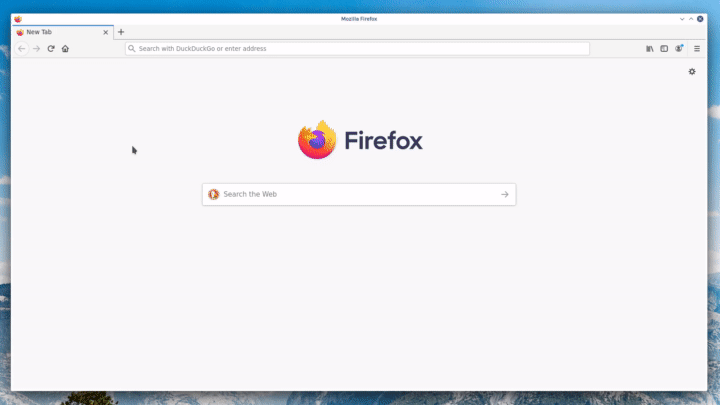 - -Many features of the internal web server that serves the dashboard are [configurable](https://github.com/netdata/netdata/blob/master/web/server/README.md), including -the listen port, enforced TLS, and even disabling the dashboard altogether. - -## Sections and menus - -As mentioned in the introduction, Netdata automatically organizes all the metrics it collects from your node, and places -them into **sections** of closely related charts. - -The first section on any dashboard is the **System Overview**, followed by **CPUs**, **Memory**, and so on. - -These sections populate the **menu**, which is on the right-hand side of the dashboard. Instead of manually scrolling up -and down to explore the dashboard, it's generally faster to click on the relevant menu item to jump to that position on -the dashboard. - -Many menu items also contain a **submenu**, with links to additional categories. For example, the **Disks** section is often separated into multiple groups based on the number of disk drives/partitions on your node, which are also known as a family. - -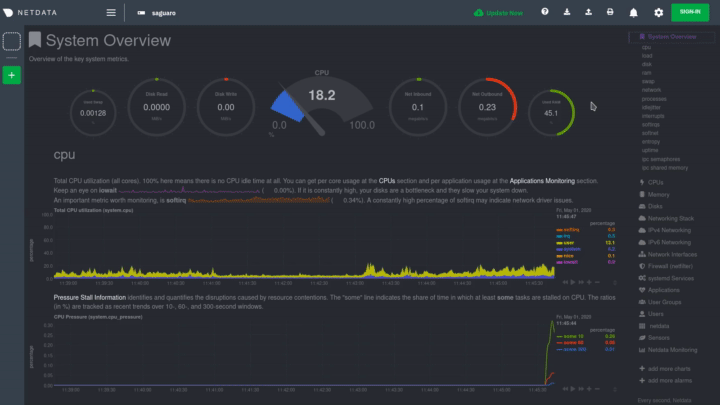 - -## Charts - -Every **chart** in the Netdata dashboard is fully interactive. Netdata -synchronizes your interactions to help you understand exactly how a node behaved in any timeframe, whether that's -seconds or days. - -A chart is an individual, interactive, always-updating graphic displaying one or more collected/calculated metrics, -which are generated by [collectors](https://github.com/netdata/netdata/blob/master/collectors/README.md). - -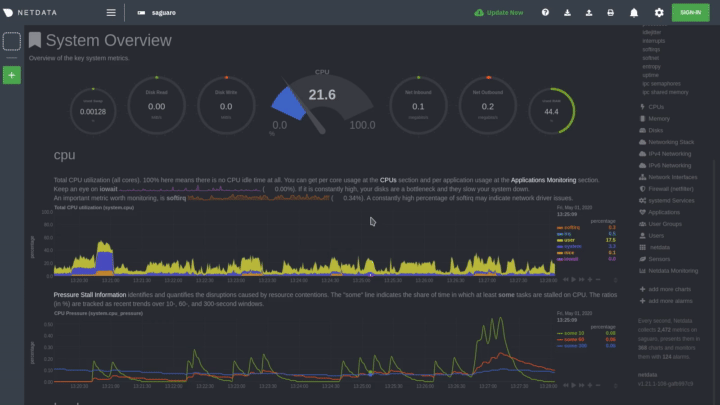 - -Hover over any chart to temporarily pause it and see the exact metrics values presented as different dimensions. Click -or tap to stop the chart from automatically updating with new metrics, thereby locking it to a single timeframe. -Double-click it to resume auto-updating. - -Let's cover two of the most important ways to interact with charts: panning through time and zooming. - -To pan through time, **click and hold** (or touch and hold) on any chart, then **drag your mouse** (or finger) to the -left or right. Drag to the right to pan backward through time, or drag to the left to pan forward in time. Think of it -like pushing the current timeframe off the screen to see what came before or after. - -To zoom, press and hold `Shift`, then use your mouse's scroll wheel, or a two-finger pinch if you're using a touchpad. - -See [interact with charts](https://github.com/netdata/netdata/blob/master/docs/cloud/visualize/interact-new-charts.md) for all the possible ways to interact with the charts on -your dashboard. - -## Alarms - -Many of the preconfigured charts on the Netdata dashboard also come with preconfigured alarms. Netdata sends three -primary alarm states via alarms: `CLEAR`, `WARNING`, and `CRITICAL`. If an alarm moves from a `CLEAR` state to either -`WARNING` or `CRITICAL`, Netdata creates a notification to let you know exactly what's going on. There are [other alarm -states](https://github.com/netdata/netdata/blob/master/health/REFERENCE.md#alarm-statuses) as well. - -The easiest way to see alarms is by clicking on the alarm icon  -in the top panel to open the alarms panel, which shows you all the active alarms. The other **All** tab shows every -active alarm, and the **Log** tab shows a historical record of exactly when alarms triggered and to which state. - -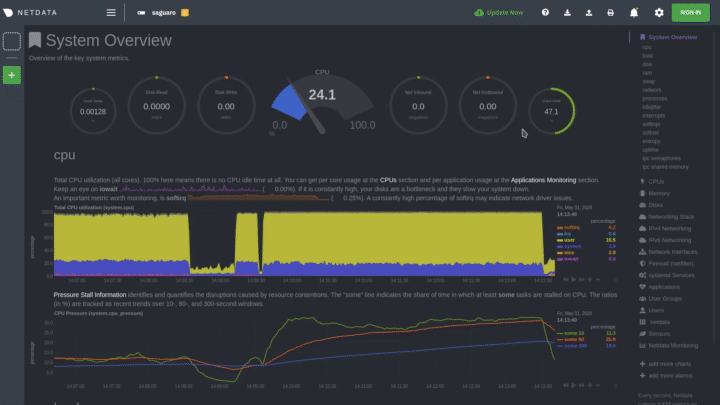 - -Learn more about [viewing active alarms](https://github.com/netdata/netdata/blob/master/docs/monitor/view-active-alarms.md), [configuring -alarms](https://github.com/netdata/netdata/blob/master/health/REFERENCE.md), or [enabling a new notification -method](https://github.com/netdata/netdata/blob/master/docs/monitor/enable-notifications.md). diff --git a/docs/glossary.md b/docs/glossary.md new file mode 100644 index 0000000000..c87e83fd67 --- /dev/null +++ b/docs/glossary.md @@ -0,0 +1,179 @@ +# Glossary + +The Netdata community welcomes engineers, SREs, admins, etc. of all levels of expertise with engineering and the Netdata tool. And just as a journey of a thousand miles starts with one step, sometimes, the journey to mastery begins with understanding a single term. + +As such, we want to provide a little Glossary as a reference starting point for new users who might be confused about the Netdata vernacular that more familiar users might take for granted. + +If you're here looking for the definition of a term you heard elsewhere in our community or products, or if you just want to learn Netdata from the ground up, you've come to the right page. + +Use the alphabatized list below to find the answer to your single-term questions, and click the bolded list items to explore more on the topics! We'll be sure to keep constantly updating this list, so if you hear a word that you would like for us to cover, just let us know or submit a request! + +[A](#a) | [B](#b) | [C](#c) | [D](#d)| [E](#e) | [F](#f) | [G](#g) | [H](#h) | [I](#i) | [J](#j) | [K](#k) | [L](#l) | [M](#m) | [N](#n) | [O](#o) | [P](#p) +| [Q](#q) | [R](#r) | [S](#s) | [T](#t) | [U](#u) | [V](#v) | [W](#w) | [X](#x) | [Y](#y) | [Z](#z) + +## A + +- [**Agent** or **Netdata Agent**](https://github.com/netdata/netdata/blob/master/docs/concepts/netdata-agent/overview.md): Netdata's distributed monitoring Agent collects thousands of metrics from systems, hardware, and applications with zero configuration. It runs permanently on all your physical/virtual servers, containers, cloud deployments, and edge/IoT devices. + +- [**Agent-cloud link** or **ACLK**](https://github.com/netdata/netdata/blob/master/docs/concepts/netdata-agent/aclk.md): The Agent-Cloud link (ACLK) is the mechanism responsible for securely connecting a Netdata Agent to your web browser through Netdata Cloud. + +- [**Aggregate Function**](https://github.com/netdata/netdata/blob/master/docs/concepts/netdata-cloud/netdata-views.md#aggregate-functions-over-data-sources): A function applied When the granularity of the data collected is higher than the plotted points on the chart. + +- [**Alerts** (formerly **Alarms**)](https://github.com/netdata/netdata/blob/master/docs/concepts/health-monitoring/alerts.md): With the information that appears on Netdata Cloud and the local dashboard about active alerts, you can configure alerts to match your infrastructure's needs or your team's goals. + +- [**Alarm Entity Type**](https://github.com/netdata/netdata/blob/master/docs/concepts/health-monitoring/alerts.md#entity-types): Entity types that are attached to specific charts and use the `alarm` label. + +- [**Anomaly Advisor**](https://github.com/netdata/netdata/blob/master/docs/concepts/guided-troubleshooting/machine-learning-powered-anomaly-advisor.md): A Netdata feature that lets you quickly surface potentially anomalous metrics and charts related to a particular highlight window of interest. + +## B + +- [**Bookmarks**](https://github.com/netdata/netdata/blob/master/docs/concepts/netdata-cloud/rooms.md#bookmarks-for--essential-resources): Netdata Cloud's bookmarks put your tools in one accessible place. Bookmarks are shared between all War Rooms in a Space, so any users in your Space will be able to see and use them. + +## C + +- [**Child**](https://github.com/netdata/netdata/blob/master/docs/concepts/netdata-agent/metrics-streaming-replication.md#streaming-basics): A node, running Netdata, that streams metric data to one or more parent. + +- [**Cloud** or **Netdata Cloud**](https://github.com/netdata/netdata/blob/master/docs/concepts/netdata-cloud/overview.md): Netdata Cloud is a web application that gives you real-time visibility for your entire infrastructure. With Netdata Cloud, you can view key metrics, insightful charts, and active alarms from all your nodes in a single web interface. + +- [**Collector**](https://github.com/netdata/netdata/blob/master/docs/concepts/netdata-agent/metrics-collection.md#collector-architecture-and-terminology): A catch-all term for any Netdata process that gathers metrics from an endpoint. + +- [**Community**](https://github.com/netdata/netdata/blob/master/docs/getting-started/introduction.md#community): As a company with a passion and genesis in open-source, we are not just very proud of our community, but we consider our users, fans, and chatters to be an imperative part of the Netdata experience and culture. + +- [**Composite Charts**](https://github.com/netdata/netdata/blob/master/docs/concepts/netdata-cloud/netdata-views.md#composite-charts): Charts used by the **Overview** tab which aggregate metrics from all the nodes (or a filtered selection) in a given War Room. + +- [**Context**](https://github.com/netdata/netdata/blob/master/docs/concepts/visualizations/from-raw-metrics-to-visualization.md#context): A way of grouping charts by the types of metrics collected and dimensions displayed. It's kind of like a machine-readable naming and organization scheme. + +- [**Custom dashboards**](https://github.com/netdata/netdata/blob/master/docs/concepts/visualizations/dashboards.md#custom-dashboards) A dashboard that you can create using simple HTML (no javascript is required for basic dashboards). + +## D + +- [**Dashboards**](https://github.com/netdata/netdata/blob/master/docs/concepts/visualizations/dashboards.md): Out-of-the box visual presentation of metrics that allows you to make sense of your infrastructure and its health and performance. + +- [**Definition Bar**](https://github.com/netdata/netdata/blob/master/docs/concepts/netdata-cloud/netdata-views.md#composite-charts): Bar within a composite chart that provides important information and options about the metrics within the chart. + +- [**Dimension** or **Group by**](https://github.com/netdata/netdata/blob/master/docs/concepts/visualizations/from-raw-metrics-to-visualization.md#dimension): A dimension is a value that gets shown on a chart. The drop-down on the dimension bar of a composite chart that allows you to group metrics by dimension, node, or chart. + +- [**Distributed Architecture**](https://github.com/netdata/netdata/blob/master/docs/concepts/netdata-architecture/distributed-data-architecture.md): The data architecture mindset with which Netdata was built, where all data are collected and stored on the edge, whenever it's possible, creating countless benefits. + +## E + +- [**External Plugins**](https://github.com/netdata/netdata/blob/master/docs/concepts/netdata-agent/metrics-collection.md#collector-architecture-and-terminology): These gather metrics from external processes, such as a webserver or database, and run as independent processes that communicate with the Netdata daemon via pipes. + +## F + +- [Family](https://github.com/netdata/netdata/blob/master/docs/concepts/visualizations/from-raw-metrics-to-visualization.md#family): 1. What we consider our Netdata community of users and engineers. 2. A single instance of a hardware or software resource that needs to be displayed separately from similar instances. + +- [**Flood Protection**](https://github.com/netdata/netdata/blob/master/docs/concepts/netdata-cloud/netdata-views.md#group-by-dimension-node-or-chart): If a node has too many state changes like firing too many alerts or going from reachable to unreachable, Netdata Cloud enables flood protection. As long as a node is in flood protection mode, Netdata Cloud does not send notifications about this node + +- [**Functions** or **Netdata Functions**](https://github.com/netdata/netdata/blob/master/docs/concepts/guided-troubleshooting/netdata-functions.md): Routines exposed by a collector on the Netdata Agent that can bring additional information to support troubleshooting or trigger some action to happen on the node itself. + +## G + +- [**Guided Troubleshooting**](https://github.com/netdata/netdata/blob/master/docs/concepts/guided-troubleshooting/Overview.md): Troubleshooting with our Machine-Learning-powered tools designed to give you a cutting edge advantage in your troubleshooting battles. + +- [**Group by** or **Dimension**](https://github.com/netdata/netdata/blob/master/docs/concepts/netdata-cloud/netdata-views.md#group-by-dimension-node-or-chart): A dimension is a value that gets shown on a chart. The drop-down on the dimension bar of a composite chart that allows you to group metrics by dimension, node, or chart. + +## H + +- [**Headless Collector Streaming**](https://github.com/netdata/netdata/blob/master/docs/concepts/netdata-agent/metrics-streaming-replication.md): Streaming configuration where child `A`, _without_ a database or web dashboard, streams metrics to parent `B`. + +- [**Health Configuration Files**](https://github.com/netdata/netdata/blob/master/docs/concepts/health-monitoring/alerts.md#health-configuration-files): Files that you can edit to configure your Agent's health watchdog service. + +- [**Health Entity Reference**](https://github.com/netdata/netdata/blob/master/docs/concepts/health-monitoring/alerts.md#health-entity-reference): + +- [**High Fidelity** or **High Fidelity Architecture**](https://github.com/netdata/netdata/blob/master/docs/concepts/netdata-architecture/high-fidelity-monitoring.md): We consider Netdata's monitoring solution "high fidelity" because it provides real time metrics so you can view metrics/changes in seconds since their occur, the highest resolution of metrics to allow you to observe changes occur between seconds, gixed step metric collection to allow you to quantify your observation windows, and unlimited data to search for patterns in data that you don't even believe they are correlated. + +- [**Home** tab](https://github.com/netdata/netdata/blob/master/docs/concepts/netdata-cloud/netdata-views.md#home): Tab in Netdata Cloud that provides a predefined dashboard of relevant information about entities in the War Room. + +## I + +- [**Internal plugins**](https://github.com/netdata/netdata/blob/master/docs/concepts/netdata-agent/metrics-collection.md#collector-architecture-and-terminology): These gather metrics from `/proc`, `/sys`, and other Linux kernel sources. They are written in `C` and run as threads within the Netdata daemon. + +## K + +- [**Kickstart** or **Kickstart Script**](https://github.com/netdata/netdata/blob/master/packaging/installer/methods/kickstart.md): An automatic one-line installation script named 'kickstart.sh' that works on all Linux distributions and macOS. + +- [**Kubernetes Dashboard** or **Kubernetes View**](https://github.com/netdata/netdata/blob/master/docs/concepts/visualizations/dashboards.md#kubernetes-dashboard): Netdata Cloud features enhanced visualizations for the resource utilization of Kubernetes (k8s) clusters, embedded in the default Overview dashboard. +## M + +- [**Metrics Collection**](https://github.com/netdata/netdata/blob/master/docs/concepts/netdata-agent/metrics-collection.md): With zero configuration, Netdata auto-detects thousands of data sources upon starting and immediately collects per-second metrics. Netdata can immediately collect metrics from these endpoints thanks to 300+ collectors, which all come pre-installed when you install Netdata. + +- [**Metric Correlations**](https://github.com/netdata/netdata/blob/master/docs/concepts/guided-troubleshooting/metric-correlations.md): A Netdata feature that lets you quickly find metrics and charts related to a particular window of interest that you want to explore further. + +- [**Metrics Exporting**](https://github.com/netdata/netdata/blob/master/docs/concepts/netdata-agent/metrics-exporting.md): Netdata allows you to export metrics to external time-series databases with the exporting engine. This system uses a number of connectors to initiate connections to more than thirty supported databases, including InfluxDB, Prometheus, Graphite, ElasticSearch, and much more. + +- [**Metrics Storage**](https://github.com/netdata/netdata/blob/master/docs/concepts/netdata-agent/metrics-storage.md): Upon collection the collected metrics need to be either forwarded, exported or just stored for further treatment. The Agent is capable to store metrics both short and long-term, with or without the usage of non-volatile storage. + +- [**Metrics Streaming Replication**](https://github.com/netdata/netdata/blob/master/docs/concepts/netdata-agent/metrics-streaming-replication.md): Each node running Netdata can stream the metrics it collects, in real time, to another node. Metric streaming allows you to replicate metrics data across multiple nodes, or centralize all your metrics data into a single time-series database (TSDB). + +- [**Module**](https://github.com/netdata/netdata/blob/master/docs/concepts/netdata-agent/metrics-collection.md#collector-architecture-and-terminology): A type of collector. + +## N + +- [**Netdata**](https://github.com/netdata/netdata/blob/master/docs/getting-started/introduction.md): Netdata is a monitoring tool designed by system administrators, DevOps engineers, and developers to collect everything, help you visualize +metrics, troubleshoot complex performance problems, and make data interoperable with the rest of your monitoring stack. + +- [**Netdata Agent** or **Agent**](https://github.com/netdata/netdata/blob/master/docs/concepts/netdata-agent/overview.md): Netdata's distributed monitoring Agent collects thousands of metrics from systems, hardware, and applications with zero configuration. It runs permanently on all your physical/virtual servers, containers, cloud deployments, and edge/IoT devices. + +- [**Netdata Cloud** or **Cloud**](https://github.com/netdata/netdata/blob/master/docs/concepts/netdata-agent/overview.md): Netdata Cloud is a web application that gives you real-time visibility for your entire infrastructure. With Netdata Cloud, you can view key metrics, insightful charts, and active alarms from all your nodes in a single web interface. + +- [**Netdata Functions** or **Functions**](https://github.com/netdata/netdata/blob/master/docs/concepts/guided-troubleshooting/netdata-functions.md): Routines exposed by a collector on the Netdata Agent that can bring additional information to support troubleshooting or trigger some action to happen on the node itself. + +<!-- No link for this keyword - [**Netdata Logs**](https://github.com/netdata/netdata/blob/master/docs/tasks/miscellaneous/check-netdata-logs.md): The three log files - `error.log`, `access.log` and `debug.log` - used by Netdata --> + +- [**Notifications**](https://github.com/netdata/netdata/blob/master/docs/concepts/health-monitoring/notifications.md): Netdata can send centralized alert notifications to your team whenever a node enters a warning, critical, or unreachable state. By enabling notifications, you ensure no alert, on any node in your infrastructure, goes unnoticed by you or your team. + +## O + +- [**Obsoletion**(of nodes)](https://github.com/netdata/netdata/blob/master/docs/concepts/netdata-cloud/spaces.md#obsolete-offline-nodes): Removing nodes from a space. + +- [**Orchestrators**](https://github.com/netdata/netdata/blob/master/docs/concepts/netdata-agent/metrics-collection.md#collector-architecture-and-terminology): External plugins that run and manage one or more modules. They run as independent processes. + +- [**Overview** tab](https://github.com/netdata/netdata/blob/master/docs/concepts/netdata-cloud/netdata-views.md#overview): Tab in Netdata Cloud that uses composite charts. These charts display real-time aggregated metrics from all the nodes (or a filtered selection) in a given War Room. + +## P + +- [**Parent**](https://github.com/netdata/netdata/blob/master/docs/concepts/netdata-agent/metrics-streaming-replication.md#streaming-basics): A node, running Netdata, that receives streamed metric data. + +- [**Proxy**](https://github.com/netdata/netdata/blob/master/docs/concepts/netdata-agent/metrics-streaming-replication.md#streaming-basics): A node, running Netdata, that receives metric data from a child and "forwards" them on to a separate parent node. + +- [**Proxy Streaming**](https://github.com/netdata/netdata/blob/master/docs/concepts/netdata-agent/metrics-streaming-replication.md#supported-streaming-configurations): Streaming configuration where child `A`, _with or without_ a database, sends metrics to proxy `C`, also _with or without_ a database. `C` sends metrics to parent `B` + +## R + +- [**Registry**](https://github.com/netdata/netdata/blob/master/docs/concepts/netdata-agent/registry.md): Registry that allows Netdata to provide unified cross-server dashboards. + +- [**Replication Streaming**](https://github.com/netdata/netdata/blob/master/docs/concepts/netdata-agent/metrics-streaming-replication.md): Streaming configuration where child `A`, _with_ a database and web dashboard, streams metrics to parent `B`. + +- [**Room** or **War Room**](https://github.com/netdata/netdata/blob/master/docs/concepts/netdata-cloud/rooms.md): War Rooms organize your connected nodes and provide infrastructure-wide dashboards using real-time metrics and visualizations. + +## S + +- [**Single Node Dashboard**](https://github.com/netdata/netdata/blob/master/docs/concepts/netdata-cloud/netdata-views.md#jump-to-single-node-dashboards-1): A dashboard pre-configured with every installation of the Netdata agent, with thousand of metrics and hundreds of interactive charts that requires no set up. + +<!-- No link for this file in current structure. - [**Snapshots**](https://github.com/netdata/netdata/blob/master/docs/tasks/miscellaneous/snapshot-data.md): An image of your dashboard at any given time, whicn can be imiported into any other node running Netdata or used to genereated a PDF file for your records. --> + +- [**Space**](https://github.com/netdata/netdata/blob/master/docs/concepts/netdata-cloud/spaces.md): A high-level container and virtual collaboration area where you can organize team members, access levels,and the nodes you want to monitor. + +## T + +- [**Template Entity Type**](https://github.com/netdata/netdata/blob/master/docs/concepts/health-monitoring/alerts.md#entity-types): Entity type that defines rules that apply to all charts of a specific context, and use the template label. Templates help you apply one entity to all disks, all network interfaces, all MySQL databases, and so on. + +- [**Tiering**](https://github.com/netdata/netdata/blob/master/docs/concepts/netdata-agent/metrics-storage.md#tiering): Tiering is a mechanism of providing multiple tiers of data with different granularity of metrics (the frequency they are collected and stored, i.e. their resolution). + +## U + +- [**Unlimited Scalability**](https://github.com/netdata/netdata/blob/master/docs/concepts/netdata-architecture/unlimited-scalability.md): With Netdata's distributed architecture, you can seamless observe a couple, hundreds or +even thousands of nodes. There are no actual bottlenecks especially if you retain metrics locally in the Agents. + +## V + +- [**Visualizations**](https://github.com/netdata/netdata/blob/master/docs/concepts/visualizations/from-raw-metrics-to-visualization.md): Netdata uses dimensions, contexts, and families to sort your metric data into graphs, charts, and alerts that maximize your understand of your infrastructure and your ability to troubleshoot it, along or on a team. + +## W + +- [**War Room** or **Room**](https://github.com/netdata/netdata/blob/master/docs/concepts/netdata-cloud/rooms.md): War Rooms organize your connected nodes and provide infrastructure-wide dashboards using real-time metrics and visualizations. + +## Z + +- [**Zero Configuration**](https://github.com/netdata/netdata/blob/master/docs/concepts/netdata-architecture/zero-configuration.md): Netdata is preconfigured and capable to autodetect and monitor any well known application that runs on your system. You just deploy and claim Netdata Agents in your Netdata space, and monitor them in seconds. diff --git a/docs/guidelines.md b/docs/guidelines.md index d64ee17f82..d4414e34a3 100644 --- a/docs/guidelines.md +++ b/docs/guidelines.md @@ -1,12 +1,4 @@ -<!-- -title: "Contribute to the documentation" -sidebar_label: "Contribute to the documentation" -custom_edit_url: "https://github.com/netdata/netdata/blob/master/docs/guidelines.md" -sidebar_position: "10" -learn_status: "Published" -learn_topic_type: "Custom" -learn_rel_path: "Contribute" ---> +# Contribute to the documentation import Tabs from '@theme/Tabs'; import TabItem from '@theme/TabItem'; @@ -17,750 +9,59 @@ docs (**learn.netdata.cloud**) ## Documentation architecture -Netdata docs follows has two principals. +Our documentation in https://learn.netdata.cloud is generated by markdown documents in the public +Github repositories of the "netdata" organization. -1. Keep the documentation of each component _as close as you can to the codebase_ -2. Every component is analyzed via topic related docs. - -To this end: - -1. Documentation lives in every possible repo in the netdata organization. At the moment we contribute to: - - netdata/netdata - - netdata/learn (final site) - - netdata/go.d.plugin - - netdata/agent-service-discovery - - In each of these repos you will find markdown files. These markdown files may or not be part of the final docs. You - understand what documents are part of the final docs in the following section:[_How to update documentation of - learn.netdata.cloud_](#how-to-update-documentation-of-learn-netdata-cloud) - -2. Netdata docs processes are inspired from - the [DITA 1.2 guidelines](http://docs.oasis-open.org/dita/v1.2/os/spec/archSpec/dita-1.2_technicalContent_overview.html) - for Technical content. - -## Topic types - -### Concepts - -A concept introduces a single feature or concept. A concept should answer the questions: - -- What is this? -- Why would I use it? - -Concept topics: - -- Are abstract ideas -- Explain meaning or benefit -- Can stay when specifications change -- Provide background information - -### Tasks - -Concept and reference topics exist to support tasks. _ |
