1
2
3
4
5
6
7
8
9
10
11
12
13
14
15
16
17
18
19
20
21
22
23
24
25
26
27
28
29
30
31
32
33
34
35
36
37
38
39
40
41
42
43
44
45
46
47
48
49
50
51
52
53
54
55
56
57
58
59
60
61
62
63
64
65
66
67
68
69
70
71
72
73
74
75
76
77
78
79
80
81
82
83
84
85
86
87
88
89
90
91
92
93
94
95
96
97
98
99
100
101
102
103
104
105
106
107
108
109
110
111
112
113
114
115
116
117
118
119
120
121
122
123
124
125
126
127
128
129
130
131
132
133
134
135
136
137
138
139
140
141
142
143
144
145
146
147
148
149
150
151
152
153
154
155
156
157
158
159
160
161
162
163
164
165
166
167
168
169
170
171
172
173
174
175
176
177
178
179
180
181
182
183
184
185
186
187
188
189
190
191
192
193
194
195
196
197
198
199
200
201
202
203
204
205
206
207
208
209
210
211
212
213
214
215
216
217
218
219
220
221
222
223
224
225
226
227
228
229
230
231
232
233
234
235
236
237
238
239
240
241
242
243
244
245
246
247
248
249
250
251
252
253
254
255
256
257
258
259
260
261
262
263
264
265
266
267
268
269
270
271
272
273
274
275
276
277
278
279
280
281
282
283
284
285
286
287
288
289
290
291
292
293
294
295
296
297
298
299
300
301
302
303
304
305
306
307
308
309
310
311
312
313
314
315
316
317
318
319
320
321
322
323
324
325
326
327
328
329
330
331
332
333
334
335
336
337
338
339
340
341
342
343
344
345
346
347
348
349
350
351
352
353
354
355
356
357
358
359
360
361
362
363
364
365
366
367
368
369
370
371
372
373
374
375
376
377
378
379
380
381
382
383
384
385
386
387
388
389
390
391
392
393
394
395
396
397
398
399
400
401
402
403
404
405
406
407
408
409
410
411
412
413
414
415
416
417
418
419
420
421
422
423
424
425
426
427
428
429
430
431
432
433
434
435
436
437
438
439
440
441
442
443
444
445
446
447
448
449
450
451
452
453
454
455
456
457
458
459
460
461
462
463
464
465
466
467
468
469
470
471
472
473
474
475
476
477
478
479
480
481
482
483
484
485
486
487
488
489
490
491
492
493
494
495
496
497
498
499
500
501
502
503
504
505
506
507
508
509
510
511
512
513
514
515
516
517
518
519
520
521
522
523
524
525
526
|
<div align="center">
<p>
<sup>
<a href="https://github.com/sponsors/zwpaper">LSD is supported by the community.</a>
</sup>
</p>
<sup>Special thanks to:</sup>
<br>
<br>
<a href="https://www.warp.dev/?utm_source=github&utm_medium=referral&utm_campaign=lsd_20231001">
<div>
<picture>
<source media="(prefers-color-scheme: dark)" srcset="https://github.com/lsd-rs/lsd/assets/3764335/61c7471f-ade1-42ea-9829-ac381c92b28a">
<source media="(prefers-color-scheme: light)" srcset="https://github.com/lsd-rs/lsd/assets/3764335/40e5d173-603c-45c8-90fa-50ba6c48a813">
<img alt="Warp" width="230" src="https://github.com/lsd-rs/lsd/assets/3764335/40e5d173-603c-45c8-90fa-50ba6c48a813">
</picture>
</div>
<b>Warp is a blazingly fast, Rust-based terminal reimagined to work like a modern app.</b>
<div>
<sup>Get more done in the CLI with real text editing, block-based output, and AI command search.</sup>
</div>
</a>
<hr>
</div>
**IMPORTANT**: This is the development documents,
please check the docs in [Tags](https://github.com/lsd-rs/lsd/tags) if you installed from the released ones.
The current newest release is: [v1.1.2](https://github.com/lsd-rs/lsd/tree/v1.1.2)
---
# LSD (LSDeluxe)
[](https://raw.githubusercontent.com/lsd-rs/lsd/master/LICENSE)
[](https://crates.io/crates/lsd)
[](https://github.com/lsd-rs/lsd/actions)
[](https://codecov.io/gh/lsd-rs/lsd)
[](https://repology.org/project/lsd/versions)
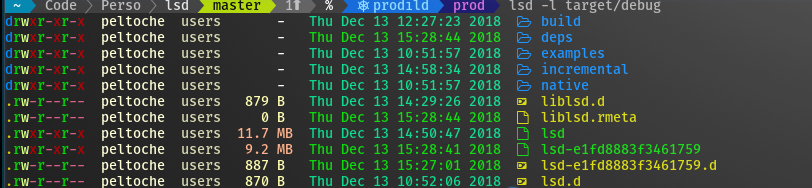
This project is a rewrite of GNU `ls` with lots of added features like colors, icons, tree-view, more formatting options etc.
The project is heavily inspired by the super [colorls](https://github.com/athityakumar/colorls) project.
## Installation
<details>
<summary>Packaging status</summary>
<a href="https://repology.org/project/lsd/versions">
<img src="https://repology.org/badge/vertical-allrepos/lsd.svg?columns=3" alt="Packaging status">
</a>
</details>
### Prerequisites
Install the patched fonts of powerline nerd-font and/or font-awesome. Have a look at the [Nerd Font README](https://github.com/ryanoasis/nerd-fonts/blob/master/readme.md) for more installation instructions. Don't forget to setup your terminal in order to use the correct font.
| OS/Distro | Command |
| ------------------------------- | -------------------------------------------------------------------- |
| Archlinux | `pacman -S lsd` |
| Fedora | `dnf install lsd` |
| Gentoo | `sudo emerge sys-apps/lsd` |
| macOS | `brew install lsd` or `sudo port install lsd` |
| NixOS | `nix-env -iA nixos.lsd` |
| FreeBSD | `pkg install lsd` |
| NetBSD or any `pkgsrc` platform | `pkgin install lsd` or `cd /usr/pkgsrc/sysutils/lsd && make install` |
| OpenBSD | `pkg_add lsd` |
| Windows | `scoop install lsd` or `winget install --id lsd-rs.lsd` |
| Android (via Termux) | `pkg install lsd` |
| Debian sid and bookworm | `apt install lsd` |
| Ubuntu 23.04 (Lunar Lobster) | `apt install lsd` |
| Earlier Ubuntu/Debian versions | **snap discontinued**, use [From Binaries](#from-binaries) |
| Solus | `eopkg it lsd` |
| Void Linux | `sudo xbps-install lsd` |
| openSUSE | `sudo zypper install lsd` |
### From source
With Rust's package manager cargo, you can install lsd via:
```sh
cargo install lsd
```
If you want to install the latest master branch commit:
```sh
cargo install --git https://github.com/lsd-rs/lsd.git --branch master
```
### From Binaries
The [release page](https://github.com/lsd-rs/lsd/releases) includes precompiled binaries for Linux, macOS and Windows for every release. You can also get the latest binary of `master` branch from the [GitHub action build artifacts](https://github.com/lsd-rs/lsd/actions?query=branch%3Amaster+is%3Asuccess+event%3Apush) (choose the top action and scroll down to the artifacts section).
## Configuration
`lsd` can be configured with a configuration file to set the default options.
Check [Config file content](#config-file-content) for details.
### Config file location
### Non-Windows
On non-Windows systems `lsd` follows the
[XDG Base Directory Specification](https://specifications.freedesktop.org/basedir-spec/basedir-spec-latest.html)
convention for the location of the configuration file. A `config.yaml` or `config.yml` file will be searched for in these locations, in order:
- `$HOME/.config/lsd`
- `$XDG_CONFIG_HOME/lsd`
On most systems these are mapped to the same location, which is `~/.config/lsd/config.yaml`.
### Windows
On Windows systems `lsd` searches for `config.yaml` or `config.yml` in the following locations, in order:
- `%USERPROFILE%\.config\lsd`
- `%APPDATA%\lsd`
These are usually something like `C:\Users\username\AppData\Roaming\lsd\config.yaml` and `C:\Users\username\.config\lsd\config.yaml` respectively.
### Custom
You can also provide a configuration file from a non-standard location:
`lsd --config-file [PATH]`
### Config file content
<details open>
<summary>This is an example config file with the default values and some additional remarks.</summary>
```yaml
# == Classic ==
# This is a shorthand to override some of the options to be backwards compatible
# with `ls`. It affects the "color"->"when", "sorting"->"dir-grouping", "date"
# and "icons"->"when" options.
# Possible values: false, true
classic: false
# == Blocks ==
# This specifies the columns and their order when using the long and the tree
# layout.
# Possible values: permission, user, group, context, size, date, name, inode, links, git
blocks:
- permission
- user
- group
- size
- date
- name
# == Color ==
# This has various color options. (Will be expanded in the future.)
color:
# When to colorize the output.
# When "classic" is set, this is set to "never".
# Possible values: never, auto, always
when: auto
# How to colorize the output.
# When "classic" is set, this is set to "no-color".
# Possible values: default, custom
# When "custom" is set, lsd will look in the config directory for `colors.yaml`.
theme: default
# == Date ==
# This specifies the date format for the date column. The freeform format
# accepts a strftime like string.
# When "classic" is set, this is set to "date".
# Possible values: date, locale, relative, '+<date_format>'
# `date_format` will be a `strftime` formatted value. e.g. `date: '+%d %b %y %X'` will give you a date like this: 17 Jun 21 20:14:55
date: date
# == Dereference ==
# Whether to dereference symbolic links.
# Possible values: false, true
dereference: false
# == Display ==
# What items to display. Do not specify this for the default behavior.
# Possible values: all, almost-all, directory-only
# display: all
# == Icons ==
icons:
# When to use icons.
# When "classic" is set, this is set to "never".
# Possible values: always, auto, never
when: auto
# Which icon theme to use.
# Possible values: fancy, unicode
theme: fancy
# Separator between icon and the name
# Default to 1 space
separator: " "
# == Ignore Globs ==
# A list of globs to ignore when listing.
# ignore-globs:
# - .git
# == Indicators ==
# Whether to add indicator characters to certain listed files.
# Possible values: false, true
indicators: false
# == Layout ==
# Which layout to use. "oneline" might be a bit confusing here and should be
# called "one-per-line". It might be changed in the future.
# Possible values: grid, tree, oneline
layout: grid
# == Recursion ==
recursion:
# Whether to enable recursion.
# Possible values: false, true
enabled: false
# How deep the recursion should go. This has to be a positive integer. Leave
# it unspecified for (virtually) infinite.
# depth: 3
# == Size ==
# Specifies the format of the size column.
# Possible values: default, short, bytes
size: default
# == Permission ==
# Specify the format of the permission column
# Possible value: rwx, octal, attributes (windows only), disable
# permission: rwx
# == Sorting ==
sorting:
# Specify what to sort by.
# Possible values: extension, name, time, size, version
column: name
# Whether to reverse the sorting.
# Possible values: false, true
reverse: false
# Whether to group directories together and where.
# When "classic" is set, this is set to "none".
# Possible values: first, last, none
dir-grouping: none
# == No Symlink ==
# Whether to omit showing symlink targets
# Possible values: false, true
no-symlink: false
# == Total size ==
# Whether to display the total size of directories.
# Possible values: false, true
total-size: false
# == Hyperlink ==
# Attach hyperlink to filenames
# Possible values: always, auto, never
hyperlink: never
# == Symlink arrow ==
# Specifies how the symlink arrow display, chars in both ascii and utf8
symlink-arrow: ⇒
# == Header ==
# Whether to display block headers.
# Possible values: false, true
header: false
# == Literal ==
# Whether to show quotes on filenames.
# Possible values: false, true
literal: false
# == Truncate owner ==
# How to truncate the username and group names for a file if they exceed a certain
# number of characters.
truncate-owner:
# Number of characters to keep. By default, no truncation is done (empty value).
after:
# String to be appended to a name if truncated.
marker: ""
```
</details>
## Theme
`lsd` can be configured with theme files to set the colors or icons.
### Color Theme
Color theme can be configured in the [configuration file](#configuration)(color.theme),
The valid theme configurations are:
- `default`: the default color scheme shipped in `lsd`
- `custom`: use a custom color scheme defined in `colors.yaml`
- *(deprecated) theme_file_name(yaml): use the theme file to specify colors (without the `yaml` extension)*
When set to `custom`, `lsd` will look for `colors.yaml` in the
XDG Base Directory, e.g. ~/.config/lsd/colors.yaml
When configured with the `theme-file-name` which is a `yaml` file,
`lsd` will look up the theme file in the following way:
- relative name: check the XDG Base Directory, e.g. ~/.config/lsd/themes/<theme-file-name>.yaml
- absolute name: use the file path and name to find theme file
Check [Color Theme file content](#color-theme-file-content) for details.
#### Color Theme file content
Theme file use the [crossterm](https://crates.io/crates/crossterm)
to configure the colors, check [crossterm](https://docs.rs/crossterm/0.20.0/crossterm/style/enum.Color.html)
for supported colors.
Color table: https://upload.wikimedia.org/wikipedia/commons/1/15/Xterm_256color_chart.svg
Please notice that color values would ignore the case, both lowercase and UPPERCASE is supported.
This is the default theme scheme shipped with `lsd`.
```yaml
user: 230
group: 187
permission:
read: dark_green
write: dark_yellow
exec: dark_red
exec-sticky: 5
no-access: 245
octal: 6
acl: dark_cyan
context: cyan
date:
hour-old: 40
day-old: 42
older: 36
size:
none: 245
small: 229
medium: 216
large: 172
inode:
valid: 13
invalid: 245
links:
valid: 13
invalid: 245
tree-edge: 245
git-status:
default: 245
unmodified: 245
ignored: 245
new-in-index: dark_green
new-in-workdir: dark_green
typechange: dark_yellow
deleted: dark_red
renamed: dark_green
modified: dark_yellow
conflicted: dark_red
```
When creating a theme for `lsd`, you can specify any part of the default theme,
and then change its colors, the items missed would fall back to use the default colors.
Please also notice that an empty theme is **NOT** supported due to
[a bug in serde lib](https://github.com/dtolnay/serde-yaml/issues/86).
### Icon Theme
Icon theme can be configured in a fixed location, `$XDG_CONFIG_DIR/lsd/icons.yaml`,
for example, `~/.config/lsd/icons.yaml` on macOS,
please check [Config file location](#config-file-location) to make sure where is `$XDG_CONFIG_DIR`.
As the file name indicated, the icon theme file is a `yaml` file.
Check [Icon Theme file content](#icon-theme-file-content) for details.
#### Icon Theme file content
`lsd` support 3 kinds of icon overrides, by `name`, by `filetype` and by `extension`.
The final set of icons used will be a combination of what is shipped with in `lsd` with overrides from config applied on top of it.
*You can find the default set of icons [here](src/theme/icon.rs).*
Both nerd font glyphs and Unicode emojis can be used for icons. You can find an example of icons customization below.
```yaml
name:
.trash:
.cargo:
.emacs.d:
a.out:
extension:
go:
hs:
rs: 🦀
filetype:
dir: 📂
file: 📄
pipe: 📩
socket:
executable:
symlink-dir:
symlink-file:
device-char:
device-block:
special:
```
## External Configurations
### Required
Enable nerd fonts for your terminal, URxvt for example in `.Xresources`:
```sh
URxvt*font: xft:Hack Nerd Font:style=Regular:size=11
```
### Optional
In order to use lsd when entering the `ls` command, you need to add this to your shell
configuration file (~/.bashrc, ~/.zshrc, etc.):
```sh
alias ls='lsd'
```
Some further examples of useful aliases:
```sh
alias l='ls -l'
alias la='ls -a'
alias lla='ls -la'
alias lt='ls --tree'
```
## F.A.Q
### Uses unknown compression for member 'control.tar.zst' when using deb
Zst compression is supported starting from `Debian 12` and `Ubuntu 21.10`,
Please use the `_xz.deb` released starting from `lsd v1.1.0`.
Please check https://github.com/lsd-rs/lsd/issues/891 for details or manual fixes.
### Custom Color Schemes for Windows
For `lsd` currently, it reads a system environment variable called LS_COLORS. Please look at the marked solution in [this post](https://github.com/orgs/lsd-rs/discussions/958#discussioncomment-7659375), which contains a guide on how to set a color scheme.
### Icons not showing up
For `lsd` to be able to display icons, the font has to include special font glyphs. This might not be the case for most fonts that you download. Thankfully, you can patch most fonts using [NerdFont](https://www.nerdfonts.com/) and add these icons. Or you can just download an already patched version of your favorite font from [NerdFont font download page](https://www.nerdfonts.com/font-downloads).
Here is a guide on how to set up fonts on [macOS](https://github.com/lsd-rs/lsd/issues/199#issuecomment-494218334) and [Android](https://github.com/lsd-rs/lsd/issues/423).
To check if the font you are using is set up correctly, try running the following snippet in a shell and see if that [prints a folder icon](https://github.com/lsd-rs/lsd/issues/510#issuecomment-860000306). If it prints a box, or question mark or something else, then you might have some issues in how you set up the font or how your terminal emulator renders the font.
```sh
echo $'\uf115'
```
### Icons missing or not rendering correctly using PuTTY/KiTTY on Windows
First of all, make sure a patched font is installed and PuTTY/KiTTY is configured to use it, please check [Prerequisites](#prerequisites).
There are problems for PuTTY/KiTTY to show 2 char wide icons, make sure using a 1 char wide font like [Hack Regular Nerd Font Complete Mono Windows Compatible](https://github.com/ryanoasis/nerd-fonts/blob/master/patched-fonts/Hack/Regular/complete/Hack%20Regular%20Nerd%20Font%20Complete%20Mono%20Windows%20Compatible.ttf), check [this issue](https://github.com/lsd-rs/lsd/issues/331) for detail.
### Colors
You can customize filetype colors using `LS_COLORS` and other colors using the theme.
The default colors are:
| User/Group | Permission | File Type (changes based on your terminal colorscheme) | Date | File Size |
| :-------------------------------------------------------------------- | :------------------------------------------------------------------------------------- | :------------------------------------------------------------------------------------------------------ | :----------------------------------------------------------------------------------- | :-------------------------------------------------------------------------- |
|  User |  Read |  Directory |  within the last hour |  Small File |
|  Group |  Write |  Executable File |  within the last day |  Medium File |
|
|
