diff options
| author | Fotis Voutsas <fotis@netdata.cloud> | 2024-04-23 10:09:50 +0300 |
|---|---|---|
| committer | GitHub <noreply@github.com> | 2024-04-23 10:09:50 +0300 |
| commit | 34336e833a0b155b366ceed06b2be450ae6faa4d (patch) | |
| tree | ac66a29735f4e25ef7774e7b5a581b3f8cf2dfaa | |
| parent | 3b1e545a72cec7cc2feec143b5ab2b2af93c5ac2 (diff) | |
move netdata charts documentation to proper folder (#17486)
| -rw-r--r-- | docs/category-overview-pages/accessing-netdata-dashboards.md | 2 | ||||
| -rw-r--r-- | docs/cloud/visualize/kubernetes.md | 4 | ||||
| -rw-r--r-- | docs/dashboard/dashboards-tab.md | 6 | ||||
| -rw-r--r-- | docs/dashboard/metrics-tab-and-single-node-tabs.md | 4 | ||||
| -rw-r--r-- | docs/dashboard/netdata-charts.md (renamed from docs/cloud/visualize/interact-new-charts.md) | 0 | ||||
| -rw-r--r-- | docs/dashboard/visualization-date-and-time-controls.md | 2 | ||||
| -rw-r--r-- | docs/glossary.md | 12 | ||||
| -rw-r--r-- | docs/guides/monitor/kubernetes-k8s-netdata.md | 2 | ||||
| -rw-r--r-- | docs/guides/monitor/lamp-stack.md | 2 | ||||
| -rw-r--r-- | docs/quickstart/infrastructure.md | 2 | ||||
| -rw-r--r-- | src/collectors/README.md | 2 | ||||
| -rw-r--r-- | src/collectors/python.d.plugin/pandas/integrations/pandas.md | 4 | ||||
| -rw-r--r-- | src/collectors/python.d.plugin/pandas/metadata.yaml | 4 |
13 files changed, 23 insertions, 23 deletions
diff --git a/docs/category-overview-pages/accessing-netdata-dashboards.md b/docs/category-overview-pages/accessing-netdata-dashboards.md index af7b0df824..2111fbac42 100644 --- a/docs/category-overview-pages/accessing-netdata-dashboards.md +++ b/docs/category-overview-pages/accessing-netdata-dashboards.md @@ -12,7 +12,7 @@ was shipped with the agent. ## Main sections The Netdata dashboard consists of the following main sections: -* [Netdata charts](https://github.com/netdata/netdata/blob/master/docs/cloud/visualize/interact-new-charts.md) +* [Netdata charts](https://github.com/netdata/netdata/blob/master/docs/dashboard/netdata-charts.md) * [Infrastructure Overview](https://github.com/netdata/netdata/blob/master/docs/visualize/overview-infrastructure.md) * [Nodes view](https://github.com/netdata/netdata/blob/master/docs/cloud/visualize/nodes.md) * [Custom dashboards](https://learn.netdata.cloud/docs/visualizations/custom-dashboards) diff --git a/docs/cloud/visualize/kubernetes.md b/docs/cloud/visualize/kubernetes.md index 8854ff8247..625287e8f2 100644 --- a/docs/cloud/visualize/kubernetes.md +++ b/docs/cloud/visualize/kubernetes.md @@ -2,7 +2,7 @@ The Netdata dashboards feature enhanced visualizations for the resource utilization of Kubernetes (k8s) clusters, embedded in the default [Metrics tab](https://github.com/netdata/netdata/blob/master/docs/dashboard/metrics-tab-and-single-node-tabs.md) dashboard. -These visualizations include a health map for viewing the status of k8s pods/containers, in addition to [Netdata charts](https://github.com/netdata/netdata/blob/master/docs/cloud/visualize/interact-new-charts.md) for viewing per-second CPU, memory, disk, and networking metrics from k8s nodes. +These visualizations include a health map for viewing the status of k8s pods/containers, in addition to [Netdata charts](https://github.com/netdata/netdata/blob/master/docs/dashboard/netdata-charts.md) for viewing per-second CPU, memory, disk, and networking metrics from k8s nodes. See our [Kubernetes deployment instructions](https://github.com/netdata/netdata/blob/master/packaging/installer/methods/kubernetes.md) for details on deploying Netdata on your Kubernetes cluster. @@ -35,7 +35,7 @@ their associated pods. At the top of the Kubernetes containers section there is a map, that with a given context colorizes the containers in terms of their utilization. -The filtering of this map is controlled by using the [NIDL framework](https://github.com/netdata/netdata/blob/master/docs/cloud/visualize/interact-new-charts.md#nidl-framework) from the definition bar of the chart. +The filtering of this map is controlled by using the [NIDL framework](https://github.com/netdata/netdata/blob/master/docs/dashboard/netdata-charts.md#nidl-framework) from the definition bar of the chart. ### Detailed information diff --git a/docs/dashboard/dashboards-tab.md b/docs/dashboard/dashboards-tab.md index b890c04d77..bf84b7803f 100644 --- a/docs/dashboard/dashboards-tab.md +++ b/docs/dashboard/dashboards-tab.md @@ -12,7 +12,7 @@ In the modal, give your custom dashboard a name, and click **+ Add**. - The **Add Chart** button on the top right of the interface adds your first chart card. From the dropdown, select either **All Nodes** or a specific node. - Next, select the context. You'll see a preview of the chart before you finish adding it. In this modal you can also [interact with the chart](https://github.com/netdata/netdata/blob/master/docs/cloud/visualize/interact-new-charts.md), meaning you can configure all the aspects of the [NIDL framework](https://github.com/netdata/netdata/blob/master/docs/cloud/visualize/interact-new-charts.md#nidl-framework) of the chart and more in detail, you can: + Next, select the context. You'll see a preview of the chart before you finish adding it. In this modal you can also [interact with the chart](https://github.com/netdata/netdata/blob/master/docs/dashboard/netdata-charts.md), meaning you can configure all the aspects of the [NIDL framework](https://github.com/netdata/netdata/blob/master/docs/dashboard/netdata-charts.md#nidl-framework) of the chart and more in detail, you can: - define which `group by` method to use - select the aggregation function over the data source - select nodes @@ -21,7 +21,7 @@ In the modal, give your custom dashboard a name, and click **+ Add**. - select labels - select the aggregation function over time - After you are done configuring the chart, you can also change the type of the chart from the right hand side of the [Title bar](https://github.com/netdata/netdata/blob/master/docs/cloud/visualize/interact-new-charts.md#title-bar), and select which of the final dimensions you want to be visible and in what order, from the [Dimensions bar](https://github.com/netdata/netdata/blob/master/docs/cloud/visualize/interact-new-charts.md#dimensions-bar). + After you are done configuring the chart, you can also change the type of the chart from the right hand side of the [Title bar](https://github.com/netdata/netdata/blob/master/docs/dashboard/netdata-charts.md#title-bar), and select which of the final dimensions you want to be visible and in what order, from the [Dimensions bar](https://github.com/netdata/netdata/blob/master/docs/dashboard/netdata-charts.md#dimensions-bar). - The **Add Text** button on the top right of the interface creates a new card with user-defined text, which you can use to describe or document a particular dashboard's meaning and purpose. @@ -35,7 +35,7 @@ Dashboards are designed to be interactive and flexible so you can design them to ### Charts -The charts you add to any dashboard are [fully interactive](https://github.com/netdata/netdata/blob/master/docs/cloud/visualize/interact-new-charts.md), just like any other Netdata chart. You can zoom in and out, highlight timeframes, and more. +The charts you add to any dashboard are [fully interactive](https://github.com/netdata/netdata/blob/master/docs/dashboard/netdata-charts.md), just like any other Netdata chart. You can zoom in and out, highlight timeframes, and more. Charts also synchronize as you interact with them, even across contexts _or_ nodes. diff --git a/docs/dashboard/metrics-tab-and-single-node-tabs.md b/docs/dashboard/metrics-tab-and-single-node-tabs.md index 95a0c215d2..3c2050f5bf 100644 --- a/docs/dashboard/metrics-tab-and-single-node-tabs.md +++ b/docs/dashboard/metrics-tab-and-single-node-tabs.md @@ -1,6 +1,6 @@ # Metrics tab and single node tabs -The Metrics tab is where all the time series [charts](https://github.com/netdata/netdata/blob/master/docs/cloud/visualize/interact-new-charts.md) for all the nodes of a War Room are located. +The Metrics tab is where all the time series [charts](https://github.com/netdata/netdata/blob/master/docs/dashboard/netdata-charts.md) for all the nodes of a War Room are located. You can also see single-node dashboards, essentially the same dashboard the Metrics tab offers but only for one node. They are reached from most places in the UI, often by clicking the name of a node. @@ -8,7 +8,7 @@ From this tab, a user can also reach the Integrations tab and run [Metric Correl ## Dashboard structure -The dashboard consists of various charts presented in different chart types. They are categorized based on their [context](https://github.com/netdata/netdata/blob/master/docs/cloud/visualize/interact-new-charts.md#contexts) and at the beginning of each section, there is a predefined arrangement of charts helping you to get an overview for that particular section. +The dashboard consists of various charts presented in different chart types. They are categorized based on their [context](https://github.com/netdata/netdata/blob/master/docs/dashboard/netdata-charts.md#contexts) and at the beginning of each section, there is a predefined arrangement of charts helping you to get an overview for that particular section. ## Chart navigation Menu diff --git a/docs/cloud/visualize/interact-new-charts.md b/docs/dashboard/netdata-charts.md index bfd1835785..bfd1835785 100644 --- a/docs/cloud/visualize/interact-new-charts.md +++ b/docs/dashboard/netdata-charts.md diff --git a/docs/dashboard/visualization-date-and-time-controls.md b/docs/dashboard/visualization-date-and-time-controls.md index 99e4c308ec..51c5b49810 100644 --- a/docs/dashboard/visualization-date-and-time-controls.md +++ b/docs/dashboard/visualization-date-and-time-controls.md @@ -27,7 +27,7 @@ The date and time selector allows you to change the visible timeframe and change ### Pick timeframes to visualize -While [panning through time and zooming in/out](https://github.com/netdata/netdata/blob/master/docs/cloud/visualize/interact-new-charts.md) from charts it is helpful when you're looking a recent history, or want to do granular troubleshooting, what if you want to see metrics from 6 hours ago? Or 6 days? +While [panning through time and zooming in/out](https://github.com/netdata/netdata/blob/master/docs/dashboard/netdata-charts.md) from charts it is helpful when you're looking a recent history, or want to do granular troubleshooting, what if you want to see metrics from 6 hours ago? Or 6 days? Netdata's dashboard features a **timeframe selector** to help you visualize specific timeframes in a few helpful ways. By default, it shows a certain number of minutes of historical metrics based on the your browser's viewport to ensure it's always showing per-second granularity. diff --git a/docs/glossary.md b/docs/glossary.md index aae1f3ebaf..f3ba741d5d 100644 --- a/docs/glossary.md +++ b/docs/glossary.md @@ -17,7 +17,7 @@ Use the alphabatized list below to find the answer to your single-term questions - [**Agent-cloud link** or **ACLK**](https://github.com/netdata/netdata/blob/master/src/aclk/README.md): The Agent-Cloud link (ACLK) is the mechanism responsible for securely connecting a Netdata Agent to your web browser through Netdata Cloud. -- [**Aggregate Function**](https://github.com/netdata/netdata/blob/master/docs/cloud/visualize/interact-new-charts.md#aggregate-functions-over-time): A function applied When the granularity of the data collected is higher than the plotted points on the chart. +- [**Aggregate Function**](https://github.com/netdata/netdata/blob/master/docs/dashboard/netdata-charts.md#aggregate-functions-over-time): A function applied When the granularity of the data collected is higher than the plotted points on the chart. - [**Alerts** (formerly **Alarms**)](https://github.com/netdata/netdata/blob/master/docs/cloud/alerts-notifications/notifications.md): With the information that appears on Netdata Cloud and the local dashboard about active alerts, you can configure alerts to match your infrastructure's needs or your team's goals. @@ -39,7 +39,7 @@ Use the alphabatized list below to find the answer to your single-term questions - [**Community**](https://community.netdata.cloud/): As a company with a passion and genesis in open-source, we are not just very proud of our community, but we consider our users, fans, and chatters to be an imperative part of the Netdata experience and culture. -- [**Context**](https://github.com/netdata/netdata/blob/master/docs/cloud/visualize/interact-new-charts.md#contexts): A way of grouping charts by the types of metrics collected and dimensions displayed. It's kind of like a machine-readable naming and organization scheme. +- [**Context**](https://github.com/netdata/netdata/blob/master/docs/dashboard/netdata-charts.md#contexts): A way of grouping charts by the types of metrics collected and dimensions displayed. It's kind of like a machine-readable naming and organization scheme. - [**Custom dashboards**](https://github.com/netdata/netdata/blob/master/src/web/gui/custom/README.md) A dashboard that you can create using simple HTML (no javascript is required for basic dashboards). @@ -47,9 +47,9 @@ Use the alphabatized list below to find the answer to your single-term questions - [**Dashboard**](https://github.com/netdata/netdata/blob/master/docs/category-overview-pages/accessing-netdata-dashboards.md): Out-of-the-box visual representation of metrics to provide insight into your infrastructure, its health and performance. -- [**Definition Bar**](https://github.com/netdata/netdata/blob/master/docs/cloud/visualize/interact-new-charts.md): Bar within a composite chart that provides important information and options about the metrics within the chart. +- [**Definition Bar**](https://github.com/netdata/netdata/blob/master/docs/dashboard/netdata-charts.md): Bar within a composite chart that provides important information and options about the metrics within the chart. -- [**Dimension**](https://github.com/netdata/netdata/blob/master/docs/cloud/visualize/interact-new-charts.md#dimensions): A dimension is a value that gets shown on a chart. +- [**Dimension**](https://github.com/netdata/netdata/blob/master/docs/dashboard/netdata-charts.md#dimensions): A dimension is a value that gets shown on a chart. ## E @@ -57,7 +57,7 @@ Use the alphabatized list below to find the answer to your single-term questions ## F -- [**Family**](https://github.com/netdata/netdata/blob/master/docs/cloud/visualize/interact-new-charts.md#families): 1. What we consider our Netdata community of users and engineers. 2. A single instance of a hardware or software resource that needs to be displayed separately from similar instances. +- [**Family**](https://github.com/netdata/netdata/blob/master/docs/dashboard/netdata-charts.md#families): 1. What we consider our Netdata community of users and engineers. 2. A single instance of a hardware or software resource that needs to be displayed separately from similar instances. - [**Flood Protection**](https://github.com/netdata/netdata/blob/master/docs/cloud/alerts-notifications/notifications.md#flood-protection): If a node has too many state changes like firing too many alerts or going from reachable to unreachable, Netdata Cloud enables flood protection. As long as a node is in flood protection mode, Netdata Cloud does not send notifications about this node @@ -67,7 +67,7 @@ Use the alphabatized list below to find the answer to your single-term questions - [**Guided Troubleshooting**](https://github.com/netdata/netdata/blob/master/docs/category-overview-pages/troubleshooting-overview.md): Troubleshooting with our Machine-Learning-powered tools designed to give you a cutting edge advantage in your troubleshooting battles. -- [**Group by**](https://github.com/netdata/netdata/blob/master/docs/cloud/visualize/interact-new-charts.md#group-by-dimension-node-or-chart): The drop-down on the dimension bar of a composite chart that allows you to group metrics by dimension, node, or chart. +- [**Group by**](https://github.com/netdata/netdata/blob/master/docs/dashboard/netdata-charts.md#group-by-dimension-node-or-chart): The drop-down on the dimension bar of a composite chart that allows you to group metrics by dimension, node, or chart. ## H diff --git a/docs/guides/monitor/kubernetes-k8s-netdata.md b/docs/guides/monitor/kubernetes-k8s-netdata.md index 19fe740729..992b69001a 100644 --- a/docs/guides/monitor/kubernetes-k8s-netdata.md +++ b/docs/guides/monitor/kubernetes-k8s-netdata.md @@ -156,7 +156,7 @@ different namespaces. 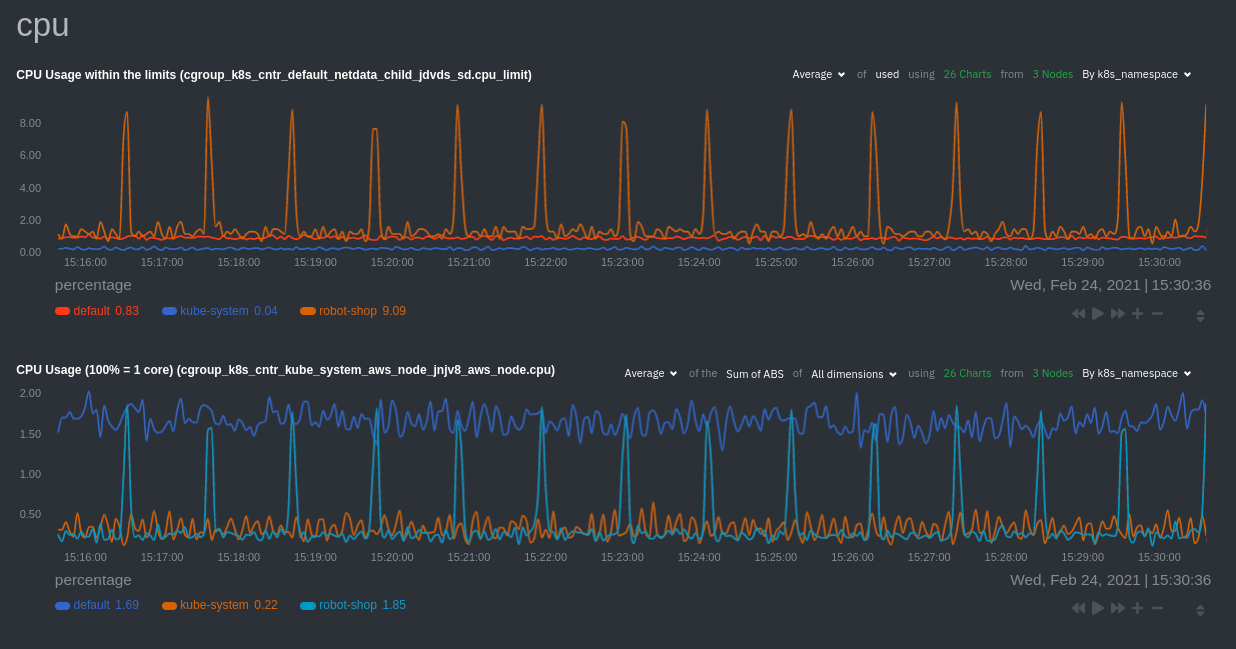 -Each composite chart has a [definition bar](https://github.com/netdata/netdata/blob/master/docs/cloud/visualize/interact-new-charts.md#definition-bar) +Each composite chart has a [definition bar](https://github.com/netdata/netdata/blob/master/docs/dashboard/netdata-charts.md#definition-bar) for complete customization. For example, grouping the top chart by `k8s_container_name` reveals new information. 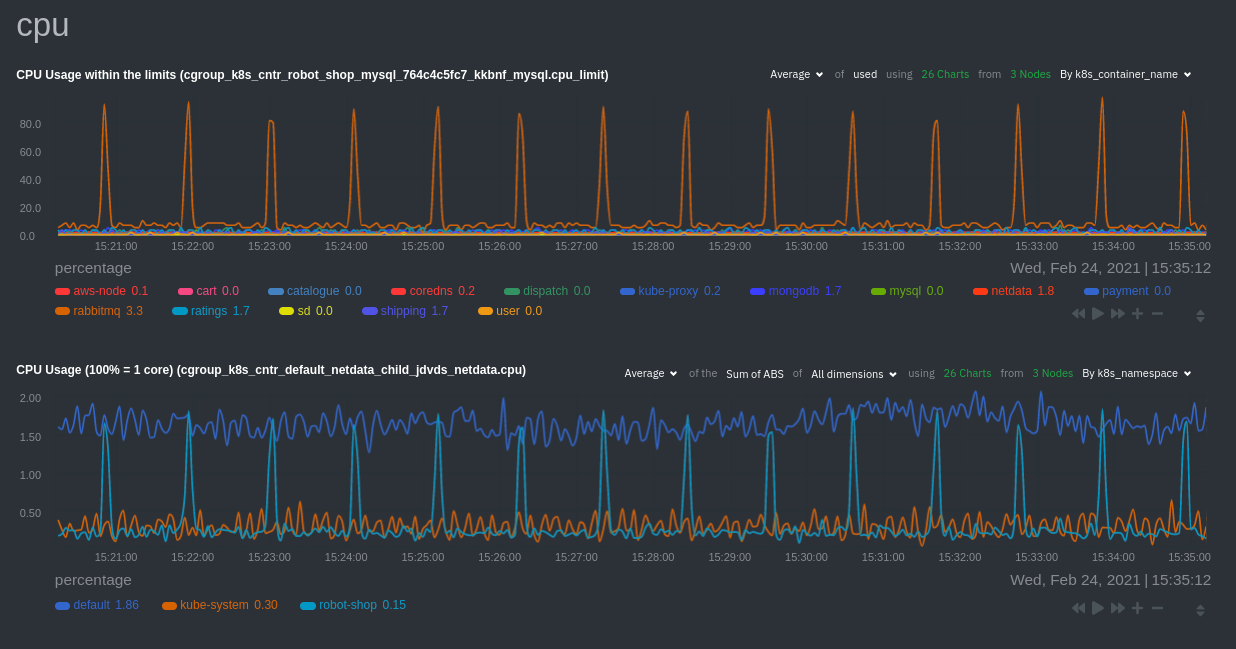 diff --git a/docs/guides/monitor/lamp-stack.md b/docs/guides/monitor/lamp-stack.md index cc649dba9e..90d3cafda5 100644 --- a/docs/guides/monitor/lamp-stack.md +++ b/docs/guides/monitor/lamp-stack.md @@ -164,7 +164,7 @@ If the Netdata Agent isn't already open in your browser, open a new tab and navi Netdata automatically organizes all metrics and charts onto a single page for easy navigation. Peek at gauges to see overall system performance, then scroll down to see more. Click-and-drag with your mouse to pan _all_ charts back and forth through different time intervals, or hold `SHIFT` and use the scrollwheel (or two-finger scroll) to zoom in and -out. Check out our doc on [interacting with charts](https://github.com/netdata/netdata/blob/master/docs/cloud/visualize/interact-new-charts.md) for all the details. +out. Check out our doc on [interacting with charts](https://github.com/netdata/netdata/blob/master/docs/dashboard/netdata-charts.md) for all the details.  diff --git a/docs/quickstart/infrastructure.md b/docs/quickstart/infrastructure.md index 06ce860ac3..20385e04df 100644 --- a/docs/quickstart/infrastructure.md +++ b/docs/quickstart/infrastructure.md @@ -100,7 +100,7 @@ single-node dashboards in Netdata Cloud to drill down on specific issues, scrub historical data, and see like metrics presented meaningfully to help you troubleshoot performance problems. Learn more about [interacting with -dashboards and charts](https://github.com/netdata/netdata/blob/master/docs/cloud/visualize/interact-new-charts.md) to get the most from all of Netdata's real-time +dashboards and charts](https://github.com/netdata/netdata/blob/master/docs/dashboard/netdata-charts.md) to get the most from all of Netdata's real-time metrics. ### Create new dashboards diff --git a/src/collectors/README.md b/src/collectors/README.md index 2854faa42d..25e36037b8 100644 --- a/src/collectors/README.md +++ b/src/collectors/README.md @@ -25,7 +25,7 @@ If the collector finds compatible metrics exposed on the configured endpoint, it Netdata Agent gathers these metrics, sends them to the [database engine for storage](https://github.com/netdata/netdata/blob/master/docs/store/change-metrics-storage.md) , and immediately -[visualizes them meaningfully](https://github.com/netdata/netdata/blob/master/docs/cloud/visualize/interact-new-charts.md) +[visualizes them meaningfully](https://github.com/netdata/netdata/blob/master/docs/dashboard/netdata-charts.md) on dashboards. Each collector comes with a pre-defined configuration that matches the default setup for that application. This endpoint diff --git a/src/collectors/python.d.plugin/pandas/integrations/pandas.md b/src/collectors/python.d.plugin/pandas/integrations/pandas.md index 7fdae938ee..56e71c60ef 100644 --- a/src/collectors/python.d.plugin/pandas/integrations/pandas.md +++ b/src/collectors/python.d.plugin/pandas/integrations/pandas.md @@ -136,8 +136,8 @@ Every configuration JOB starts with a `job_name` value which will appear in the | chart_configs | an array of chart configuration dictionaries | [] | yes | | chart_configs.name | name of the chart to be displayed in the dashboard. | None | yes | | chart_configs.title | title of the chart to be displayed in the dashboard. | None | yes | -| chart_configs.family | [family](https://github.com/netdata/netdata/blob/master/docs/cloud/visualize/interact-new-charts.md#families) of the chart to be displayed in the dashboard. | None | yes | -| chart_configs.context | [context](https://github.com/netdata/netdata/blob/master/docs/cloud/visualize/interact-new-charts.md#contexts) of the chart to be displayed in the dashboard. | None | yes | +| chart_configs.family | [family](https://github.com/netdata/netdata/blob/master/docs/dashboard/netdata-charts.md#families) of the chart to be displayed in the dashboard. | None | yes | +| chart_configs.context | [context](https://github.com/netdata/netdata/blob/master/docs/dashboard/netdata-charts.md#contexts) of the chart to be displayed in the dashboard. | None | yes | | chart_configs.type | the type of the chart to be displayed in the dashboard. | None | yes | | chart_configs.units | the units of the chart to be displayed in the dashboard. | None | yes | | chart_configs.df_steps | a series of pandas operations (one per line) that each returns a dataframe. | None | yes | diff --git a/src/collectors/python.d.plugin/pandas/metadata.yaml b/src/collectors/python.d.plugin/pandas/metadata.yaml index 92ee1e986f..1f0ad199b2 100644 --- a/src/collectors/python.d.plugin/pandas/metadata.yaml +++ b/src/collectors/python.d.plugin/pandas/metadata.yaml @@ -90,11 +90,11 @@ modules: default_value: None required: true - name: chart_configs.family - description: "[family](https://github.com/netdata/netdata/blob/master/docs/cloud/visualize/interact-new-charts.md#families) of the chart to be displayed in the dashboard." + description: "[family](https://github.com/netdata/netdata/blob/master/docs/dashboard/netdata-charts.md#families) of the chart to be displayed in the dashboard." default_value: None required: true - name: chart_configs.context - description: "[context](https://github.com/netdata/netdata/blob/master/docs/cloud/visualize/interact-new-charts.md#contexts) of the chart to be displayed in the dashboard." + description: "[context](https://github.com/netdata/netdata/blob/master/docs/dashboard/netdata-charts.md#contexts) of the chart to be displayed in the dashboard." default_value: None required: true - name: chart_configs.type |
