1
2
3
4
5
6
7
8
9
10
11
12
13
14
15
16
17
18
19
20
21
22
23
24
25
26
27
28
29
30
31
32
33
34
35
36
37
38
39
40
41
42
43
44
45
46
47
48
49
50
51
52
53
54
55
56
57
58
59
60
61
62
63
64
65
66
67
68
69
70
71
72
73
74
75
76
77
78
79
80
81
82
83
84
85
86
87
88
89
90
91
92
93
94
95
96
97
98
99
100
101
102
103
104
105
106
107
108
109
110
111
112
113
114
115
116
117
118
119
120
121
122
123
124
125
126
127
128
129
130
131
132
133
134
135
136
137
138
139
140
141
142
143
144
145
146
147
148
149
150
|
ranger 1.9.2
============
[](https://travis-ci.org/ranger/ranger)
<a href="https://repology.org/metapackage/ranger/versions">
<img src="https://repology.org/badge/latest-versions/ranger.svg" alt="latest packaged version(s)">
</a>
ranger is a console file manager with VI key bindings. It provides a
minimalistic and nice curses interface with a view on the directory hierarchy.
It ships with `rifle`, a file launcher that is good at automatically finding
out which program to use for what file type.
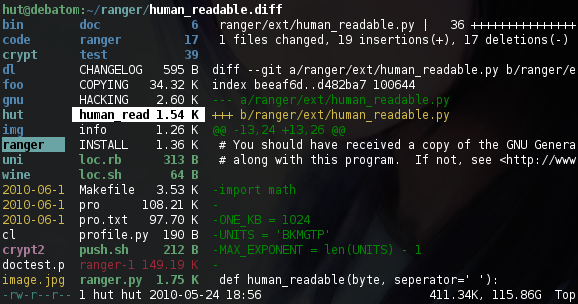
For `mc` aficionados there's also the multi-pane viewmode.
<p>
<img src="https://raw.githubusercontent.com/ranger/ranger-assets/master/screenshots/twopane.png" alt="two panes" width="49%" />
<img src="https://raw.githubusercontent.com/ranger/ranger-assets/master/screenshots/multipane.png" alt="multiple panes" width="49%" />
</p>
This file describes ranger and how to get it to run. For instructions on the
usage, please read the man page (`man ranger` in a terminal). See `HACKING.md`
for development-specific information.
For configuration, check the files in `ranger/config/` or copy the
default config to `~/.config/ranger` with `ranger --copy-config`
(see [instructions](#getting-started)).
The `examples/` directory contains several scripts and plugins that demonstrate how
ranger can be extended or combined with other programs. These files can be
found in the git repository or in `/usr/share/doc/ranger`.
A note to packagers: Versions meant for packaging are listed in the changelog
on the website.
About
-----
* Authors: see `AUTHORS` file
* License: GNU General Public License Version 3
* Website: https://ranger.github.io/
* Download: https://ranger.github.io/ranger-stable.tar.gz
* Bug reports: https://github.com/ranger/ranger/issues
* git clone https://github.com/ranger/ranger.git
Design goals
------------
* An easily maintainable file manager in a high level language
* A quick way to switch directories and browse the file system
* Keep it small but useful, do one thing and do it well
* Console-based, with smooth integration into the unix shell
Features
--------
* UTF-8 Support (if your Python copy supports it)
* Multi-column display
* Preview of the selected file/directory
* Common file operations (create/chmod/copy/delete/...)
* Renaming multiple files at once
* VIM-like console and hotkeys
* Automatically determine file types and run them with correct programs
* Change the directory of your shell after exiting ranger
* Tabs, bookmarks, mouse support...
Dependencies
------------
* Python (`>=2.6` or `>=3.1`) with the `curses` module
and (optionally) wide-unicode support
* A pager (`less` by default)
Optional:
* The `file` program for determining file types
* The Python module `chardet`, in case of encoding detection problems
* `sudo` to use the "run as root" feature
* `w3m` for the `w3mimgdisplay` program to preview images
* `python-bidi` for correct display of RTL file names (Hebrew, Arabic)
Optional, for enhanced file previews (with `scope.sh`):
* `img2txt` (from `caca-utils`) for ASCII-art image previews
* `highlight` or `pygmentize` for syntax highlighting of code
* `atool`, `bsdtar` and/or `unrar` for previews of archives
* `lynx`, `w3m` or `elinks` for previews of html pages
* `pdftotext` or `mutool` for `pdf` previews
* `transmission-show` for viewing BitTorrent information
* `mediainfo` or `exiftool` for viewing information about media files
* `odt2txt` for OpenDocument text files (`odt`, `ods`, `odp` and `sxw`)
* `chardet` (Python package) for improved encoding detection of text files
Installing
----------
Use the package manager of your operating system to install ranger.
You can also install ranger through PyPI: ```pip install ranger-fm```.
<details>
<summary>
Check current version:
<sub>
<a href="https://repology.org/metapackage/ranger/versions">
<img src="https://repology.org/badge/tiny-repos/ranger.svg" alt="Packaging status">
</a>
</sub>
</summary>
<a href="https://repology.org/metapackage/ranger/versions">
<img src="https://repology.org/badge/vertical-allrepos/ranger.svg" alt="Packaging status">
</a>
</details>
### Installing from a clone
Note that you don't *have* to install ranger; you can simply run `ranger.py`.
To install ranger manually:
```
sudo make install
```
This translates roughly to:
```
sudo python setup.py install --optimize=1 --record=install_log.txt
```
This also saves a list of all installed files to `install_log.txt`, which you can
use to uninstall ranger.
Getting started
---------------
After starting ranger, you can use the Arrow Keys or `h` `j` `k` `l` to
navigate, `Enter` to open a file or `q` to quit. The third column shows a
preview of the current file. The second is the main column and the first shows
the parent directory.
Ranger can automatically copy default configuration files to `~/.config/ranger`
if you run it with the switch `--copy-config=( rc | scope | ... | all )`.
See `ranger --help` for a description of that switch. Also check
`ranger/config/` for the default configuration.
Going further
---------------
* For getting the most out of ranger, see the [Official User Guide](https://github.com/ranger/ranger/wiki/Official-user-guide).
* For frequently asked questions, see the [FAQ](https://github.com/ranger/ranger/wiki/FAQ%3A-Frequently-Asked-Questions).
* For more information on customization, see the [wiki](https://github.com/ranger/ranger/wiki).
|
