diff options
Diffstat (limited to 'docs/faq.md')
| -rw-r--r-- | docs/faq.md | 9 |
1 files changed, 5 insertions, 4 deletions
diff --git a/docs/faq.md b/docs/faq.md index c460a5650..c59960683 100644 --- a/docs/faq.md +++ b/docs/faq.md @@ -8,8 +8,8 @@ Chrome will show no green HTTPS lock sign, Firefox will show you the following i Note that this warning **is not red and won't block the page like the following images** which signal **a serious issue**: -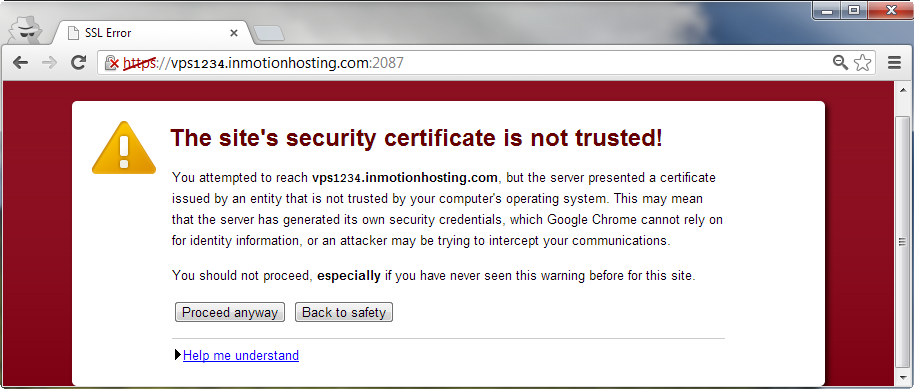 - +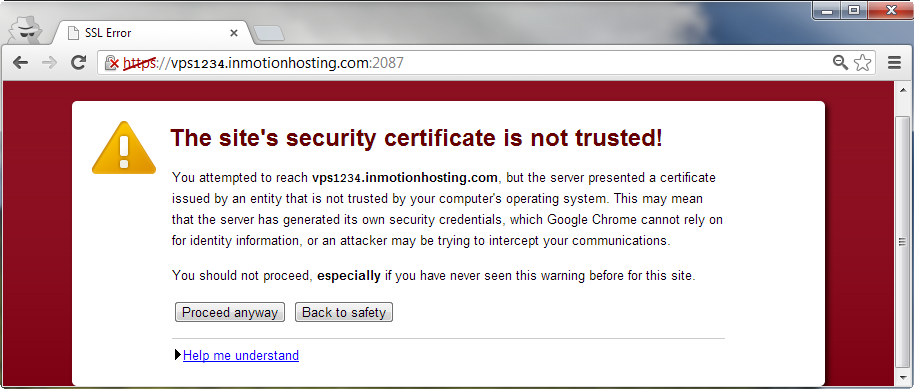 + ### What is the cause of the (yellow) error message @@ -78,9 +78,10 @@ If you want to add a feed that uses a self-signed certificate that is not signed If you have control over the feed in question, consider signing your certificate for free on one of the following providers: -* [letsencrypt.com](http://letsencrypt.com/) +* [Let's Encrypt](https://letsencrypt.org/) +* [ZeroSSL](https://zerossl.com/) -If you do not have control over the chosen feed, you should [download the certificate from the feed's website](http://superuser.com/questions/97201/how-to-save-a-remote-server-ssl-certificate-locally-as-a-file) and [add it to your server's trusted certificates](http://www.onlinesmartketer.com/2009/06/23/curl-adding-installing-trusting-new-self-signed-certificate/). The exact procedure however may vary depending on your distribution. +If you do not have control over the chosen feed, you should [download the certificate from the feed's website](https://superuser.com/questions/97201/how-to-save-a-remote-server-ssl-certificate-locally-as-a-file) and [add it to your server's trusted certificates](https://www.onlinesmartketer.com/2009/06/23/curl-adding-installing-trusting-new-self-signed-certificate/). The exact procedure however may vary depending on your distribution. ## Is There An Subscription URL To Easily Subscribe To Feeds |
