1
2
3
4
5
6
7
8
9
10
11
12
13
14
15
16
17
18
19
20
21
22
23
24
25
26
27
28
29
30
31
32
33
34
35
36
37
38
39
40
41
42
43
44
45
46
47
48
49
50
51
52
53
54
55
56
57
58
59
60
61
62
63
64
65
66
67
68
69
70
71
72
73
74
75
76
77
78
79
80
81
82
83
84
85
86
87
88
89
90
91
92
93
94
95
96
97
98
99
100
101
102
103
104
105
106
107
108
109
110
111
112
113
114
115
116
117
118
119
120
121
122
123
124
125
126
127
128
129
130
131
132
133
134
135
136
137
138
139
140
141
142
143
144
145
146
147
148
149
150
151
152
153
154
155
156
157
158
159
160
161
162
163
164
165
166
167
168
169
170
171
172
173
174
175
176
177
178
179
180
181
182
183
184
185
186
187
188
189
190
191
192
193
194
195
196
197
198
199
200
201
202
203
204
205
206
207
208
209
210
211
212
213
214
215
216
217
218
219
220
221
222
223
224
225
226
227
228
229
230
231
232
233
234
235
236
237
238
239
240
241
242
243
244
245
246
247
248
249
250
251
252
253
254
255
256
257
258
259
260
261
262
263
264
265
266
267
268
269
270
271
272
273
274
275
276
277
278
279
280
281
282
283
284
285
286
287
288
289
290
291
292
293
294
295
296
297
298
299
300
301
302
303
304
305
306
307
308
309
310
311
312
313
314
315
316
317
318
319
320
321
322
323
324
325
326
327
328
329
330
331
332
333
334
335
336
337
338
339
340
341
342
343
344
345
346
347
348
349
350
351
352
353
354
355
356
357
358
359
360
361
362
363
364
365
366
367
368
369
370
371
372
373
374
375
376
377
378
379
380
381
382
383
384
385
386
387
388
389
390
391
392
393
394
395
396
397
398
399
400
401
402
403
404
405
406
407
408
409
410
411
412
413
414
415
416
417
418
419
420
421
422
423
424
425
426
427
428
429
430
431
432
433
434
435
436
437
438
439
440
441
442
443
444
445
446
447
448
449
450
451
452
453
454
455
456
457
458
459
460
461
462
463
464
465
466
467
468
469
470
471
472
473
474
475
476
477
478
479
480
481
482
483
484
485
486
487
488
489
490
491
492
493
494
495
496
497
498
499
500
501
502
503
504
505
506
507
508
509
510
511
512
513
514
515
516
517
518
519
520
521
522
523
524
525
526
527
528
529
530
531
532
533
534
535
536
537
538
539
540
541
542
543
544
545
546
547
548
549
550
551
552
553
554
555
556
557
558
559
560
561
562
563
564
565
566
567
568
569
570
571
572
573
574
575
576
577
578
579
580
581
582
583
584
585
586
587
588
|
# Netdata [](https://travis-ci.com/netdata/netdata) [](https://bestpractices.coreinfrastructure.org/projects/2231) [](https://www.gnu.org/licenses/gpl-3.0) []()
[](https://codeclimate.com/github/netdata/netdata) [](https://www.codacy.com/app/netdata/netdata?utm_source=github.com&utm_medium=referral&utm_content=netdata/netdata&utm_campaign=Badge_Grade) [](https://lgtm.com/projects/g/netdata/netdata/context:cpp) [](https://lgtm.com/projects/g/netdata/netdata/context:javascript) [](https://lgtm.com/projects/g/netdata/netdata/context:python)
---
**Netdata** is **distributed, real-time, performance and health monitoring for systems and applications**. It is a highly optimized monitoring agent you install on all your systems and containers.
Netdata provides **unparalleled insights**, **in real-time**, of everything happening on the systems it runs (including web servers, databases, applications), using **highly interactive web dashboards**. It can run autonomously, without any third party components, or it can be integrated to existing monitoring tool chains (Prometheus, Graphite, OpenTSDB, Kafka, Grafana, etc).
_Netdata is **fast** and **efficient**, designed to permanently run on all systems (**physical** & **virtual** servers, **containers**, **IoT** devices), without disrupting their core function._
Netdata is **free, open-source software** and it currently runs on **Linux**, **FreeBSD**, and **MacOS**.
Netdata is not hosted by the CNCF but is the 3rd most starred open-source project in the [Cloud Native Computing Foundation (CNCF) landscape](https://landscape.cncf.io/format=card-mode&grouping=no&sort=stars).
---
People get **addicted to Netdata**.<br/>
Once you use it on your systems, **there is no going back**! *You have been warned...*

[](https://twitter.com/intent/tweet?text=Netdata,%20real-time%20performance%20and%20health%20monitoring,%20done%20right!&url=https://my-netdata.io/&via=linuxnetdata&hashtags=netdata,monitoring)
## Contents
1. [How it looks](#how-it-looks) - have a quick look at it
2. [User base](#user-base) - who uses Netdata?
3. [Quick Start](#quick-start) - try it now on your systems
4. [Why Netdata](#why-netdata) - why people love Netdata, how it compares with other solutions
5. [News](#news) - latest news about Netdata
6. [How it works](#how-it-works) - high level diagram of how Netdata works
7. [infographic](#infographic) - everything about Netdata, in a page
8. [Features](#features) - what features does it have
9. [Visualization](#visualization) - unique visualization features
10. [What does it monitor](#what-does-it-monitor) - which metrics it collects
11. [Documentation](#documentation) - read the docs
12. [Community](#community) - discuss with others and get support
13. [License](#license) - check the license of Netdata
14. [Is it any good?](#is-it-any-good) - Yes
15. [Is it awesome?](#is-it-awesome) - Yes
## How it looks
The following animated image, shows the top part of a typical Netdata dashboard.
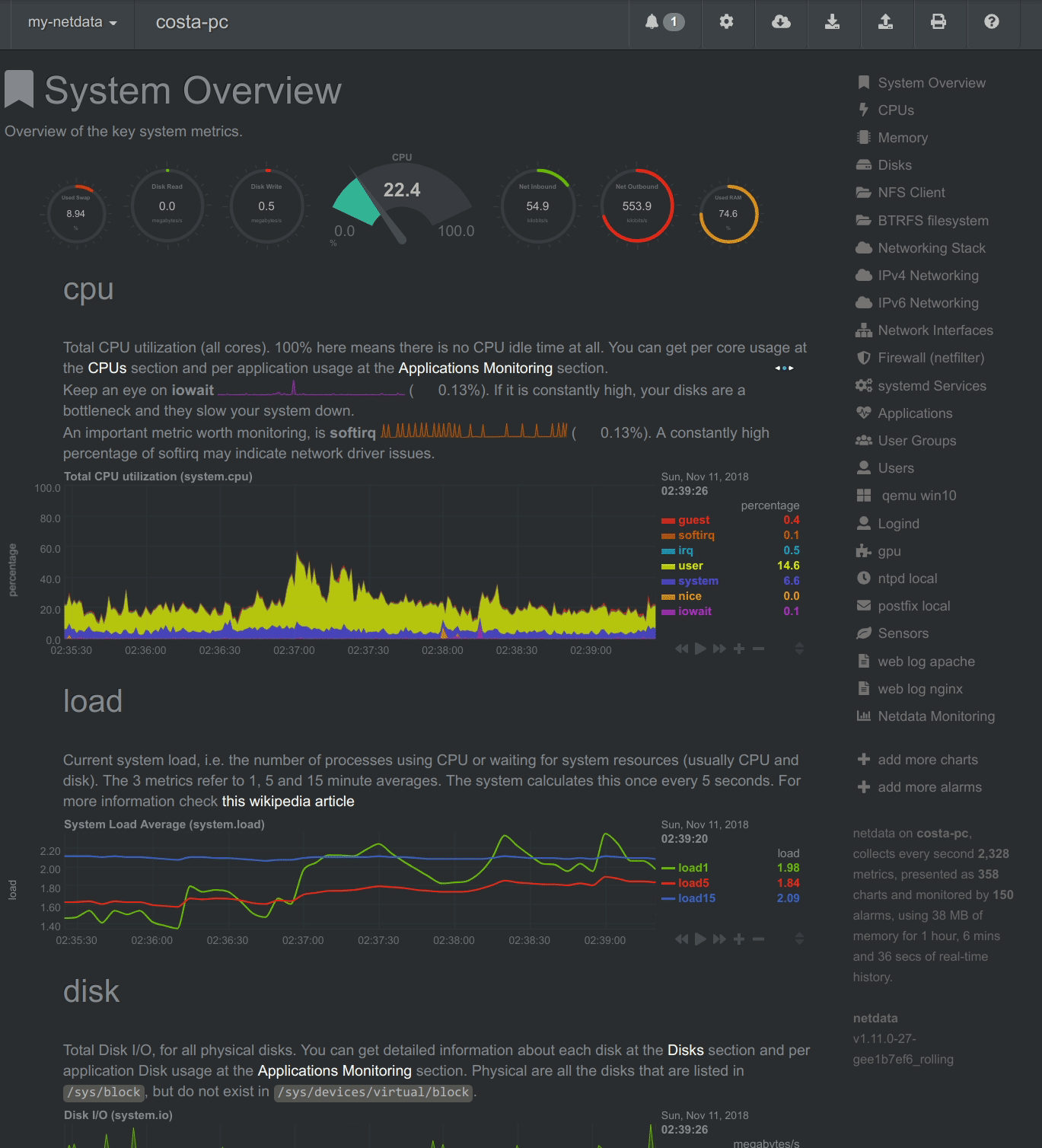
*A typical Netdata dashboard, in 1:1 timing. Charts can be panned by dragging them, zoomed in/out with `SHIFT` + `mouse wheel`, an area can be selected for zoom-in with `SHIFT` + `mouse selection`. Netdata is highly interactive and **real-time**, optimized to get the work done!*
> *We have a few online demos to experience it live: [https://my-netdata.io](https://my-netdata.io)*
## User base
Netdata is used by hundreds of thousands of users all over the world.
Check our [GitHub watchers list](https://github.com/netdata/netdata/watchers).
You will find people working for **Amazon**, **Atos**, **Baidu**, **Cisco Systems**, **Citrix**, **Deutsche Telekom**, **DigitalOcean**,
**Elastic**, **EPAM Systems**, **Ericsson**, **Google**, **Groupon**, **Hortonworks**, **HP**, **Huawei**,
**IBM**, **Microsoft**, **NewRelic**, **Nvidia**, **Red Hat**, **SAP**, **Selectel**, **TicketMaster**,
**Vimeo**, and many more!
### Docker pulls
We provide docker images for the most common architectures. These are statistics reported by docker hub:
[](https://hub.docker.com/r/netdata/netdata/) [](https://hub.docker.com/r/firehol/netdata/) [](https://hub.docker.com/r/titpetric/netdata/)
### Registry
When you install multiple Netdata, they are integrated into **one distributed application**, via a [Netdata registry](registry/#registry). This is a web browser feature and it allows us to count the number of unique users and unique Netdata servers installed. The following information comes from the global public Netdata registry we run:
[](https://registry.my-netdata.io/#menu_netdata_submenu_registry) [](https://registry.my-netdata.io/#menu_netdata_submenu_registry) [](https://registry.my-netdata.io/#menu_netdata_submenu_registry)
*in the last 24 hours:*<br/> [](https://registry.my-netdata.io/#menu_netdata_submenu_registry) [](https://registry.my-netdata.io/#menu_netdata_submenu_registry) [](https://registry.my-netdata.io/#menu_netdata_submenu_registry)
## Quick Start
You can quickly install Netdata on a Linux box (physical, virtual, container, IoT) with the following command:
```sh
# make sure you run `bash` for your shell
bash
# install Netdata, directly from github sources
bash <(curl -Ss https://my-netdata.io/kickstart.sh)
```
 
The above command will:
1. install any required packages on your system (it will ask you to confirm before doing so),
2. compile it, install it and start it
More installation methods and additional options can be found at the [installation page](packaging/installer/#installation).
To try Netdata in a docker container, run this:
```
docker run -d --name=netdata \
-p 19999:19999 \
-v /proc:/host/proc:ro \
-v /sys:/host/sys:ro \
-v /var/run/docker.sock:/var/run/docker.sock:ro \
--cap-add SYS_PTRACE \
--security-opt apparmor=unconfined \
netdata/netdata
```
For more information about running Netdata in docker, check the [docker installation page](packaging/docker/).

From Netdata v1.12 and above, anonymous usage information is collected by default and sent to Google Analytics. To read more about the information collected and how to opt-out, check the [anonymous statistics page](docs/anonymous-statistics.md).
## Why Netdata
Netdata has a quite different approach to monitoring.
Netdata is a monitoring agent you install on all your systems. It is:
- a **metrics collector** - for system and application metrics (including web servers, databases, containers, etc)
- a **time-series database** - all stored in memory (does not touch the disks while it runs)
- a **metrics visualizer** - super fast, interactive, modern, optimized for anomaly detection
- an **alarms notification engine** - an advanced watchdog for detecting performance and availability issues
All the above, are packaged together in a very flexible, extremely modular, distributed application.
This is how Netdata compares to other monitoring solutions:
Netdata|others (open-source and commercial)
:---:|:---:
**High resolution metrics** (1s granularity)|Low resolution metrics (10s granularity at best)
Monitors everything, **thousands of metrics per node**|Monitor just a few metrics
UI is super fast, optimized for **anomaly detection**|UI is good for just an abstract view
**Meaningful presentation**, to help you understand the metrics|You have to know the metrics before you start
Install and get results **immediately**|Long preparation is required to get any useful results
Use it for **troubleshooting** performance problems|Use them to get *statistics of past performance*
**Kills the console** for tracing performance issues|The console is always required for troubleshooting
Requires **zero dedicated resources**|Require large dedicated resources
Netdata is **open-source**, **free**, super **fast**, very **easy**, completely **open**, extremely **efficient**,
**flexible** and integrate-able.
It has been designed by **SysAdmins**, **DevOps** and **Developers** for troubleshooting performance problems,
not just visualize metrics.
## News
`May 21st, 2019` - **[Netdata v1.15.0 released!](https://github.com/netdata/netdata/releases)**
Release v1.15.0 contains 11 bug fixes and 30 improvements.
We are very happy and proud to be able to include two major improvements in this release: The aggregated node view and the [new database engine](https://docs.netdata.cloud/database/engine/).
*Aggregated node view*
The No. 1 request from our community has been a better way to view and manage their Netdata installations, via an aggregated view. The node menu with the simple list of hosts on the agent UI just didn't do it for people with hundreds, or thousands of instances. This release introduces the node view, which uses the power of [Netdata Cloud](https://blog.netdata.cloud/posts/netdata-cloud-announcement/) to deliver powerful views of a Netdata-based monitoring infrastructure. You can read more about Netdata Cloud and the future of Netdata [here](https://blog.netdata.cloud/posts/netdata-cloud-announcement/).
*New database engine*
Historically, Netdata has required a lot of memory for long-term metrics storage. To mitigate this we've been building a new DB engine for several months and will continue improving until it can become the default `memory mode` for new Netdata installations. The version included in release v1.15.0 already permits longer-term storage of compressed data and we'll continue reducing the required memory in following releases.
*Other major additions*
We have added support for the [AWS Kinesis backend](https://docs.netdata.cloud/backends/aws_kinesis/) and new collectors for [OpenVPN](https://docs.netdata.cloud/collectors/go.d.plugin/modules/openvpn/), the [Tengine web server](https://docs.netdata.cloud/collectors/go.d.plugin/modules/tengine/), [ScaleIO (VxFlex OS)](https://docs.netdata.cloud/collectors/go.d.plugin/modules/scaleio/), [ioping-like latency metrics](https://docs.netdata.cloud/collectors/ioping.plugin/) and [Energi Core node instances](https://docs.netdata.cloud/collectors/python.d.plugin/energid/).
We now have a new, ["text-only" chart type](https://github.com/netdata/netdata/issues/5578), [cpu limits for v2 cgroups](https://github.com/netdata/netdata/issues/5850), [docker swarm metrics](https://docs.netdata.cloud/collectors/go.d.plugin/modules/docker_engine/) and improved [documentation](https://docs.netdata.cloud/).
We continued improving the [Kubernetes helmchart](https://github.com/netdata/helmchart) with liveness probes for slaves, persistence options, a fix for a `Cannot allocate memory` issue and easy configuration for the kubelet, kube-proxy and coredns collectors.
Finally, we built a process to quickly replace any problematic nightly builds and added more automated CI tests to prevent such builds from being published in the first place.
---
`Apr 26th, 2019` - **[Netdata v1.14.0 released!](https://github.com/netdata/netdata/releases)**
Release 1.14 contains 14 bug fixes and 24 improvements.
The release introduces major additions to Kubernetes monitoring, with tens of new charts for [Kubelet](https://docs.netdata.cloud/collectors/go.d.plugin/modules/k8s_kubelet/), [kube-proxy](https://docs.netdata.cloud/collectors/go.d.plugin/modules/k8s_kubeproxy/) and [coredns](https://github.com/netdata/go.d.plugin/tree/master/modules/coredns) metrics, as well as significant improvements to the Netdata [helm chart](https://github.com/netdata/helmchart/).
Two new collectors were added, to monitor [Docker hub](https://docs.netdata.cloud/collectors/go.d.plugin/modules/dockerhub/) and [Docker engine](https://docs.netdata.cloud/collectors/go.d.plugin/modules/docker_engine/) metrics.
Finally, v1.14 adds support for [version 2 cgroups](https://github.com/netdata/netdata/pull/5407), [OpenLDAP over TLS](https://github.com/netdata/netdata/pull/5859), [NVIDIA SMI free and per process memory](https://github.com/netdata/netdata/pull/5796/files) and [configurable syslog facilities](https://github.com/netdata/netdata/pull/5792).
---
`Mar 14th, 2019` - **[Netdata v1.13.0 released!](https://github.com/netdata/netdata/releases)**
Release 1.13.0 contains 14 bug fixes and 8 improvements.
Netdata has taken the first step into the world of Kubernetes, with a beta version of a [Helm chart](https://github.com/netdata/helmchart) for deployment to a k8s cluster and [proper naming](https://github.com/netdata/netdata/pull/5576) of the cgroup containers. We have [big plans](https://github.com/netdata/netdata/issues/5392) for Kubernetes, so stay tuned!
A [major refactoring of the python.d plugin](https://github.com/netdata/netdata/pull/5552) has resulted in a dramatic decrease of the required memory, making Netdata even more resource efficient.
We also added charts for IPC shared memory segments and total memory used.
---
`Feb 28th, 2019` - **[Netdata v1.12.2 released!](https://github.com/netdata/netdata/releases)**
Patch release 1.12.2 contains 7 bug fixes and 4 improvements.
The main motivation behind a new patch release is the introduction of a **stable release channel**.
A "stable" installation and update channel was always on our roadmap, but it became a necessity when we realized that our users in China could not use the nightly releases published on Google Cloud. The "stable" channel is based on our official GitHub releases and uses assets hosted on GitHub.
We are also introducing a new **Oracle DB collector** module, implemented in Python.
---
`Feb 21st, 2019` - **[Netdata v1.12.1 released!](https://github.com/netdata/netdata/releases)**
Patch release 1.12.1 contains 22 bug fixes and 8 improvements.
---
`Feb 14th, 2019` - **[Netdata v1.12.0 released!](https://github.com/netdata/netdata/releases)**
Release 1.12 is made out of 211 pull requests and 22 bug fixes.
The key improvements are:
- Introducing `netdata.cloud`, the free Netdata service for all Netdata users
- High performance plugins with go.d.plugin (data collection orchestrator written in Go)
- 7 new data collectors and 11 rewrites of existing data collectors for improved performance
- A new management API for all Netdata servers
- Bind different functions of the Netdata APIs to different ports
- Improved installation and updates
---
`Nov 22nd, 2018` - **[Netdata v1.11.1 released!](https://github.com/netdata/netdata/releases)**
- Improved internal database to support values above 64bit.
- New data collection plugins: [`openldap`](collectors/python.d.plugin/openldap/), [`tor`](collectors/python.d.plugin/tor/), [`nvidia_smi`](collectors/python.d.plugin/nvidia_smi/).
- Improved data collection plugins: Netdata now supports monitoring network interface aliases, [`smartd_log`](collectors/python.d.plugin/smartd_log/), [`cpufreq`](collectors/proc.plugin/README.md#cpu-frequency), [`sensors`](collectors/python.d.plugin/sensors/).
- Health monitoring improvements: network interface congestion alarm restored, [`alerta.io`](health/notifications/alerta/), `conntrack_max`.
- `my-netdata`menu has been refactored.
- Packaging: `openrc` service definition got a few improvements.
---
`Sep 18, 2018` - **Netdata has its own organization**
Netdata used to be a [firehol.org](https://firehol.org) project, accessible as `firehol/netdata`.
Netdata now has its own github organization `netdata`, so all github URLs are now `netdata/netdata`. The old github URLs, repo clones, forks, etc redirect automatically to the new repo.
## How it works
Netdata is a highly efficient, highly modular, metrics management engine. Its lockless design makes it ideal for concurrent operations on the metrics.
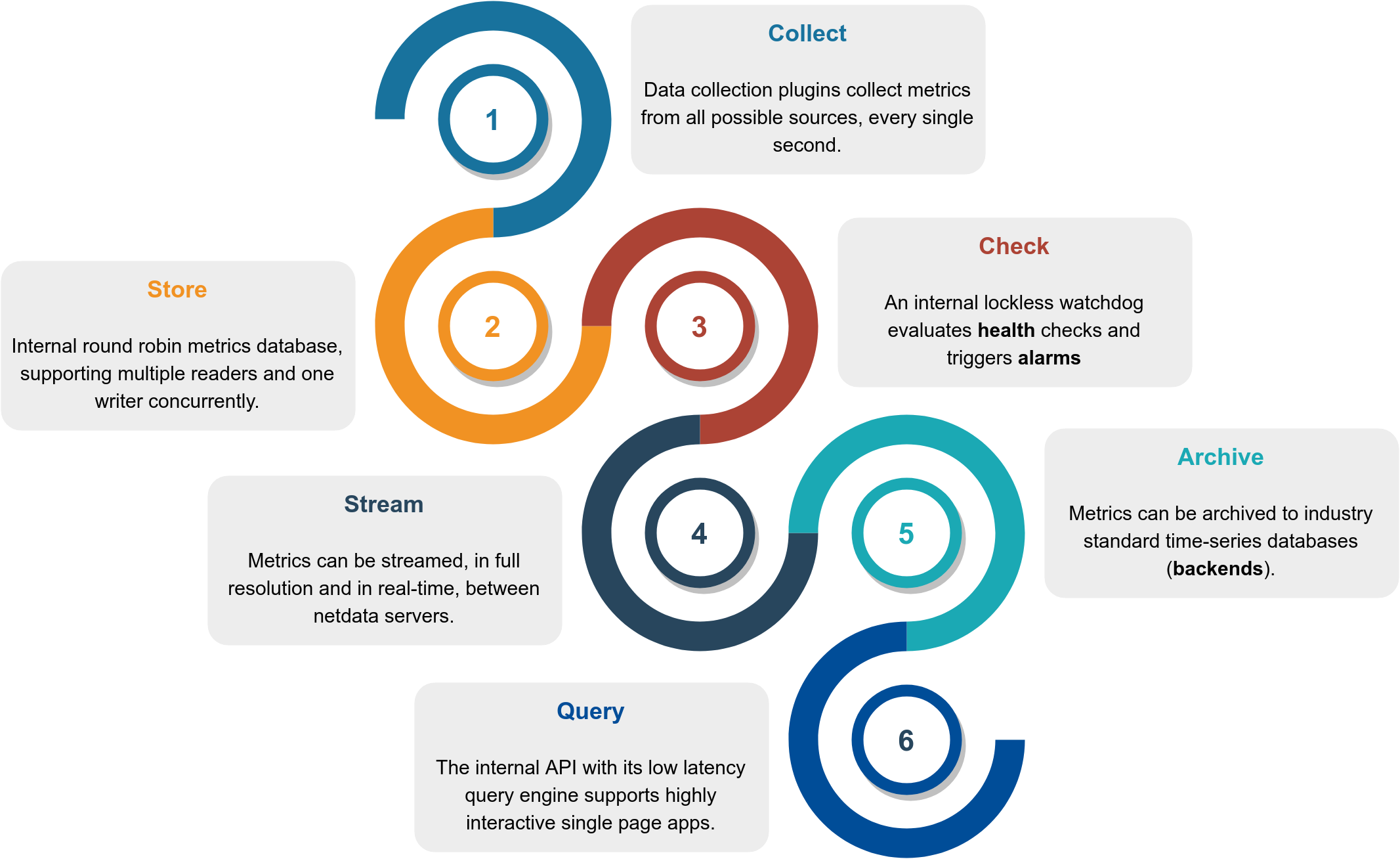
This is how it works:
Function|Description|Documentation
:---:|:---|:---:
**Collect**|Multiple independent data collection workers are collecting metrics from their sources using the optimal protocol for each application and push the metrics to the database. Each data collection worker has lockless write access to the metrics it collects.|[`collectors`](collectors/#data-collection-plugins)
**Store**|Metrics are stored in RAM in a round robin database (ring buffer), using a custom made floating point number for minimal footprint.|[`database`](database/#database)
**Check**|A lockless independent watchdog is evaluating **health checks** on the collected metrics, triggers alarms, maintains a health transaction log and dispatches alarm notifications.|[`health`](health/#health-monitoring)
**Stream**|An lockless independent worker is streaming metrics, in full detail and in real-time, to remote Netdata servers, as soon as they are collected.|[`streaming`](streaming/#streaming-and-replication)
**Archive**|A lockless independent worker is down-sampling the metrics and pushes them to **backend** time-series databases.|[`backends`](backends/)
**Query**|Multiple independent workers are attached to the [internal web server](web/server/#web-server), servicing API requests, including [data queries](web/api/queries/#database-queries).|[`web/api`](web/api/#api)
The result is a highly efficient, low latency system, supporting multiple readers and one writer on each metric.
## Infographic
This is a high level overview of Netdata feature set and architecture.
Click it to to interact with it (it has direct links to documentation).
[](https://my-netdata.io/infographic.html)
## Features
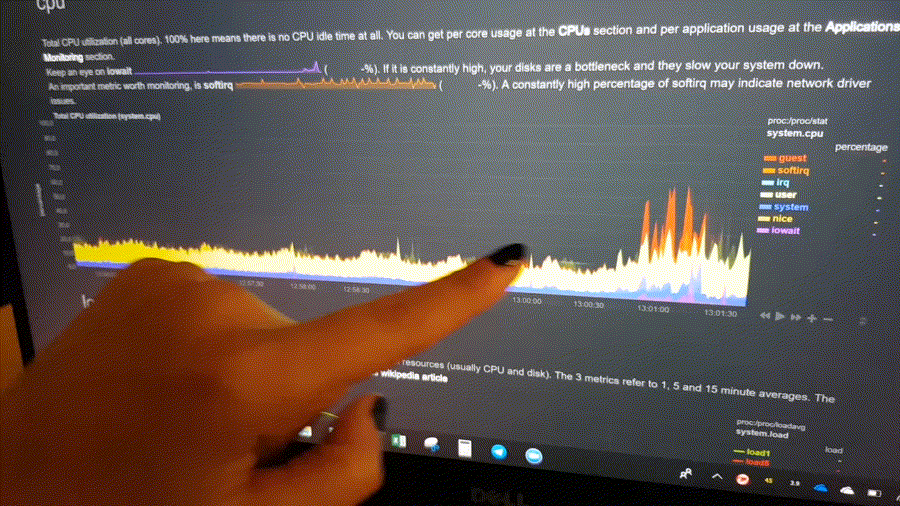
This is what you should expect from Netdata:
### General
- **1s granularity** - the highest possible resolution for all metrics.
- **Unlimited metrics** - collects all the available metrics, the more the better.
- **1% CPU utilization of a single core** - it is super fast, unbelievably optimized.
- **A few MB of RAM** - by default it uses 25MB RAM. [You size it](database).
- **Zero disk I/O** - while it runs, it does not load or save anything (except `error` and `access` logs).
- **Zero configuration** - auto-detects everything, it can collect up to 10000 metrics per server out of the box.
- **Zero maintenance** - You just run it, it does the rest.
- **Zero dependencies** - it is even its own web server, for its static web files and its web API (though its plugins may require additional libraries, depending on the applications monitored).
- **Scales to infinity** - you can install it on all your servers, containers, VMs and IoTs. Metrics are not centralized by default, so there is no limit.
- **Several operating modes** - Autonomous host monitoring (the default), headless data collector, forwarding proxy, store and forward proxy, central multi-host monitoring, in all possible configurations. Each node may have different metrics retention policy and run with or without health monitoring.
### Health Monitoring & Alarms
- **Sophisticated alerting** - comes with hundreds of alarms, **out of the box**! Supports dynamic thresholds, hysteresis, alarm templates, multiple role-based notification methods.
- **Notifications**: [alerta.io](health/notifications/alerta/), [amazon sns](health/notifications/awssns/), [discordapp.com](health/notifications/discord/), [email](health/notifications/email/), [flock.com](health/notifications/flock/), [irc](health/notifications/irc/), [kavenegar.com](health/notifications/kavenegar/), [messagebird.com](health/notifications/messagebird/), [pagerduty.com](health/notifications/pagerduty/), [prowl](health/notifications/prowl/), [pushbullet.com](health/notifications/pushbullet/), [pushover.net](health/notifications/pushover/), [rocket.chat](health/notifications/rocketchat/), [slack.com](health/notifications/slack/), [smstools3](health/notifications/smstools3/), [syslog](health/notifications/syslog/), [telegram.org](health/notifications/telegram/), [twilio.com](health/notifications/twilio/), [web](health/notifications/web/) and [custom notifications](health/notifications/custom/).
### Integrations
- **time-series dbs** - can archive its metrics to `graphite`, `opentsdb`, `prometheus`, json document DBs, in the same or lower resolution (lower: to prevent it from congesting these servers due to the amount of data collected).
## Visualization
- **Stunning interactive dashboards** - mouse, touchpad and touch-screen friendly in 2 themes: `slate` (dark) and `
|
