diff options
Diffstat (limited to 'docs/netdata-cloud')
11 files changed, 757 insertions, 4 deletions
diff --git a/docs/netdata-cloud/README.md b/docs/netdata-cloud/README.md index acf8e42fa7..3efdc6e8d3 100644 --- a/docs/netdata-cloud/README.md +++ b/docs/netdata-cloud/README.md @@ -129,6 +129,6 @@ Netdata Cloud prefers: - The most distant (from the Child) Parent available, when doing metrics visualization queries (since usually these Parents have been added for this purpose). -- The closest (to the Child) Parent available, for [Top Monitoring](https://github.com/netdata/netdata/blob/master/docs/cloud/netdata-functions.md) (since top-monitoring provides live data, like the processes running, the list of sockets open, etc). The streaming protocol of Netdata Parents and Children is able to forward such requests to the right child, via the Parents, to respond with live and accurate data. +- The closest (to the Child) Parent available, for [Top Monitoring](https://github.com/netdata/netdata/blob/master/docs/top-monitoring-netdata-functions.md) (since top-monitoring provides live data, like the processes running, the list of sockets open, etc). The streaming protocol of Netdata Parents and Children is able to forward such requests to the right child, via the Parents, to respond with live and accurate data. Netdata Children may be connected to Netdata Cloud for high-availability, in case the Netdata Parents are unreachable. diff --git a/docs/netdata-cloud/authentication-and-authorization/README.md b/docs/netdata-cloud/authentication-and-authorization/README.md new file mode 100644 index 0000000000..02be1b8416 --- /dev/null +++ b/docs/netdata-cloud/authentication-and-authorization/README.md @@ -0,0 +1,27 @@ +# Authentication & Authorization + +This section contains documentation about how Netdata allows users to Authenticate with Netdata Cloud, as well as the Authorization flows that control the access and actions of their teammates in Netdata Cloud. + +## Authentication + +### Email + +To sign in/sign up using email, visit [Netdata Cloud](https://app.netdata.cloud/sign-in?cloudRoute=spaces?utm_source=docs&utm_content=sign_in_button_email_section), enter your email address, and click the **Sign in by email** button. + +Click the **Verify** button in the email you received to start using Netdata Cloud. + +### Google and GitHub OAuth + +When you use Google/GitHub OAuth, your Netdata Cloud account is associated with the email address that Netdata Cloud receives through OAuth. + +To sign in/sign up using Google or GitHub OAuth, visit [Netdata Cloud](https://app.netdata.cloud/sign-in?cloudRoute=spaces?utm_source=docs&utm_content=sign_in_button_google_github_section) select the method you want to use. After the verification steps, you will be signed in to Netdata Cloud. + +### Enterprise SSO Authentication + +Netdata integrates with SSO tools, allowing you to control how your team connects and authenticates to Netdata Cloud. + +For more information, see [Enterprise SSO Authentication](https://github.com/netdata/netdata/blob/master/docs/netdata-cloud/authentication-and-authorization/enterprise-sso-authentication.md). + +## Authorization + +Once logged in, you can manage role-based access in your space to give each team member the appropriate role. For more information, see [Role-Based Access model](https://github.com/netdata/netdata/blob/master/docs/netdata-cloud/authentication-and-authorization/role-based-access-model.md). diff --git a/docs/netdata-cloud/authentication-and-authorization/api-tokens.md b/docs/netdata-cloud/authentication-and-authorization/api-tokens.md new file mode 100644 index 0000000000..88b73ee68c --- /dev/null +++ b/docs/netdata-cloud/authentication-and-authorization/api-tokens.md @@ -0,0 +1,34 @@ +# API Tokens + +## Overview + +Every single user can get access to the Netdata resource programmatically. It is done through the API Token which +can be also called as Bearer Token. This token is used for authentication and authorization, it can be issued +in the Netdata UI under the user Settings: + +<img width="316" alt="image" src="https://github.com/netdata/netdata/assets/14999928/b0846076-afae-47ab-92df-c24967305ab9"/> + +The API Tokens are not going to expire and can be limited to a few scopes: + +* `scope:all` + + this token is given the same level of action as the user has, the use-case for it is Netdata terraform provider + +* `scope:agent-ui` + + this token is mainly used by the local Netdata agent accessing the Cloud UI + +* `scope:grafana-plugin` + + this token is used for the [Netdata Grafana plugin](https://github.com/netdata/netdata-grafana-datasource-plugin/blob/master/README.md) + to access Netdata charts + +Currently, the Netdata Cloud is not exposing stable API. + +## Example usage + +* get the cloud space list + +```console +$ curl -H 'Accept: application/json' -H "Authorization: Bearer <token>" https://app.netdata.cloud/api/v2/spaces +``` diff --git a/docs/netdata-cloud/authentication-and-authorization/enterprise-sso-authentication.md b/docs/netdata-cloud/authentication-and-authorization/enterprise-sso-authentication.md new file mode 100644 index 0000000000..7657e8bcf3 --- /dev/null +++ b/docs/netdata-cloud/authentication-and-authorization/enterprise-sso-authentication.md @@ -0,0 +1,36 @@ +# Enterprise SSO Authentication + +Netdata provides you with means to streamline and control how your team connects and authenticates to Netdata Cloud. We provide + diferent Single Sign-On (SSO) integrations that allow you to connect with the tool that your organization is using to manage your + user accounts. + + > ❗ This feature focus is on the Authentication flow, it doesn't support the Authorization with managing Users and Roles. + + +## How to set it up? + +If you want to setup your Netdata Space to allow user Authentication through an Enterprise SSO tool you need to: +* Confirm the integration to the tool you want is available ([Authentication integations](https://learn.netdata.cloud/docs/netdata-cloud/authentication-&-authorization/cloud-authentication-&-authorization-integrations)) +* Have a Netdata Cloud account +* Have Access to the Space as an administrator +* Your Space needs to be on the Business plan or higher + +Once you ensure the above prerequisites you need to: +1. Click on the Space settings cog (located above your profile icon) +2. Click on the Authentication tab +3. Select the card for the integration you are looking for, click on Configure +4. Fill the required attributes need to establish the integration with the tool + + +## How to authenticate to Netdata? + +### From Netdata Sign-up page + +If you're starting your flow from Netdata sign-in page you need to: +1. Click on the link `Sign-in with an Enterprise Signle Sign-On (SSO)` +2. Enter your email address +3. Go to your mailbox and check the `Sign In to Nedata` email that you have received +4. Click on the **Sign In** button + +Note: If you're not authenticated on the Enterprise SSO tool you'll be prompted to authenticate there +first before being allowed to proceed to Netdata Cloud. diff --git a/docs/netdata-cloud/authentication-and-authorization/role-based-access-model.md b/docs/netdata-cloud/authentication-and-authorization/role-based-access-model.md new file mode 100644 index 0000000000..4dda2302ae --- /dev/null +++ b/docs/netdata-cloud/authentication-and-authorization/role-based-access-model.md @@ -0,0 +1,141 @@ +# Role-Based Access model + +Netdata Cloud's role-based-access mechanism allows you to control what functionalities in the app users can access. Each user can be assigned only one role, which fully specifies all the capabilities they are afforded. + +## What roles are available? + +With the advent of the paid plans we revamped the roles to cover needs expressed by Netdata users, like providing more limited access to their customers, or +being able to join any room. We also aligned the offered roles to the target audience of each plan. The end result is the following: + +| **Role** | **Community** | **Homelab** | **Business** | **Enterprise On-Premise** | +|:--------------------------------------------------------------------------------------------------------------------------------------------------------------------------------------------------|:-------------------|:-------------------|:-------------------|:--------------------------| +| **Admins**<p>Users with this role can control Spaces, War Rooms, Nodes, Users and Billing.</p><p>They can also access any War Room in the Space.</p> | :heavy_check_mark: | :heavy_check_mark: | :heavy_check_mark: | :heavy_check_mark: | +| **Managers**<p>Users with this role can manage War Rooms and Users.</p><p>They can access any War Room in the Space.</p> | - | :heavy_check_mark: | :heavy_check_mark: | :heavy_check_mark: | +| **Troubleshooters**<p>Users with this role can use Netdata to troubleshoot, not manage entities.</p><p>They can access any War Room in the Space.</p> | - | :heavy_check_mark: | :heavy_check_mark: | :heavy_check_mark: | +| **Observers**<p>Users with this role can only view data in specific War Rooms.</p>💡 Ideal for restricting your customer's access to their own dedicated rooms.<p></p> | - | :heavy_check_mark: | :heavy_check_mark: | :heavy_check_mark: | +| **Billing**<p>Users with this role can handle billing options and invoices.</p> | - | :heavy_check_mark: | :heavy_check_mark: | :heavy_check_mark: | +| **Member** ⚠️ Legacy role<p>Users with this role you can create War Rooms and invite other Members.</p><p>They can only see the War Rooms they belong to and all Nodes in the All Nodes room.</p> | - | - | - | - | + +## Which functionalities are available for each role? + +In more detail, you can find on the following tables which functionalities are available for each role on each domain. + +### Space Management + +| **Functionality** | **Admin** | **Manager** | **Troubleshooter** | **Observer** | **Billing** | **Member** | +|:-----------------------|:------------------:|:------------------:|:------------------:|:------------------:|:------------------:|:------------------:| +| See Space | :heavy_check_mark: | :heavy_check_mark: | :heavy_check_mark: | :heavy_check_mark: | :heavy_check_mark: | :heavy_check_mark: | +| Leave Space | :heavy_check_mark: | :heavy_check_mark: | :heavy_check_mark: | :heavy_check_mark: | :heavy_check_mark: | :heavy_check_mark: | +| Delete Space | :heavy_check_mark: | - | - | - | - | - | +| Change name | :heavy_check_mark: | - | - | - | - | - | +| Change description | :heavy_check_mark: | - | - | - | - | - | +| Change slug | :heavy_check_mark: | - | - | - | - | - | +| Change preferred nodes | :heavy_check_mark: | - | - | - | - | - | + +### Node Management + +| **Functionality** | **Admin** | **Manager** | **Troubleshooter** | **Observer** | **Billing** | **Member** | Notes | +|:------------------------------------------|:------------------:|:------------------:|:------------------:|:------------:|:-----------:|:------------------:|:-------------------------------------------| +| See all Nodes in Space (_All Nodes_ room) | :heavy_check_mark: | :heavy_check_mark: | :heavy_check_mark: | - | - | :heavy_check_mark: | Members are always on the _All Nodes_ room | +| Connect Node to Space | :heavy_check_mark: | - | - | - | - | - | - | +| Delete Node from Space | :heavy_check_mark: | - | - | - | - | - | - | + +### User Management + +| **Functionality** | **Admin** | **Manager** | **Troubleshooter** | **Observer** | **Billing** | **Member** | Notes | +|:-----------------------------------|:------------------:|:------------------:|:------------------:|:------------------:|:-----------:|:------------------:|:----------------------------------------------------------------------------------------------| +| See all Users in Space | :heavy_check_mark: | :heavy_check_mark: | - | - | - | :heavy_check_mark: | | +| Invite new User to Space | :heavy_check_mark: | :heavy_check_mark: | - | - | - | :heavy_check_mark: | You can't invite a user with a role you don't have permissions to appoint to (see below) | +| Delete Pending Invitation to Space | :heavy_check_mark: | :heavy_check_mark: | - | - | - | :heavy_check_mark: | | +| Delete User from Space | :heavy_check_mark: | :heavy_check_mark: | - | - | - | - | You can't delete a user if he has a role you don't have permissions to appoint to (see below) | +| Appoint Administrators | :heavy_check_mark: | - | - | - | - | - | | +| Appoint Billing user | :heavy_check_mark: | - | - | - | - | - | | +| Appoint Managers | :heavy_check_mark: | :heavy_check_mark: | - | - | - | - | | +| Appoint Troubleshooters | :heavy_check_mark: | :heavy_check_mark: | - | - | - | - | | +| Appoint Observer | :heavy_check_mark: | :heavy_check_mark: | - | - | - | - | | +| Appoint Member | :heavy_check_mark: | - | - | - | - | :heavy_check_mark: | Only available on Early Bird plans | +| See all Users in a Room | :heavy_check_mark: | :heavy_check_mark: | :heavy_check_mark: | :heavy_check_mark: | - | :heavy_check_mark: | | +| Invite existing user to Room | :heavy_check_mark: | :heavy_check_mark: | - | - | - | :heavy_check_mark: | User already invited to the Space | +| Remove user from Room | :heavy_check_mark: | :heavy_check_mark: | - | - | - | - | | + +### Room Management + +| **Functionality** | **Admin** | **Manager** | **Troubleshooter** | **Observer** | **Billing** | **Member** | Notes | +|:-----------------------------|:------------------:|:------------------:|:------------------:|:------------------:|:-----------:|:------------------:|:-----------------------------------------------------------------------------------| +| See all Rooms in a Space | :heavy_check_mark: | :heavy_check_mark: | :heavy_check_mark: | - | - | - | | +| Join any Room in a Space | :heavy_check_mark: | :heavy_check_mark: | :heavy_check_mark: | - | - | - | By joining a room you will be enabled to get notifications from nodes on that room | +| Leave Room | :heavy_check_mark: | :heavy_check_mark: | :heavy_check_mark: | :heavy_check_mark: | - | :heavy_check_mark: | | +| Create a new Room in a Space | :heavy_check_mark: | :heavy_check_mark: | - | - | - | :heavy_check_mark: | | +| Delete Room | :heavy_check_mark: | :heavy_check_mark: | - | - | - | - | | +| Change Room name | :heavy_check_mark: | :heavy_check_mark: | - | - | - | :heavy_check_mark: | If not the _All Nodes_ room | +| Change Room description | :heavy_check_mark: | :heavy_check_mark: | - | - | - | :heavy_check_mark: | | +| Add existing Nodes to Room | :heavy_check_mark: | :heavy_check_mark: | - | - | - | :heavy_check_mark: | Node already connected to the Space | +| Remove Nodes from Room | :heavy_check_mark: | :heavy_check_mark: | - | - | - | :heavy_check_mark: | | + +### Notifications Management + +| **Functionality** | **Admin** | **Manager** | **Troubleshooter** | **Observer** | **Billing** | **Member** | Notes | +|:--------------------------------------------------------------------------|:------------------:|:------------------:|:------------------:|:------------------:|:------------------:|:------------------:|:------------------------------------------------------------------------------------------------------------------------------------------------------------------------------------------------------------------------------------| +| See all configured notifications on a Space | :heavy_check_mark: | :heavy_check_mark: | :heavy_check_mark: | :heavy_check_mark: | - | :heavy_check_mark: | | +| Add new configuration | :heavy_check_mark: | - | - | - | - | - | | +| Enable/Disable configuration | :heavy_check_mark: | - | - | - | - | - | | +| Edit configuration | :heavy_check_mark: | - | - | - | - | - | Some exceptions apply depending on [service level](https://github.com/netdata/netdata/blob/master/docs/alerts-and-notifications/notifications/centralized-cloud-notifications/manage-notification-methods.md#available-actions-per-notification-methods-based-on-service-level) | +| Delete configuration | :heavy_check_mark: | - | - | - | - | - | | +| Edit personal level notification settings | :heavy_check_mark: | :heavy_check_mark: | :heavy_check_mark: | :heavy_check_mark: | :heavy_check_mark: | :heavy_check_mark: | [Manage user notification settings](https://github.com/netdata/netdata/blob/master/docs/alerts-and-notifications/notifications/centralized-cloud-notifications/manage-notification-methods.md#manage-user-notification-settings) | +| See space alert notification silencing rules | :heavy_check_mark: | :heavy_check_mark: | :heavy_check_mark: | - | - | - | | +| Add new space alert notification silencing rule | :heavy_check_mark: | :heavy_check_mark: | - | - | - | - | | +| Enable/Disable space alert notification silencing rule | :heavy_check_mark: | :heavy_check_mark: | - | - | - | - | | +| Edit space alert notification silencing rule | :heavy_check_mark: | :heavy_check_mark: | - | - | - | - | | +| Delete space alert notification silencing rule | :heavy_check_mark: | :heavy_check_mark: | - | - | - | - | | +| See, add, edit or delete personal level alert notification silencing rule | :heavy_check_mark: | :heavy_check_mark: | :heavy_check_mark: | :heavy_check_mark: | - | - | | + +> **Note** +> +> Enable, Edit and Add actions over specific notification methods will only be allowed if your plan has access to those ([service classification](https://github.com/netdata/netdata/blob/master/docs/alerts-and-notifications/notifications/centralized-cloud-notifications/centralized-cloud-notifications-reference.md#service-classification)) + +### Dashboards + +| **Functionality** | **Admin** | **Manager** | **Troubleshooter** | **Observer** | **Billing** | **Member** | +|:-----------------------------|:------------------:|:------------------:|:------------------:|:------------------:|:-----------:|:------------------:| +| See all dashboards in Room | :heavy_check_mark: | :heavy_check_mark: | :heavy_check_mark: | :heavy_check_mark: | - | :heavy_check_mark: | +| Add new dashboard to Room | :heavy_check_mark: | :heavy_check_mark: | :heavy_check_mark: | :heavy_check_mark: | - | :heavy_check_mark: | +| Edit any dashboard in Room | :heavy_check_mark: | :heavy_check_mark: | :heavy_check_mark: | - | - | :heavy_check_mark: | +| Edit own dashboard in Room | :heavy_check_mark: | :heavy_check_mark: | :heavy_check_mark: | :heavy_check_mark: | - | :heavy_check_mark: | +| Delete any dashboard in Room | :heavy_check_mark: | :heavy_check_mark: | :heavy_check_mark: | - | - | :heavy_check_mark: | +| Delete own dashboard in Room | :heavy_check_mark: | :heavy_check_mark: | :heavy_check_mark: | :heavy_check_mark: | - | :heavy_check_mark: | + +### Functions + +| **Functionality** | **Admin** | **Manager** | **Troubleshooter** | **Observer** | **Billing** | **Member** | Notes | +| :-- | :--: | :--: | :--: | :--: | :--: | :--: | :-- | +| See all functions in Room | :heavy_check_mark: | :heavy_check_mark: | :heavy_check_mark: | :heavy_check_mark: | - | :heavy_check_mark: | +| Run any function in Room | :heavy_check_mark: | :heavy_check_mark: | - | - | - | - | +| Run read-only function in Room | :heavy_check_mark: | :heavy_check_mark: | :heavy_check_mark: | :heavy_check_mark: | - | :heavy_check_mark: | | +| Run sensitive function in Room | :heavy_check_mark: | :heavy_check_mark: | - | - | - | - | There isn't any function on this category yet, so subject to change. | + +### Events feed + +| **Functionality** | **Admin** | **Manager** | **Troubleshooter** | **Observer** | **Billing** | **Member** | Notes | +|:-----------------------------|:------------------:|:------------------:|:------------------:|:------------------:|:-----------:|:------------------:|:-----------------------------------------------| +| See Alert or Topology events | :heavy_check_mark: | :heavy_check_mark: | :heavy_check_mark: | :heavy_check_mark: | - | :heavy_check_mark: | | +| See Auditing events | :heavy_check_mark: | :heavy_check_mark: | :heavy_check_mark: | :heavy_check_mark: | - | - | These are coming soon, not currently available | + +### Billing + +| **Functionality** | **Admin** | **Manager** | **Troubleshooter** | **Observer** | **Billing** | **Member** | Notes | +|:---------------------------|:------------------:|:-----------:|:------------------:|:------------:|:------------------:|:----------:|:----------------------------------------------------------------| +| See Plan & Billing details | :heavy_check_mark: | - | - | - | :heavy_check_mark: | - | Current plan and usage figures | +| Update plans | :heavy_check_mark: | - | - | - | - | - | This includes cancelling current plan (going to Community plan) | +| See invoices | :heavy_check_mark: | - | - | - | :heavy_check_mark: | - | | +| Manage payment methods | :heavy_check_mark: | - | - | - | :heavy_check_mark: | - | | +| Update billing email | :heavy_check_mark: | - | - | - | :heavy_check_mark: | - | | + +### Other permissions + +| **Functionality** | **Admin** | **Manager** | **Troubleshooter** | **Observer** | **Billing** | **Member** | +|:---------------------------|:------------------:|:------------------:|:------------------:|:------------------:|:-----------:|:------------------:| +| See Bookmarks in Space | :heavy_check_mark: | :heavy_check_mark: | :heavy_check_mark: | :heavy_check_mark: | - | :heavy_check_mark: | +| Add Bookmark to Space | :heavy_check_mark: | :heavy_check_mark: | :heavy_check_mark: | - | - | :heavy_check_mark: | +| Delete Bookmark from Space | :heavy_check_mark: | :heavy_check_mark: | :heavy_check_mark: | - | - | :heavy_check_mark: | +| See Visited Nodes | :heavy_check_mark: | :heavy_check_mark: | :heavy_check_mark: | :heavy_check_mark: | - | :heavy_check_mark: | +| Update Visited Nodes | :heavy_check_mark: | :heavy_check_mark: | :heavy_check_mark: | :heavy_check_mark: | - | :heavy_check_mark: | diff --git a/docs/netdata-cloud/monitor-your-infrastructure.md b/docs/netdata-cloud/monitor-your-infrastructure.md new file mode 100644 index 0000000000..42e43b0414 --- /dev/null +++ b/docs/netdata-cloud/monitor-your-infrastructure.md @@ -0,0 +1,222 @@ +import { Grid, Box, BoxList, BoxListItemRegexLink } from '@site/src/components/Grid/' +import { RiExternalLinkLine } from 'react-icons/ri' + +# Monitor your infrastructure + +Learn how to view key metrics, insightful charts, and active alerts from all your nodes, with Netdata Cloud's real-time infrastructure monitoring. + +[Netdata Cloud](https://app.netdata.cloud) provides scalable infrastructure monitoring for any number of distributed +nodes running the Netdata Agent. A node is any system in your infrastructure that you want to monitor, whether it's a +physical or virtual machine (VM), container, cloud deployment, or edge/IoT device. + +The Netdata Agent uses zero-configuration collectors to gather metrics from every application and container instantly, +and uses Netdata's distributed data architecture to store metrics +locally. Without a slow and troublesome centralized data lake for your infrastructure's metrics, you reduce the +resources you need to invest in, and the complexity of, monitoring your infrastructure. + +Netdata Cloud unifies infrastructure monitoring by _centralizing the interface_ you use to query and visualize your +nodes' metrics, not the data. By streaming metrics values to your browser, with Netdata Cloud acting as the secure proxy +between them, you can monitor your infrastructure using customizable, interactive, and real-time visualizations from any +number of distributed nodes. + +In this quickstart guide, you'll learn the basics of using Netdata Cloud to monitor an infrastructure with dashboards, +composite charts, and alert viewing. You'll then learn about the most critical ways to configure the Agent on each of +your nodes to maximize the value you get from Netdata. + +This quickstart assumes you've [installed Netdata](https://github.com/netdata/netdata/edit/master/packaging/installer/README.md) +on more than one node in your infrastructure, and connected those nodes to your Space in Netdata Cloud. + +## Set up your Netdata Cloud experience + +Start your infrastructure monitoring experience by setting up your Netdata Cloud account. + +### Organize Spaces and War Rooms + +Spaces are high-level containers to help you organize your team members and the nodes they can view in each War Room. +You already have at least one Space in your Netdata Cloud account. + +A single Space puts all your metrics in one easily-accessible place, while multiple Spaces creates logical division +between different users and different pieces of a large infrastructure. For example, a large organization might have one +SRE team for the user-facing SaaS application, and a second IT team for managing employees' hardware. Since these teams +don't monitor the same nodes, they can work in separate Spaces and then further organize their nodes into War Rooms. + +Next, set up War Rooms. Netdata Cloud creates dashboards and visualizations based on the nodes added to a given War +Room. You can [organize War Rooms](https://github.com/netdata/netdata/blob/master/docs/netdata-cloud/organize-your-infrastructure-invite-your-team.md#war-room-organization) in any way +you want, such as by the application type, for end-to-end application monitoring, or as an incident response tool. + +Learn more about [Spaces](https://github.com/netdata/netdata/blob/master/docs/netdata-cloud/organize-your-infrastructure-invite-your-team.md#netdata-cloud-spaces) and [War +Rooms](https://github.com/netdata/netdata/blob/master/docs/netdata-cloud/organize-your-infrastructure-invite-your-team.md#netdata-cloud-war-rooms), including how to manage each, in their respective reference +documentation. + +### Invite your team + +Netdata Cloud makes an infrastructure's real-time metrics available and actionable to all organization members. By +inviting others, you can better synchronize with your team or colleagues to understand your infrastructure's heartbeat. +When something goes wrong, you'll be ready to collaboratively troubleshoot complex performance problems from a single +pane of glass. + +To [invite new users](https://github.com/netdata/netdata/blob/master/docs/netdata-cloud/organize-your-infrastructure-invite-your-team.md#invite-your-team), click on **Invite Users** in the +Space management Area. Choose which War Rooms to add this user to, then click **Send**. + +### See an overview of your infrastructure + +Netdata Cloud utilizes "tabs" in order to provide you with informative sections based on your infrastructure. +These tabs can be separated into "static", meaning they are by default presented, and "non-static" which are tabs that get presented by user action (e.g clicking on a custom dashboard) + +#### Static tabs + +- The default tab for any War Room is the [Home tab](https://github.com/netdata/netdata/blob/master/docs/dashboards-and-charts/home-tab.md), which gives you an overview of this Space. + Here you can see the number of Nodes claimed, data retention statics, users by role, alerts and more. + +- The [Nodes tab](https://github.com/netdata/netdata/blob/master/docs/dashboards-and-charts/nodes-tab.md) gives you the ability to see the status (offline or online), host details, alert status and also a short overview of some key metrics from all your nodes at a glance. + +- The third and most important tab is the [Metrics tab](https://github.com/netdata/netdata/blob/master/docs/dashboards-and-charts/metrics-tab-and-single-node-tabs.md) which uses composite charts to display real-time metrics from every available node in a given War Room. + +- [Kubernetes tab](https://github.com/netdata/netdata/blob/master/docs/dashboards-and-charts/kubernetes-tab.md) is a logical grouping of charts regarding your Kubernetes clusters. It contains a subset of the charts available in the **Overview tab**. + +- The [Dashboards tab](https://github.com/netdata/netdata/blob/master/docs/dashboards-and-charts/dashboards-tab.md) gives you the ability to have tailored made views of specific/targeted interfaces for your infrastructure using any number of charts from any number of nodes. + +- The [Alerts tab](https://github.com/netdata/netdata/blob/master/docs/dashboards-and-charts/alerts-tab.md) provides you with an overview for all the active alerts you receive for the nodes in this War Room, you can also see all the alerts that are configured to be triggered in any given moment. + +- The [Anomalies tab](https://github.com/netdata/netdata/blob/master/docs/dashboards-and-charts/anomaly-advisor-tab.md) is dedicated to the Anomaly Advisor tool. + +- The [Functions tab](https://github.com/netdata/netdata/blob/master/docs/top-monitoring-netdata-functions.md) gives you the ability to visualize functions that the Netdata Agent collectors are able to expose. + +- The [Feed & events](https://github.com/netdata/netdata/blob/master/docs/dashboards-and-charts/events-feed.md) tab lets you investigate events that occurred in the past, which is invaluable for troubleshooting. + +#### Dynamic tabs + +If you open a [new dashboard](https://github.com/netdata/netdata/blob/master/docs/dashboards-and-charts/dashboards-tab.md), jump to a single-node dashboard, or navigate to a dedicated alert page, a new tab will open in War Room bar. + +Tabs can be rearranged with drag-and-drop or closed with the **X** button. Open tabs persist between sessions, so you can always come right back to your preferred setup. + +### Drill down to specific nodes + +Both the Overview and the Nodes tab offer easy access to **single-node dashboards** for targeted analysis. You can use +single-node dashboards in Netdata Cloud to drill down on specific issues, scrub backward in time to investigate +historical data, and see like metrics presented meaningfully to help you troubleshoot performance problems. + +Learn more about [interacting with +dashboards and charts](https://github.com/netdata/netdata/blob/master/docs/dashboards-and-charts/netdata-charts.md) to get the most from all of Netdata's real-time +metrics. + +### Create new dashboards + +You can use Netdata Cloud to create new dashboards that match your infrastructure's topology or help you diagnose +complex issues by aggregating correlated charts from any number of nodes. For example, you could monitor the system CPU +from every node in your infrastructure on a single dashboard. + +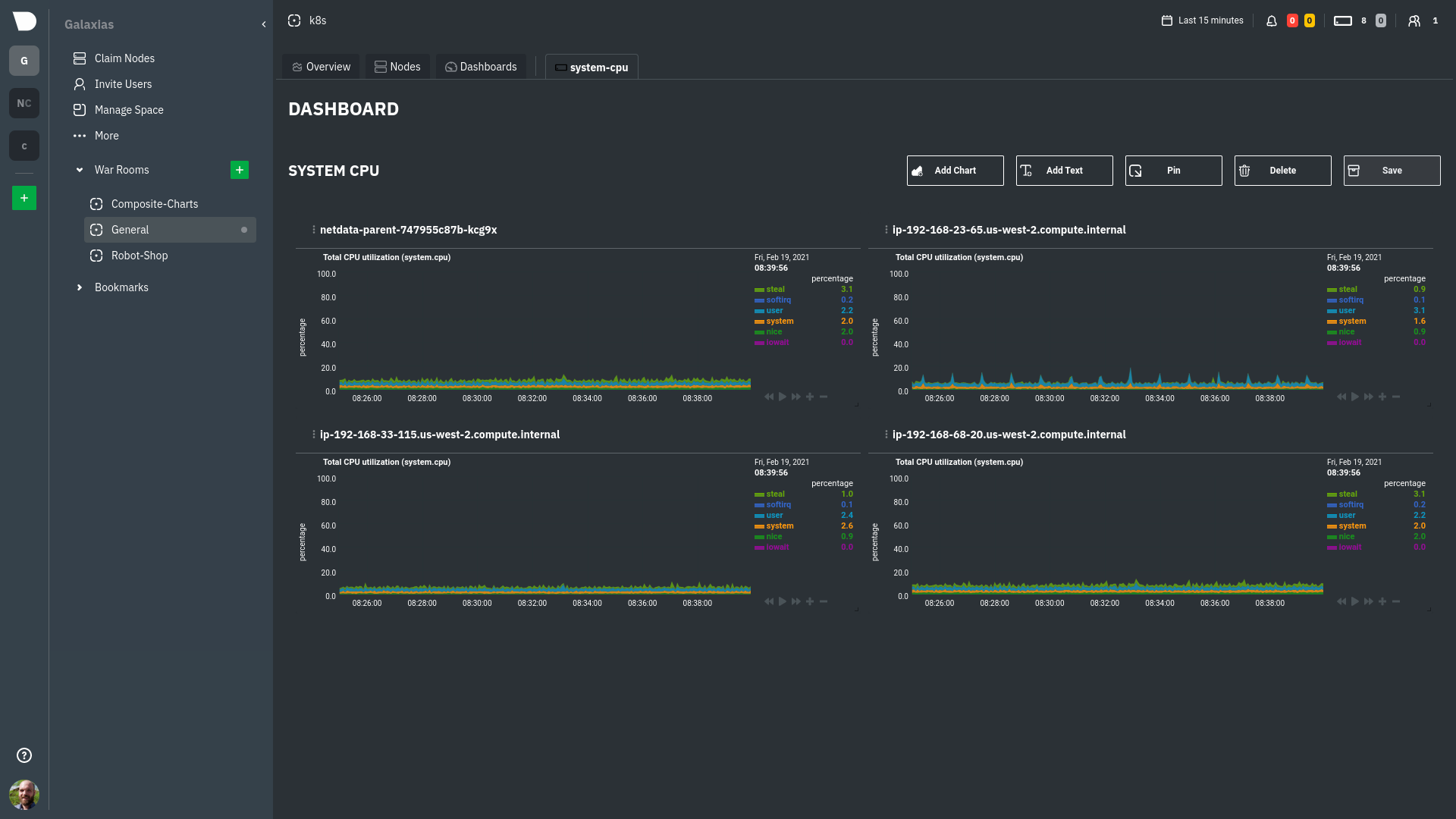 + +Read more about [creating new dashboards](https://github.com/netdata/netdata/blob/master/docs/dashboards-and-charts/dashboards-tab.md) for more details about the process and +additional tips on best leveraging the feature to help you troubleshoot complex performance problems. + +## Set up your nodes + +You get the most value out of Netdata Cloud's infrastructure monitoring capabilities if each node collects every +possible metric. For example, if a node in your infrastructure is responsible for serving a MySQL database, you should +ensure that the Netdata Agent on that node is properly collecting and streaming all MySQL-related metrics. + +In most cases, collectors autodetect their data source and require no configuration, but you may need to configure +certain behaviors based on your infrastructure. Or, you may want to enable/configure advanced functionality, such as +longer metrics retention or streaming. + +### Configure the Netdata Agent on your nodes + +You can configure any node in your infrastructure if you need to, although most users will find the default settings +work extremely well for monitoring their infrastructures. + +Each node has a configuration file called `netdata.conf`, which is typically at `/etc/netdata/netdata.conf`. The best +way to edit this file is using the `edit-config` script, which ensures updates to the Netdata Agent do not overwrite +your changes. For example: + +```bash +cd /etc/netdata +sudo ./edit-config netdata.conf +``` + +Our [configuration basics doc](https://github.com/netdata/netdata/blob/master/docs/netdata-agent/configuration/README.md) contains more information about `netdata.conf`, `edit-config`, +along with simple examples to get you familiar with editing your node's configuration. + +After you've learned the basics, you should [secure your infrastructure's nodes](https://github.com/netdata/netdata/blob/master/docs/security-and-privacy-design/README.md) using +one of our recommended methods. These security best practices ensure no untrusted parties gain access to the metrics +collected on any of your nodes. + +### Collect metrics from systems and applications + +Netdata has [300+ pre- |
