diff options
Diffstat (limited to 'docs/guides/monitor/raspberry-pi-anomaly-detection.md')
| -rw-r--r-- | docs/guides/monitor/raspberry-pi-anomaly-detection.md | 28 |
1 files changed, 1 insertions, 27 deletions
diff --git a/docs/guides/monitor/raspberry-pi-anomaly-detection.md b/docs/guides/monitor/raspberry-pi-anomaly-detection.md index 43a89b3ee1..d9fa16603e 100644 --- a/docs/guides/monitor/raspberry-pi-anomaly-detection.md +++ b/docs/guides/monitor/raspberry-pi-anomaly-detection.md @@ -3,13 +3,9 @@ title: "Unsupervised anomaly detection for Raspberry Pi monitoring" sidebar_label: "Unsupervised anomaly detection for Raspberry Pi monitoring" description: "Use a low-overhead machine learning algorithm and an open-source monitoring tool to detect anomalous metrics on a Raspberry Pi." image: /img/seo/guides/monitor/raspberry-pi-anomaly-detection.png -author: "Andy Maguire" -author_title: "Senior Machine Learning Engineer" -author_img: "/img/authors/andy-maguire.jpg" custom_edit_url: https://github.com/netdata/netdata/edit/master/docs/guides/monitor/raspberry-pi-anomaly-detection.md learn_status: "Published" -learn_topic_type: "Tasks" -learn_rel_path: "Guides/Monitor" +learn_rel_path: "Miscellaneous" --> We love IoT and edge at Netdata, we also love machine learning. Even better if we can combine the two to ease the pain @@ -104,26 +100,4 @@ during training. By default, the anomalies collector, along with all other runni 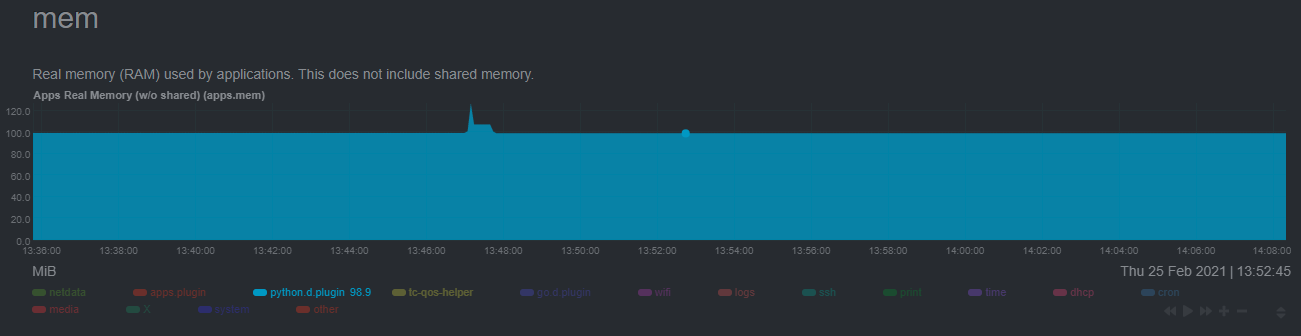 -## What's next? - -So, all in all, with a small little bit of extra set up and a small overhead on the Pi itself, the anomalies collector -looks like a potentially useful addition to enable unsupervised anomaly detection on your Pi. - -See our two-part guide series for a more complete picture of configuring the anomalies collector, plus some best -practices on using the charts it automatically generates: - -- [_Detect anomalies in systems and applications_](https://github.com/netdata/netdata/blob/master/docs/guides/monitor/anomaly-detection-python.md) -- [_Monitor and visualize anomalies with Netdata_](https://github.com/netdata/netdata/blob/master/docs/guides/monitor/visualize-monitor-anomalies.md) - -If you're using your Raspberry Pi for other purposes, like blocking ads/trackers with Pi-hole, check out our companions -Pi guide: [_Monitor Pi-hole (and a Raspberry Pi) with Netdata_](https://github.com/netdata/netdata/blob/master/docs/guides/monitor/pi-hole-raspberry-pi.md). - -Once you've had a chance to give unsupervised anomaly detection a go, share your use cases and let us know of any -feedback on our [community forum](https://community.netdata.cloud/t/anomalies-collector-feedback-megathread/767). - -### Related reference documentation - -- [Netdata Agent · Get Netdata](https://github.com/netdata/netdata/blob/master/packaging/installer/README.md) -- [Netdata Agent · Anomalies collector](https://github.com/netdata/netdata/blob/master/collectors/python.d.plugin/anomalies/README.md) - |
