diff options
Diffstat (limited to 'docs/getting-started.md')
| -rw-r--r-- | docs/getting-started.md | 26 |
1 files changed, 8 insertions, 18 deletions
diff --git a/docs/getting-started.md b/docs/getting-started.md index 5ad1a48c00..74597c10b3 100644 --- a/docs/getting-started.md +++ b/docs/getting-started.md @@ -193,30 +193,20 @@ Find the `SEND_EMAIL="YES"` line and change it to `SEND_EMAIL="NO"`. ## Monitor multiple systems with Netdata Cloud If you have the Agent installed on multiple nodes, you can use Netdata Cloud in two ways: Monitor the health and -performance of an entire infrastructure via the Cloud web interface, or use the Visited Nodes menu that's built into -every dashboard. +performance of an entire infrastructure via the Netdata Cloud web application, or use the Visited Nodes menu that's +built into every dashboard. -For example, a small infrastructure monitored via Netdata Cloud: - -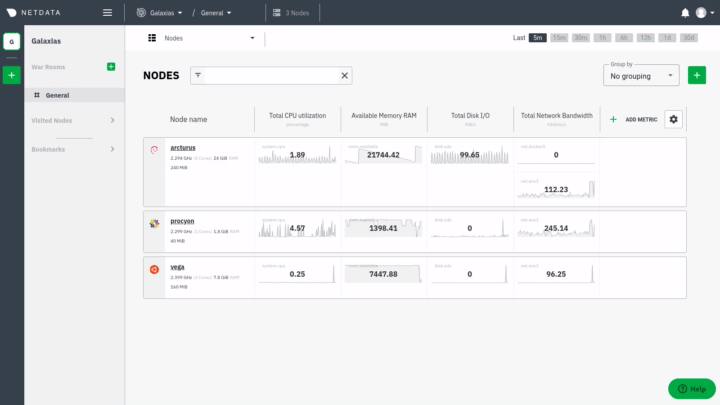 - -And the process of using the Visited nodes menu to move between Agent dashboards running on various systems, both local -and remote: - -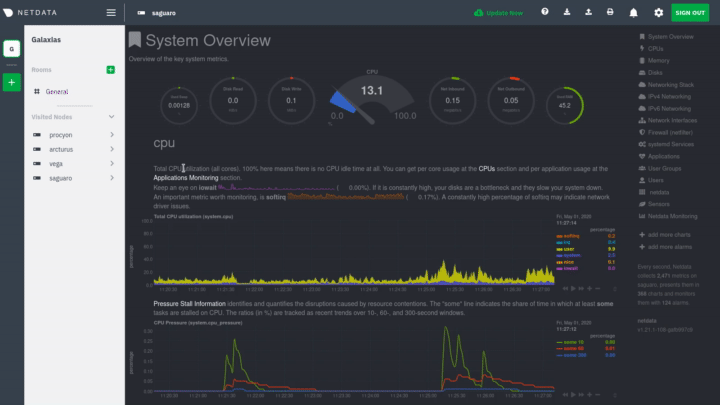 +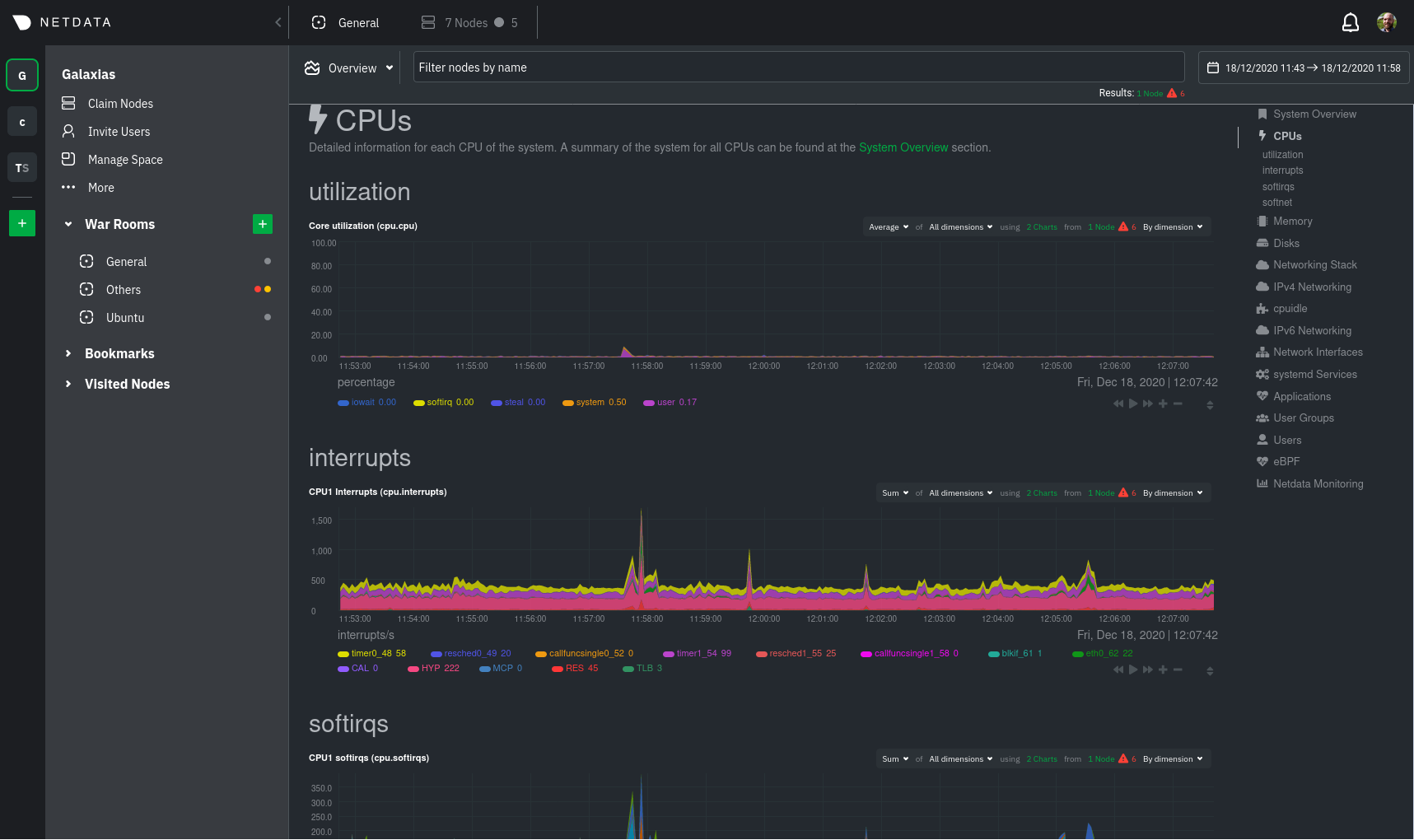 You can use these features together or separately—the decision is up to you and the needs of your infrastructure. **What's next?**: -- Read about the [Agent-Cloud integration](). -- Get an overview of Cloud's features by reading [Cloud documentation](https://learn.netdata.cloud/docs/cloud/). -- Follow the 5-minute [get started with Cloud](https://learn.netdata.cloud/docs/cloud/get-started/) guide to finish - onboarding and claim your first nodes. -- Better understand how agents connect securely to the Cloud with [claiming](/claim/README.md) and [Agent-Cloud - link](/aclk/README.md) documentation. +- Sign up for [Netdata Cloud](https://app.netdata.cloud). +- Read the [infrastructure monitoring quickstart](/docs/quickstart/infrastructure.md). +- Better understand how the Netdata Agent connects securely to Netdata Cloud with [claiming](/claim/README.md) and + [Agent-Cloud link](/aclk/README.md) documentation. ## Start, stop, and restart Netdata |
