diff options
| author | Joel Hans <joel@netdata.cloud> | 2020-05-14 06:50:01 -0700 |
|---|---|---|
| committer | GitHub <noreply@github.com> | 2020-05-14 06:50:01 -0700 |
| commit | 9d712b513566f1f90f6031f16c25953c5d836891 (patch) | |
| tree | 9aa1340a8b3529271941ce7cb809bbc65c42453a /packaging/installer | |
| parent | 4609d5b3dd1ad4d26daae52aaa5bda1948be288e (diff) | |
Docs: Remove old Cloud/dashboard and replace with new Cloud/dashboard (#8874)
* Add options to daemon, clean up claiming
* Caught one more old conf
* Remove cloud docs
* I did a lot of things
* Rewrite tutorial step 3
* Remove my nodes menu, sync what-is-netdata
* Restore ACLK/claim/daemon docs to be handled by docs-go-live
* Fix up what-is-netdata
* More cleanup of README/what-is-netdata
* Restore daemon/config/README.md
* Fix frontmatter
* Change title, fix broken link
* Copyediting fixes
* Remove symbols
* Add a few more GIFs
* Fix hash
* Fix other hash
* Fix wording in web gui
* Address Andrew's and Jacek's comments
Diffstat (limited to 'packaging/installer')
| -rw-r--r-- | packaging/installer/UPDATE.md | 3 |
1 files changed, 1 insertions, 2 deletions
diff --git a/packaging/installer/UPDATE.md b/packaging/installer/UPDATE.md index e398be13d8..52ec56a243 100644 --- a/packaging/installer/UPDATE.md +++ b/packaging/installer/UPDATE.md @@ -17,8 +17,7 @@ Before you update Netdata using one of the methods below, check to see if your N opening the update modal in the dashboard. Click the **Update** button in the top navigation to open it. The modal tells you whether your agent is up-to-date or not. -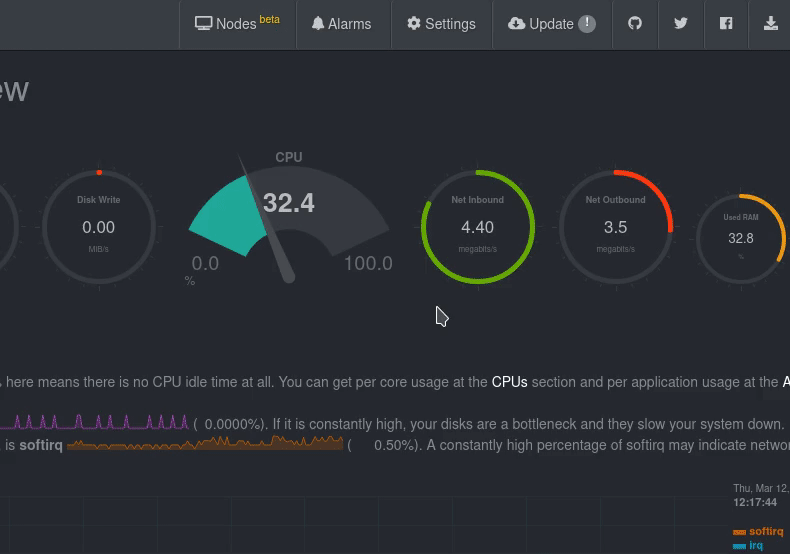 +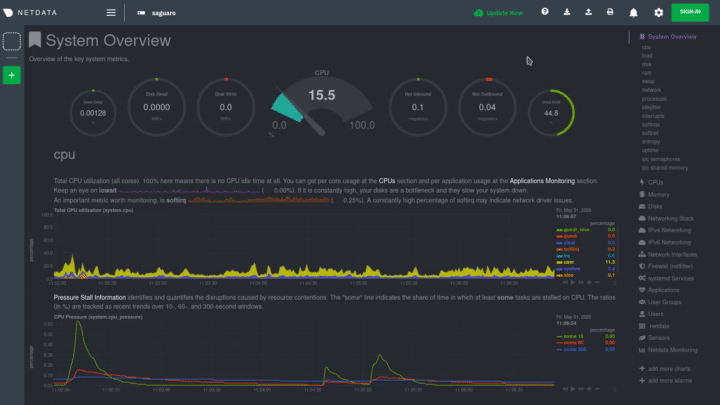 If your agent can be updated, use one of the methods below. **The method you chose for updating Netdata depends on how you installed it.** Choose from the following list to see the appropriate update instructions for your system. |
