diff options
| author | Ilya Mashchenko <ilya@netdata.cloud> | 2023-08-15 20:56:24 +0300 |
|---|---|---|
| committer | GitHub <noreply@github.com> | 2023-08-15 20:56:24 +0300 |
| commit | d5bdb7cf15b73ef4e761d31298eda9b7567bc8a8 (patch) | |
| tree | 8c42bc12a3d491849933f1ac2d756129312d5ab4 /health/notifications | |
| parent | 4040a16ba2e68191b237b3501599bfa3c585f655 (diff) | |
docs rename alarm to alert (#15812)
Diffstat (limited to 'health/notifications')
| -rw-r--r-- | health/notifications/README.md | 20 | ||||
| -rw-r--r-- | health/notifications/awssns/README.md | 30 | ||||
| -rw-r--r-- | health/notifications/custom/README.md | 32 | ||||
| -rw-r--r-- | health/notifications/dynatrace/README.md | 4 | ||||
| -rw-r--r-- | health/notifications/email/README.md | 2 | ||||
| -rw-r--r-- | health/notifications/flock/README.md | 2 | ||||
| -rw-r--r-- | health/notifications/gotify/README.md | 2 | ||||
| -rw-r--r-- | health/notifications/hangouts/README.md | 10 | ||||
| -rw-r--r-- | health/notifications/irc/README.md | 10 | ||||
| -rw-r--r-- | health/notifications/matrix/README.md | 2 | ||||
| -rw-r--r-- | health/notifications/ntfy/README.md | 4 | ||||
| -rw-r--r-- | health/notifications/opsgenie/README.md | 5 | ||||
| -rw-r--r-- | health/notifications/rocketchat/README.md | 4 | ||||
| -rw-r--r-- | health/notifications/slack/README.md | 4 | ||||
| -rw-r--r-- | health/notifications/stackpulse/README.md | 34 |
15 files changed, 82 insertions, 83 deletions
diff --git a/health/notifications/README.md b/health/notifications/README.md index 05efb3a06c..4221f2c40e 100644 --- a/health/notifications/README.md +++ b/health/notifications/README.md @@ -58,7 +58,7 @@ You can send the notification to multiple recipients by separating the emails wi # RECIPIENTS PER ROLE # ----------------------------------------------------------------------------- -# generic system alarms +# generic system alerts # CPU, disks, network interfaces, entropy, etc role_recipients_email[sysadmin]="someone@exaple.com someoneelse@example.com" @@ -106,10 +106,10 @@ sudo su -s /bin/bash netdata # enable debugging info on the console export NETDATA_ALARM_NOTIFY_DEBUG=1 -# send test alarms to sysadmin +# send test alerts to sysadmin /usr/libexec/netdata/plugins.d/alarm-notify.sh test -# send test alarms to any role +# send test alerts to any role /usr/libexec/netdata/plugins.d/alarm-notify.sh test "ROLE" ``` @@ -129,17 +129,17 @@ If you are [running your own registry](https://github.com/netdata/netdata/blob/m When you define recipients per role for notification methods, you can append `|critical` to limit the notifications that are sent. -In the following examples, the first recipient receives all the alarms, while the second one receives only notifications for alarms that have at some point become critical. -The second user may still receive warning and clear notifications, but only for the event that previously caused a critical alarm. +In the following examples, the first recipient receives all the alerts, while the second one receives only notifications for alerts that have at some point become critical. +The second user may still receive warning and clear notifications, but only for the event that previously caused a critical alert. ```conf email : "user1@example.com user2@example.com|critical" pushover : "2987343...9437837 8756278...2362736|critical" telegram : "111827421 112746832|critical" - slack : "alarms disasters|critical" - alerta : "alarms disasters|critical" - flock : "alarms disasters|critical" - discord : "alarms disasters|critical" + slack : "alerts disasters|critical" + alerta : "alerts disasters|critical" + flock : "alerts disasters|critical" + discord : "alerts disasters|critical" twilio : "+15555555555 +17777777777|critical" messagebird: "+15555555555 +17777777777|critical" kavenegar : "09155555555 09177777777|critical" @@ -148,7 +148,7 @@ The second user may still receive warning and clear notifications, but only for ``` If a per role recipient is set to an empty string, the default recipient of the given -notification method (email, pushover, telegram, slack, alerta, etc) will be used. +notification method (email, pushover, telegram, slack, alerta, etc.) will be used. To disable a notification, use the recipient called: disabled This works for all notification methods (including the default recipients). diff --git a/health/notifications/awssns/README.md b/health/notifications/awssns/README.md index f02e709123..79b00d17de 100644 --- a/health/notifications/awssns/README.md +++ b/health/notifications/awssns/README.md @@ -63,14 +63,14 @@ Edit `health_alarm_notify.conf`, changes to this file do not require restarting | `${alarm}` | Like "name = value units" | | `${status_message}` | Like "needs attention", "recovered", "is critical" | | `${severity}` | Like "Escalated to CRITICAL", "Recovered from WARNING" | - | `${raised_for}` | Like "(alarm was raised for 10 minutes)" | + | `${raised_for}` | Like "(alert was raised for 10 minutes)" | | `${host}` | The host generated this event | | `${url_host}` | Same as ${host} but URL encoded | | `${unique_id}` | The unique id of this event | - | `${alarm_id}` | The unique id of the alarm that generated this event | - | `${event_id}` | The incremental id of the event, for this alarm id | + | `${alarm_id}` | The unique id of the alert that generated this event | + | `${event_id}` | The incremental id of the event, for this alert id | | `${when}` | The timestamp this event occurred | - | `${name}` | The name of the alarm, as given in netdata health.d entries | + | `${name}` | The name of the alert, as given in netdata health.d entries | | `${url_name}` | Same as ${name} but URL encoded | | `${chart}` | The name of the chart (type.id) | | `${url_chart}` | Same as ${chart} but URL encoded | @@ -78,27 +78,27 @@ Edit `health_alarm_notify.conf`, changes to this file do not require restarting | `${url_family}` | Same as ${family} but URL encoded | | `${status}` | The current status : REMOVED, UNINITIALIZED, UNDEFINED, CLEAR, WARNING, CRITICAL | | `${old_status}` | The previous status: REMOVED, UNINITIALIZED, UNDEFINED, CLEAR, WARNING, CRITICAL | - | `${value}` | The current value of the alarm | - | `${old_value}` | The previous value of the alarm | - | `${src}` | The line number and file the alarm has been configured | - | `${duration}` | The duration in seconds of the previous alarm state | + | `${value}` | The current value of the alert | + | `${old_value}` | The previous value of the alert | + | `${src}` | The line number and file the alert has been configured | + | `${duration}` | The duration in seconds of the previous alert state | | `${duration_txt}` | Same as ${duration} for humans | | `${non_clear_duration}` | The total duration in seconds this is/was non-clear | | `${non_clear_duration_txt}` | Same as ${non_clear_duration} for humans | | `${units}` | The units of the value | - | `${info}` | A short description of the alarm | + | `${info}` | A short description of the alert | | `${value_string}` | Friendly value (with units) | | `${old_value_string}` | Friendly old value (with units) | - | `${image}` | The URL of an image to represent the status of the alarm | - | `${color}` | A color in AABBCC format for the alarm | + | `${image}` | The URL of an image to represent the status of the alert | + | `${color}` | A color in AABBCC format for the alert | | `${goto_url}` | The URL the user can click to see the netdata dashboard | - | `${calc_expression}` | The expression evaluated to provide the value for the alarm | + | `${calc_expression}` | The expression evaluated to provide the value for the alert | | `${calc_param_values}` | The value of the variables in the evaluated expression | - | `${total_warnings}` | The total number of alarms in WARNING state on the host | - | `${total_critical}` | The total number of alarms in CRITICAL state on the host | + | `${total_warnings}` | The total number of alerts in WARNING state on the host | + | `${total_critical}` | The total number of alerts in CRITICAL state on the host | 3. Set `DEFAULT_RECIPIENT_AWSSNS` to the Topic ARN you noted down upon creating the Topic. - All roles will default to this variable if left unconfigured. + All roles will default to this variable if it is not configured. You can then have different recipient Topics per **role**, by editing `DEFAULT_RECIPIENT_AWSSNS` with the Topic ARN you want, in the following entries at the bottom of the same file: diff --git a/health/notifications/custom/README.md b/health/notifications/custom/README.md index ad64cea27c..63704fbf2d 100644 --- a/health/notifications/custom/README.md +++ b/health/notifications/custom/README.md @@ -39,7 +39,7 @@ Edit `health_alarm_notify.conf`, changes to this file do not require restarting # limit it to 160 characters and encode it for use in a URL urlencode "${msg:0:160}" >/dev/null; msg="${REPLY}" - # a space separated list of the recipients to send alarms to + # a space separated list of the recipients to send alerts to to="${1}" for phone in ${to}; do @@ -67,14 +67,14 @@ Edit `health_alarm_notify.conf`, changes to this file do not require restarting | `${alarm}` | Like "name = value units" | | `${status_message}` | Like "needs attention", "recovered", "is critical" | | `${severity}` | Like "Escalated to CRITICAL", "Recovered from WARNING" | - | `${raised_for}` | Like "(alarm was raised for 10 minutes)" | + | `${raised_for}` | Like "(alert was raised for 10 minutes)" | | `${host}` | The host generated this event | | `${url_host}` | Same as ${host} but URL encoded | | `${unique_id}` | The unique id of this event | - | `${alarm_id}` | The unique id of the alarm that generated this event | - | `${event_id}` | The incremental id of the event, for this alarm id | + | `${alarm_id}` | The unique id of the alert that generated this event | + | `${event_id}` | The incremental id of the event, for this alert id | | `${when}` | The timestamp this event occurred | - | `${name}` | The name of the alarm, as given in netdata health.d entries | + | `${name}` | The name of the alert, as given in netdata health.d entries | | `${url_name}` | Same as ${name} but URL encoded | | `${chart}` | The name of the chart (type.id) | | `${url_chart}` | Same as ${chart} but URL encoded | @@ -82,24 +82,24 @@ Edit `health_alarm_notify.conf`, changes to this file do not require restarting | `${url_family}` | Same as ${family} but URL encoded | | `${status}` | The current status : REMOVED, UNINITIALIZED, UNDEFINED, CLEAR, WARNING, CRITICAL | | `${old_status}` | The previous status: REMOVED, UNINITIALIZED, UNDEFINED, CLEAR, WARNING, CRITICAL | - | `${value}` | The current value of the alarm | - | `${old_value}` | The previous value of the alarm | - | `${src}` | The line number and file the alarm has been configured | - | `${duration}` | The duration in seconds of the previous alarm state | + | `${value}` | The current value of the alert | + | `${old_value}` | The previous value of the alert | + | `${src}` | The line number and file the alert has been configured | + | `${duration}` | The duration in seconds of the previous alert state | | `${duration_txt}` | Same as ${duration} for humans | | `${non_clear_duration}` | The total duration in seconds this is/was non-clear | | `${non_clear_duration_txt}` | Same as ${non_clear_duration} for humans | | `${units}` | The units of the value | - | `${info}` | A short description of the alarm | + | `${info}` | A short description of the alert | | `${value_string}` | Friendly value (with units) | | `${old_value_string}` | Friendly old value (with units) | - | `${image}` | The URL of an image to represent the status of the alarm | - | `${color}` | A color in AABBCC format for the alarm | + | `${image}` | The URL of an image to represent the status of the alert | + | `${color}` | A color in AABBCC format for the alert | | `${goto_url}` | The URL the user can click to see the netdata dashboard | - | `${calc_expression}` | The expression evaluated to provide the value for the alarm | + | `${calc_expression}` | The expression evaluated to provide the value for the alert | | `${calc_param_values}` | The value of the variables in the evaluated expression | - | `${total_warnings}` | The total number of alarms in WARNING state on the host | - | `${total_critical}` | The total number of alarms in CRITICAL state on the host | + | `${total_warnings}` | The total number of alerts in WARNING state on the host | + | `${total_critical}` | The total number of alerts in CRITICAL state on the host | You can then have different `${to}` variables per **role**, by editing `DEFAULT_RECIPIENT_CUSTOM` with the variable you want, in the following entries at the bottom of the same file: @@ -129,7 +129,7 @@ custom_sender() { # limit it to 160 characters and encode it for use in a URL urlencode "${msg:0:160}" >/dev/null; msg="${REPLY}" - # a space separated list of the recipients to send alarms to + # a space separated list of the recipients to send alerts to to="${1}" for phone in ${to}; do diff --git a/health/notifications/dynatrace/README.md b/health/notifications/dynatrace/README.md index 7665d0ca2a..e516582b87 100644 --- a/health/notifications/dynatrace/README.md +++ b/health/notifications/dynatrace/README.md @@ -21,7 +21,7 @@ You will need: - An API Space. This is the URL part of the page you have access in order to generate the API Token. For example, the URL for a generated API token might look like: `https://monitor.illumineit.com/e/2a93fe0e-4cd5-469a-9d0d-1a064235cfce/#settings/integration/apikeys;gf=all` In that case, the Space is `2a93fe0e-4cd5-469a-9d0d-1a064235cfce`. - A Server Tag. To generate one on your Dynatrace Server, go to **Settings** --> **Tags** --> **Manually applied tags** and create the Tag. - The Netdata alarm is sent as a Dynatrace Event to be correlated with all those hosts tagged with this Tag you have created. + The Netdata alert is sent as a Dynatrace Event to be correlated with all those hosts tagged with this Tag you have created. - terminal access to the Agent you wish to configure ## Configure Netdata to send alert notifications to Dynatrace @@ -42,7 +42,7 @@ Edit `health_alarm_notify.conf`: 3. Set `DYNATRACE_TOKEN` to your Dynatrace API authentication token 4. Set `DYNATRACE_SPACE` to the API Space, it is the URL part of the page you have access in order to generate the API Token. For example, the URL for a generated API token might look like: `https://monitor.illumineit.com/e/2a93fe0e-4cd5-469a-9d0d-1a064235cfce/#settings/integration/apikeys;gf=all` In that case, the Space is `2a93fe0e-4cd5-469a-9d0d-1a064235cfce`. 5. Set `DYNATRACE_TAG_VALUE` to your Dynatrace Server Tag. -6. `DYNATRACE_ANNOTATION_TYPE` can be left to its default value `Netdata Alarm`, but you can change it to better fit your needs. +6. `DYNATRACE_ANNOTATION_TYPE` can be left to its default value `Netdata Alert`, but you can change it to better fit your needs. 7. Set `DYNATRACE_EVENT` to the Dynatrace `eventType` you want, possible values are: `AVAILABILITY_EVENT`, `CUSTOM_ALERT`, `CUSTOM_ANNOTATION`, `CUSTOM_CONFIGURATION`, `CUSTOM_DEPLOYMENT`, `CUSTOM_INFO`, `ERROR_EVENT`, `MARKED_FOR_TERMINATION`, `PERFORMANCE_EVENT`, `RESOURCE_CONTENTION_EVENT`. You can read more [here](https://www.dynatrace.com/support/help/dynatrace-api/environment-api/events-v2/post-event#request-body-objects) diff --git a/health/notifications/email/README.md b/health/notifications/email/README.md index 2470ac4d77..e0b5aa1043 100644 --- a/health/notifications/email/README.md +++ b/health/notifications/email/README.md @@ -47,7 +47,7 @@ Edit `health_alarm_notify.conf`, changes to this file do not require restarting 2. Set `SEND_EMAIL` to `YES`. 3. Set `DEFAULT_RECIPIENT_EMAIL` to the email address you want the email to be sent by default. - You can define multiple email addresses like this: `alarms@example.com systems@example.com`. + You can define multiple email addresses like this: `alerts@example.com systems@example.com`. All roles will default to this variable if left unconfigured. 4. There are also other optional configuration entries that can be found in the same section of the file. diff --git a/health/notifications/flock/README.md b/health/notifications/flock/README.md index daf50abf46..42d81d2e11 100644 --- a/health/notifications/flock/README.md +++ b/health/notifications/flock/README.md @@ -58,7 +58,7 @@ An example of a working configuration would be: SEND_FLOCK="YES" FLOCK_WEBHOOK_URL="https://api.flock.com/hooks/sendMessage/XXXXXXXXXXXXXXXXXXXXXXXXXXXXXXX" -DEFAULT_RECIPIENT_FLOCK="alarms" +DEFAULT_RECIPIENT_FLOCK="alerts" ``` ## Test the notification method diff --git a/health/notifications/gotify/README.md b/health/notifications/gotify/README.md index 4f6760f644..5c03084fd4 100644 --- a/health/notifications/gotify/README.md +++ b/health/notifications/gotify/README.md @@ -10,7 +10,7 @@ Learn how to send alerts to your Gotify instance using Netdata's Agent alert not This is what you will get: -<img src="https://user-images.githubusercontent.com/103264516/162509205-1e88e5d9-96b6-4f7f-9426-182776158128.png" alt="Example alarm notifications in Gotify" width="70%"></img> +<img src="https://user-images.githubusercontent.com/103264516/162509205-1e88e5d9-96b6-4f7f-9426-182776158128.png" alt="Example alert notifications in Gotify" width="70%"></img> ## Prerequisites diff --git a/health/notifications/hangouts/README.md b/health/notifications/hangouts/README.md index 491b738bcd..f91a088d53 100644 --- a/health/notifications/hangouts/README.md +++ b/health/notifications/hangouts/README.md @@ -12,7 +12,7 @@ learn_autogeneration_metadata: "{'part_of_cloud': False, 'part_of_agent': True}" # Google Hangouts agent alert notifications [Google Hangouts](https://hangouts.google.com/) is a cross-platform messaging app developed by Google. You can configure -Netdata to send alarm notifications to a Hangouts room in order to stay aware of possible health or performance issues +Netdata to send alert notifications to a Hangouts room in order to stay aware of possible health or performance issues on your nodes. Here's an example of the notification in action: 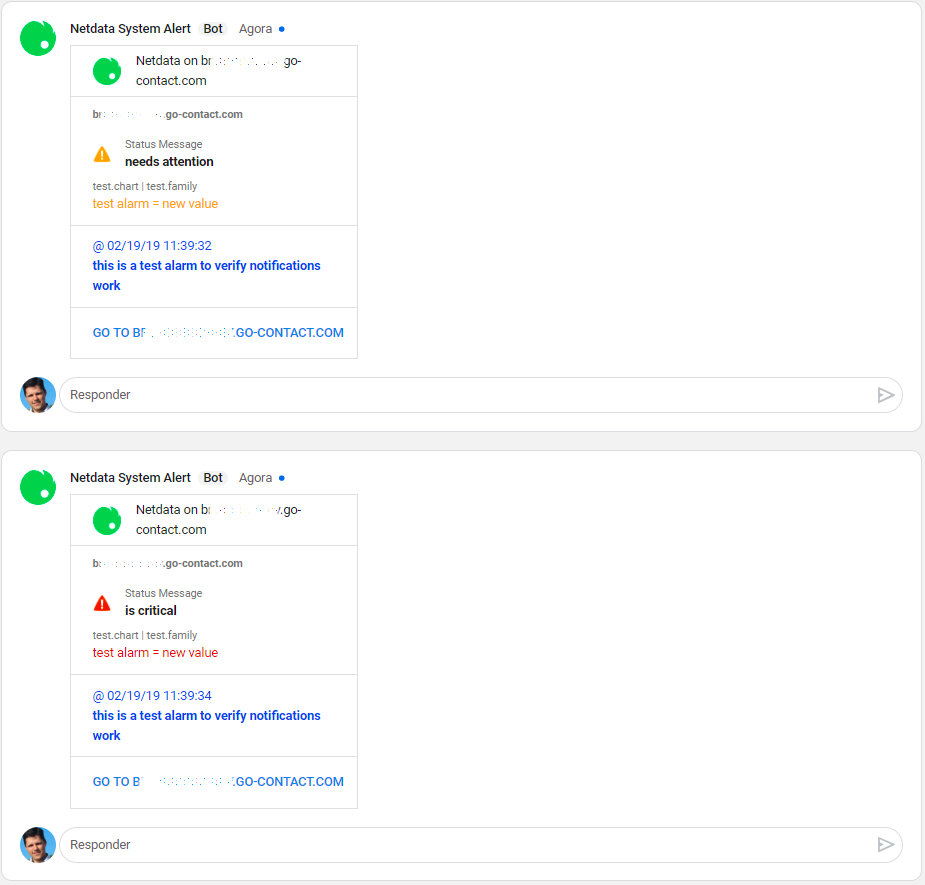 @@ -30,7 +30,7 @@ Set the webhook URIs and room names in `health_alarm_notify.conf`. To edit it on ## Threads (optional) -Instead to receive alarms on different threads, Netdata allows you to concentrate them inside an unique thread when you +Instead, to receive alerts on different threads, Netdata allows you to concentrate them inside a unique thread when you set the variable `HANGOUTS_WEBHOOK_THREAD[NAME]`. ``` @@ -49,11 +49,11 @@ HANGOUTS_WEBHOOK_URI[development]="https://chat.googleapis.com/v1/spaces/AAAAYYY # if a DEFAULT_RECIPIENT_HANGOUTS are not configured, # notifications wouldn't be send to hangouts rooms. # DEFAULT_RECIPIENT_HANGOUTS="systems development|critical" -DEFAULT_RECIPIENT_HANGOUTS="sysadmin devops alarms|critical" +DEFAULT_RECIPIENT_HANGOUTS="sysadmin devops alerts|critical" ``` -You can define multiple rooms like this: `sysadmin devops alarms|critical`. +You can define multiple rooms like this: `sysadmin devops alerts|critical`. -The keywords `sysadmin`, `devops`, and `alarms` are Hangouts rooms. +The keywords `sysadmin`, `devops`, and `alerts` are Hangouts rooms. diff --git a/health/notifications/irc/README.md b/health/notifications/irc/README.md index bf40bfb6bf..d9983f04b0 100644 --- a/health/notifications/irc/README.md +++ b/health/notifications/irc/README.md @@ -49,13 +49,13 @@ Edit `health_alarm_notify.conf`, changes to this file do not require restarting 2. Set `SEND_IRC` to `YES` 3. Set `DEFAULT_RECIPIENT_IRC` to one or more channels to post the messages to. - You can define multiple channels like this: `#alarms #systems`. - All roles will default to this variable if left unconfigured. + You can define multiple channels like this: `#alerts #systems`. + All roles will default to this variable if it is not configured. 4. Set `IRC_NETWORK` to the IRC network which your preferred channels belong to. 5. Set `IRC_PORT` to the IRC port to which a connection will occur. 6. Set `IRC_NICKNAME` to the IRC nickname which is required to send the notification. It must not be an already registered name as the connection's `MODE` is defined as a `guest`. -7. Set `IRC_REALNAME` to the IRC realname which is required in order to make he connection. +7. Set `IRC_REALNAME` to the IRC realname which is required in order to make the connection. You can then have different channels per **role**, by editing `DEFAULT_RECIPIENT_IRC` with the channel you want, in the following entries at the bottom of the same file: @@ -77,9 +77,9 @@ An example of a working configuration would be: # irc notification options # SEND_IRC="YES" -DEFAULT_RECIPIENT_IRC="#system-alarms" +DEFAULT_RECIPIENT_IRC="#system-alerts" IRC_NETWORK="irc.freenode.net" -IRC_NICKNAME="netdata-alarm-user" +IRC_NICKNAME="netdata-alert-user" IRC_REALNAME="netdata-user" ``` diff --git a/health/notifications/matrix/README.md b/health/notifications/matrix/README.md index 714d8c22e0..964ff097d3 100644 --- a/health/notifications/matrix/README.md +++ b/health/notifications/matrix/README.md @@ -12,7 +12,7 @@ You will need: - The url of the homeserver (`https://homeserver:port`). - Credentials for connecting to the homeserver, in the form of a valid access token for your account (or for a dedicated notification account). These tokens usually don't expire. -- The room ids that you want to sent the notification to. +- The room ids that you want to send the notification to. ## Configure Netdata to send alert notifications to Matrix diff --git a/health/notifications/ntfy/README.md b/health/notifications/ntfy/README.md index 156fb09e27..b37a0db7e6 100644 --- a/health/notifications/ntfy/README.md +++ b/health/notifications/ntfy/README.md @@ -10,7 +10,7 @@ Learn how to send alerts to an ntfy server using Netdata's Agent alert notificat This is what you will get: -<img src="https://user-images.githubusercontent.com/5953192/230661442-a180abe2-c8bd-496e-88be-9038e62fb4f7.png" alt="Example alarm notifications in Ntfy" width="60%"></img> +<img src="https://user-images.githubusercontent.com/5953192/230661442-a180abe2-c8bd-496e-88be-9038e62fb4f7.png" alt="Example alert notifications in Ntfy" width="60%"></img> ## Prerequisites @@ -37,7 +37,7 @@ Edit `health_alarm_notify.conf`, changes to this file do not require restarting 2. Set `DEFAULT_RECIPIENT_NTFY` to the URL formed by the server-topic combination you want the alert notifications to be sent to. Unless you are hosting your own server, the server should always be set to [https://ntfy.sh](https://ntfy.sh) You can define multiple recipient URLs like this: `https://SERVER1/TOPIC1 https://SERVER2/TOPIC2` - All roles will default to this variable if left unconfigured. + All roles will default to this variable if it is not configured. > ### Warning > All topics published on https://ntfy.sh are public, so anyone can subscribe to them and follow your notifications. To avoid that, ensure the topic is unique enough using a long, randomly generated ID, like in the following examples. diff --git a/health/notifications/opsgenie/README.md b/health/notifications/opsgenie/README.md index 5b03032432..95c480df77 100644 --- a/health/notifications/opsgenie/README.md +++ b/health/notifications/opsgenie/README.md @@ -7,11 +7,10 @@ Learn how to send notifications to Opsgenie using Netdata's Agent alert notifica > This file assumes you have read the [Introduction to Agent alert notifications](https://github.com/netdata/netdata/blob/master/health/notifications/README.md), detailing how the Netdata Agent's alert notification method works. [Opsgenie](https://www.atlassian.com/software/opsgenie) is an alerting and incident response tool. -It is designed to group and filter alarms, build custom routing rules for on-call teams, and correlate deployments and commits to incidents. +It is designed to group and filter alerts, build custom routing rules for on-call teams, and correlate deployments and commits to incidents. This is what you will get: - + ## Prerequisites diff --git a/health/notifications/rocketchat/README.md b/health/notifications/rocketchat/README.md index 6f722aa864..57e72188cd 100644 --- a/health/notifications/rocketchat/README.md +++ b/health/notifications/rocketchat/README.md @@ -34,7 +34,7 @@ Edit `health_alarm_notify.conf`, changes to this file do not require restarting 2. Set `ROCKETCHAT_WEBHOOK_URL` to your webhook URL. 3. Set `DEFAULT_RECIPIENT_ROCKETCHAT` to the channel you want the alert notifications to be sent to. You can define multiple channels like this: `alerts systems`. - All roles will default to this variable if left unconfigured. + All roles will default to this variable if it is not configured. You can then have different channels per **role**, by editing `DEFAULT_RECIPIENT_ROCKETCHAT` with the channel you want, in the following entries at the bottom of the same file: @@ -57,7 +57,7 @@ An example of a working configuration would be: SEND_ROCKETCHAT="YES" ROCKETCHAT_WEBHOOK_URL="<your_incoming_webhook_url>" -DEFAULT_RECIPIENT_ROCKETCHAT="monitoring_alarms" +DEFAULT_RECIPIENT_ROCKETCHAT="monitoring_alerts" ``` ## Test the notification method diff --git a/health/notifications/slack/README.md b/health/notifications/slack/README.md index 66fdcc0279..3cdc018e62 100644 --- a/health/notifications/slack/README.md +++ b/health/notifications/slack/README.md @@ -36,7 +36,7 @@ Edit `health_alarm_notify.conf`, changes to this file do not require restarting 2. Set `SLACK_WEBHOOK_URL` to your Slack app's webhook URL. 3. Set `DEFAULT_RECIPIENT_SLACK` to the Slack channel your Slack app is set to send messages to. The syntax for channels is `#channel` or `channel`. - All roles will default to this variable if left unconfigured. + All roles will default to this variable if it is not configured. An example of a working configuration would be: @@ -46,7 +46,7 @@ An example of a working configuration would be: SEND_SLACK="YES" SLACK_WEBHOOK_URL="https://hooks.slack.com/services/XXXXXXXX/XXXXXXXX/XXXXXXXXXXXXXXXXXXXXXXXXXXXXXXX" -DEFAULT_RECIPIENT_SLACK="#alarms" +DEFAULT_RECIPIENT_SLACK="#alerts" ``` ## Test the notification method diff --git a/health/notifications/stackpulse/README.md b/health/notifications/stackpulse/README.md index b488ca1924..175cc60683 100644 --- a/health/notifications/stackpulse/README.md +++ b/health/notifications/stackpulse/README.md @@ -15,7 +15,7 @@ learn_autogeneration_metadata: "{'part_of_cloud': False, 'part_of_agent': True}" It helps SREs, DevOps Engineers and Software Developers reduce toil and alert fatigue while improving reliability of software services by managing, analyzing and automating incident response activities. -Sending Netdata alarm notifications to StackPulse allows you to create smart automated response workflows +Sending Netdata alert notifications to StackPulse allows you to create smart automated response workflows (StackPulse playbooks) that will help you drive down your MTTD and MTTR by performing any of the following: - Enriching the incident with data from multiple sources @@ -44,41 +44,41 @@ STACKPULSE_WEBHOOK="https://hooks.stackpulse.io/v1/webhooks/YOUR_UNIQUE_ID" ``` 4. Now restart Netdata using `sudo systemctl restart netdata`, or the [appropriate - method](https://github.com/netdata/netdata/blob/master/docs/configure/start-stop-restart.md) for your system. When your node creates an alarm, you can see the + method](https://github.com/netdata/netdata/blob/master/docs/configure/start-stop-restart.md) for your system. When your node creates an alert, you can see the associated notification on your StackPulse Administration Portal -## React to alarms with playbooks +## React to alerts with playbooks StackPulse allow users to create `Playbooks` giving additional information about events that happen in specific -scenarios. For example, you could create a Playbook that responds to a "low disk space" alarm by compressing and +scenarios. For example, you could create a Playbook that responds to a "low disk space" alert by compressing and cleaning up storage partitions with dynamic data.  - -### Create Playbooks for Netdata alarms + + +### Create Playbooks for Netdata alerts To create a Playbook, you need to access the StackPulse Administration Portal. After the initial setup, you need to access the **TRIGGER** tab to define the scenarios used to trigger the event. The following variables are available: - `Hostname`: The host that generated the event. - `Chart`: The name of the chart. -- `OldValue` : The previous value of the alarm. -- `Value`: The current value of the alarm. +- `OldValue` : The previous value of the alert. +- `Value`: The current value of the alert. - `Units` : The units of the value. - `OldStatus` : The previous status: REMOVED, UNINITIALIZED, UNDEFINED, CLEAR, WARNING, CRITICAL. -- `State`: The current alarm status, the acceptable values are the same of `OldStatus`. -- `Alarm` : The name of the alarm, as given in Netdata's health.d entries. +- `State`: The current alert status, the acceptable values are the same of `OldStatus`. +- `Alarm` : The name of the alert, as given in Netdata's health.d entries. - `Date` : The timestamp this event occurred. -- `Duration` : The duration in seconds of the previous alarm state. +- `Duration` : The duration in seconds of the previous alert state. - `NonClearDuration` : The total duration in seconds this is/was non-clear. -- `Description` : A short description of the alarm copied from the alarm definition. -- `CalcExpression` : The expression that was evaluated to trigger the alarm. +- `Description` : A short description of the alert copied from the alert definition. +- `CalcExpression` : The expression that was evaluated to trigger the alert. - `CalcParamValues` : The values of the parameters in the expression, at the time of the evaluation. -- `TotalWarnings` : Total number of alarms in WARNING state. -- `TotalCritical` : Total number of alarms in CRITICAL state. -- `ID` : The unique id of the alarm that generated this event. +- `TotalWarnings` : Total number of alerts in WARNING state. +- `TotalCritical` : Total number of alerts in CRITICAL state. +- `ID` : The unique id of the alert that generated this event. For more details how to create a scenario, take a look at the [StackPulse documentation](https://docs.stackpulse.io). |
