diff options
| author | Fotis Voutsas <fotis@netdata.cloud> | 2024-05-13 11:32:46 +0300 |
|---|---|---|
| committer | GitHub <noreply@github.com> | 2024-05-13 08:32:46 +0000 |
| commit | 1b77dc50ca0612150c118c218051402e9e1594d1 (patch) | |
| tree | 09d1edecd89c1824e5c79cee9e5fceef6c349017 /docs | |
| parent | 34d140142704bc6fb5ed77139ade1b5203916bfe (diff) | |
remove doc and consolidate info to main section page (#17645)
Diffstat (limited to 'docs')
5 files changed, 27 insertions, 95 deletions
diff --git a/docs/category-overview-pages/accessing-netdata-dashboards.md b/docs/category-overview-pages/accessing-netdata-dashboards.md index 2e9e2d592f..8d83c89351 100644 --- a/docs/category-overview-pages/accessing-netdata-dashboards.md +++ b/docs/category-overview-pages/accessing-netdata-dashboards.md @@ -31,7 +31,7 @@ The Netdata dashboard consists of the following main sections: ### Netdata Cloud -You can access the dashboard at <https://app.netdata.cloud/> and [sign-in](https://github.com/netdata/netdata/blob/master/docs/cloud/manage/sign-in.md) with an account or [sign-up](https://github.com/netdata/netdata/blob/master/docs/cloud/manage/sign-in.md#dont-have-a-netdata-cloud-account-yet) if you don't have an account yet. +You can access the dashboard at <https://app.netdata.cloud/> and [sign-in with an account or sign-up](https://github.com/netdata/netdata/blob/master/docs/category-overview-pages/authentication-and-authorization.md) if you don't have an account yet. ### Netdata Agent diff --git a/docs/category-overview-pages/authentication-and-authorization.md b/docs/category-overview-pages/authentication-and-authorization.md index 7c372f9648..56c83fa653 100644 --- a/docs/category-overview-pages/authentication-and-authorization.md +++ b/docs/category-overview-pages/authentication-and-authorization.md @@ -1,11 +1,27 @@ # Authentication & Authorization -This section contains documentation about the way Netdata allows users to Authenticate with Netdata Cloud and how -they can manage the Authorization flows controlling what their teammates can access and do on Netdaata Cloud. +This section contains documentation about how Netdata allows users to Authenticate with Netdata Cloud, as well as the Authorization flows that control the access and actions of their teammates in Netdata Cloud. -For more details on these topics please check: -* [Sign in to Netdata](https://github.com/netdata/netdata/blob/master/docs/cloud/manage/sign-in.md) -* [Enterprise SSO Authentication](https://github.com/netdata/netdata/blob/master/docs/netdata-cloud/enterprise-sso-authentication.md) -* [Organize Your Infrastructure and Invite your Team](https://github.com/netdata/netdata/blob/master/docs/cloud/manage/organize-your-infrastrucutre-invite-your-team.md) -* [Netdata's Role-Based Access model](https://github.com/netdata/netdata/blob/master/docs/cloud/manage/role-based-access.md) +## Authentication +### Email + +To sign in/sign up using email, visit [Netdata Cloud](https://app.netdata.cloud/sign-in?cloudRoute=spaces?utm_source=docs&utm_content=sign_in_button_email_section), enter your email address, and click the **Sign in by email** button. + +Click the **Verify** button in the email you received to start using Netdata Cloud. + +### Google and GitHub OAuth + +When you use Google/GitHub OAuth, your Netdata Cloud account is associated with the email address that Netdata Cloud receives through OAuth. + +To sign in/sign up using Google or GitHub OAuth, visit [Netdata Cloud](https://app.netdata.cloud/sign-in?cloudRoute=spaces?utm_source=docs&utm_content=sign_in_button_google_github_section) select the method you want to use. After the verification steps, you will be signed in to Netdata Cloud. + +### Enterprise SSO Authentication + +Netdata integrates with SSO tools, allowing you to control how your team connects and authenticates to Netdata Cloud. + +For more information, see [Enterprise SSO Authentication](https://github.com/netdata/netdata/blob/master/docs/netdata-cloud/enterprise-sso-authentication.md). + +## Authorization + +Once logged in, you can manage role-based access in your space to give each team member the appropriate role. For more information, see [Role-Based Access model](https://github.com/netdata/netdata/blob/master/docs/cloud/manage/role-based-access.md). diff --git a/docs/cloud/manage/organize-your-infrastrucutre-invite-your-team.md b/docs/cloud/manage/organize-your-infrastrucutre-invite-your-team.md index 1f3828556e..028cb8d75f 100644 --- a/docs/cloud/manage/organize-your-infrastrucutre-invite-your-team.md +++ b/docs/cloud/manage/organize-your-infrastrucutre-invite-your-team.md @@ -161,7 +161,7 @@ these War Rooms. They can be invited to others, or join any that are public. Next, pick a role for the invited user. You can read more about [which roles are available](https://github.com/netdata/netdata/blob/master/docs/cloud/manage/role-based-access.md#what-roles-are-available) based on your [subscription plan](https://github.com/netdata/netdata/blob/master/docs/cloud/manage/plans.md). Click the **Send** button to send an email invitation, which will prompt them -to [sign up](https://github.com/netdata/netdata/blob/master/docs/cloud/manage/sign-in.md) and join your Space. +to [sign up](https://github.com/netdata/netdata/blob/master/docs/category-overview-pages/authentication-and-authorization.md) and join your Space. 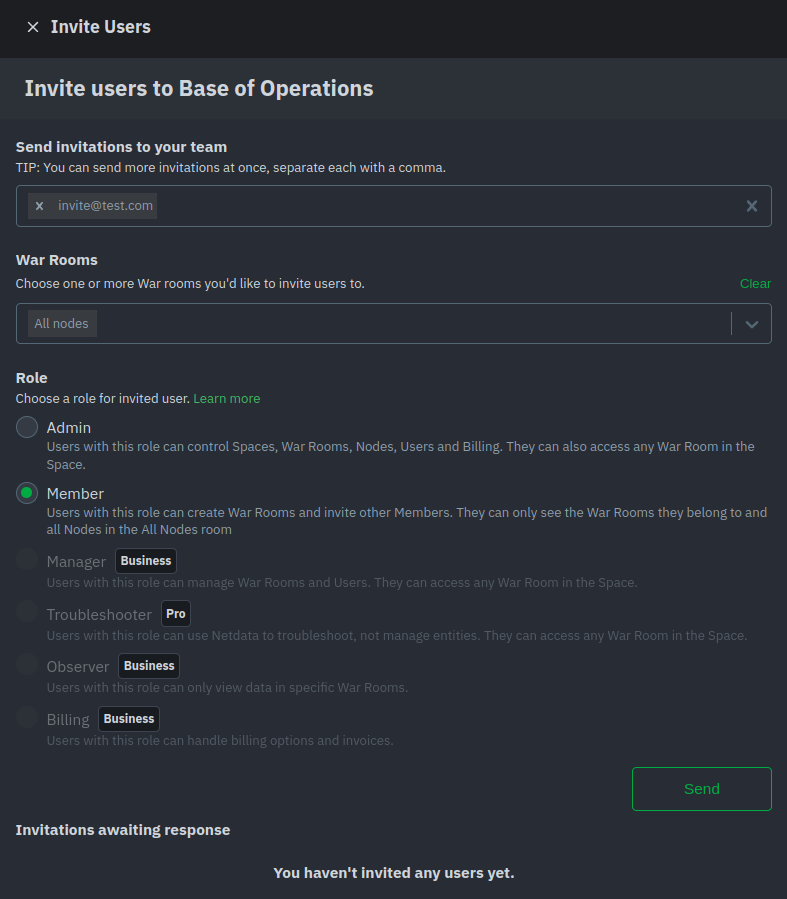 diff --git a/docs/cloud/manage/sign-in.md b/docs/cloud/manage/sign-in.md deleted file mode 100644 index 53ea3a22a0..0000000000 --- a/docs/cloud/manage/sign-in.md +++ /dev/null @@ -1,81 +0,0 @@ -# Sign in to Netdata - -This page explains how to sign in to Netdata with your email, Google account, or GitHub account, and provides some tips if you're having trouble signing in. - -You can [sign in to Netdata](https://app.netdata.cloud/sign-in?cloudRoute=spaces?utm_source=docs&utm_content=sign_in_button_first_section) through one of three methods: email, Google, or GitHub. Email uses a -time-sensitive link that authenticates your browser, and Google/GitHub both use OAuth to associate your email address -with a Netdata Cloud account. - -No matter the method, your Netdata Cloud account is based around your email address. Netdata Cloud does not store -passwords. - -## Email - -To sign in with email, visit [Netdata Cloud](https://app.netdata.cloud/sign-in?cloudRoute=spaces?utm_source=docs&utm_content=sign_in_button_email_section), enter your email address, and click -the **Sign in by email** button. - -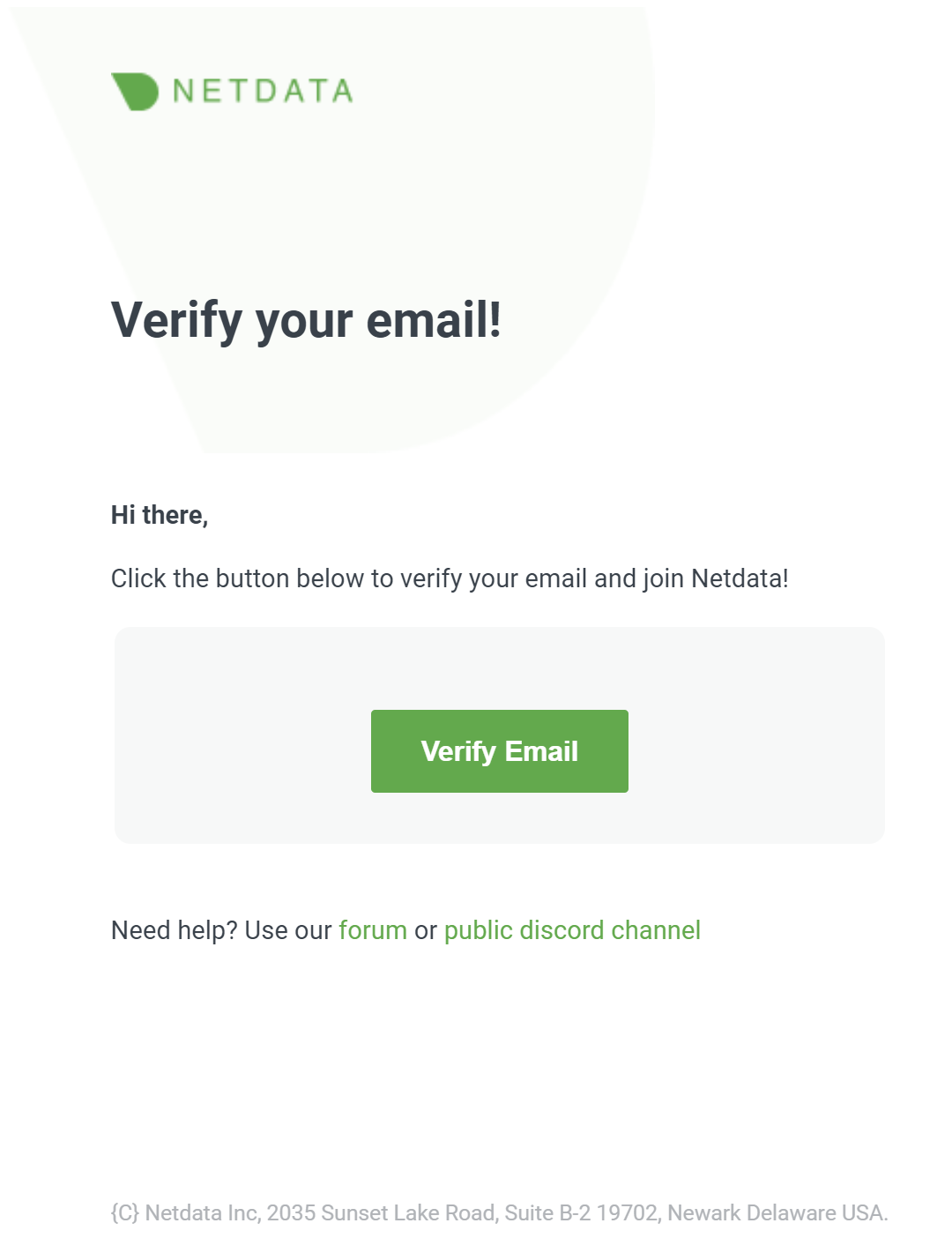 - -Click the **Verify** button in the email to begin using Netdata Cloud. - -To use this same Netdata Cloud account on additional devices, request another sign in email, open the email on that -device, and sign in. - -### Don't have a Netdata Cloud account yet? - -If you don't already have a Netdata Cloud account, you don't need to worry about this. During the sign-in process we will create one for you and make the process seamless to you. - -After your account is created and you sign in to Netdata, you first are asked to agree to Netdata Cloud's [Privacy -Policy](https://www.netdata.cloud/privacy/) and [Terms of Use](https://www.netdata.cloud/terms/). Once you agree with these you are directed -through the Netdata Cloud onboarding process, which is explained in the [Netdata Cloud -quickstart](https://github.com/netdata/netdata/blob/master/packaging/installer/README.md). - -### Troubleshooting - -You should receive your sign in email in less than a minute. The subject is **Verify your email!** for new sign-ups, **Sign in to Netdata** for sign ins. -The sender is `no-reply@netdata.cloud` via `sendgrid.net`. - -If you don't see the email, try the following: - -- Check your spam folder. -- In Gmail, check the **Updates** category. -- Check [Netdata Cloud status](https://status.netdata.cloud) for ongoing issues with our infrastructure. -- Request another sign in email via the [sign-in page](https://app.netdata.cloud/sign-in?cloudRoute=spaces?utm_source=docs&utm_content=sign_in_button_troubleshooting_section). - -You may also want to add `no-reply@netdata.cloud` to your address book or contacts list, especially if you're using -a public email service, such as Gmail. You may also want to whitelist/allowlist either the specific email or the entire -`netdata.cloud` domain. - -In some cases, temporary issues with your mail server or email account may result in your email address being added to a Bounce list by Sendgrid. -If you are added to that list, no Netdata cloud email can reach you, including alert notifications. Let us know in Discord that you have trouble receiving -any email from us and someone will ask you to provide your email address privately, so we can check if you are on the Bounce list. - -## Google and GitHub OAuth - -When you use Google/GitHub OAuth, your Netdata Cloud account is associated with the email address that Netdata Cloud -receives via OAuth. - -To sign in with Google or GitHub OAuth, visit [Netdata Cloud](https://app.netdata.cloud/sign-in?cloudRoute=spaces?utm_source=docs&utm_content=sign_in_button_google_github_section) and click the -**Continue with Google/GitHub** or button. Enter your Google/GitHub username and your password. Complete two-factor -authentication if you or your organization has it enabled. - -You are then signed in to Netdata Cloud or directed to the new-user onboarding if you have not signed up previously. - -## Reset a password - -Netdata Cloud does not store passwords and does not support password resets. All of our sign in methods do not -require passwords, and use either links in emails or Google/GitHub OAuth for authentication. - -## Switch between sign in methods - -You can switch between sign in methods if the email account associated with each method is the same. - -For example, you first sign in via your email account, `user@example.com`, and later sign out. You later attempt to sign -in via a GitHub account associated with `user@example.com`. Netdata Cloud recognizes that the two are the same and signs -you in to your original account. - -However, if you first sign in via your `user@example.com` email account and then sign in via a Google account associated -with `user2@example.com`, Netdata Cloud creates a new account and begins the onboarding process. - -It is not currently possible to link an account created with `user@example.com` to a Google account associated with -`user2@example.com`. diff --git a/docs/quickstart/infrastructure.md b/docs/quickstart/infrastructure.md index 6f8c9a887a..604841f115 100644 --- a/docs/quickstart/infrastructure.md +++ b/docs/quickstart/infrastructure.md @@ -58,9 +58,6 @@ pane of glass. To [invite new users](https://github.com/netdata/netdata/blob/master/docs/cloud/manage/organize-your-infrastrucutre-invite-your-team.md#invite-your-team), click on **Invite Users** in the Space management Area. Choose which War Rooms to add this user to, then click **Send**. -If your team members have trouble signing in, direct them to the [Netdata Cloud sign -in](https://github.com/netdata/netdata/blob/master/docs/cloud/manage/sign-in.md) doc. - ### See an overview of your infrastructure Netdata Cloud utilizes "tabs" in order to provide you with informative sections based on your infrastructure. @@ -193,7 +190,7 @@ collect from across your infrastructure with Netdata. <Box title="Management and settings"> <BoxList> - <BoxListItemRegexLink to="[](https://github.com/netdata/netdata/blob/master/docs/cloud/manage/sign-in.md)" title="Sign in with email, Google, or GitHub" /> + <BoxListItemRegexLink to="[](https://github.com/netdata/netdata/blob/master/docs/category-overview-pages/authentication-and-authorization.md)" title="Sign in with email, Google, GitHub or with an SSO tool" /> <BoxListItemRegexLink to="[](https://github.com/netdata/netdata/blob/master/docs/cloud/manage/organize-your-infrastrucutre-invite-your-team.md#invite-your-team)" title="Invite your team" /> <BoxListItemRegexLink to="[](https://github.com/netdata/netdata/blob/master/docs/cloud/manage/themes.md)" title="Choose your Netdata Cloud theme" /> <BoxListItemRegexLink to="[](https://github.com/netdata/netdata/blob/master/docs/cloud/manage/role-based-access.md)" title="Role-Based Access" /> @@ -218,7 +215,7 @@ collect from across your infrastructure with Netdata. - [Anomaly Advisor](https://github.com/netdata/netdata/blob/master/docs/dashboard/anomaly-advisor-tab.md) - [Events Feed](https://github.com/netdata/netdata/blob/master/docs/cloud/insights/events-feed.md) - Management and settings - - [Sign in with email, Google, or GitHub](https://github.com/netdata/netdata/blob/master/docs/cloud/manage/sign-in.md) + - [Sign in with email, Google, GitHub or with an SSO tool](https://github.com/netdata/netdata/blob/master/docs/category-overview-pages/authentication-and-authorization.md) - [Invite your team](https://github.com/netdata/netdata/blob/master/docs/cloud/manage/organize-your-infrastrucutre-invite-your-team.md#invite-your-team) - [Choose your Netdata Cloud theme](https://github.com/netdata/netdata/blob/master/docs/cloud/manage/themes.md) - [Role-Based Access](https://github.com/netdata/netdata/blob/master/docs/cloud/manage/role-based-access.md) |
