diff options
| author | Chris Akritidis <43294513+cakrit@users.noreply.github.com> | 2023-02-15 10:04:45 -0800 |
|---|---|---|
| committer | GitHub <noreply@github.com> | 2023-02-15 10:04:45 -0800 |
| commit | 736cc65834edffdb1e5bf1f1cf05575d95efa2c2 (patch) | |
| tree | 32081a20e31bcc52a43e6fa440c396484c8a03d4 /docs | |
| parent | 70229a438b40fd8053d4810ee38c91ce45cafeaf (diff) | |
Reorganize learn documents under Integrations part 2 (#14538)
* Reorge exporter integrations
* Reorg alert notifications.
change mdx to md for alert related files
* Move all .mdx to .md, including links.
Diffstat (limited to 'docs')
34 files changed, 66 insertions, 2566 deletions
diff --git a/docs/cloud/alerts-notifications/add-discord-notification.md b/docs/cloud/alerts-notifications/add-discord-notification.md index 386e6035e5..7dbd67a651 100644 --- a/docs/cloud/alerts-notifications/add-discord-notification.md +++ b/docs/cloud/alerts-notifications/add-discord-notification.md @@ -5,7 +5,7 @@ custom_edit_url: "https://github.com/netdata/netdata/blob/master/docs/cloud/aler sidebar_position: "1" learn_status: "Published" learn_topic_type: "Tasks" -learn_rel_path: "Operations/Alerts" +learn_rel_path: "Integrations/Notify/Cloud alert notifications" learn_docs_purpose: "Instructions on how to add notification configuration for Discord" --> @@ -55,5 +55,5 @@ For more details please read this article from Discord: [Intro to Webhooks](http #### Related topics - [Alerts Configuration](https://github.com/netdata/netdata/blob/master/health/README.md) -- [Alert Notifications](https://github.com/netdata/netdata/blob/master/docs/cloud/alerts-notifications/notifications.mdx) +- [Alert Notifications](https://github.com/netdata/netdata/blob/master/docs/cloud/alerts-notifications/notifications.md) - [Manage notification methods](https://github.com/netdata/netdata/blob/master/docs/cloud/alerts-notifications/manage-notification-methods.md)
\ No newline at end of file diff --git a/docs/cloud/alerts-notifications/add-pagerduty-notification-configuration.md b/docs/cloud/alerts-notifications/add-pagerduty-notification-configuration.md index 59f80eb057..80279e8adc 100644 --- a/docs/cloud/alerts-notifications/add-pagerduty-notification-configuration.md +++ b/docs/cloud/alerts-notifications/add-pagerduty-notification-configuration.md @@ -5,7 +5,7 @@ custom_edit_url: "https://github.com/netdata/netdata/blob/master/docs/cloud/aler sidebar_position: "1" learn_status: "Published" learn_topic_type: "Tasks" -learn_rel_path: "Operations/Alerts" +learn_rel_path: "Integrations/Notify/Cloud alert notifications" learn_docs_purpose: "Instructions on how to add notification configuration for PagerDuty" --> @@ -56,5 +56,5 @@ To enable the webhook integrations on PagerDuty you need: #### Related topics - [Alerts Configuration](https://github.com/netdata/netdata/blob/master/health/README.md) -- [Alert Notifications](https://github.com/netdata/netdata/blob/master/docs/cloud/alerts-notifications/notifications.mdx) +- [Alert Notifications](https://github.com/netdata/netdata/blob/master/docs/cloud/alerts-notifications/notifications.md) - [Manage notification methods](https://github.com/netdata/netdata/blob/master/docs/cloud/alerts-notifications/manage-notification-methods.md)
\ No newline at end of file diff --git a/docs/cloud/alerts-notifications/add-slack-notification-configuration.md b/docs/cloud/alerts-notifications/add-slack-notification-configuration.md index 1bc40076e7..20d6337cd6 100644 --- a/docs/cloud/alerts-notifications/add-slack-notification-configuration.md +++ b/docs/cloud/alerts-notifications/add-slack-notification-configuration.md @@ -5,7 +5,7 @@ custom_edit_url: "https://github.com/netdata/netdata/blob/master/docs/cloud/aler sidebar_position: "1" learn_status: "Published" learn_topic_type: "Tasks" -learn_rel_path: "Operations/Alerts" +learn_rel_path: "Integrations/Notify/Cloud alert notifications" learn_docs_purpose: "Instructions on how to add notification configuration for Slack" --> @@ -59,5 +59,5 @@ For more details please check Slacks's article [Incoming webhooks for Slack](htt #### Related topics - [Alerts Configuration](https://github.com/netdata/netdata/blob/master/health/README.md) -- [Alert Notifications](https://github.com/netdata/netdata/blob/master/docs/cloud/alerts-notifications/notifications.mdx) +- [Alert Notifications](https://github.com/netdata/netdata/blob/master/docs/cloud/alerts-notifications/notifications.md) - [Manage notification methods](https://github.com/netdata/netdata/blob/master/docs/cloud/alerts-notifications/manage-notification-methods.md)
\ No newline at end of file diff --git a/docs/cloud/alerts-notifications/add-webhook-notification-configuration.md b/docs/cloud/alerts-notifications/add-webhook-notification-configuration.md index 71ebb1786d..d9f632bd70 100644 --- a/docs/cloud/alerts-notifications/add-webhook-notification-configuration.md +++ b/docs/cloud/alerts-notifications/add-webhook-notification-configuration.md @@ -5,7 +5,7 @@ custom_edit_url: "https://github.com/netdata/netdata/blob/master/docs/cloud/aler sidebar_position: "1" learn_status: "Published" learn_topic_type: "Tasks" -learn_rel_path: "Operations/Alerts" +learn_rel_path: "Integrations/Notify/Cloud alert notifications" learn_docs_purpose: "Instructions on how to add notification configuration for webhook" --> @@ -101,5 +101,5 @@ In bearer token authorization, the client sends a request with an Authorization #### Related topics - [Alerts Configuration](https://github.com/netdata/netdata/blob/master/health/README.md) -- [Alert Notifications](https://github.com/netdata/netdata/blob/master/docs/cloud/alerts-notifications/notifications.mdx) +- [Alert Notifications](https://github.com/netdata/netdata/blob/master/docs/cloud/alerts-notifications/notifications.md) - [Manage notification methods](https://github.com/netdata/netdata/blob/master/docs/cloud/alerts-notifications/manage-notification-methods.md) diff --git a/docs/cloud/alerts-notifications/manage-notification-methods.md b/docs/cloud/alerts-notifications/manage-notification-methods.md index 0fab912df0..01ff778b42 100644 --- a/docs/cloud/alerts-notifications/manage-notification-methods.md +++ b/docs/cloud/alerts-notifications/manage-notification-methods.md @@ -4,7 +4,7 @@ sidebar_label: "Manage notification methods" custom_edit_url: "https://github.com/netdata/netdata/blob/master/docs/cloud/alerts-notifications/manage-notification-methods.md" learn_status: "Published" learn_topic_type: "Tasks" -learn_rel_path: "Operations/Alerts" +learn_rel_path: "Integrations/Notify/Cloud alert notifications" learn_docs_purpose: "Instructions on how to manage notification methods" --> @@ -30,7 +30,7 @@ To manage space notification settings, you will need the following: Notes: * For Netadata provided ones you can't delete the existing notification method configuration. -* Enable, Edit and Add actions over specific notification methods will only be allowed if your plan has access to those ([service classification](https://github.com/netdata/netdata/blob/master/docs/cloud/alerts-notifications/notifications.mdx#service-classification)) +* Enable, Edit and Add actions over specific notification methods will only be allowed if your plan has access to those ([service classification](https://github.com/netdata/netdata/blob/master/docs/cloud/alerts-notifications/notifications.md#service-classification)) #### Steps @@ -62,13 +62,13 @@ To manage user specific notification settings, you will need the following: - A Cloud account - Have access to, at least, a space -Note: If an administrator has disabled a Personal [service level](https://github.com/netdata/netdata/blob/master/docs/cloud/alerts-notifications/notifications.mdx#service-level) notification method this will override any user specific setting. +Note: If an administrator has disabled a Personal [service level](https://github.com/netdata/netdata/blob/master/docs/cloud/alerts-notifications/notifications.md#service-level) notification method this will override any user specific setting. #### Steps 1. Click on the **User notification settings** shortcut on top of the help button 1. You are presented with: - - The Personal [service level](https://github.com/netdata/netdata/blob/master/docs/cloud/alerts-notifications/notifications.mdx#service-level) notification methods you can manage + - The Personal [service level](https://github.com/netdata/netdata/blob/master/docs/cloud/alerts-notifications/notifications.md#service-level) notification methods you can manage - The list spaces and rooms inside those where you have access to - If you're an administrator, Manager or Troubleshooter you'll also see the Rooms from a space you don't have access to on **All Rooms** tab and you can activate notifications for them by joining the room 1. On this modal you will be able to: @@ -80,7 +80,7 @@ Note: If an administrator has disabled a Personal [service level](https://github #### Related topics -- [Alert Notifications](https://github.com/netdata/netdata/blob/master/docs/cloud/alerts-notifications/notifications.mdx) +- [Alert Notifications](https://github.com/netdata/netdata/blob/master/docs/cloud/alerts-notifications/notifications.md) - [Alerts Configuration](https://github.com/netdata/netdata/blob/master/health/README.md) - [Add webhook notification configuration](https://github.com/netdata/netdata/blob/master/docs/cloud/alerts-notifications/add-webhook-notification-configuration.md) - [Add Discord notification configuration](https://github.com/netdata/netdata/blob/master/docs/cloud/alerts-notifications/add-discord-notification.md) diff --git a/docs/cloud/alerts-notifications/notifications.mdx b/docs/cloud/alerts-notifications/notifications.mdx deleted file mode 100644 index 26cb492c7c..0000000000 --- a/docs/cloud/alerts-notifications/notifications.mdx +++ /dev/null @@ -1,155 +0,0 @@ -<!-- -title: "Alert notifications" -description: >- - "Configure Netdata Cloud to send notifications to your team whenever any node on your infrastructure - triggers a pre-configured or custom alert threshold." -custom_edit_url: "https://github.com/netdata/netdata/blob/master/docs/cloud/alerts-notifications/notifications.mdx" -sidebar_label: "Alert notifications" -learn_status: "Published" -learn_topic_type: "Tasks" -learn_rel_path: "Operations/Alerts" ---> - -import Callout from '@site/src/components/Callout' - -Netdata Cloud can send centralized alert notifications to your team whenever a node enters a warning, critical, or -unreachable state. By enabling notifications, you ensure no alert, on any node in your infrastructure, goes unnoticed by -you or your team. - -Having this information centralized helps you: -* Have a clear view of the health across your infrastructure, [seeing all a alerts in one place](https://github.com/netdata/netdata/blob/master/docs/cloud/alerts-notifications/view-active-alerts.mdx) -* Easily [setup your alert notification process](https://github.com/netdata/netdata/blob/master/docs/cloud/alerts-notifications/manage-notification-methods.md): -methods to use and where to use them, filtering rules, etc. -* Quickly troubleshoot using [Metric Correlations](https://github.com/netdata/netdata/blob/master/docs/cloud/insights/metric-correlations.md) -or [Anomaly Advisor](https://github.com/netdata/netdata/blob/master/docs/cloud/insights/anomaly-advisor.mdx) - -If a node is getting disconnected often or has many alerts, we protect you and your team from alert fatigue by sending -you a flood protection notification. Getting one of these notifications is a good signal of health or performance issues -on that node. - -Admins must enable alert notifications for their [Space(s)](https://github.com/netdata/netdata/blob/master/docs/cloud/alerts-notifications/manage-notification-methods.md#manage-space-notification-settings). All users in a -Space can then personalize their notifications settings from within their [account -menu](https://github.com/netdata/netdata/blob/master/docs/cloud/alerts-notifications/#manage-user-notification-settings). - -<Callout type="notice"> - -Centralized alert notifications from Netdata Cloud is a independent process from [notifications from -Netdata](https://github.com/netdata/netdata/blob/master/docs/monitor/enable-notifications.md). You can enable one or the other, or both, based on your needs. However, -the alerts you see in Netdata Cloud are based on those streamed from your Netdata-monitoring nodes. If you want to tweak -or add new alert that you see in Netdata Cloud, and receive via centralized alert notifications, you must -[configure](https://github.com/netdata/netdata/blob/master/docs/monitor/configure-alarms.md) each node's alert watchdog. - -</Callout> - -### Alert notifications - -Netdata Cloud can send centralized alert notifications to your team whenever a node enters a warning, critical, or unreachable state. By enabling notifications, -you ensure no alert, on any node in your infrastructure, goes unnoticed by you or your team. - -If a node is getting disconnected often or has many alerts, we protect you and your team from alert fatigue by sending you a flood protection notification. -Getting one of these notifications is a good signal of health or performance issues on that node. - -Alert notifications can be delivered through different methods, these can go from an Email sent from Netdata to the use of a 3rd party tool like PagerDuty. - -Notification methods are classified on two main attributes: -* Service level: Personal or System -* Service classification: Community or Business - -Only administrators are able to manage the space's alert notification settings. -All users in a Space can personalize their notifications settings, for Personal service level notification methods, from within their profile menu. - -> ⚠️ Netdata Cloud supports different notification methods and their availability will depend on the plan you are at. -> For more details check [Service classification](#service-classification) or [netdata.cloud/pricing](https://www.netdata.cloud/pricing). - -#### Service level - -##### Personal - -The notifications methods classified as **Personal** are what we consider generic, meaning that these can't have specific rules for them set by the administrators. - -These notifications are sent to the destination of the channel which is a user-specific attribute, e.g. user's e-mail, and the users are the ones that will then be able to -manage what specific configurations they want for the Space / Room(s) and the desired Notification level, they can achieve this from their User Profile page under -**Notifications**. - -One example of such a notification method is the E-mail. - -##### System - -For **System** notification methods, the destination of the channel will be a target that usually isn't specific to a single user, e.g. slack channel. - -These notification methods allow for fine-grain rule settings to be done by administrators and more than one configuration can exist for them since. You can specify -different targets depending on Rooms or Notification level settings. - -Some examples of such notification methods are: Webhook, PagerDuty, slack. - -#### Service classification - -##### Community - -Notification methods classified as Community can be used by everyone independent on the plan your space is at. -These are: Email and discord - -##### Pro - -Notification methods classified as Pro are only available for **Pro** and **Business** plans -These are: webhook - -##### Business - -Notification methods classified as Business are only available for **Business** plans -These are: PagerDuty, slack - -## Flood protection - -If a node has too many state changes like firing too many alerts or going from reachable to unreachable, Netdata Cloud -enables flood protection. As long as a node is in flood protection mode, Netdata Cloud does not send notifications about -this node. Even with flood protection active, it is possible to access the node directly, either via Netdata Cloud or -the local Agent dashboard at `http://NODE:19999`. - -## Anatomy of an alert notification - -Email alarm notifications show the following information: - -- The Space's name -- The node's name -- Alarm status: critical, warning, cleared -- Previous alarm status -- Time at which the alarm triggered -- Chart context that triggered the alarm -- Name and information about the triggered alarm -- Alarm value -- Total number of warning and critical alerts on that node -- Threshold for triggering the given alarm state -- Calculation or database lookups that Netdata uses to compute the value -- Source of the alarm, including which file you can edit to configure this alarm on an individual node - -Email notifications also feature a **Go to Node** button, which takes you directly to the offending chart for that node -within Cloud's embedded dashboards. - -Here's an example email notification for the `ram_available` chart, which is in a critical state: - -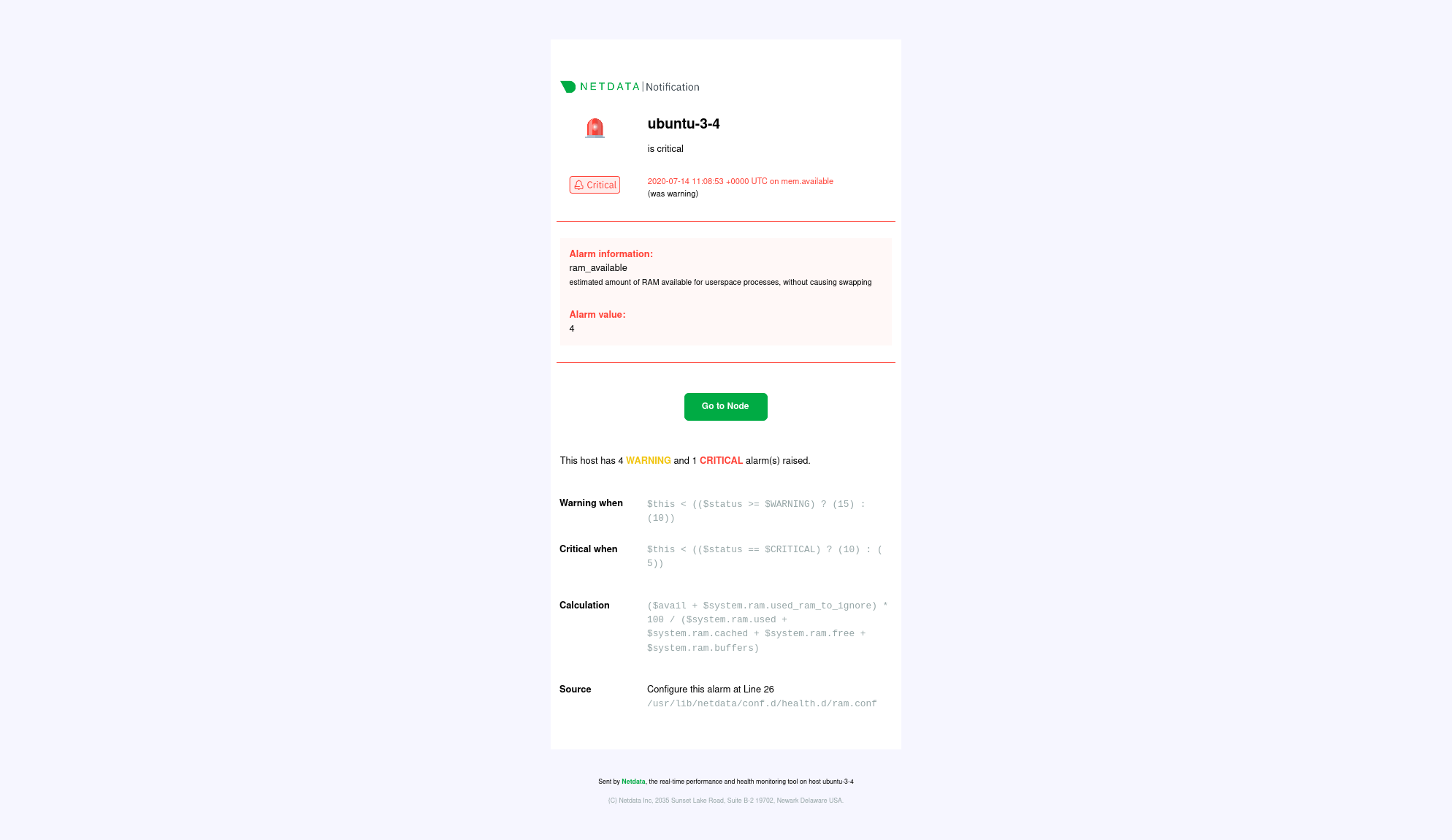 - -## What's next? - -Netdata Cloud's alarm notifications feature leverages the alarms configuration on each node in your infrastructure. If -you'd like to tweak any of these alarms, or even add new ones based on your needs, read our [health -quickstart](https://github.com/netdata/netdata/blob/master/docs/monitor/configure-alarms.md). - -You can also [view active alarms](https://github.com/netdata/netdata/blob/master/docs/cloud/alerts-notifications/view-active-alerts.mdx) in Netdata Cloud for an instant -visualization of the health of your infrastructure. - -### Related Topics - -#### **Related Concepts** -- [Rooms](https://github.com/netdata/netdata/blob/master/docs/cloud/war-rooms.md) -- [Metric Correlations](https://github.com/netdata/netdata/blob/master/docs/cloud/insights/metric-correlations.md) -- [Anomaly Advisor](https://github.com/netdata/netdata/blob/master/docs/cloud/insights/anomaly-advisor.mdx) - -#### Related Tasks -- [View Active alarms](https://github.com/netdata/netdata/blob/master/docs/cloud/alerts-notifications/view-active-alerts.mdx) -- [Manage notification methods](https://github.com/netdata/netdata/blob/master/docs/cloud/alerts-notifications/manage-notification-methods.md) -- [Add webhook notification configuration](https://github.com/netdata/netdata/blob/master/docs/cloud/alerts-notifications/add-webhook-notification-configuration.md) -- [Add Discord notification configuration](https://github.com/netdata/netdata/blob/master/docs/cloud/alerts-notifications/add-discord-notification.md) -- [Add Slack notification configuration](https://github.com/netdata/netdata/blob/master/docs/cloud/alerts-notifications/add-slack-notification-configuration.md) -- [Add PagerDuty notification configuration](https://github.com/netdata/netdata/blob/master/docs/cloud/alerts-notifications/add-pagerduty-notification-configuration.md) diff --git a/docs/cloud/alerts-notifications/smartboard.mdx b/docs/cloud/alerts-notifications/smartboard.mdx deleted file mode 100644 index 87a916b6a5..0000000000 --- a/docs/cloud/alerts-notifications/smartboard.mdx +++ /dev/null @@ -1,46 +0,0 @@ -<!-- -title: "Alerts smartboard" -description: "" -type: "reference" -custom_edit_url: "https://github.com/netdata/netdata/blob/master/docs/cloud/alerts-notifications/smartboard.mdx" -sidebar_label: "Alerts smartboard" -learn_status: "Published" -learn_topic_type: "Tasks" -learn_rel_path: "Operations/Alerts" ---> - -The Alerts view gives you a high level of availability and performance information for every node you're -monitoring with Netdata Cloud. We expect it to become the "home base" for many Netdata Cloud users who want to instantly -understand what's going on with their infrastructure and exactly where issues might be. - -The Alerts view is available entirely for free to all users and for any number of nodes. - -## Alerts table and filtering - -The Alerts view shows all active alerts in your War Room, including the alert's name, the most recent value, a -timestamp of when it became active, and the relevant node. - -You can use the checkboxes in the filter pane on the right side of the screen to filter the alerts displayed in the -table -by Status, Class, Type & Componenet, Role, Operating System, or Node. - -Click on any of the alert names to see the alert. - -## View active alerts - -In the `Active` subtab, you can see exactly how many **critical** and **warning** alerts are active across your nodes. - -## View configured alerts - -You can view all the configured alerts on all the agents that belong to a War Room in the `Alert Configurations` subtab. -From within the Alerts view, you can click the `Alert Configurations` subtab to see a high level view of the states of -the alerts on the nodes within this War Room and drill down to the node level where each alert is configured with their -latest status. - - - - - - - - diff --git a/docs/cloud/alerts-notifications/view-active-alerts.mdx b/docs/cloud/alerts-notifications/view-active-alerts.mdx deleted file mode 100644 index 9baf17c9d1..0000000000 --- a/docs/cloud/alerts-notifications/view-active-alerts.mdx +++ /dev/null @@ -1,76 +0,0 @@ -<!-- -title: "View active alerts" -description: >- - "Track the health of your infrastructure in one place by taking advantage of the powerful health monitoring - watchdog running on every node." -type: "how-to" -custom_edit_url: "https://github.com/netdata/netdata/blob/master/docs/cloud/alerts-notifications/view-active-alerts.mdx" -sidebar_label: "View active alerts" -learn_status: "Published" -learn_topic_type: "Tasks" -learn_rel_path: "Operations/Alerts" ---> - -Netdata Cloud receives information about active alerts on individual nodes in your infrastructure and updates the -interface based on those status changes. - -Netdata Cloud doesn't produce alerts itself but rather receives and aggregates alerts from each node in your -infrastructure based on their configuration. Every node comes with hundreds of pre-configured alerts that have been -tested by Netdata's community of DevOps engineers and SREs, but you may want to customize existing alerts or create new -ones entirely. - -Read our doc on [health alerts](https://github.com/netdata/netdata/blob/master/docs/monitor/configure-alarms.md) to -learn how to tweak existing alerts or create new -health entities based on the specific needs of your infrastructure. By taking charge of alert configuration, you'll -ensure Netdata Cloud always delivers the most relevant alerts about the well-being of your nodes. - -## View all active alerts - -The [Alerts Smartboard](https://github.com/netdata/netdata/blob/master/docs/cloud/alerts-notifications/smartboard.mdx) -provides a high-level interface for viewing the number of critical or warning alerts and where they are in your -infrastructure. - -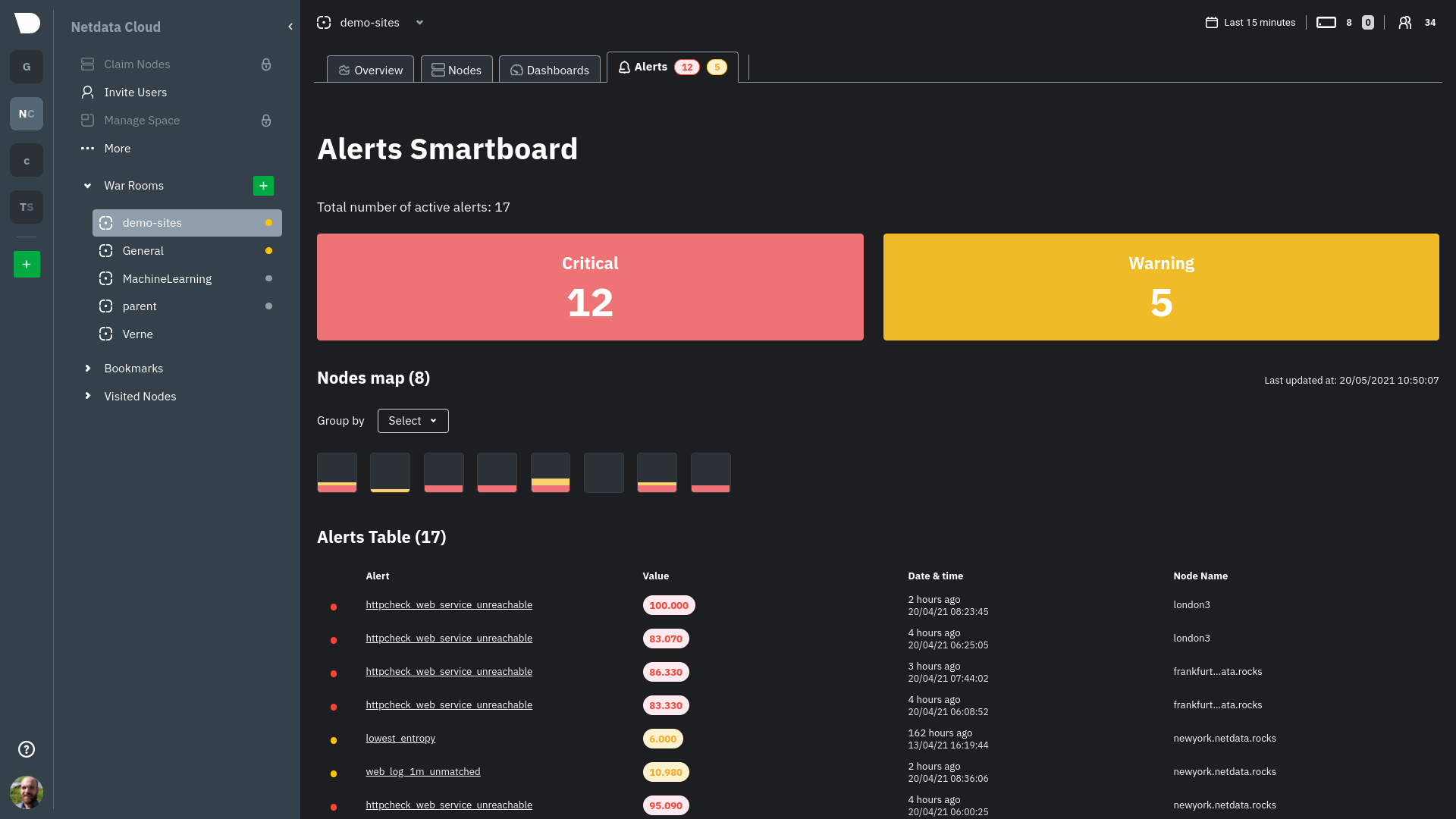 - -Click on the **Alerts** tab in any War Room to open the Smartboard. Alternatively, click on any of the alert badges in -the [Nodes view](https://github.com/netdata/netdata/blob/master/docs/cloud/visualize/nodes.md) to jump to the Alerts -Smartboard. - -From here, filter active alerts using the **critical** or **warning** boxes, or hover over a box in -the [nodes map](https://github.com/netdata/netdata/blob/master/docs/cloud/alerts-notifications/smartboard.mdx#nodes-map) -to see a -popup node-specific alert information. - -## View alerts in context with charts - -If you click on any of the alerts, either in a nodes map popup or the alerts table, Netdata Cloud navigates you to the -single-node dashboard and scrolls to the relevant chart. Netdata Cloud also draws a highlight and the value at the -moment your node triggered this alert. - -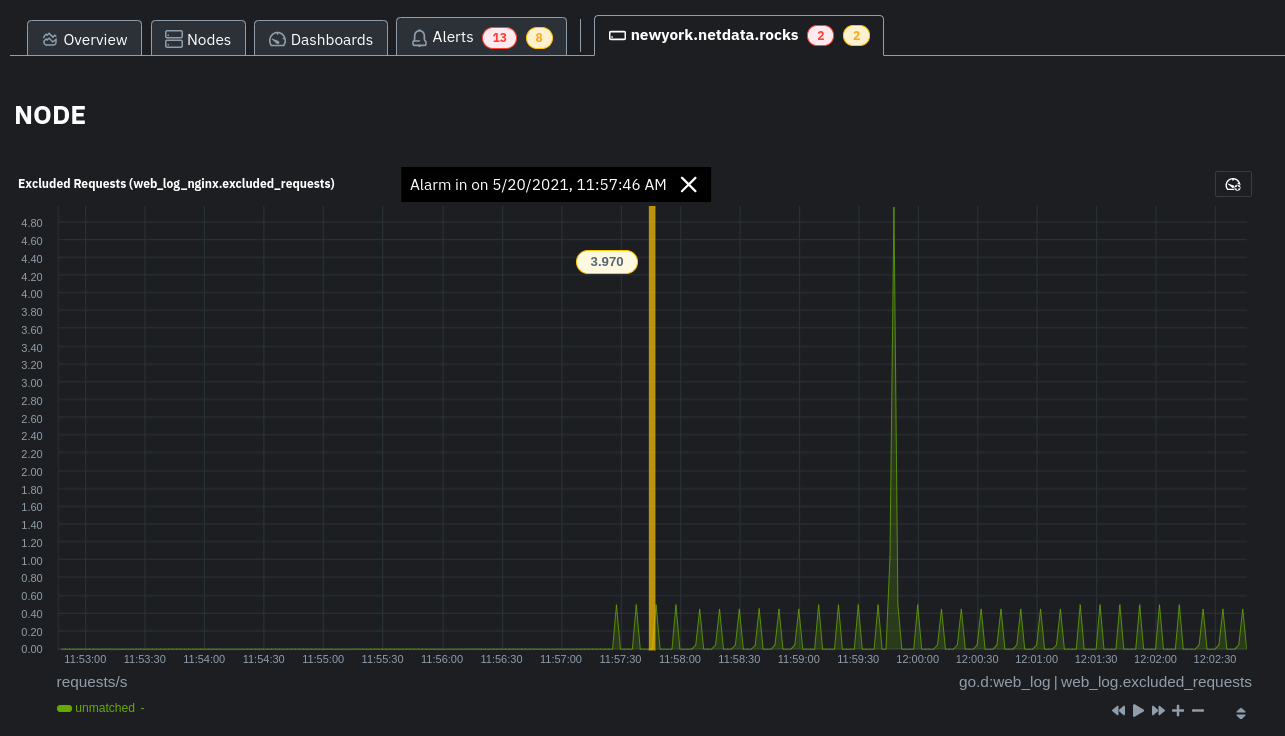 - -You can -then [select this area](https://github.com/netdata/netdata/blob/master/docs/dashboard/interact-charts.mdx#select) -with `Alt/⌘ + mouse selection` to highlight the alerted timeframe while you explore other charts for root cause -analysis. - -Or, select the area and -run [Metric Correlations](https://github.com/netdata/netdata/blob/master/docs/cloud/insights/metric-correlations.md) to -filter the single-node -dashboard to only those charts most likely to be connected to the alert. - -## What's next? - -Learn more about the features of the Smartboard in -its [reference](https://github.com/netdata/netdata/blob/master/docs/cloud/alerts-notifications/smartboard.mdx) -doc. To stay notified of active alerts, -enable [centralized alert notifications](https://github.com/netdata/netdata/blob/master/docs/cloud/alerts-notifications/notifications.mdx) -from Netdata Cloud. - -If you're through with setting up alerts, it might be time -to [invite your team](https://github.com/netdata/netdata/blob/master/docs/cloud/manage/invite-your-team.md). - -Check out our recommendations on organizing and -using [Spaces](https://github.com/netdata/netdata/blob/master/docs/cloud/spaces.md) and -[War Rooms](https://github.com/netdata/netdata/blob/master/docs/cloud/war-rooms.md) to streamline your processes once -you find an alert in Netdata Cloud. diff --git a/docs/cloud/cheatsheet.mdx b/docs/cloud/cheatsheet.mdx deleted file mode 100644 index 49690e5cca..0000000000 --- a/docs/cloud/cheatsheet.mdx +++ /dev/null @@ -1,232 +0,0 @@ -<!-- -title: "Netdata management and configuration cheatsheet" -description: "'Connecting an Agent to the Cloud allows a Netdata Agent, running on a distributed node, to securely connect to Netdata Cloud via the encrypted Agent-Cloud link (ACLK).'" -image: "/cheatsheet/cheatsheet-meta.png" -sidebar_label: "Cheatsheet" -custom_edit_url: "https://github.com/netdata/netdata/blob/master/docs/cloud/cheatsheet.mdx" -part_of_learn: "True" -learn_status: "Published" -learn_topic_type: "Getting started" -learn_rel_path: "Getting started" -sidebar_position: "100" ---> - -import { - OneLineInstallWget, - OneLineInstallCurl, -} from '@site/src/components/OneLineInstall/'; - -Use our management & configuration cheatsheet to simplify your interactions with Netdata, including configuration, -using charts, managing the daemon, and more. - -## Install Netdata - -#### Install Netdata - -<OneLineInstallWget /> - -Or, if you have cURL but not wget (such as on macOS): - -<OneLineInstallCurl /> - -#### Claim a node to Netdata Cloud - -To do so, sign in to Netdata Cloud, click the `Claim Nodes` button, choose the `War Rooms` to add nodes to, then click `Copy` to copy the full script to your clipboard. Paste that into your node’s terminal and run it. - -## Metrics collection & retention - -You can tweak your settings in the netdata.conf file. -📄 [Find your netdata.conf file](https://learn.netdata.cloud/guides/step-by-step/step-04#find-your-netdataconf-file) - -Open a new terminal and navigate to the netdata.conf file. Use the edit-config script to make changes: `sudo ./edit-config netdata.conf` - -The most popular settings to change are: - -#### Increase metrics retention (4GiB) - -``` -sudo ./edit-config netdata.conf -``` - -``` -[global] - dbengine multihost disk space = 4096 -``` - -#### Reduce the collection frequency (every 5 seconds) - -``` -sudo ./edit-config netdata.conf -``` - -``` -[global] - update every = 5 -``` - -#### Enable/disable plugins (groups of collectors) - -``` -sudo ./edit-config netdata.conf -``` - -``` -[plugins] - go.d = yes # enabled - node.d = no # disabled -``` - -#### Enable/disable specific collectors - -``` -sudo ./edit-config go.d.conf -``` - -> `Or python.d.conf, node.d.conf, edbpf.conf, and so on`. - -``` -modules: - activemq: no # disabled - bind: no # disabled - cockroachdb: yes # enabled -``` - -#### Edit a collector's config (example) - -``` -$ sudo ./edit-config go.d/mysql.co |
