diff options
| author | Chris Akritidis <43294513+cakrit@users.noreply.github.com> | 2023-02-26 09:38:33 -0800 |
|---|---|---|
| committer | GitHub <noreply@github.com> | 2023-02-26 09:38:33 -0800 |
| commit | 20745bf78ba1504591711b0780517f405158503a (patch) | |
| tree | a00670f9cf7cb61683c6308b635536ce0f2fc1e6 /docs | |
| parent | c906ddafe6fe964426e5cb007437ac37dc9d48f4 (diff) | |
Reorg learn 0226 (#14610)
* Reorg getting started
* Streaming
* Remove blanks
* Fix up to cloud alerts
Diffstat (limited to 'docs')
26 files changed, 250 insertions, 583 deletions
diff --git a/docs/Running-behind-apache.md b/docs/Running-behind-apache.md index 4dee9a28c7..045bb676e7 100644 --- a/docs/Running-behind-apache.md +++ b/docs/Running-behind-apache.md @@ -1,13 +1,4 @@ -<!-- -title: "Netdata via apache's mod_proxy" -custom_edit_url: "https://github.com/netdata/netdata/edit/master/docs/Running-behind-apache.md" -sidebar_label: "Netdata via apache's mod_proxy" -learn_status: "Published" -learn_topic_type: "Tasks" -learn_rel_path: "Configuration/Secure your nodes" ---> - -# Netdata via apache's mod_proxy +# Netdata via Apache's mod_proxy Below you can find instructions for configuring an apache server to: @@ -38,13 +29,11 @@ Also, enable the rewrite module: ```sh sudo a2enmod rewrite ``` - - ## Netdata on an existing virtual host On any **existing** and already **working** apache virtual host, you can redirect requests for URL `/netdata/` to one or more Netdata servers. -### proxy one Netdata, running on the same server apache runs +### Proxy one Netdata, running on the same server apache runs Add the following on top of any existing virtual host. It will allow you to access Netdata as `http://virtual.host/netdata/`. @@ -74,7 +63,7 @@ Add the following on top of any existing virtual host. It will allow you to acce </VirtualHost> ``` -### proxy multiple Netdata running on multiple servers +### Proxy multiple Netdata running on multiple servers Add the following on top of any existing virtual host. It will allow you to access multiple Netdata as `http://virtual.host/netdata/HOSTNAME/`, where `HOSTNAME` is the hostname of any other Netdata server you have (to access the `localhost` Netdata, use `http://virtual.host/netdata/localhost/`). @@ -355,7 +344,7 @@ If your apache server is not on localhost, you can set: `allow connections from` accepts [Netdata simple patterns](https://github.com/netdata/netdata/blob/master/libnetdata/simple_pattern/README.md) to match against the connection IP address. -## prevent the double access.log +## Prevent the double access.log apache logs accesses and Netdata logs them too. You can prevent Netdata from generating its access log, by setting this in `/etc/netdata/netdata.conf`: diff --git a/docs/category-overview-pages/deployment-strategies.md b/docs/category-overview-pages/deployment-strategies.md index 9d4386242a..3da8e70899 100644 --- a/docs/category-overview-pages/deployment-strategies.md +++ b/docs/category-overview-pages/deployment-strategies.md @@ -1,4 +1,4 @@ -# Netdata Deployment Strategies +# Deployment strategies Netdata can be used to monitor all kinds of infrastructure, from stand-alone tiny IoT devices to complex hybrid setups combining on-premise and cloud infrastructure, mixing bare-metal servers, virtual machines and containers. @@ -7,13 +7,13 @@ There are 3 components to structure your Netdata ecosystem: 1. **Netdata Agents** To monitor the physical or virtual nodes of your infrastructure, including all applications and containers running on them. - + Netdata Agents are Open-Source, licensed under GPL v3+. 2. **Netdata Parents** To create data centralization points within your infrastructure, to offload Netdata Agents functions from your production systems, to provide high-availability of your data, increased data retention and isolation of your nodes. - + Netdata Parents are implemented using the Netdata Agent software. Any Netdata Agent can be an Agent for a node and a Parent for other Agents, at the same time. @@ -41,7 +41,7 @@ We suggest to do the following configuration changes for production deployments: 2. Offload Netdata Agents running on production systems, using Netdata Parents to take over most of their functions To free system resources for the production applications running on them and to isolate production systems from the rest of the world, while at the same time providing increased data retention, data high availability and security. - + See [streaming and replication](https://github.com/netdata/netdata/blob/master/streaming/README.md) 3. Use Netdata Cloud to access the dashboards diff --git a/docs/category-overview-pages/installation-overview.md b/docs/category-overview-pages/installation-overview.md index f080c44c37..e60dd442c0 100644 --- a/docs/category-overview-pages/installation-overview.md +++ b/docs/category-overview-pages/installation-overview.md @@ -1,11 +1,4 @@ -<!-- -title: "Installation" -sidebar_label: "Installation" -custom_edit_url: "https://github.com/netdata/netdata/blob/master/docs/category-overview-pages/installation-overview.md" -learn_status: "Published" -learn_rel_path: "Installation" -sidebar_position: 5 ---> +# Installation In this category you can find instructions on all the possible ways you can install Netdata on the [supported platforms](https://github.com/netdata/netdata/blob/master/packaging/PLATFORM_SUPPORT.md). diff --git a/docs/cloud/alerts-notifications/add-discord-notification.md b/docs/cloud/alerts-notifications/add-discord-notification.md index 7dbd67a651..d1769f0e2b 100644 --- a/docs/cloud/alerts-notifications/add-discord-notification.md +++ b/docs/cloud/alerts-notifications/add-discord-notification.md @@ -1,17 +1,8 @@ -<!-- -title: "Add Discord notification configuration" -sidebar_label: "Add Discord notification configuration" -custom_edit_url: "https://github.com/netdata/netdata/blob/master/docs/cloud/alerts-notifications/add-discord-notification-configuration.md" -sidebar_position: "1" -learn_status: "Published" -learn_topic_type: "Tasks" -learn_rel_path: "Integrations/Notify/Cloud alert notifications" -learn_docs_purpose: "Instructions on how to add notification configuration for Discord" ---> +# Add Discord notification configuration From the Netdata Cloud UI, you can manage your space's notification settings and enable the configuration to deliver notifications on Discord. -#### Prerequisites +## Prerequisites To enable Discord notifications you need: @@ -19,7 +10,7 @@ To enable Discord notifications you need: - Access to the space as an **administrator** - Have a Discord server able to receive webhook integrations. For mode details check [how to configure this on Discord](#settings-on-discord) -#### Steps +## Steps 1. Click on the **Space settings** cog (located above your profile icon) 1. Click on the **Notification** tab @@ -35,9 +26,9 @@ To enable Discord notifications you need: - Webhook URL - URL provided on Discord for the channel you want to receive your notifications. For more details check [how to configure this on Discord](#settings-on-discord) - Thread name - if the Discord channel is a **Forum channel** you will need to provide the thread name as well -#### Settings on Discord +## Settings on Discord -#### Enable webhook integrations on Discord server +## Enable webhook integrations on Discord server To enable the webhook integrations on Discord you need: 1. Go to *Integrations** under your **Server Settings @@ -51,9 +42,3 @@ To enable the webhook integrations on Discord you need: 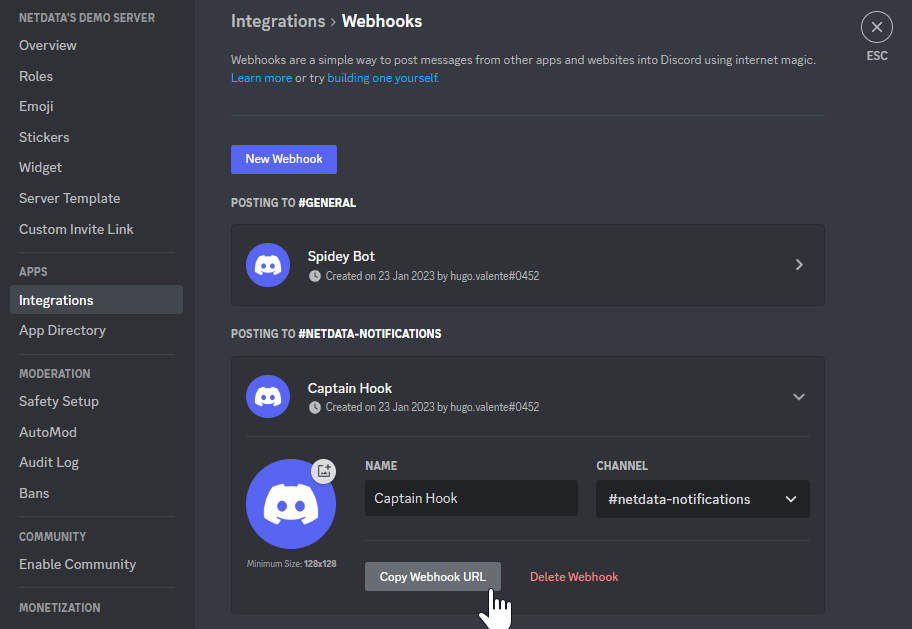 For more details please read this article from Discord: [Intro to Webhooks](https://support.discord.com/hc/en-us/articles/228383668). - -#### Related topics - -- [Alerts Configuration](https://github.com/netdata/netdata/blob/master/health/README.md) -- [Alert Notifications](https://github.com/netdata/netdata/blob/master/docs/cloud/alerts-notifications/notifications.md) -- [Manage notification methods](https://github.com/netdata/netdata/blob/master/docs/cloud/alerts-notifications/manage-notification-methods.md)
\ No newline at end of file diff --git a/docs/cloud/alerts-notifications/add-pagerduty-notification-configuration.md b/docs/cloud/alerts-notifications/add-pagerduty-notification-configuration.md index 80279e8adc..64880ebe35 100644 --- a/docs/cloud/alerts-notifications/add-pagerduty-notification-configuration.md +++ b/docs/cloud/alerts-notifications/add-pagerduty-notification-configuration.md @@ -1,17 +1,8 @@ -<!-- -title: "Add PagerDuty notification configuration" -sidebar_label: "Add PagerDuty notification configuration" -custom_edit_url: "https://github.com/netdata/netdata/blob/master/docs/cloud/alerts-notifications/add-pagerduty-notification-configuration.md" -sidebar_position: "1" -learn_status: "Published" -learn_topic_type: "Tasks" -learn_rel_path: "Integrations/Notify/Cloud alert notifications" -learn_docs_purpose: "Instructions on how to add notification configuration for PagerDuty" ---> +# Add PagerDuty notification configuration From the Cloud interface, you can manage your space's notification settings and from these you can add a specific configuration to get notifications delivered on PagerDuty. -#### Prerequisites +## Prerequisites To add PagerDuty notification configurations you need @@ -20,7 +11,7 @@ To add PagerDuty notification configurations you need - Space needs to be on **Business** plan or higher - Have a PagerDuty service to receive events, for mode details check [how to configure this on PagerDuty](#settings-on-pagerduty) -#### Steps +## Steps 1. Click on the **Space settings** cog (located above your profile icon) 1. Click on the **Notification** tab @@ -34,9 +25,9 @@ To add PagerDuty notification configurations you need 1. **Integration configuration** are the specific notification integration required settings, which vary by notification method. For PagerDuty: - Integration Key - is a 32 character key provided by PagerDuty to receive events on your service. For more details check [how to configure this on PagerDuty](#settings-on-pagerduty) -#### Settings on PagerDuty +## Settings on PagerDuty -#### Enable webhook integrations on PagerDuty +## Enable webhook integrations on PagerDuty To enable the webhook integrations on PagerDuty you need: 1. Create a service to receive events from your services directory page: @@ -49,12 +40,4 @@ To enable the webhook integrations on PagerDuty you need: 1. Once the service is created you will be redirected to its configuration page, where you can copy the **integration key**, that you will need need to add to your notification configuration on Netdata UI: - 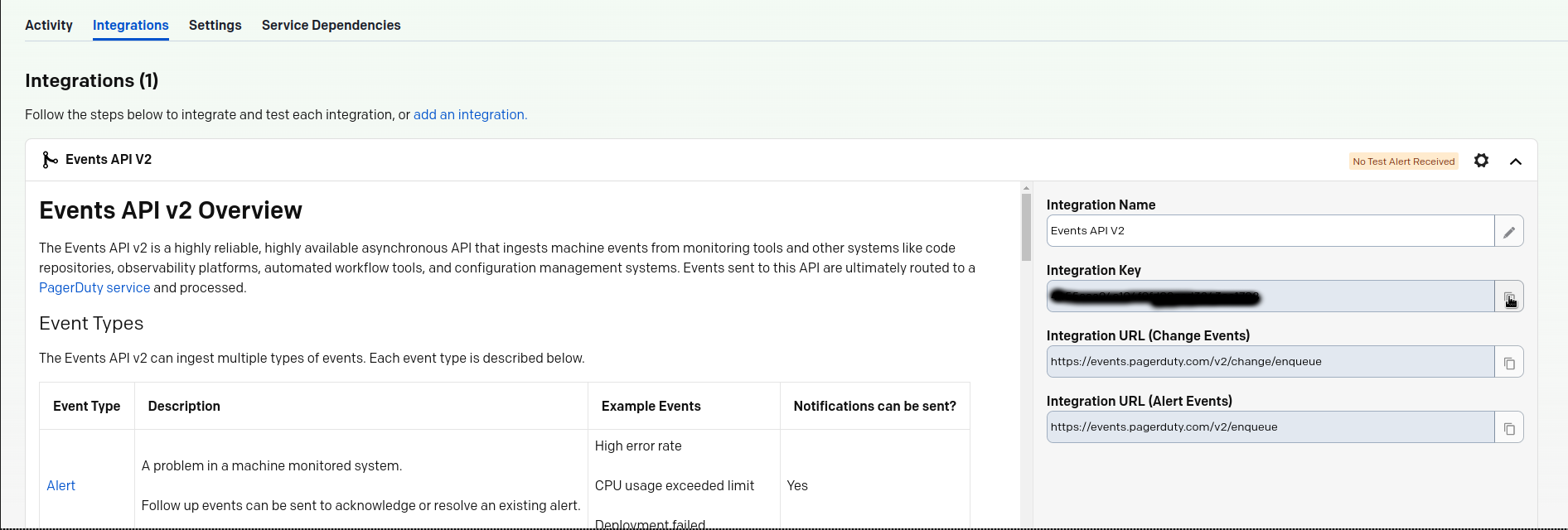 - - -#### Related topics - -- [Alerts Configuration](https://github.com/netdata/netdata/blob/master/health/README.md) -- [Alert Notifications](https://github.com/netdata/netdata/blob/master/docs/cloud/alerts-notifications/notifications.md) -- [Manage notification methods](https://github.com/netdata/netdata/blob/master/docs/cloud/alerts-notifications/manage-notification-methods.md)
\ No newline at end of file diff --git a/docs/cloud/alerts-notifications/add-slack-notification-configuration.md b/docs/cloud/alerts-notifications/add-slack-notification-configuration.md index 20d6337cd6..99bb2d5b54 100644 --- a/docs/cloud/alerts-notifications/add-slack-notification-configuration.md +++ b/docs/cloud/alerts-notifications/add-slack-notification-configuration.md @@ -1,17 +1,8 @@ -<!-- -title: "Add Slack notification configuration" -sidebar_label: "Add Slack notification configuration" -custom_edit_url: "https://github.com/netdata/netdata/blob/master/docs/cloud/alerts-notifications/add-slack-notification-configuration.md" -sidebar_position: "1" -learn_status: "Published" -learn_topic_type: "Tasks" -learn_rel_path: "Integrations/Notify/Cloud alert notifications" -learn_docs_purpose: "Instructions on how to add notification configuration for Slack" ---> +# Add Slack notification configuration From the Cloud interface, you can manage your space's notification settings and from these you can add a specific configuration to get notifications delivered on Slack. -#### Prerequisites +## Prerequisites To add discord notification configurations you need @@ -20,7 +11,7 @@ To add discord notification configurations you need - Space needs to be on **Business** plan or higher - Have a Slack app on your workspace to receive the webhooks, for mode details check [how to configure this on Slack](#settings-on-slack) -#### Steps +## Steps 1. Click on the **Space settings** cog (located above your profile icon) 1. Click on the **Notification** tab @@ -34,7 +25,7 @@ To add discord notification configurations you need 1. **Integration configuration** are the specific notification integration required settings, which vary by notification method. For Slack: - Webhook URL - URL provided on Slack for the channel you want to receive your notifications. For more details check [how to configure this on Slack](#settings-on-slack) -#### Settings on Slack +## Settings on Slack To enable the webhook integrations on Slack you need: 1. Create an app to receive webhook integrations. Check [Create an app](https://api.slack.com/apps?new_app=1) from Slack documentation for further details @@ -54,10 +45,3 @@ To enable the webhook integrations on Slack you need: 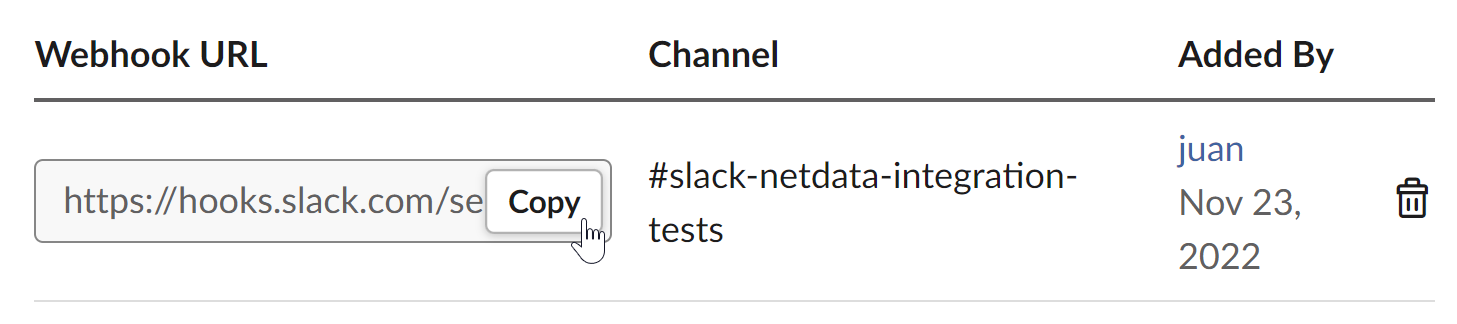 For more details please check Slacks's article [Incoming webhooks for Slack](https://slack.com/help/articles/115005265063-Incoming-webhooks-for-Slack). - - -#### Related topics - -- [Alerts Configuration](https://github.com/netdata/netdata/blob/master/health/README.md) -- [Alert Notifications](https://github.com/netdata/netdata/blob/master/docs/cloud/alerts-notifications/notifications.md) -- [Manage notification methods](https://github.com/netdata/netdata/blob/master/docs/cloud/alerts-notifications/manage-notification-methods.md)
\ No newline at end of file diff --git a/docs/cloud/alerts-notifications/add-webhook-notification-configuration.md b/docs/cloud/alerts-notifications/add-webhook-notification-configuration.md index d9f632bd70..035eb0bce8 100644 --- a/docs/cloud/alerts-notifications/add-webhook-notification-configuration.md +++ b/docs/cloud/alerts-notifications/add-webhook-notification-configuration.md @@ -1,17 +1,8 @@ -<!-- -title: "Add webhook notification configuration" -sidebar_label: "Add webhook notification configuration" -custom_edit_url: "https://github.com/netdata/netdata/blob/master/docs/cloud/alerts-notifications/add-webhook-notification-configuration.md" -sidebar_position: "1" -learn_status: "Published" -learn_topic_type: "Tasks" -learn_rel_path: "Integrations/Notify/Cloud alert notifications" -learn_docs_purpose: "Instructions on how to add notification configuration for webhook" ---> +# Add webhook notification configuration From the Cloud interface, you can manage your space's notification settings and from these you can add a specific configuration to get notifications delivered on a webhook using a predefined schema. -#### Prerequisites +## Prerequisites To add discord notification configurations you need @@ -20,7 +11,7 @@ To add discord notification configurations you need - Space needs to be on **Pro** plan or higher - Have an app that allows you to receive webhooks following a predefined schema, for mode details check [how to create the webhook service](#webhook-service) -#### Steps +## Steps 1. Click on the **Space settings** cog (located above your profile icon) 1. Click on the **Notification** tab @@ -39,11 +30,11 @@ To add discord notification configurations you need - Basic - the client sends a request with an Authorization header that includes a base64-encoded string in the format **username:password**. These will settings will be required inputs. - Bearer - the client sends a request with an Authorization header that includes a **bearer token**. This setting will be a required input. -#### Webhook service +## Webhook service A webhook integration allows your application to receive real-time alerts from Netdata by sending HTTP requests to a specified URL. In this document, we'll go over the steps to set up a generic webhook integration, including adding headers, and implementing different types of authorization mechanisms. -##### Netdata webhook integration +### Netdata webhook integration A webhook integration is a way for one service to notify another service about events that occur within it. This is done by sending an HTTP POST request to a specified URL (known as the "webhook URL") when an event occurs. @@ -68,7 +59,7 @@ The notification content sent to the destination service will be a JSON object h | warning_count | integer | Number of warning alerts currently existing on the same node. | | alarm_url | string | Netdata Cloud URL for this alarm. | -##### Extra headers +### Extra headers When setting up a webhook integration, the user can specify a set of headers to be included in the HTTP requests sent to the webhook URL. @@ -78,7 +69,7 @@ By default, the following headers will be sent in the HTTP request |:-------------------------------:|-----------------------------| | Content-Type | application/json | -##### Authorization mechanism +### Authorization mechanism Netdata webhook integration supports 3 different authorization mechanisms: @@ -97,9 +88,3 @@ In basic authorization, the client sends a request with an Authorization header 3. Bearer In bearer token authorization, the client sends a request with an Authorization header that includes a bearer token. The server then uses this token to authenticate the client. Bearer tokens are typically generated by an authentication service, and are passed to the client after a successful authentication. If this method is selected, the user can set the token to be used for connecting to the destination service. - -#### Related topics - -- [Alerts Configuration](https://github.com/netdata/netdata/blob/master/health/README.md) -- [Alert Notifications](https://github.com/netdata/netdata/blob/master/docs/cloud/alerts-notifications/notifications.md) -- [Manage notification methods](https://github.com/netdata/netdata/blob/master/docs/cloud/alerts-notifications/manage-notification-methods.md) diff --git a/docs/cloud/alerts-notifications/manage-notification-methods.md b/docs/cloud/alerts-notifications/manage-notification-methods.md index 01ff778b42..17c7f879af 100644 --- a/docs/cloud/alerts-notifications/manage-notification-methods.md +++ b/docs/cloud/alerts-notifications/manage-notification-methods.md @@ -1,25 +1,17 @@ -<!-- -title: "Manage notification methods" -sidebar_label: "Manage notification methods" -custom_edit_url: "https://github.com/netdata/netdata/blob/master/docs/cloud/alerts-notifications/manage-notification-methods.md" -learn_status: "Published" -learn_topic_type: "Tasks" -learn_rel_path: "Integrations/Notify/Cloud alert notifications" -learn_docs_purpose: "Instructions on how to manage notification methods" ---> +# Manage notification methods From the Cloud interface, you can manage your space's notification settings as well as allow users to personalize their notifications setting -### Manage space notification settings +## Manage space notification settings -#### Prerequisites +### Prerequisites To manage space notification settings, you will need the following: - A Netdata Cloud account - Access to the space as an **administrator** -#### Available actions per notification methods based on service level +### Available actions per notification methods based on service level | **Action** | **Personal service level** | **System service level** | | :- | :-: | :-: | @@ -32,7 +24,7 @@ Notes: * For Netadata provided ones you can't delete the existing notification method configuration. * Enable, Edit and Add actions over specific notification methods will only be allowed if your plan has access to those ([service classification](https://github.com/netdata/netdata/blob/master/docs/cloud/alerts-notifications/notifications.md#service-classification)) -#### Steps +### Steps 1. Click on the **Space settings** cog (located above your profile icon) 1. Click on the **Notification** tab @@ -53,9 +45,9 @@ Notes: 1. **Delete an existing** notification method configuartion. Netdata provided ones can't be deleted, e.g. Email - Use the trash icon to delete your configuration -### Manage user notification settings +## Manage user notification settings -#### Prerequisites +### Prerequisites To manage user specific notification settings, you will need the following: @@ -64,7 +56,7 @@ To manage user specific notification settings, you will need the following: Note: If an administrator has disabled a Personal [service level](https://github.com/netdata/netdata/blob/master/docs/cloud/alerts-notifications/notifications.md#service-level) notification method this will override any user specific setting. -#### Steps +### Steps 1. Click on the **User notification settings** shortcut on top of the help button 1. You are presented with: @@ -78,11 +70,3 @@ Note: If an administrator has disabled a Personal [service level](https://github 1. **Activate notifications** for a room you aren't a member of - From the **All Rooms** tab click on the Join button for the room(s) you want -#### Related topics - -- [Alert Notifications](https://github.com/netdata/netdata/blob/master/docs/cloud/alerts-notifications/notifications.md) -- [Alerts Configuration](https://github.com/netdata/netdata/blob/master/health/README.md) -- [Add webhook notification configuration](https://github.com/netdata/netdata/blob/master/docs/cloud/alerts-notifications/add-webhook-notification-configuration.md) -- [Add Discord notification configuration](https://github.com/netdata/netdata/blob/master/docs/cloud/alerts-notifications/add-discord-notification.md) -- [Add Slack notification configuration](https://github.com/netdata/netdata/blob/master/docs/cloud/alerts-notifications/add-slack-notification-configuration.md) -- [Add PagerDuty notification configuration](https://github.com/netdata/netdata/blob/master/docs/cloud/alerts-notifications/add-pagerduty-notification-configuration.md) diff --git a/docs/cloud/alerts-notifications/notifications.md b/docs/cloud/alerts-notifications/notifications.md index 5fad2ca552..34a6d37871 100644 --- a/docs/cloud/alerts-notifications/notifications.md +++ b/docs/cloud/alerts-notifications/notifications.md @@ -1,11 +1,4 @@ -<!-- -title: "Cloud alert notifications" -description: "Configure Netdata Cloud to send notifications to your team whenever any node on your infrastructure triggers an alert threshold." -custom_edit_url: "https://github.com/netdata/netdata/blob/master/docs/cloud/alerts-notifications/notifications.md" -sidebar_label: "Cloud alert notifications" -learn_status: "Published" -learn_rel_path: "Integrations/Notify/Cloud alert notifications" ---> +# Cloud alert notifications import Callout from '@site/src/components/Callout' @@ -14,7 +7,7 @@ unreachable state. By enabling notifications, you ensure no alert, on any node i you or your team. Having this information centralized helps you: -* Have a clear view of the health across your infrastructure, [seeing all a alerts in one place](https://github.com/netdata/netdata/blob/master/docs/cloud/alerts-notifications/view-active-alerts.md) +* Have a clear view of the health across your infrastructure, seeing all alerts in one place. * Easily [setup your alert notification process](https://github.com/netdata/netdata/blob/master/docs/cloud/alerts-notifications/manage-notification-methods.md): methods to use and where to use them, filtering rules, etc. * Quickly troubleshoot using [Metric Correlations](https://github.com/netdata/netdata/blob/master/docs/cloud/insights/metric-correlations.md) @@ -126,27 +119,3 @@ within Cloud's embedded dashboards. Here's an example email notification for the `ram_available` chart, which is in a critical state: 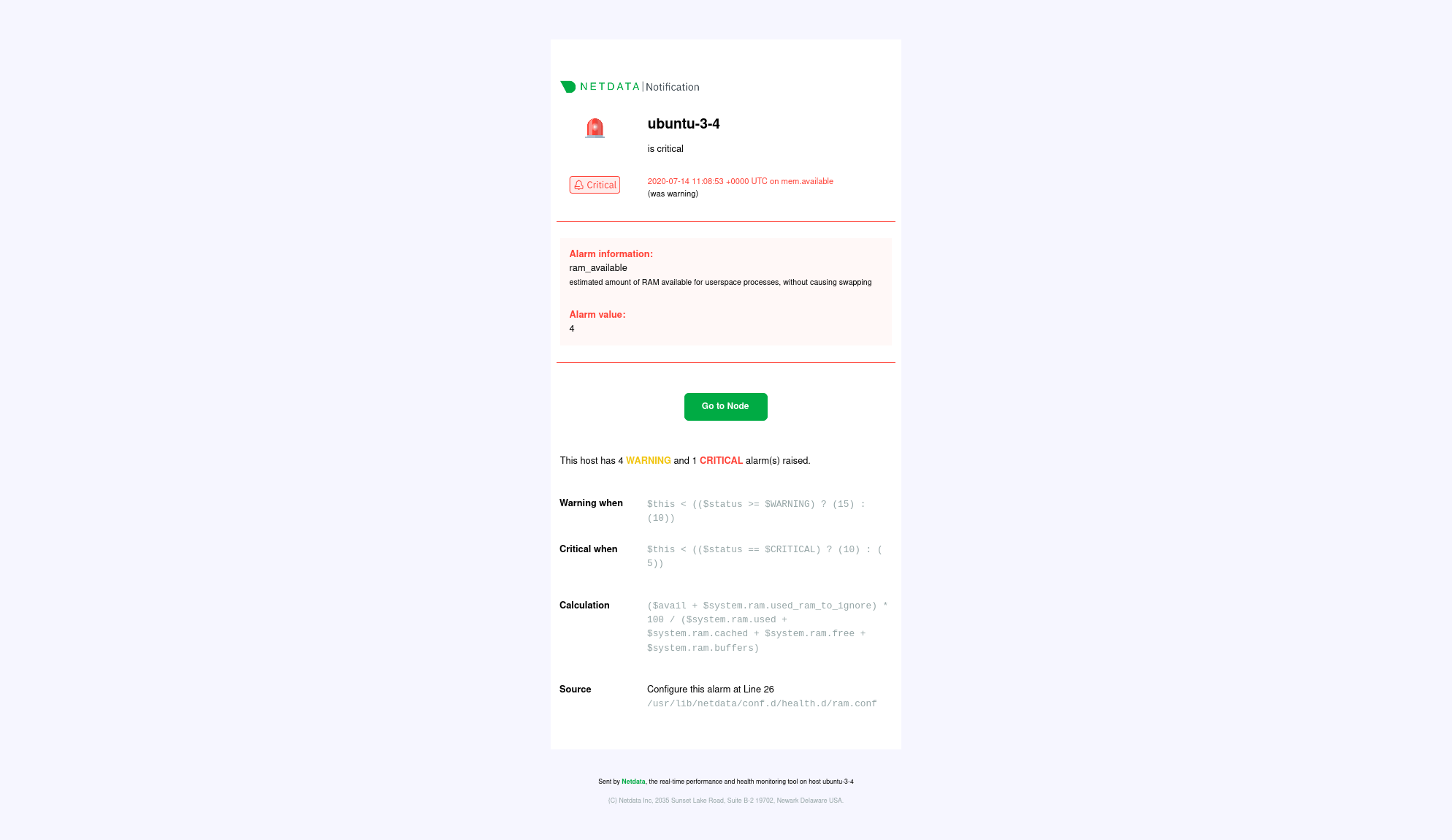 - -## What's next? - -Netdata Cloud's alarm notifications feature leverages the alarms configuration on each node in your infrastructure. If -you'd like to tweak any of these alarms, or even add new ones based on your needs, read our [Health -configuration documentation](https://github.com/netdata/netdata/blob/master/health/REFERENCE.md). - -You can also [view active alarms](https://github.com/netdata/netdata/blob/master/docs/cloud/alerts-notifications/view-active-alerts.md) in Netdata Cloud for an instant -visualization of the health of your infrastructure. - -### Related Topics - -#### **Related Concepts** -- [Rooms](https://github.com/netdata/netdata/blob/master/docs/cloud/war-rooms.md) -- [Metric Correlations](https://github.com/netdata/netdata/blob/master/docs/cloud/insights/metric-correlations.md) -- [Anomaly Advisor](https://github.com/netdata/netdata/blob/master/docs/cloud/insights/anomaly-advisor.md) - -#### Related Tasks -- [View Active alarms](https://github.com/netdata/netdata/blob/master/docs/cloud/alerts-notifications/view-active-alerts.md) -- [Manage notification methods](https://github.com/netdata/netdata/blob/master/docs/cloud/alerts-notifications/manage-notification-methods.md) -- [Add webhook notification configuration](https://github.com/netdata/netdata/blob/master/docs/cloud/alerts-notifications/add-webhook-notification-configuration.md) -- [Add Discord notification configuration](https://github.com/netdata/netdata/blob/master/docs/cloud/alerts-notifications/add-discord-notification.md) -- [Add Slack notification configuration](https://github.com/netdata/netdata/blob/master/docs/cloud/alerts-notifications/add-slack-notification-configuration.md) -- [Add PagerDuty notification configuration](https://github.com/netdata/netdata/blob/master/docs/cloud/alerts-notifications/add-pagerduty-notification-configuration.md) diff --git a/docs/cloud/alerts-notifications/smartboard.md b/docs/cloud/alerts-notifications/smartboard.md deleted file mode 100644 index 9ff85ffcad..0000000000 --- a/docs/cloud/alerts-notifications/smartboard.md +++ /dev/null @@ -1,46 +0,0 @@ -<!-- -title: "Alerts smartboard" -description: "" -type: "reference" -custom_edit_url: "https://github.com/netdata/netdata/blob/master/docs/cloud/alerts-notifications/smartboard.md" -sidebar_label: "Alerts smartboard" -learn_status: "Published" -learn_topic_type: "Tasks" -learn_rel_path: "Integrations/Notify/Cloud alert notifications" ---> - -The Alerts view gives you a high level of availability and performance information for every node you're -monitoring with Netdata Cloud. We expect it to become the "home base" for many Netdata Cloud users who want to instantly -understand what's going on with their infrastructure and exactly where issues might be. - -The Alerts view is available entirely for free to all users and for any number of nodes. - -## Alerts table and filtering - -The Alerts view shows all active alerts in your War Room, including the alert's name, the most recent value, a -timestamp of when it became active, and the relevant node. - -You can use the checkboxes in the filter pane on the right side of the screen to filter the alerts displayed in the -table -by Status, Class, Type & Componenet, Role, Operating System, or Node. - -Click on any of the alert names to see the alert. - -## View active alerts - -In the `Active` subtab, you can see exactly how many **critical** and **warning** alerts are active across your nodes. - -## View configured alerts - -You can view all the configured alerts on all the agents that belong to a War Room in the `Alert Configurations` subtab. -From within the Alerts view, you can click the `Alert Configurations` subtab to see a high level view of the states of -the alerts on the nodes within this War Room and drill down to the node level where each alert is configured with their -latest status. - - - - - - - - diff --git a/docs/cloud/alerts-notifications/view-active-alerts.md b/docs/cloud/alerts-notifications/view-active-alerts.md deleted file mode 100644 index ba318daa06..0000000000 --- a/docs/cloud/alerts-notifications/view-active-alerts.md +++ /dev/null @@ -1,49 +0,0 @@ -# View active alerts - -Netdata Cloud receives information about active alerts on individual nodes in your infrastructure and updates the -interface based on those status changes. - -Netdata Cloud doesn't produce alerts itself but rather receives and aggregates alerts from each node in your -infrastructure based on their configuration. Every node comes with hundreds of pre-configured alerts that have been -tested by Netdata's community of DevOps engineers and SREs, but you may want to customize existing alerts or create new -ones entirely. - -Read our documentation on [health alerts](https://github.com/netdata/netdata/blob/master/health/REFERENCE.md) to -learn how to tweak existing alerts or create new -health entities based on the specific needs of your infrastructure. By taking charge of alert configuration, you'll -ensure Netdata Cloud always delivers the most relevant alerts about the well-being of your nodes. - -## View all active alerts - -The [Alerts Smartboard](https://github.com/netdata/netdata/blob/master/docs/cloud/alerts-notifications/smartboard.md) -provides a high-level interface for viewing the number of critical or warning alerts and where they are in your -infrastructure. - -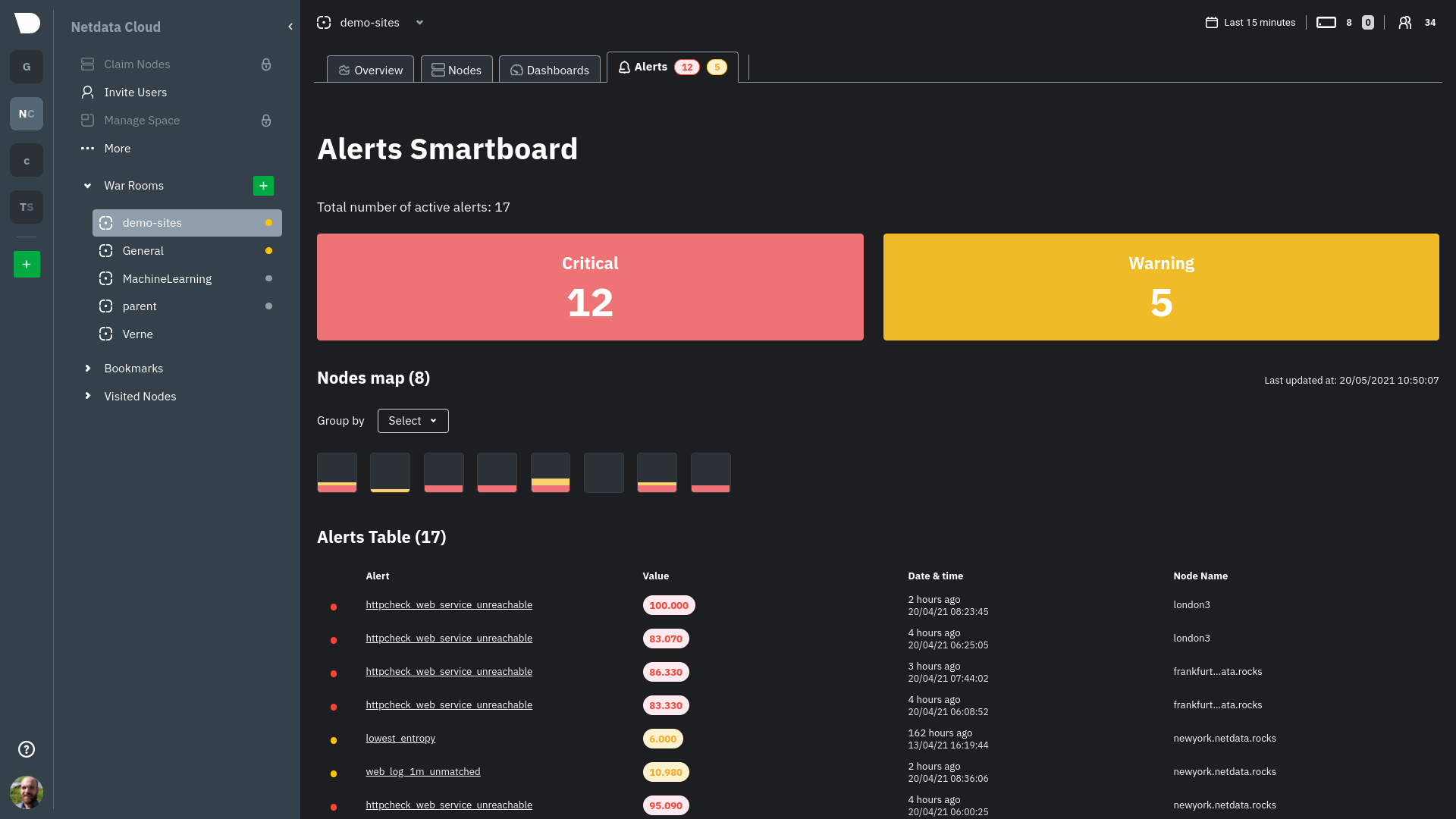 - -Click on the **Alerts** tab in any War Room to open the Smartbo |
