diff options
| author | Chris Akritidis <43294513+cakrit@users.noreply.github.com> | 2023-02-27 14:46:08 -0800 |
|---|---|---|
| committer | GitHub <noreply@github.com> | 2023-02-27 14:46:08 -0800 |
| commit | 8c73c47645165d8eb65e06e1b50b27e82fe13bab (patch) | |
| tree | d72c17664378bcd5a1e37c31c806d347848be571 /docs/visualize | |
| parent | 9fabe2340f6af2d0f51c2344e6b91cac7bb03f44 (diff) | |
Reorg learn 0227 (#14621)
* reorg batch 1
* remove duplicate cloud custom dashboard and agent dashboard
* Simplify the root web/README
* Merge streaming references
* Make enable streaming the overall intro and the README the reference
* Remove reference-streaming document
* Update overview pages
Diffstat (limited to 'docs/visualize')
| -rw-r--r-- | docs/visualize/create-dashboards.md | 73 | ||||
| -rw-r--r-- | docs/visualize/overview-infrastructure.md | 2 |
2 files changed, 1 insertions, 74 deletions
diff --git a/docs/visualize/create-dashboards.md b/docs/visualize/create-dashboards.md deleted file mode 100644 index d08b7caa7a..0000000000 --- a/docs/visualize/create-dashboards.md +++ /dev/null @@ -1,73 +0,0 @@ -<!-- -title: "Create new dashboards" -description: "Create new dashboards in Netdata Cloud, with any number of metrics from any node on your infrastructure, for targeted troubleshooting." -custom_edit_url: https://github.com/netdata/netdata/edit/master/docs/visualize/create-dashboards.md -sidebar_label: "Create new dashboards" -learn_status: "Published" -learn_topic_type: "Tasks" -learn_rel_path: "Operations/Netdata Cloud Visualizations" ---> - -# Create new dashboards - -With Netdata Cloud, you can build new dashboards that put key metrics from any number of distributed systems in one -place for a bird's eye view of your infrastructure. You can create more meaningful visualizations for troubleshooting or -keep a watchful eye on your infrastructure's most meaningful metrics without moving from node to node. - -In the War Room you want to monitor with this dashboard, click on your War Room's dropdown, then click on the green **+ -Add** button next to **Dashboards**. In the panel, give your new dashboard a name, and click **+ Add**. - -Click the **Add Chart** button to add your first chart card. From the dropdown, select the node you want to add the -chart from, then the context. Netdata Cloud shows you a preview of the chart before you finish adding it. - -The **Add Text** button creates a new card with user-defined text, which you can use to describe or document a -particular dashboard's meaning and purpose. Enrich the dashboards you create with documentation or procedures on how to -respond - -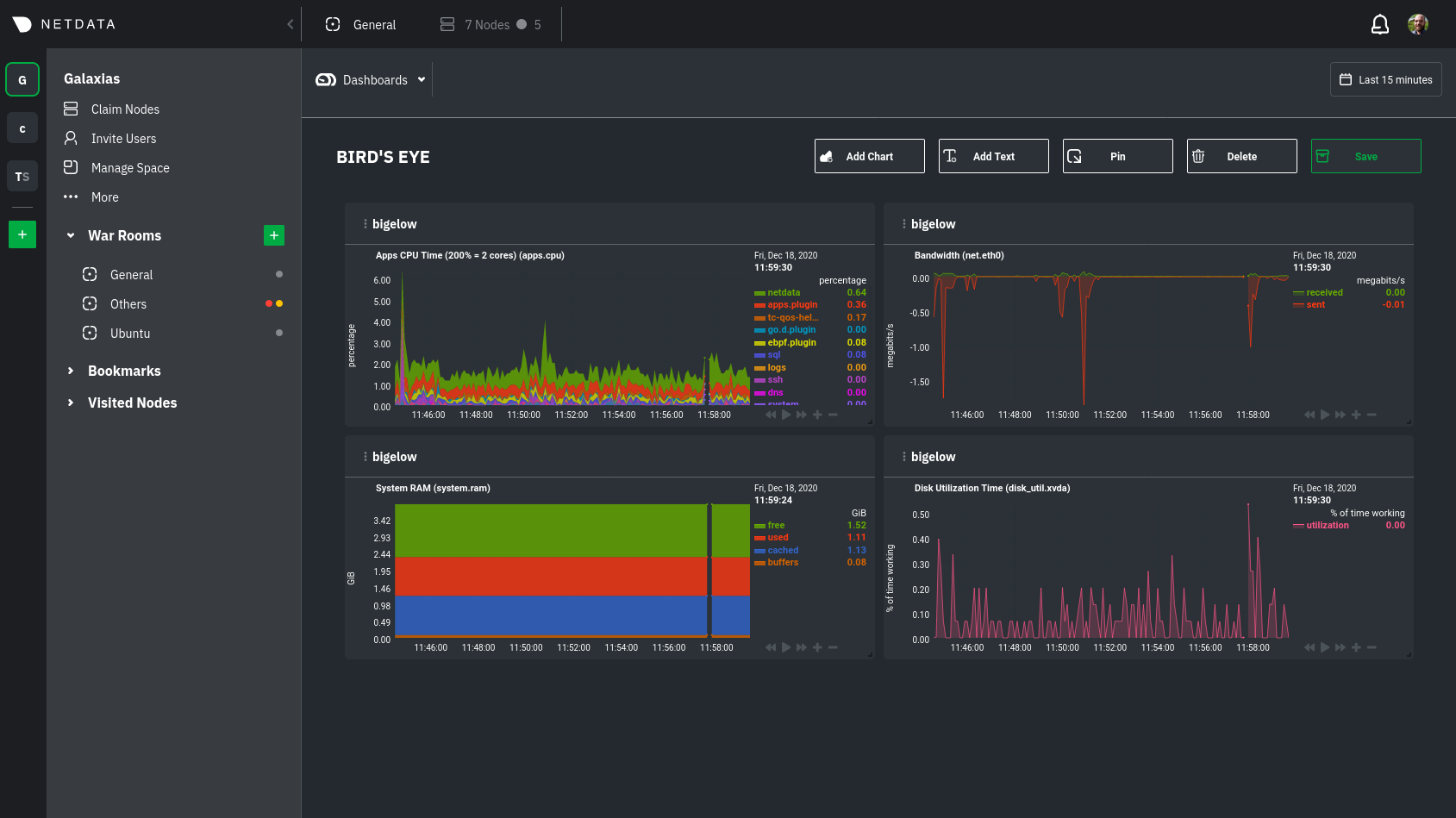 - -Charts in dashboards -are [fully interactive](https://github.com/netdata/netdata/blob/master/docs/cloud/visualize/interact-new-charts.md) and -synchronized. You can -pan through time, zoom, highlight specific timeframes, and more. - -Move any card by clicking on their top panel and dragging them to a new location. Other cards re-sort to the grid system -automatically. You can also resize any card by grabbing the bottom-right corner and dragging it to its new size. - -Hit the **Save** button to finalize your dashboard. Any other member of the War Room can now access it and make changes. - -## Jump to single-node Cloud dashboards - -While dashboards help you associate essential charts from distributed nodes on a single pane of glass, you might need -more detail when troubleshooting an issue. Quickly jump to any node's dashboard by clicking the 3-dot icon in the corner -of any card to open a menu. Hit the **Go to Chart** item. - -Netdata Cloud takes you to the same chart on that node's dashboard. You can now navigate all that node's metrics and -[interact with charts](https://github.com/netdata/netdata/blob/master/docs/cloud/visualize/interact-new-charts.md) to -further investigate anomalies or troubleshoot -complex performance problems. - -When viewing a single-node Cloud dashboard, you can also click on the add to dashboard icon <img -src="https://user-images.githubusercontent.com/1153921/87587846-827fdb00-c697-11ea-9f31-aed0b8c6afba.png" alt="Dashboard -icon" class="image-inline" /> to quickly add that chart to a new or existing dashboard. You might find this useful when -investigating an anomaly and want to quickly populate a dashboard with potentially correlated metrics. - -## Pin dashboards and navigate through Netdata Cloud - -Click on the **Pin** button in any dashboard to put those charts into a separate panel at the bottom of the screen. You -can now navigate through Netdata Cloud freely, individual Cloud dashboards, the Nodes view, different War Rooms, or even -different Spaces, and have those valuable metrics follow you. - -Pinning dashboards helps you correlate potentially related charts across your infrastructure and discover root causes -faster. - -## What's next? - -While it's useful to see real-time metrics on flexible dashboards, you need ways to know precisely when an anomaly -strikes. Every Netdata Agent comes with a health watchdog that -uses [alarms](https://github.com/netdata/netdata/blob/master/health/REFERENCE.md) and -[notifications](https://github.com/netdata/netdata/blob/master/docs/monitor/enable-notifications.md) to notify you of -issues seconds after they strike. - - diff --git a/docs/visualize/overview-infrastructure.md b/docs/visualize/overview-infrastructure.md index 4591bfa907..b120716d85 100644 --- a/docs/visualize/overview-infrastructure.md +++ b/docs/visualize/overview-infrastructure.md @@ -85,7 +85,7 @@ given node to quickly _jump to the same chart in that node's single-node dashboa You can use single-node dashboards in Netdata Cloud to drill down on specific issues, scrub backward in time to investigate historical data, and see like metrics presented meaningfully to help you troubleshoot performance problems. All of the familiar [interactions](https://github.com/netdata/netdata/blob/master/docs/cloud/visualize/interact-new-charts.md) are available, as is adding any chart -to a [new dashboard](https://github.com/netdata/netdata/blob/master/docs/visualize/create-dashboards.md). +to a [new dashboard](https://github.com/netdata/netdata/blob/master/docs/cloud/visualize/dashboards.md). ## Nodes view |
