diff options
| author | Tasos Katsoulas <12612986+tkatsoulas@users.noreply.github.com> | 2023-10-15 16:32:57 +0300 |
|---|---|---|
| committer | GitHub <noreply@github.com> | 2023-10-15 16:32:57 +0300 |
| commit | 41f4da8119f0b655d586029ba34d79bc6c7332ba (patch) | |
| tree | 448d1c0b1fba1597df3c2cb7998cd1194fad0c07 /collectors | |
| parent | bd52c080917a3a22ef587e76c7a4a397b9b600a0 (diff) | |
Rework guide, add SSL with self-signed certs (#16153)
* Rework guide, add SSL with self signed certs
Signed-off-by: Tasos Katsoulas <tasos@netdata.cloud>
* minor fixes
Signed-off-by: Tasos Katsoulas <tasos@netdata.cloud>
* Fix merge conflicts
Signed-off-by: Tasos Katsoulas <tasos@netdata.cloud>
* clarifications and minor fixes
Signed-off-by: Tasos Katsoulas <tasos@netdata.cloud>
* minor oversight
Signed-off-by: Tasos Katsoulas <tasos@netdata.cloud>
* Apply suggestions from code review
Co-authored-by: Fotis Voutsas <fotis@netdata.cloud>
* minor
Signed-off-by: Tasos Katsoulas <tasos@netdata.cloud>
* Fix formating
Signed-off-by: Tasos Katsoulas <tasos@netdata.cloud>
* reformat again
Signed-off-by: Tasos Katsoulas <tasos@netdata.cloud>
---------
Signed-off-by: Tasos Katsoulas <tasos@netdata.cloud>
Co-authored-by: Fotis Voutsas <fotis@netdata.cloud>
Diffstat (limited to 'collectors')
| -rw-r--r-- | collectors/systemd-journal.plugin/README.md | 392 |
1 files changed, 321 insertions, 71 deletions
diff --git a/collectors/systemd-journal.plugin/README.md b/collectors/systemd-journal.plugin/README.md index 43b09c6b8a..530820c2fe 100644 --- a/collectors/systemd-journal.plugin/README.md +++ b/collectors/systemd-journal.plugin/README.md @@ -4,9 +4,10 @@ [PLAY MODE](#play-mode) | [FULL TEXT SEARCH](#full-text-search) | [PERFORMANCE](#query-performance) | [CONFIGURATION](#configuration-and-maintenance) | [FAQ](#faq) -The `systemd` journal plugin by Netdata makes viewing, exploring and analyzing `systemd` journal logs simple and efficient. +The `systemd` journal plugin by Netdata makes viewing, exploring and analyzing `systemd` journal logs simple and +efficient. It automatically discovers available journal sources, allows advanced filtering, offers interactive visual -representations and supports exploring the logs of both individual servers and the logs on infrastructure wide +representations and supports exploring the logs of both individual servers and the logs on infrastructure wide journal centralization servers. 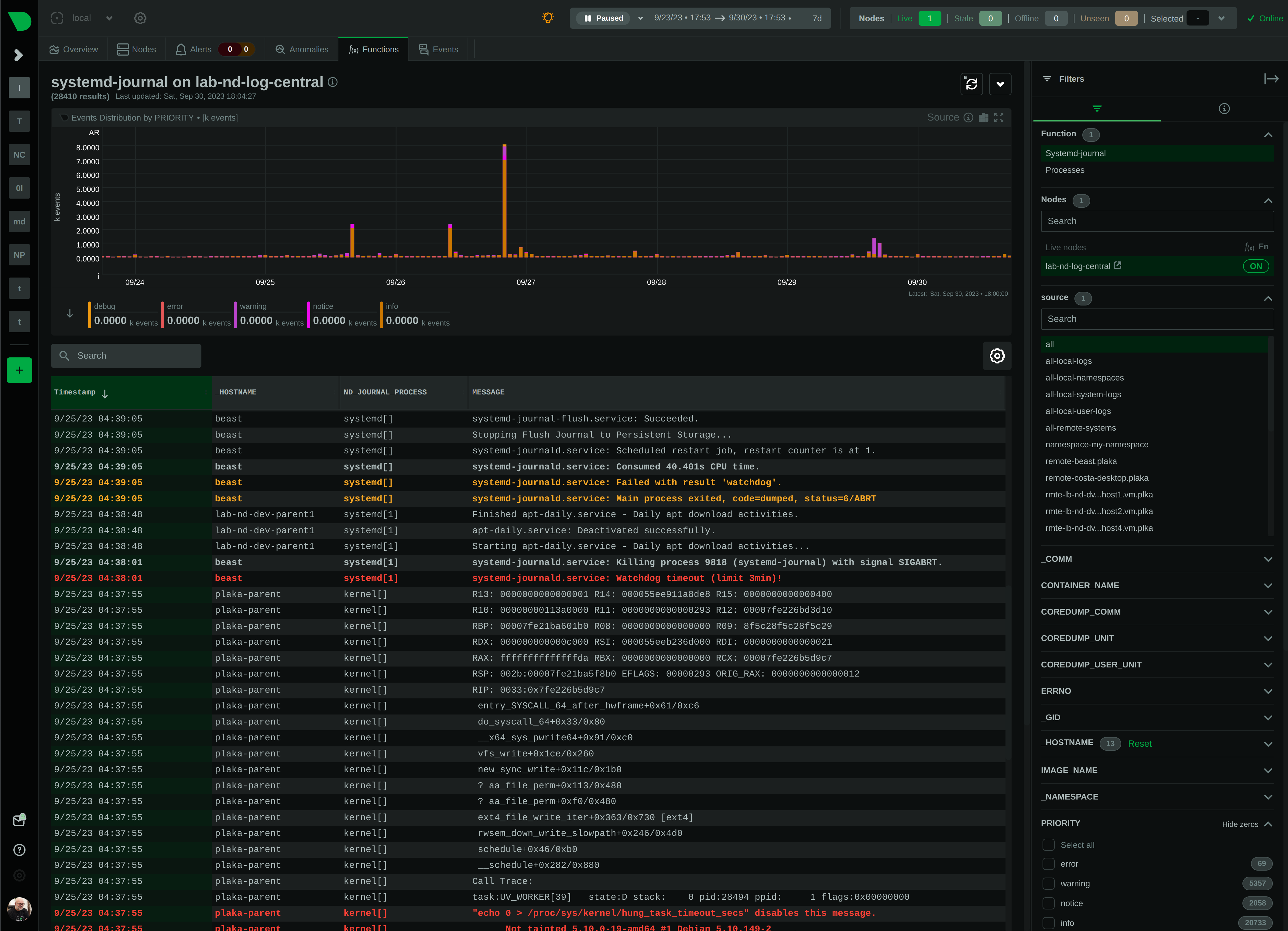 @@ -18,10 +19,12 @@ journal centralization servers. - Supports `system`, `user`, `namespaces` and `remote` journals. - Allows filtering on **any journal field** or **field value**, for any time-frame. - Allows **full text search** (`grep`) on all journal fields, for any time-frame. -- Provides a **histogram** for log entries over time, with a break down per field-value, for any field and any time-frame. -- Works directly on journal files, without any other third party components. +- Provides a **histogram** for log entries over time, with a break down per field-value, for any field and any + time-frame. +- Works directly on journal files, without any other third-party components. - Supports coloring log entries, the same way `journalctl` does. -- In PLAY mode provides the same experience as `journalctl -f`, showing new logs entries immediately after they are received. +- In PLAY mode provides the same experience as `journalctl -f`, showing new log entries immediately after they are + received. ### Prerequisites @@ -36,9 +39,16 @@ For more information check [this discussion](https://github.com/netdata/netdata/ The following are limitations related to the availability of the plugin: -- This plugin is not available when Netdata is installed in a container. The problem is that `libsystemd` is not available in Alpine Linux (there is a `libsystemd`, but it is a dummy that returns failure on all calls). We plan to change this, by shipping Netdata containers based on Debian. -- For the same reason (lack of `systemd` support for Alpine Linux), the plugin is not available on `static` builds of Netdata (which are based on `muslc`, not `glibc`). -- On old systemd systems (like Centos 7), the plugin runs always in "full data query" mode, which makes it slower. The reason, is that systemd API is missing some important calls we need to use the field indexes of `systemd` journal. However, when running in this mode, the plugin offers also negative matches on the data (like filtering for all logs that do not have set some field), and this is the reason "full data query" mode is also offered as an option even on newer versions of `systemd`. +- This plugin is not available when Netdata is installed in a container. The problem is that `libsystemd` is not + available in Alpine Linux (there is a `libsystemd`, but it is a dummy that returns failure on all calls). We plan to + change this, by shipping Netdata containers based on Debian. +- For the same reason (lack of `systemd` support for Alpine Linux), the plugin is not available on `static` builds of + Netdata (which are based on `muslc`, not `glibc`). +- On old systemd systems (like Centos 7), the plugin runs always in "full data query" mode, which makes it slower. The + reason, is that systemd API is missing some important calls we need to use the field indexes of `systemd` journal. + However, when running in this mode, the plugin offers also negative matches on the data (like filtering for all logs + that do not have set some field), and this is the reason "full data query" mode is also offered as an option even on + newer versions of `systemd`. To use the plugin, install one of our native distribution packages, or install it from source. @@ -46,9 +56,14 @@ To use the plugin, install one of our native distribution packages, or install i The following are limitations related to the features of `systemd` journal: -- This plugin does not support binary field values. `systemd` journal has the ability to assign fields with binary data. This plugin assumes all fields contain text values (text in this context includes numbers). -- This plugin does not support multiple values per field for any given log entry. `systemd` journal has the ability to accept the same field key, multiple times, with multiple values on a single log entry. This plugin will present the last value and ignore the others for this log entry. -- This plugin will only read journal files located in `/var/log/journal` or `/run/log/journal`. `systemd-remote` has the ability to store journal files anywhere (user configured). If journal files are not located in `/var/log/journal` or `/run/log/journal` (and any of their subdirectories), the plugin will not find them. +- This plugin does not support binary field values. `systemd` journal has the ability to assign fields with binary data. + This plugin assumes all fields contain text values (text in this context includes numbers). +- This plugin does not support multiple values per field for any given log entry. `systemd` journal has the ability to + accept the same field key, multiple times, with multiple values on a single log entry. This plugin will present the + last value and ignore the others for this log entry. +- This plugin will only read journal files located in `/var/log/journal` or `/run/log/journal`. `systemd-remote` has the + ability to store journal files anywhere (user configured). If journal files are not located in `/var/log/journal` + or `/run/log/journal` (and any of their subdirectories), the plugin will not find them. Other than the above, this plugin supports all features of `systemd` journals. @@ -61,7 +76,8 @@ The plugin automatically detects the available journal sources, based on the jou The plugin, by default, merges all journal sources together, to provide a unified view of all log messages available. -> To improve query performance, we recommend selecting the relevant journal source, before doing more analysis on the logs. +> To improve query performance, we recommend selecting the relevant journal source, before doing more analysis on the +> logs. ### `system` journals @@ -101,14 +117,15 @@ This makes them a little more difficult to handle, from the administration persp ### `remote` journals -Remote journals are created by `systemd-journal-remote`. This `systemd` feature allows creating logs centralization points within -your infrastructure, based exclusively on `systemd`. +Remote journals are created by `systemd-journal-remote`. This `systemd` feature allows creating logs centralization +points within your infrastructure, based exclusively on `systemd`. Usually `remote` journals are named by the IP of the server sending these logs. The Netdata plugin automatically extracts these IPs and performs a reverse DNS lookup to find their hostnames. When this is successful, `remote` journals are named by the hostnames of the origin servers. -For information about configuring a journals' centralization server, check [this FAQ item](#how-do-i-configure-a-journals-centralization-server). +For information about configuring a journals' centralization server, +check [this FAQ item](#how-do-i-configure-a-journals-centralization-server). ## Journal Fields @@ -119,7 +136,7 @@ while all fields and their values are indexed for fast querying. This means that each application can log messages annotated with its own unique fields and values, and `systemd` journals will automatically index all of them, without any configuration or manual action. -For a description of the most frequent fields found in `systemd` journals, check `man systemd.journal-fields`. +For a description of the most frequent fields found in `systemd` journals, check `man systemd.journal-fields`. Fields found in the journal files are automatically added to the UI in multiple places to help you explore and filter the data. @@ -130,7 +147,8 @@ The plugin automatically enriches certain fields to make them more user-friendly - `PRIORITY`: the numeric value is replaced with the human-readable name of each priority. - `SYSLOG_FACILITY`: the encoded value is replaced with the human-readable name of each facility. - `ERRNO`: the numeric value is annotated with the short name of each value. -- `_UID` `_AUDIT_LOGINUID`, `_SYSTEMD_OWNER_UID`, `OBJECT_UID`, `OBJECT_SYSTEMD_OWNER_UID`, `OBJECT_AUDIT_LOGINUID`: the local user database is consulted to annotate them with usernames. +- `_UID` `_AUDIT_LOGINUID`, `_SYSTEMD_OWNER_UID`, `OBJECT_UID`, `OBJECT_SYSTEMD_OWNER_UID`, `OBJECT_AUDIT_LOGINUID`: + the local user database is consulted to annotate them with usernames. - `_GID`, `OBJECT_GID`: the local group database is consulted to annotate them with group names. - `_CAP_EFFECTIVE`: the encoded value is annotated with a human-readable list of the linux capabilities. - `_SOURCE_REALTIME_TIMESTAMP`: the numeric value is annotated with human-readable datetime in UTC. @@ -142,7 +160,7 @@ The values of all other fields are presented as found in the journals. > For `remote` sources, the names presented may not reflect the actual user and group names on the origin server. > The numeric value will still be visible though, as-is on the origin server. -The annotations are not searchable with full text search. They are only added for the presentation of the fields. +The annotations are not searchable with full-text search. They are only added for the presentation of the fields. ### Journal fields as columns in the table @@ -152,8 +170,8 @@ All journal fields available in the journal files are offered as columns on the ### Journal fields as additional info to each log entry -When you click a log line, the `info` sidebar will open on the right of the screen, to provide the full list of fields related to this -log line. You can close this `info` sidebar, by selecting the filter icon at its top. +When you click a log line, the `info` sidebar will open on the right of the screen, to provide the full list of fields +related to this log line. You can close this `info` sidebar, by selecting the filter icon at its top. 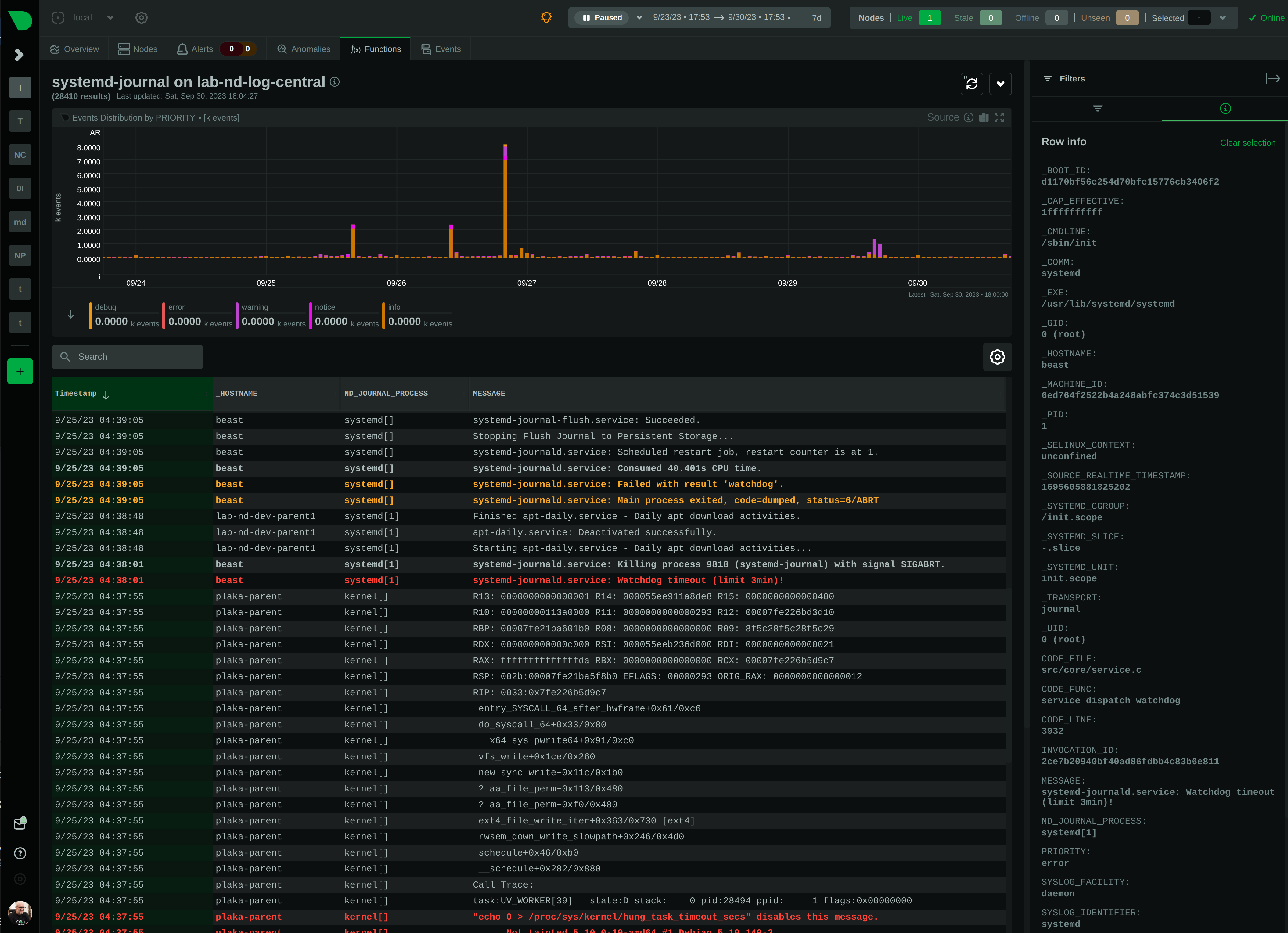 @@ -166,7 +184,9 @@ of the query. Internally the plugin has: 1. A white-list of fields, to be presented as filters. -2. A black-list of fields, to prevent them from becoming filters. This list includes fields with a very high cardinality, like timestamps, unique message ids, etc. This is mainly for protecting the server's performance, to avoid building in memory indexes for the fields that almost each of their values is unique. +2. A black-list of fields, to prevent them from becoming filters. This list includes fields with a very high + cardinality, like timestamps, unique message ids, etc. This is mainly for protecting the server's performance, + to avoid building in memory indexes for the fields that almost each of their values is unique. Keep in mind that the values presented in the filters, and their sorting is affected by the "full data queries" setting: @@ -203,7 +223,8 @@ The histogram presented by the plugin is interactive: The plugin supports PLAY mode, to continuously update the screen with new log entries found in the journal files. Just hit the "play" button at the top of the Netdata dashboard screen. -On centralized log servers, PLAY mode provides a unified view of all the new logs encountered across the entire infrastructure, +On centralized log servers, PLAY mode provides a unified view of all the new logs encountered across the entire +infrastructure, from all hosts sending logs to the central logs server via `systemd-remote`. ## Full-text search @@ -212,7 +233,8 @@ The plugin supports searching for any text on all fields of the log entries. Full text search is combined with the selected filters. -The text box accepts asterisks `*` as wildcards. So, `a*b*c` means match anything that contains `a`, then `b` and then `c` with anything between them. +The text box accepts asterisks `*` as wildcards. So, `a*b*c` means match anything that contains `a`, then `b` and +then `c` with anything between them. ## Query performance @@ -226,15 +248,16 @@ On logs aggregation servers, the performance of the queries depend on the follow 1. The **number of files** involved in each query. This is why we suggest to select a source when possible. - + 2. The **speed of the disks** hosting the journal files. Journal files perform a lot of reading while querying, so the fastest the disks, the faster the query will finish. - + 3. The **memory available** for caching parts of the files. - Increased memory will help the kernel cache the most frequently used parts of the journal files, avoiding disk I/O and speeding up queries. - + Increased memory will help the kernel cache the most frequently used parts of the journal files, avoiding disk I/O + and speeding up queries. + 4. The **number of filters** applied. Queries are significantly faster when just a few filters are selected. @@ -330,7 +353,7 @@ fields. But journald does exactly the opposite. Each log entry is unique and may So, Loki and `systemd-journal` are good for different use cases. `systemd-journal` already runs in your systems. You use it today. It is there inside all your systems -collecting the system and applications logs. And for its use case, it has advantages over other +collecting the system and app~~~~lications logs. And for its use case, it has advantages over other centralization solutions. So, why not use it? ### Is it worth to build a `systemd` logs centralization server? @@ -343,9 +366,25 @@ by centralizing your system logs and the use of this Netdata plugin, is unparall ### How do I configure a journals' centralization server? A short summary to get journal server running can be found below. +There are two strategies you can apply, when it comes down to a centralized server for systemd journal logs. + +1. _Active sources_, where the centralized server fetches the logs from each individual server +2. _Passive sources_, where the centralized server accepts a log stream from an individual server. For more options and reference to documentation, check `man systemd-journal-remote` and `man systemd-journal-upload`. +We will focus on providing some instructions on setting up a _passive_ centralized server. + +⚠️ Two things to keep always in mind: + +1. `systemd-journal-remote` doesn't provide a mechanism to authorize each individual server to write its logs to + the parent server. Especially in public-faced servers you need to make sure that the endpoints of this service + are protected from "bad actors" (for instance; on the centralization server, allow traffic to the + `systemd-journal-remote` specific port (`19532`) only from each individual server) +2. Even with TLS enabled on the centralization server, we don't advise you to push systemd journal logs over the public + network. Prefer cleaner approaches, for instance, create one centralization server per one specific subnet of your + VPC. + #### Configuring a journals' centralization server On the centralization server install `systemd-journal-remote`, and enable it with `systemctl`, like this: @@ -361,73 +400,284 @@ sudo systemctl enable systemd-journal-remote.service `systemd-journal-remote` is now listening for incoming journals from remote hosts, on port `19532`. Please note that `systemd-journal-remote` supports using secure connections. -To learn more run `man systemd-journal-remote`. -To change the protocol of the journal transfer (HTTP/HTTPS) and the save location, do: +##### Centralization server without TLS (use case; only for secure intranets) + +1. To change the protocol of the journal transfer (from HTTPS, which is the default to HTTP), edit the service file of + the `systemd-journal-remote` service. + + ```sh + sudo cp /lib/systemd/system/systemd-journal-remote.service /etc/systemd/system/ + + # edit it + # --listen-http=-3 specifies the incoming journal for http. + # If you want to use https, change it to --listen-https=-3. + nano /etc/systemd/system/systemd-journal-remote.service + + # reload systemd + sudo systemctl daemon-reload + ``` + + This will make HTTP requests as priority. + +2. Reload the daemon configs + + ```sh + # reload systemd + sudo systemctl daemon-reload + ``` + +3. (OPTIONAL) If you want to change the port, edit the socket file of the `systemd-journal-remote` + + ```sh + # copy the service file + sudo systemctl edit systemd-journal-remote.socket + ``` + + and add the following lines into the instructed place, and choose your desired port; save and exit. + + ```sh + [Socket] + ListenStream=<DESIRED_PORT> + ``` + + +4. Secure the endpoint from unauthorized access. That depends on your setup (e.g firewall setting, reverse proxies, etc) + +##### Centralization server with TLS and self-signed certificate + +Follow **all** the steps from +the [Centralization server without TLS (use case; only in secure intranets](#centralization-server-without-tls--use-case-only-in-secure-intranets-) +but omit step 2. Instead of step two, take the following steps: + +> 💡 You need to handcraft and use a self-signed certificate. A pretty straightforward way to do that is: + +1. Download OpenSSL + + ```sh + # change this according to your distro + sudo apt-get install openssl + ``` + +2. Create your own private certificate authority. + + ```sh + mkdir self-signed-certificates && cd self-signed-certificates + + openssl req -newkey rsa:2048 -days 3650 -x509 -nodes \ + -out ca.pem -keyout ca.key -subj '/CN=My Certificate authority/' + + cat >ca.conf <<EOF + [ ca ] + default_ca = CA_default + [ CA_default ] + new_certs_dir = . + certificate = ca.pem + database = ./index + private_key = ca.key + serial = ./serial + default_days = 3650 + default_md = default + policy = policy_anything + [ policy_anything ] + countryName = optional + stateOrProvinceName = optional + localityName = optional + organizationName = optional + organizationalUnitName = optional + commonName = supplied + emailAddress = optional + EOF + + touch index + echo 0001 >serial + ``` + +3. Specify the Common Names for both the server and the clients (server who will push its journal logs). + + How each a client will reach the centralized the server? For instance if you want to reach them via public IP or DNS. + There is a 1:1 correlation among the elements of `CLIENT_CNS`, `CLIENT_IPS` and `CLIENT_DNES`, if you want to omit + a field, replace it with a placeholder string. You can also omit the DNSes but keep in mind to also omit the field + `DNS:$SERVER_DNS` when you are signing the client certificates. + + ```sh + SERVER_CN="myserver.example.com" + SERVER_IP="Server_IP" + SERVER_DNS="myserver.example.com" + + CLIENT_CNS=("client1.example.com" "client2.example.com") + CLIENT_IPS=("client1_ip" "client2_ip") + CLIENT_DNES=("client1.example.com" "client2.example.com") + ``` + +4. Create the self-signed certificates for the server and the clients + + ```sh + openssl req -newkey rsa:2048 -nodes -out $SERVER_CN.csr -keyout $SERVER_CN.key -subj "/CN=$SERVER_CN/" + echo "subjectAltName = IP:$SERVER_IP, DNS:$SERVER_DNS" > $SERVER_CN.ext + openssl ca -batch -config ca.conf -notext -in $SERVER_CN.csr -out $SERVER_CN.pem -extfile $SERVER_CN.ext + + for i in "${!CLIENT_CNS[@]}"; do + CLIENT_CN="${CLIENT_CNS[$i]}" + CLIENT_IP="${CLIENT_IPS[$i]}" + CLIENT_DNS="${CLIENT_DNES[$i]}" + # Generate the client CSR + openssl req -newkey rsa:2048 -nodes -out $CLIENT_CN.csr -keyout $CLIENT_CN.key -subj "/CN=$CLIENT_CN/" + echo "subjectAltName = IP:$CLIENT_IP" > $CLIENT_CN.ext + + # Sign the client certificate using the CA configuration + openssl ca -batch -config ca.conf -notext -in $CLIENT_CN.csr -out $CLIENT_CN.pem -extfile $CLIENT_CN.ext + done + ``` + + Keep in mind we have already produced the client certificates, we will make use of them when we will configure the + clients. + +5. Copy the key and the certificates into the `systemd-journal-remote`'s predefined places + + ```sh + sudo mkdir /etc/ssl/private # make sure that you havent created this folder, and use it already, you may dont want to change it's permissions + sudo chmod 755 /etc/ssl/private + sudo mkdir /etc/ssl/ca/ # make sure that you havent created this folder, and use it already, you may dont want to change it's permissions + sudo chmod 755 /etc/ssl/ca + sudo cp "${SERVER_CN}".key /etc/ssl/private/journal-remote.key # This is not predefined but we need to clarify the key + sudo cp "${SERVER_CN}".pem /etc/ssl/certs/journal-remote.pem + sudo cp ca.pem /etc/ssl/ca/trusted.pem + ``` + +6. Adjust the permissions for the `systemd-journal-remote` to access them. + + ```sh + sudo chgrp systemd-journal-remote /etc/ssl/private/journal-remote.key + sudo chgrp systemd-journal-remote /etc/ssl/certs/journal-remote.pem + sudo chgrp systemd-journal-remote /etc/ssl/ca/trusted.pem + + + sudo chmod 0640 /etc/ssl/private/journal-remote.key + sudo chmod 755 /etc/ssl/certs/journal-remote.pem + sudo chmod 755 /etc/ssl/ca/trusted.pem + ``` + +7. Edit the `systemd-journal-remote.conf` to change the predefined key place and enable SSL. + + ```sh + sudo nano /etc/systemd/journal-remote.conf + ``` + + You need to transform the corresponding section to something like this + ``` + [Remote] + Seal=false + SplitMode=host + ServerKeyFile=/etc/ssl/private/journal-remote.key + ServerCertificateFile=/etc/ssl/certs/journal-remote.pem + TrustedCertificateFile=/etc/ssl/ca/trusted.pem + ``` -```sh -# copy the service file -sudo cp /lib/systemd/system/systemd-journal-remote.service /etc/systemd/system/ +#### Configuring journal clients to push their logs to the server -# edit it -# --listen-http=-3 specifies the incoming journal for http. -# If you want to use https, change it to --listen-https=-3. -nano /etc/systemd/system/systemd-journal-remote.service +In this section we will configure the clients/hosts to push their journal logs into the centralization server. You will +install `systemd-journal-remote`, +configure `systemd-journal-upload` (with or without SSL), enable and start it. -# reload systemd -sudo systemctl daemon-reload -``` +1. To install `systemd-journal-remote`, run: -To change the port, copy `/lib/systemd/system/systemd-journal-remote.socket` to `/etc/systemd/system/` and edit it. -Then do `sudo systemctrl daemon-reload` + ```sh + # change this according to your distro + sudo apt-get install systemd-journal-remote + ``` -#### Configuring journal clients to push their logs to the server +2. **With SSL**: Copy to the client/hosts the self-signed certificates you created before (you created one per host) -On the clients you want to centralize their logs, install `systemd-journal-remote`, configure `systemd-journal-upload`, enable it and start it with `systemctl`. + After this step, each host must have the following inside a directory (e.g. `home/user/incoming`), + ``` + clientX.example.com.key + clientX.example.com.pem + ca.pem #common between the servers + ``` -To install it run: +3. **With SSL**: _On each client/host;_ create a user and a group (with the same name) called `systemd-journal-upload` -```sh -# change this according to your distro -sudo apt-get install systemd-journal-remote -``` + ```sh + sudo adduser --system --home /run/systemd --no-create-home --disabled-login --group systemd-journal-upload + ``` -Then, edit `/etc/systemd/journal-upload.conf` and set the IP address and the port of the server, like this: +4. **With SSL**: _On each client/host;_ Navigate under the directory you placed the certificates, copy them into the + expected locations (by the `systemd-journal-upload` service) -``` -[Upload] -URL=http://centralization.server.ip:19532 -``` + ```sh + sudo mkdir /etc/ssl/private # make sure that you havent created this folder, and use it already, you may dont want to change it's permissions. + sudo chmod 755 /etc/ssl/private + sudo mkdir /etc/ssl/ca/ # make sure that you havent created this folder, and use it already, you may dont want to change it's permissions. + sudo chmod 755 /etc/ssl/ca + + cd home/user/incoming #change it accordingly, this is the place where you copied your certificates. + sudo cp clientX.example.com.key /etc/ssl/private/journal-upload.key + sudo cp clientX.example.com.pem /etc/ssl/certs/journal-upload.pem + sudo cp ca.pem /etc/ssl/ca/trusted.pem + ``` -Remember to match the protocol (http/https) the server expects. +5. **With SSL**: _On each client/host;_ Adjust the permission so that the `systemd-journal-upload` service can access + the files -Edit `systemd-journal-upload`, and add `Restart=always` to make sure the client will keep trying to push logs, even if the server is temporarily not there, like this: + ```sh + sudo chgrp systemd-journal-upload /etc/ssl/private/journal-upload.key + sudo chgrp systemd-journal-upload /etc/ssl/certs/journal-upload.pem + sudo chgrp systemd-journal-upload /etc/ssl/ca/trusted.pem + + sudo chmod 0640 /etc/ssl/private/journal-upload.key + sudo chmod 755 /etc/ssl/certs/journal-upload.pem + sudo chmod 755 /etc/ssl/ca/trusted.pem + ``` -```sh -sudo systemctl edit systemd-journal-upload -``` +6. Edit `/etc/systemd/journal-upload.conf` and set the IP address and the port of the server, like so: -At the top, add: + ``` + [Upload] + URL=http://centralization.server.ip:19532 + ``` -``` -[Service] -Restart=always -``` + ⚠️ OR with SSL -Then, enable and start `systemd-journal-upload`, like this: + ``` + [Upload] + URL=https://CENTRALIZED_SERVER_IP/DOMAIN :19532 #replace it accordingly + ServerKeyFile=/etc/ssl/private/journal-upload.key + ServerCertificateFile=/etc/ssl/certs/journal-upload.pem + TrustedCertificateFile=/etc/ssl/ca/trusted.pem + ``` -```sh -sudo systemctl enable systemd-journal-upload -sudo systemctl start systemd-journal-upload -``` +7. Edit `systemd-journal-upload`, and add `Restart=always` to make sure the client will keep trying to push logs, even + if the server is temporarily not there, like this: + + ```sh + sudo systemctl edit systemd-journal-upload + ``` + + At the top, add: + + ``` + [Service] + Restart=always + ``` + +8. Enable and start `systemd-journal-upload`, like this: + + ```sh + sudo systemctl enable systemd-journal-upload + sudo systemctl start systemd-journal-upload + ``` -Keep in mind that immediately after starting `systemd-journal-upload` on a server, a replication process starts pushing logs in the order they have been received. This means that depending on the size of the available logs, some time may be needed for Netdata to show the most recent logs of that server. +Keep in mind that immediately after starting `systemd-journal-upload` on a server, a replication process starts pushing +logs in the order they have been received. This means that depending on the size of the available logs, some time may be +needed for Netdata to show the most recent logs of that server. #### Limitations when using a logs centralization server As of this writing `namespaces` support by `systemd` is limited: - Docker containers cannot log to namespaces. Check [this issue](https://github.com/moby/moby/issues/41879). -- `systemd-journal-upload` automatically uploads `system` and `user` journals, but not `namespaces` journals. For this you need to spawn a `systemd-journal-upload` per namespace. +- `systemd-journal-upload` automatically uploads `system` and `user` journals, but not `namespaces` journals. For this + you need to spawn a `systemd-journal-upload` per namespace. |
