diff options
| author | Joel Hans <joel@netdata.cloud> | 2021-04-26 09:47:58 -0700 |
|---|---|---|
| committer | GitHub <noreply@github.com> | 2021-04-26 09:47:58 -0700 |
| commit | d7a1068efe3f28015f658e86d8cee73a250f335a (patch) | |
| tree | cdc18c4b5ec41800322ffb18119765a3e289fe39 | |
| parent | ac92f8c910ba79ecb0f3ee03727d336996fa664b (diff) | |
Remove links to old install doc (#11014)
* Remove links to old install doc
* Fix import
* Fix Docker link
* Fix links
* Fix Docker link again
| -rw-r--r-- | claim/README.md | 2 | ||||
| -rw-r--r-- | docs/collect/application-metrics.md | 4 | ||||
| -rw-r--r-- | docs/collect/how-collectors-work.md | 2 | ||||
| -rw-r--r-- | docs/guides/monitor/anomaly-detection.md | 2 | ||||
| -rw-r--r-- | docs/guides/monitor/lamp-stack.md | 9 | ||||
| -rw-r--r-- | docs/guides/monitor/process.md | 4 | ||||
| -rw-r--r-- | docs/guides/monitor/raspberry-pi-anomaly-detection.md | 6 | ||||
| -rw-r--r-- | docs/guides/python-collector.md | 2 | ||||
| -rw-r--r-- | docs/overview/netdata-monitoring-stack.md | 2 | ||||
| -rw-r--r-- | docs/overview/what-is-netdata.md | 6 | ||||
| -rw-r--r-- | docs/quickstart/infrastructure.md | 5 | ||||
| -rw-r--r-- | docs/quickstart/single-node.md | 4 | ||||
| -rw-r--r-- | packaging/installer/README.md | 6 |
13 files changed, 25 insertions, 29 deletions
diff --git a/claim/README.md b/claim/README.md index 1d0d6eebe9..9ecd0a563f 100644 --- a/claim/README.md +++ b/claim/README.md @@ -209,7 +209,7 @@ Netdata to `/opt/netdata`, use `/opt/netdata/bin/netdata-claim.sh` to run the cl If you are using an unsupported package, such as a third-party `.deb`/`.rpm` package provided by your distribution, please remove that package and reinstall using our [recommended kickstart -script](/docs/get/README.md#install-the-netdata-agent). +script](/docs/get-started.mdx#install-on-linux-with-one-line-installer-recommended). #### Claiming on older distributions (Ubuntu 14.04, Debian 8, CentOS 6) diff --git a/docs/collect/application-metrics.md b/docs/collect/application-metrics.md index e5f9039460..fbc0ae249c 100644 --- a/docs/collect/application-metrics.md +++ b/docs/collect/application-metrics.md @@ -47,10 +47,10 @@ application metrics collectors, including those for containers/k8s clusters. ## Collect metrics from applications running on Windows Netdata is fully capable of collecting and visualizing metrics from applications running on Windows systems. The only -caveat is that you must [install the Agent](/docs/get/README.md) on a separate system or a compatible VM because there +caveat is that you must [install Netdata](/docs/get-started.mdx) on a separate system or a compatible VM because there is no native Windows version of the Netdata Agent. -Once you have the Agent running on that separate system, you can follow the [enable and configure +Once you have Netdata running on that separate system, you can follow the [enable and configure doc](/docs/collect/enable-configure.md) to tell the collector to look for exposed metrics on the Windows system's IP address or hostname, plus the applicable port. diff --git a/docs/collect/how-collectors-work.md b/docs/collect/how-collectors-work.md index 5ae444a6f2..b4a6c8796a 100644 --- a/docs/collect/how-collectors-work.md +++ b/docs/collect/how-collectors-work.md @@ -10,7 +10,7 @@ When Netdata starts, and with zero configuration, it auto-detects thousands of d per-second metrics. Netdata can immediately collect metrics from these endpoints thanks to 300+ **collectors**, which all come pre-installed -when you [install the Netdata Agent](/docs/get/README.md#install-the-netdata-agent). +when you [install Netdata](/docs/get-started.mdx). Every collector has two primary jobs: diff --git a/docs/guides/monitor/anomaly-detection.md b/docs/guides/monitor/anomaly-detection.md index 9309ef6b33..f680f5f2ef 100644 --- a/docs/guides/monitor/anomaly-detection.md +++ b/docs/guides/monitor/anomaly-detection.md @@ -35,7 +35,7 @@ server](https://user-images.githubusercontent.com/1153921/103586700-da5b0a00-4ea ## Prerequisites -- A node running the Netdata Agent. If you don't yet have that, [get Netdata](/docs/get/README.md). +- A node running the Netdata Agent. If you don't yet have that, [get Netdata](/docs/get-started.mdx). - A Netdata Cloud account. [Sign up](https://app.netdata.cloud) if you don't have one already. - Familiarity with configuring the Netdata Agent with [`edit-config`](/docs/configure/nodes.md). - _Optional_: An Nginx web server running on the same node to follow the example configuration steps. diff --git a/docs/guides/monitor/lamp-stack.md b/docs/guides/monitor/lamp-stack.md index f11dfe5bd8..95aa03f0bb 100644 --- a/docs/guides/monitor/lamp-stack.md +++ b/docs/guides/monitor/lamp-stack.md @@ -56,8 +56,8 @@ To follow this tutorial, you need: ## Install the Netdata Agent -If you don't have the free, open-source [Netdata Agent](/docs/get/README.md) installed on your node yet, get started -with a [single kickstart command](/packaging/installer/methods/kickstart.md): +If you don't have the free, open-source Netdata monitoring agent installed on your node yet, get started with a [single +kickstart command](/docs/get-started.mdx): ```bash bash <(curl -Ss https://my-netdata.io/kickstart.sh) @@ -167,8 +167,7 @@ If the Netdata Agent isn't already open in your browser, open a new tab and navi > If you [signed up](https://app.netdata.cloud/sign-up?cloudRoute=/spaces) for Netdata Cloud earlier, you can also view > the exact same LAMP stack metrics there, plus additional features, like drag-and-drop custom dashboards. Be sure to -> [claim your node](/docs/get/README.md#claim-your-node-to-netdata-cloud) to start streaming metrics to your browser -> through Netdata Cloud. +> [claim your node](/claim/README.md) to start streaming metrics to your browser through Netdata Cloud. Netdata automatically organizes all metrics and charts onto a single page for easy navigation. Peek at gauges to see overall system performance, then scroll down to see more. Click-and-drag with your mouse to pan _all_ charts back and @@ -240,7 +239,7 @@ source of issues faster with [Metric Correlations](https://learn.netdata.cloud/d ### Related reference documentation -- [Netdata Agent · Get Netdata](/docs/get/README.md) +- [Netdata Agent · Get started](/docs/get-started.mdx) - [Netdata Agent · Apache data collector](https://learn.netdata.cloud/docs/agent/collectors/go.d.plugin/modules/apache) - [Netdata Agent · Web log collector](https://learn.netdata.cloud/docs/agent/collectors/go.d.plugin/modules/weblog) - [Netdata Agent · MySQL data collector](https://learn.netdata.cloud/docs/agent/collectors/go.d.plugin/modules/mysql) diff --git a/docs/guides/monitor/process.md b/docs/guides/monitor/process.md index 0f7c6861aa..d322035b12 100644 --- a/docs/guides/monitor/process.md +++ b/docs/guides/monitor/process.md @@ -34,8 +34,8 @@ With Netdata's process monitoring, you can: ## Prerequisites -- One or more Linux nodes running the [Netdata Agent](/docs/get/README.md). If you need more time to understand - Netdata before following this guide, see the [infrastructure](/docs/quickstart/infrastructure.md) or +- One or more Linux nodes running [Netdata](/docs/get-started.mdx). If you need more time to understand Netdata before + following this guide, see the [infrastructure](/docs/quickstart/infrastructure.md) or [single-node](/docs/quickstart/single-node.md) monitoring quickstarts. - A general understanding of how to [configure the Netdata Agent](/docs/configure/nodes.md) using `edit-config`. - A Netdata Cloud account. [Sign up](https://app.netdata.cloud) if you don't have one already. diff --git a/docs/guides/monitor/raspberry-pi-anomaly-detection.md b/docs/guides/monitor/raspberry-pi-anomaly-detection.md index 3f80408610..90ad763b82 100644 --- a/docs/guides/monitor/raspberry-pi-anomaly-detection.md +++ b/docs/guides/monitor/raspberry-pi-anomaly-detection.md @@ -24,8 +24,8 @@ Read on to learn all the steps and enable unsupervised anomaly detection on your ## What you need to get started - A Raspberry Pi running Raspbian, which we'll call a _node_. -- The [open-source Netdata Agent](https://github.com/netdata/netdata). If you don't have it installed on your node yet, - [get it now](/docs/get/README.md). +- The [open-source Netdata](https://github.com/netdata/netdata) monitoring agent. If you don't have it installed on your + node yet, [get started now](/docs/get-started.mdx). ## Install dependencies @@ -121,7 +121,7 @@ feedback on our [community forum](https://community.netdata.cloud/t/anomalies-co ### Related reference documentation -- [Netdata Agent · Get Netdata](/docs/get/README.md) +- [Netdata Agent · Get Netdata](/docs/get-started.mdx) - [Netdata Agent · Anomalies collector](/collectors/python.d.plugin/anomalies/README.md) [](<>) diff --git a/docs/guides/python-collector.md b/docs/guides/python-collector.md index f327da3225..0478bffe0c 100644 --- a/docs/guides/python-collector.md +++ b/docs/guides/python-collector.md @@ -29,7 +29,7 @@ covered here, or use the included examples for collecting and organizing eithre ## What you need to get started - A physical or virtual Linux system, which we'll call a _node_. -- A working installation of the free, open-source [Netdata Agent](/docs/get/README.md). +- A working installation of the free and open-source [Netdata](/docs/get-started.mdx) monitoring agent. ## Jobs and elements of a Python collector diff --git a/docs/overview/netdata-monitoring-stack.md b/docs/overview/netdata-monitoring-stack.md index 1504d5f2bf..3a954f055a 100644 --- a/docs/overview/netdata-monitoring-stack.md +++ b/docs/overview/netdata-monitoring-stack.md @@ -57,6 +57,6 @@ charts, or use Netdata's health watchdog to send notifications whenever an anoma ## What's next? Whether you're using Netdata standalone or as part of a larger monitoring stack, the next step is the same: [**Get -Netdata**](/docs/get/README.md). +Netdata**](/docs/get-started.mdx). [](<>) diff --git a/docs/overview/what-is-netdata.md b/docs/overview/what-is-netdata.md index 5c4b54952d..0a600234c8 100644 --- a/docs/overview/what-is-netdata.md +++ b/docs/overview/what-is-netdata.md @@ -18,9 +18,9 @@ Netdata's distributed monitoring Agent collects thousands of metrics from system configuration. It runs permanently on all your physical/virtual servers, containers, cloud deployments, and edge/IoT devices. -You can [install](/docs/get/README.md#install-the-netdata-agent) Netdata on most Linux distributions (Ubuntu, Debian, -CentOS, and more), container/microservice platforms (Kubernetes clusters, Docker), and many other operating systems -(FreeBSD, macOS), with no `sudo` required. +You can [install](/docs/get-started.mdx) Netdata on most Linux distributions (Ubuntu, Debian, CentOS, and more), +container/microservice platforms (Kubernetes clusters, Docker), and many other operating systems (FreeBSD, macOS), with +no `sudo` required. 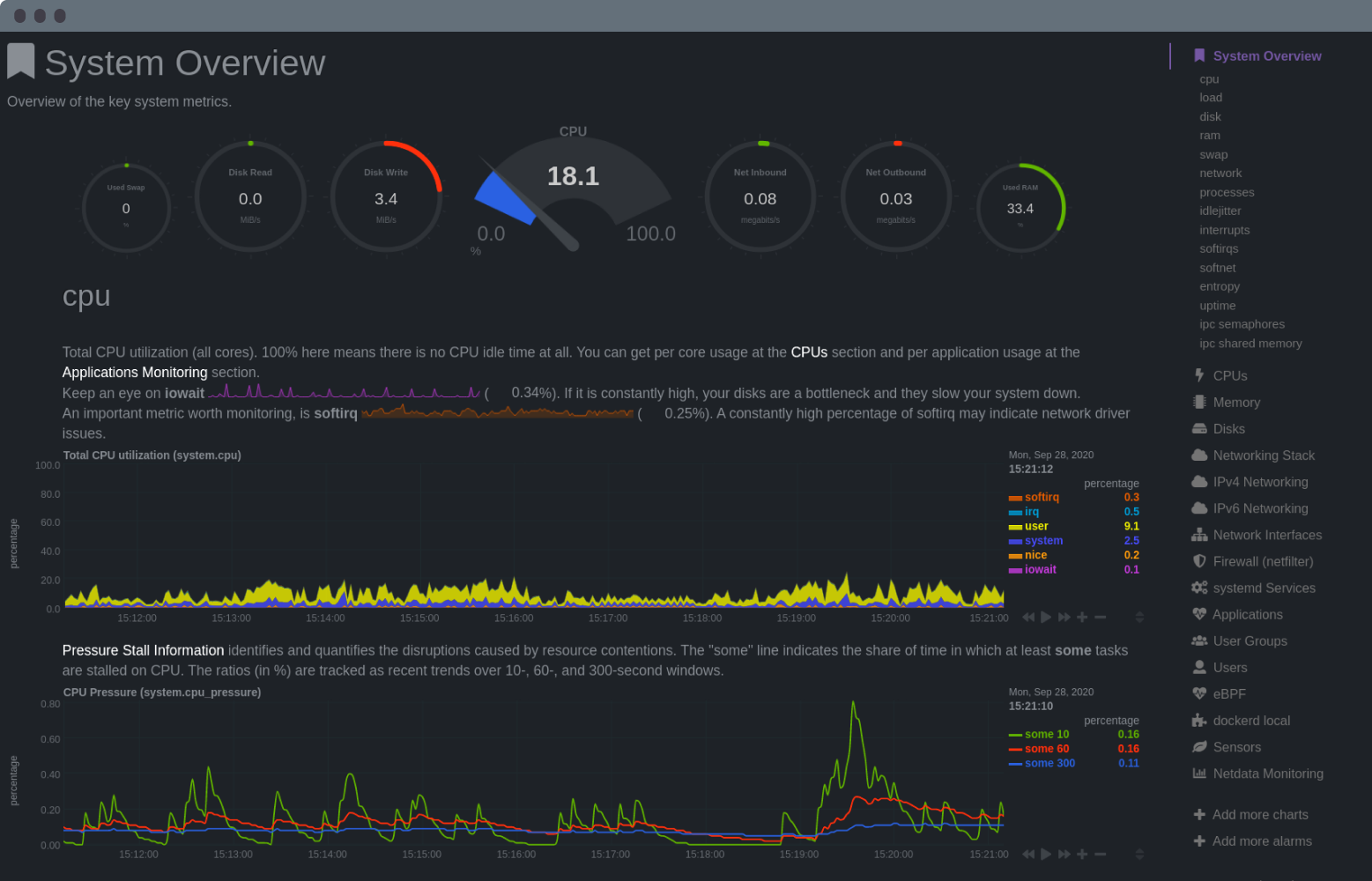 diff --git a/docs/quickstart/infrastructure.md b/docs/quickstart/infrastructure.md index 8ec9b75cb6..a9b5839e6e 100644 --- a/docs/quickstart/infrastructure.md +++ b/docs/quickstart/infrastructure.md @@ -26,8 +26,9 @@ composite charts, and alarm viewing. You'll then learn about the most critical w your nodes to maximize the value you get from Netdata. This quickstart assumes you've installed the Netdata Agent on more than one node in your infrastructure, and claimed -those nodes to your Space in Netdata Cloud. If you haven't yet, see the [_Get Netdata_ doc](/docs/get/README.md) for -details on signing up for Netdata Cloud, installation, and claiming. +those nodes to your Space in Netdata Cloud. If you haven't yet, see the [Netdata +Cloud](https://learn.netdata.cloud/docs/cloud) docs for details on signing up for Netdata Cloud, installation, and +claiming. > If you want to monitor a Kubernetes cluster with Netdata, see our [k8s installation > doc](/packaging/installer/methods/kubernetes.md) for setup details, and then read our guide, [_Monitor a Kubernetes diff --git a/docs/quickstart/single-node.md b/docs/quickstart/single-node.md index 77656af26f..ab98a83897 100644 --- a/docs/quickstart/single-node.md +++ b/docs/quickstart/single-node.md @@ -14,10 +14,6 @@ In this quickstart guide, you'll learn how to access your single node's metrics to your liking, and make sure the Netdata Agent is collecting metrics from the applications or containers you're running on your node. -> This quickstart assumes you have installed the Netdata Agent on your node. If you haven't yet, see the [_Get Netdata_ -> doc](/docs/get/README.md) for details on installation. In addition, this quickstart mentions features available only -> through Netdata Cloud, which requires you to [claim your node](/docs/get/README.md#claim-your-node-on-netdata-cloud). - ## See your node's metrics To see your node's real-time metrics, you need to access its dashboard. You can either view the local dashboard, which diff --git a/packaging/installer/README.md b/packaging/installer/README.md index b49d2246b1..5b16585fee 100644 --- a/packaging/installer/README.md +++ b/packaging/installer/README.md @@ -3,7 +3,7 @@ title: "Installation guide" custom_edit_url: https://github.com/netdata/netdata/edit/master/packaging/installer/README.md --> -import { Install, InstallBox } from '../src/components/Install/' +import { Install, InstallBox } from '../../../src/components/Install/' # Installation guide @@ -74,11 +74,11 @@ operating systems. <Install> <InstallBox - to="#install-on-linux-with-one-line-installer-recommended" + to="/docs/agent/packaging/installer/methods/kickstart" os="General Linux with one-line installer (recommended)" svg="linux" /> <InstallBox - to="#run-netdata-with-docker" + to="/docs/agent/packaging/docker" os="Run with Docker" svg="docker" /> <InstallBox |
