diff options
| author | Joel Hans <joel@netdata.cloud> | 2021-03-03 11:14:14 -0700 |
|---|---|---|
| committer | GitHub <noreply@github.com> | 2021-03-03 11:14:14 -0700 |
| commit | 1d003fa0d5111066e1459997c18bb115a036eb94 (patch) | |
| tree | 5ba84d07418857d0763c360b1fed9020890533db | |
| parent | 71e711430cd793daa0599c5f911018889778798b (diff) | |
Change all refs from service to systemctl (#10703)
32 files changed, 108 insertions, 85 deletions
diff --git a/collectors/QUICKSTART.md b/collectors/QUICKSTART.md index a691ffc4c3..809ec18af8 100644 --- a/collectors/QUICKSTART.md +++ b/collectors/QUICKSTART.md @@ -104,8 +104,8 @@ parameters as a reference, to configure the collector. Most collectors are enabled and will auto-detect their app/service without manual configuration. However, you need to restart Netdata to trigger the auto-detection process. -To restart Netdata on most systems, use `service netdata restart`. For other systems, see the [other restart -methods](/docs/getting-started.md#start-stop-and-restart-netdata). +To restart Netdata on most systems, use `sudo systemctl restart netdata`, or the [appropriate +method](/docs/configure/start-stop-restart.md) for your system. Open Netdata's dashboard in your browser, or refresh the page if you already have it open. You should now see a new entry in the menu and new interactive charts! diff --git a/collectors/python.d.plugin/README.md b/collectors/python.d.plugin/README.md index a05bc81dd8..312986e48a 100644 --- a/collectors/python.d.plugin/README.md +++ b/collectors/python.d.plugin/README.md @@ -84,7 +84,12 @@ If you plan to submit the module in a PR, make sure and go through the [PR check For a quick start, you can look at the [example plugin](https://raw.githubusercontent.com/netdata/netdata/master/collectors/python.d.plugin/example/example.chart.py). -**Note**: If you are working 'locally' on a new collector and would like to run it in an already installed and running Netdata (as opposed to having to install Netdata from source again with your new changes) to can copy over the relevant file to where Netdata expects it and then either `sudo service netdata restart` to have it be picked up and used by Netdata or you can just run the updated collector in debug mode by following a process like below (this assumes you have [installed Netdata from a GitHub fork](https://learn.netdata.cloud/docs/agent/packaging/installer/methods/manual) you have made to do your development on). +**Note**: If you are working 'locally' on a new collector and would like to run it in an already installed and running +Netdata (as opposed to having to install Netdata from source again with your new changes) to can copy over the relevant +file to where Netdata expects it and then either `sudo systemctl restart netdata` to have it be picked up and used by +Netdata or you can just run the updated collector in debug mode by following a process like below (this assumes you have +[installed Netdata from a GitHub fork](https://learn.netdata.cloud/docs/agent/packaging/installer/methods/manual) you +have made to do your development on). ```bash # clone your fork (done once at the start but shown here for clarity) diff --git a/collectors/python.d.plugin/adaptec_raid/README.md b/collectors/python.d.plugin/adaptec_raid/README.md index b14e8f9bac..4e99508b32 100644 --- a/collectors/python.d.plugin/adaptec_raid/README.md +++ b/collectors/python.d.plugin/adaptec_raid/README.md @@ -60,8 +60,8 @@ cd /etc/netdata # Replace this path with your Netdata config directory, if dif sudo ./edit-config python.d.conf ``` -Change the value of the `adaptec_raid` setting to `yes`. Save the file and restart the Netdata Agent -with `sudo systemctl restart netdata`, or the appropriate method for your system. +Change the value of the `adaptec_raid` setting to `yes`. Save the file and restart the Netdata Agent with `sudo +systemctl restart netdata`, or the [appropriate method](/docs/configure/start-stop-restart.md) for your system. ## Configuration diff --git a/collectors/python.d.plugin/alarms/README.md b/collectors/python.d.plugin/alarms/README.md index ea96061cc7..7bd19af897 100644 --- a/collectors/python.d.plugin/alarms/README.md +++ b/collectors/python.d.plugin/alarms/README.md @@ -23,7 +23,7 @@ Below is an example of the chart produced when running `stress-ng --all 2` for a ## Configuration -Enable the collector and restart Netdata. +Enable the collector and [restart Netdata](/docs/configure/start-stop-restart.md). ```bash cd /etc/netdata/ diff --git a/collectors/python.d.plugin/anomalies/README.md b/collectors/python.d.plugin/anomalies/README.md index 862f4f345c..bcbfdbcd73 100644 --- a/collectors/python.d.plugin/anomalies/README.md +++ b/collectors/python.d.plugin/anomalies/README.md @@ -45,7 +45,8 @@ pip3 install --user netdata-pandas==0.0.32 numba==0.50.1 scikit-learn==0.23.2 py ## Configuration -Install the Python requirements above, enable the collector and restart Netdata. +Install the Python requirements above, enable the collector and [restart +Netdata](/docs/configure/start-stop-restart.md). ```bash cd /etc/netdata/ diff --git a/collectors/python.d.plugin/chrony/README.md b/collectors/python.d.plugin/chrony/README.md index b1e7ec35c0..4681b4f6d5 100644 --- a/collectors/python.d.plugin/chrony/README.md +++ b/collectors/python.d.plugin/chrony/README.md @@ -55,7 +55,7 @@ local: command: 'chronyc -n tracking' ``` -Save the file and restart the Netdata Agent with `sudo systemctl restart netdata`, or the appropriate method for your -system, to finish configuring the `chrony` collector. +Save the file and restart the Netdata Agent with `sudo systemctl restart netdata`, or the [appropriate +method](/docs/configure/start-stop-restart.md) for your system, to finish configuring the `chrony` collector. [](<>) diff --git a/collectors/python.d.plugin/hpssa/README.md b/collectors/python.d.plugin/hpssa/README.md index af8c4378e9..69c8d8a33c 100644 --- a/collectors/python.d.plugin/hpssa/README.md +++ b/collectors/python.d.plugin/hpssa/README.md @@ -59,8 +59,8 @@ cd /etc/netdata # Replace this path with your Netdata config directory, if dif sudo ./edit-config python.d.conf ``` -Change the value of the `hpssa` setting to `yes`. Save the file and restart the Netdata Agent -with `sudo systemctl restart netdata`, or the appropriate method for your system. +Change the value of the `hpssa` setting to `yes`. Save the file and restart the Netdata Agent with `sudo systemctl +restart netdata`, or the [appropriate method](/docs/configure/start-stop-restart.md) for your system. ## Configuration @@ -78,4 +78,7 @@ If `ssacli` cannot be found in the `PATH`, configure it in `hpssa.conf`. ssacli_path: /usr/sbin/ssacli ``` +Save the file and restart the Netdata Agent with `sudo systemctl restart netdata`, or the [appropriate +method](/docs/configure/start-stop-restart.md) for your system. + []() diff --git a/collectors/python.d.plugin/megacli/README.md b/collectors/python.d.plugin/megacli/README.md index 4fb7eb1c20..e411c4c112 100644 --- a/collectors/python.d.plugin/megacli/README.md +++ b/collectors/python.d.plugin/megacli/README.md @@ -80,6 +80,7 @@ Battery stats disabled by default. To enable them, modify `megacli.conf`. do_battery: yes ``` ---- +Save the file and restart the Netdata Agent with `sudo systemctl restart netdata`, or the [appropriate +method](/docs/configure/start-stop-restart.md) for your system. [](<>) diff --git a/collectors/python.d.plugin/samba/README.md b/collectors/python.d.plugin/samba/README.md index a5126510f7..04cb7dcf73 100644 --- a/collectors/python.d.plugin/samba/README.md +++ b/collectors/python.d.plugin/samba/README.md @@ -103,8 +103,8 @@ cd /etc/netdata # Replace this path with your Netdata config directory, if dif sudo ./edit-config python.d.conf ``` -Change the value of the `samba` setting to `yes`. Save the file and restart the Netdata Agent -with `sudo systemctl restart netdata`, or the appropriate method for your system. +Change the value of the `samba` setting to `yes`. Save the file and restart the Netdata Agent with `sudo systemctl +restart netdata`, or the [appropriate method](/docs/configure/start-stop-restart.md) for your system. ## Configuration diff --git a/daemon/README.md b/daemon/README.md index ec1f1c7ccc..359b3ea392 100644 --- a/daemon/README.md +++ b/daemon/README.md @@ -395,10 +395,10 @@ all programs), edit `netdata.conf` and set: process nice level = -1 ``` -then execute this to restart netdata: +then execute this to [restart Netdata](/docs/configure/start-stop-restart.md): ```sh -sudo service netdata restart +sudo systemctl restart netdata ``` #### Example 2: Netdata with nice -1 on systemd systems diff --git a/daemon/config/README.md b/daemon/config/README.md index a1e2b04b5c..b1e790a214 100644 --- a/daemon/config/README.md +++ b/daemon/config/README.md @@ -28,10 +28,11 @@ The configuration file is a `name = value` dictionary. Netdata will not complain ## Applying changes -After `netdata.conf` has been modified, Netdata needs to be restarted for changes to apply: +After `netdata.conf` has been modified, Netdata needs to be [restarted](/docs/configure/start-stop-restart.md) for +changes to apply: ```bash -sudo service netdata restart +sudo systemctl restart netdata ``` If the above does not work, try the following: diff --git a/docs/Running-behind-apache.md b/docs/Running-behind-apache.md index 8810dc8fc5..d1dc0e0881 100644 --- a/docs/Running-behind-apache.md +++ b/docs/Running-behind-apache.md @@ -255,10 +255,9 @@ errors while accessing the dashboard. DOSPageCount 30 ``` -Restart Apache with `sudo service apache2 restart`, or the appropriate method to restart services on your system, to +Restart Apache with `sudo systemctl restart apache2`, or the appropriate method to restart services on your system, to reload its configuration with your new values. - ### Virtual host To adjust the `DOSPageCount` for a specific virtual host, open your virtual host config, which can be found at diff --git a/docs/collect/enable-configure.md b/docs/collect/enable-configure.md index 33d7a7bb4f..584d237157 100644 --- a/docs/collect/enable-configure.md +++ b/docs/collect/enable-configure.md @@ -32,7 +32,8 @@ Within this file, you can either disable the orchestrator entirely (`enabled: ye enable/disable it with `yes` and `no` settings. Uncomment any line you change to ensure the Netdata daemon reads it on start. -After you make your changes, restart the Agent with `service netdata restart`. +After you make your changes, restart the Agent with `sudo systemctl restart netdata`, or the [appropriate +method](/docs/configure/start-stop-restart.md) for your system. ## Configure a collector @@ -51,7 +52,8 @@ according to your needs. In addition, every collector's documentation shows the configure that collector. Uncomment any line you change to ensure the collector's orchestrator or the Netdata daemon read it on start. -After you make your changes, restart the Agent with `service netdata restart`. +After you make your changes, restart the Agent with `sudo systemctl restart netdata`, or the [appropriate +method](/docs/configure/start-stop-restart.md) for your system. ## What's next? diff --git a/docs/collect/system-metrics.md b/docs/collect/system-metrics.md index 72aa5714be..599d6f5832 100644 --- a/docs/collect/system-metrics.md +++ b/docs/collect/system-metrics.md @@ -48,8 +48,9 @@ windows_exporter-0.14.0-amd64.exe --collectors.enabled="cpu,memory,net,logical_d Next, [configure the WMI collector](https://learn.netdata.cloud/docs/agent/collectors/go.d.plugin/modules/wmi#configuration) to point to the URL -and port of your exposed endpoint. Restart Netdata with `service netdata restart` and you'll start seeing Windows system -metrics, such as CPU utilization, memory, bandwidth per NIC, number of processes, and much more. +and port of your exposed endpoint. Restart Netdata with `sudo systemctl restart netdata`, or the [appropriate +method](/docs/configure/start-stop-restart.md) for your system. You'll start seeing Windows system metrics, such as CPU +utilization, memory, bandwidth per NIC, number of processes, and much more. For information about collecting metrics from applications _running on Windows systems_, see the [application metrics doc](/docs/collect/application-metrics.md#collect-metrics-from-applications-running-on-windows). diff --git a/docs/export/enable-connector.md b/docs/export/enable-connector.md index 9789de2d8a..1ddecfd2cd 100644 --- a/docs/export/enable-connector.md +++ b/docs/export/enable-connector.md @@ -47,9 +47,10 @@ Use the following configuration as a starting point. Copy and paste it into `exp Replace `my_opentsdb_http_instance` with an instance name of your choice, and change the `destination` setting to the IP address or hostname of your OpenTSDB database. -Restart your Agent with `sudo systemctl restart netdata` to begin exporting to your OpenTSDB database. The Netdata Agent -exports metrics _beginning from the time the process starts_, and because it exports as metrics are collected, you -should start seeing data in your external database after only a few seconds. +Restart your Agent with `sudo systemctl restart netdata`, or the [appropriate +method](/docs/configure/start-stop-restart.md) for your system, to begin exporting to your OpenTSDB database. The +Netdata Agent exports metrics _beginning from the time the process starts_, and because it exports as metrics are +collected, you should start seeing data in your external database after only a few seconds. Any further configuration is optional, based on your needs and the configuration of your OpenTSDB database. See the [OpenTSDB connector doc](/exporting/opentsdb/README.md) and [exporting engine @@ -68,9 +69,10 @@ Use the following configuration as a starting point. Copy and paste it into `exp Replace `my_graphite_instance` with an instance name of your choice, and change the `destination` setting to the IP address or hostname of your Graphite-supported database. -Restart your Agent with `sudo systemctl restart netdata` to begin exporting to your Graphite-supported database. Because -the Agent exports metrics as they're collected, you should start seeing data in your external database after only a few -seconds. +Restart your Agent with `sudo systemctl restart netdata`, or the [appropriate +method](/docs/configure/start-stop-restart.md) for your system, to begin exporting to your Graphite-supported database. +Because the Agent exports metrics as they're collected, you should start seeing data in your external database after +only a few seconds. Any further configuration is optional, based on your needs and the configuration of your Graphite-supported database. See [exporting engine reference](/exporting/README.md#configuration) for details. diff --git a/docs/getting-started.md b/docs/getting-started.md index 1ccab4247b..e80b80eeda 100644 --- a/docs/getting-started.md +++ b/docs/getting-started.md @@ -211,16 +211,12 @@ You can use these features together or separately—the decision is up to yo When you install Netdata, it's configured to start at boot, and stop and restart/shutdown. You shouldn't need to start or stop Netdata manually, but you will probably need to restart Netdata at some point. -- To **start** Netdata, open a terminal and run `service netdata start`. -- To **stop** Netdata, run `service netdata stop`. -- To **restart** Netdata, run `service netdata restart`. +- To **start** Netdata, open a terminal and run `sudo systemctl start netdata`. +- To **stop** Netdata, run `sudo systemctl stop netdata`. +- To **restart** Netdata, run `sudo systemctl restart netdata`. -The `service` command is a wrapper script that tries to use your system's preferred method of starting or stopping -Netdata based on your system. But, if either of those commands fails, try using the equivalent commands for `systemd` -and `init.d`: - -- **systemd**: `systemctl start netdata`, `systemctl stop netdata`, `systemctl restart netdata` -- **init.d**: `/etc/init.d/netdata start`, `/etc/init.d/netdata stop`, `/etc/init.d/netdata restart` +See our doc on [starting, stopping, and restarting](/docs/configure/start-stop-restart.md) the Netdata Agent for +details. ## What's next? diff --git a/docs/guides/collect-apache-nginx-web-logs.md b/docs/guides/collect-apache-nginx-web-logs.md index 215ced3efb..1ffa9d3b6b 100644 --- a/docs/guides/collect-apache-nginx-web-logs.md +++ b/docs/guides/collect-apache-nginx-web-logs.md @@ -52,8 +52,8 @@ Find the `web_log` line, uncomment it, and set it to `web_log: no`. Next, open t Find the `web_log` line again, uncomment it, and set it to `web_log: yes`. -Finally, restart Netdata with `service netdata restart`, or the appropriate method for your system. You should see -metrics in your Netdata dashboard! +Finally, restart Netdata with `sudo systemctl restart netdata`, or the [appropriate +method](/docs/configure/start-stop-restart.md) for your system. You should see metrics in your Netdata dashboard! 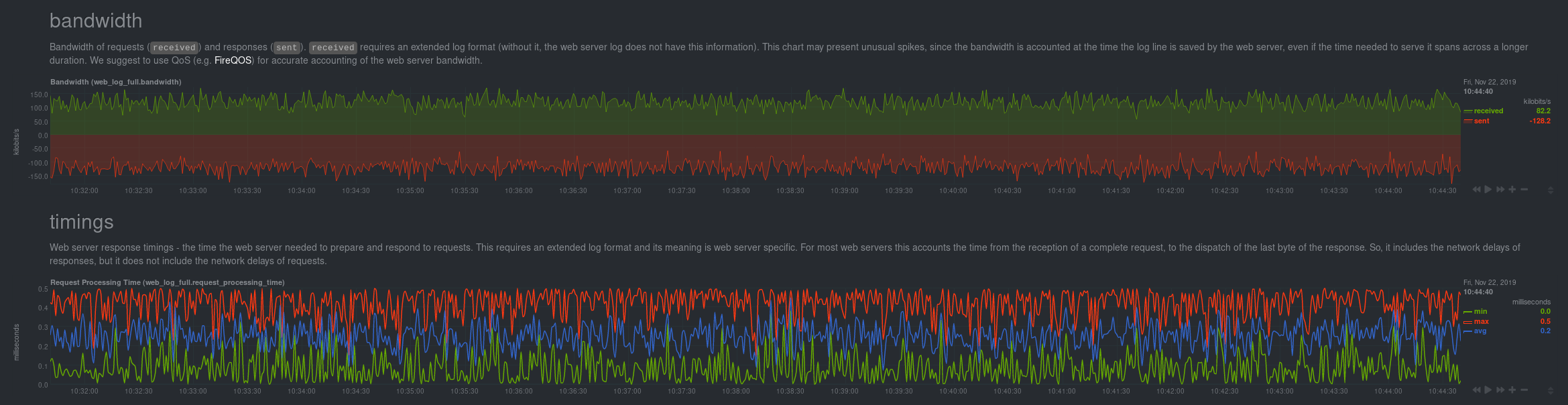 @@ -120,8 +120,9 @@ jobs: log_type: auto ``` -Restart Netdata with `service netdata restart` or the appropriate method for your system. Netdata should pick up your -web server's access log and begin showing real-time charts! +Restart Netdata with `sudo systemctl restart netdata`, or the [appropriate +method](/docs/configure/start-stop-restart.md) for your system. Netdata should pick up your web server's access log and +begin showing real-time charts! ### Custom log formats and fields diff --git a/docs/guides/collect-unbound-metrics.md b/docs/guides/collect-unbound-metrics.md index 2994647452..a6a4de02f0 100644 --- a/docs/guides/collect-unbound-metrics.md +++ b/docs/guides/collect-unbound-metrics.md @@ -54,8 +54,9 @@ configuring the collector. You may not need to do any more configuration to have Netdata collect your Unbound metrics. If you followed the steps above to enable `remote-control` and make your Unbound files readable by Netdata, that should -be enough. Restart Netdata with `service netdata restart`, or the appropriate method for your system. You should see -Unbound metrics in your Netdata dashboard! +be enough. Restart Netdata with `sudo systemctl restart netdata`, or the [appropriate +method](/docs/configure/start-stop-restart.md) for your system. You should see Unbound metrics in your Netdata +dashboard! 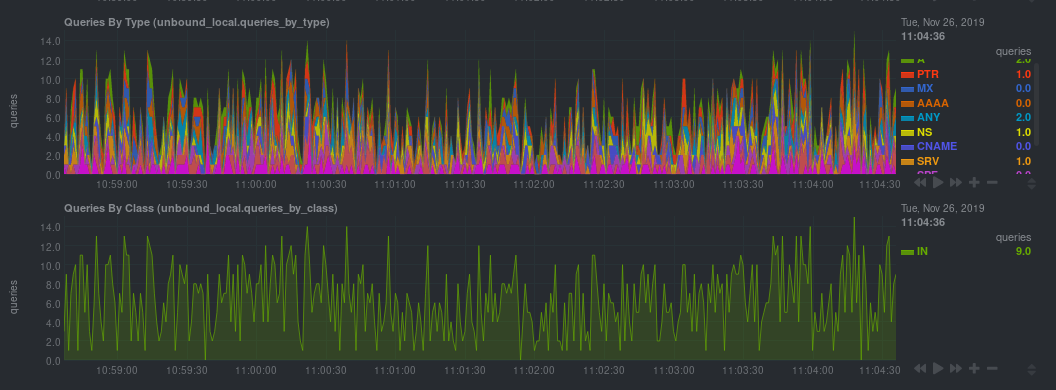 @@ -98,7 +99,8 @@ jobs: Netdata will attempt to read `unbound.conf` to get the appropriate `address`, `cumulative`, `use_tls`, `tls_cert`, and `tls_key` parameters. -Restart Netdata with `service netdata restart`, or the appropriate method for your system. +Restart Netdata with `sudo systemctl restart netdata`, or the [appropriate +method](/docs/configure/start-stop-restart.md) for your system. ### Manual setup for a remote Unbound server diff --git a/docs/guides/export/export-netdata-metrics-graphite.md b/docs/guides/export/export-netdata-metrics-graphite.md index 9a4a4f5ca6..ad18980b5e 100644 --- a/docs/guides/export/export-netdata-metrics-graphite.md +++ b/docs/guides/export/export-netdata-metrics-graphite.md @@ -115,8 +115,8 @@ the port accordingly. ... ``` -We'll not worry about the rest of the settings for now. Restart the Agent using `sudo service netdata restart`, or the -appropriate method for your system, to spin up the exporting engine. +We'll not worry about the rest of the settings for now. Restart the Agent using `sudo systemctl restart netdata`, or the +[appropriate method](/docs/configure/start-stop-restart.md) for your system, to spin up the exporting engine. ## See and organize Netdata metrics in Graphite diff --git a/docs/guides/monitor-cockroachdb.md b/docs/guides/monitor-cockroachdb.md index fd0e7db643..0ff9f3c772 100644 --- a/docs/guides/monitor-cockroachdb.md +++ b/docs/guides/monitor-cockroachdb.md @@ -30,9 +30,9 @@ configuring CockroachDB. Netdata only needs to regularly query the database's `_ display them on the dashboard. If your CockroachDB instance is accessible through `http://localhost:8080/` or `http://127.0.0.1:8080`, your setup is -complete. Restart Netdata with `service netdata restart`, or use the [appropriate -method](../getting-started.md#start-stop-and-restart-netdata) for your system, and refresh your browser. You should see -CockroachDB metrics in your Netdata dashboard! +complete. Restart Netdata with `sudo systemctl restart netdata`, or the [appropriate +method](/docs/configure/start-stop-restart.md) for your system, and refresh your browser. You should see CockroachDB +metrics in your Netdata dashboard! <figure> <img src="https://user-images.githubusercontent.com/1153921/73564467-d7e36b00-441c-11ea-9ec9-b5d5ea7277d4.png" alt="CPU utilization charts from a CockroachDB database monitored by Netdata" /> diff --git a/docs/guides/monitor-hadoop-cluster.md b/docs/guides/monitor-hadoop-cluster.md index 1ca2c03e11..dce56b7c76 100644 --- a/docs/guides/monitor-hadoop-cluster.md +++ b/docs/guides/monitor-hadoop-cluster.md @@ -161,10 +161,10 @@ jobs: address : 203.0.113.10:2182 ``` -Finally, restart Netdata. +Finally, [restart Netdata](/docs/configure/start-stop-restart.md). ```sh -sudo service restart netdata +sudo systemctl restart netdata ``` Upon restart, Netdata should recognize your HDFS/Zookeeper servers, enable the HDFS and Zookeeper modules, and begin diff --git a/docs/guides/monitor/anomaly-detection.md b/docs/guides/monitor/anomaly-detection.md index bb9dbc8293..ef66e261c6 100644 --- a/docs/guides/monitor/anomaly-detection.md +++ b/docs/guides/monitor/anomaly-detection.md @@ -79,9 +79,10 @@ yourself if it doesn't already exist. Either way, the final result should look l anomalies: yes ``` -[Restart the Agent](/docs/configure/start-stop-restart.md) with `sudo systemctl restart netdata` to start up the -anomalies collector. By default, the model training process runs every 30 minutes, and uses the previous 4 hours of -metrics to establish a baseline for health and performance across the default included charts. +[Restart the Agent](/docs/configure/start-stop-restart.md) with `sudo systemctl restart netdata`, or the [appropriate +method](/docs/configure/start-stop-restart.md) for your system, to start up the anomalies collector. By default, the +model training process runs every 30 minutes, and uses the previous 4 hours of metrics to establish a baseline for +health and performance across the default included charts. > 💡 The anomaly collector may need 30-60 seconds to finish its initial training and have enough data to start > generating anomaly scores. You may need to refresh your browser tab for the **Anomalies** section to appear in menus diff --git a/docs/guides/monitor/pi-hole-raspberry-pi.md b/docs/guides/monitor/pi-hole-raspberry-pi.md index a180466fb0..dc5e0b314e 100644 --- a/docs/guides/monitor/pi-hole-raspberry-pi.md +++ b/docs/guides/monitor/pi-hole-raspberry-pi.md @@ -83,9 +83,9 @@ As far as configuring Netdata to monitor Pi-hole metrics, there's nothing you ac collector](https://learn.netdata.cloud/docs/agent/collectors/go.d.plugin/modules/pihole) will autodetect the new service running on your Raspberry Pi and immediately start collecting metrics every second. -Restart Netdata with `sudo service netdata restart` to start Netdata, which will then recognize that Pi-hole is running -and start a per-second collection job. When you refresh your Netdata dashboard or load it up again in a new tab, you'll -see a new entry in the menu for **Pi-hole** metrics. +Restart Netdata with `sudo systemctl restart netdata`, which will then recognize that Pi-hole is running and start a +per-second collection job. When you refresh your Netdata dashboard or load it up again in a new tab, you'll see a new +entry in the menu for **Pi-hole** metrics. ## Use Netdata to explore and monitor your Raspberry Pi and Pi-hole @@ -119,7 +119,7 @@ cd /etc/netdata sudo ./edit-config charts.d.conf ``` -Uncomment the `sensors=force` line and save the file. Restart Netdata with `sudo service netdata restart` to enable +Uncomment the `sensors=force` line and save the file. Restart Netdata with `sudo systemctl restart netdata` to enable Raspberry Pi temperature sensor monitoring. ### Storing historical metrics on your Raspberry Pi diff --git a/docs/guides/monitor/process.md b/docs/guides/monitor/process.md index 893e6b7049..0f7c6861aa 100644 --- a/docs/guides/monitor/process.md +++ b/docs/guides/monitor/process.md @@ -169,8 +169,9 @@ postgres: postgres* sql: mariad* postmaster* oracle_* ora_* sqlservr ``` -Restart Netdata with `service netdata restart`, or the appropriate method for your system, to start collecting -utilization metrics from your application. Time to [visualize your process metrics](#visualize-process-metrics). +Restart Netdata with `sudo systemctl restart netdata`, or the [appropriate +method](/docs/configure/start-stop-restart.md) for your system, to start collecting utilization metrics from your +application. Time to [visualize your process metrics](#visualize-process-metrics). ### Custom applications @@ -194,8 +195,9 @@ custom-app: custom-app ... ``` -Restart Netdata with `service netdata restart`, or the appropriate method for your system, to start collecting -utilization metrics from your application. +Restart Netdata with `sudo systemctl restart netdata`, or the [appropriate +method](/docs/configure/start-stop-restart.md) for your system, to start collecting utilization metrics from your +application. ## Visualize process metrics diff --git a/docs/guides/step-by-step/step-04.md b/docs/guides/step-by-step/step-04.md index 0495145f48..41431b1d03 100644 --- a/docs/guides/step-by-step/step-04.md +++ b/docs/guides/step-by-step/step-04.md @@ -95,8 +95,8 @@ section and give it the value of `1`. test = 1 ``` -Restart Netdata with `service restart netdata` or the [appropriate -alternative](/docs/getting-started.md#start-stop-and-restart-netdata) for your system. +Restart Netdata with `sudo systemctl restart netdata`, or the [appropriate +method](/docs/configure/start-stop-restart.md) for your system. No |
