diff options
| author | Joel Hans <joel@netdata.cloud> | 2021-05-17 07:47:30 -0700 |
|---|---|---|
| committer | GitHub <noreply@github.com> | 2021-05-17 07:47:30 -0700 |
| commit | e75a06ce37e84a3a50a4ea1c4db6f391b9a708fa (patch) | |
| tree | 35af7e46c13371da65d96f1a054bf4b25e507cad | |
| parent | 98c27ffbc5c04e853cb0e055e7b89eb0a4d45527 (diff) | |
Init new files and create connections (#11099)
| -rw-r--r-- | docs/dashboard/customize.mdx | 93 | ||||
| -rw-r--r-- | docs/dashboard/dimensions-contexts-families.mdx | 9 | ||||
| -rw-r--r-- | docs/dashboard/how-dashboard-works.mdx | 7 | ||||
| -rw-r--r-- | docs/dashboard/import-export-print-snapshot.mdx | 83 | ||||
| -rw-r--r-- | docs/dashboard/interact-charts.mdx | 10 | ||||
| -rw-r--r-- | docs/dashboard/select-timeframes.mdx | 18 |
6 files changed, 212 insertions, 8 deletions
diff --git a/docs/dashboard/customize.mdx b/docs/dashboard/customize.mdx new file mode 100644 index 0000000000..f3a8f805aa --- /dev/null +++ b/docs/dashboard/customize.mdx @@ -0,0 +1,93 @@ +--- +title: "Customize the standard dashboard" +description: "Netdata's preconfigured dashboard offers many customization options, such as choosing when charts are updated, your preferred theme, and custom text to document processes, and more." +type: how-to +custom_edit_url: https://github.com/netdata/netdata/edit/master/docs/dashboard/customize.mdx +--- + +# Customize the standard dashboard + +While the [Netdata dashboard](/docs/dashboard/how-dashboard-works.mdx) comes preconfigured with hundreds of charts and +thousands of metrics, you may want to alter your experience based on a particular use case or preferences. + +## Dashboard settings + +To change dashboard settings, click the on the **settings** icon  +in the top panel. + +These settings only affect how the dashboard behaves in your browser. They take effect immediately and are permanently +saved to browser local storage (except the refresh on focus / always option). Some settings are applied immediately, and +others are only reflected after the dashboard is refreshed, which happens automatically. + +Here are a few popular settings: + +### Change chart legend position + +Find this setting under the **Visual** tab. By default, Netdata places the [legend of +dimensions](/docs/dashboards/charts-dimensions-contexts-families.mdx#dimensions) _below_ charts. Click this toggle to +move the legend to the _right_ of charts. + +### Change theme + +Find this setting under the **Visual** tab. Choose between Dark (the default) and White. + +## Customize the standard dashboard + +Netdata stores information about individual charts in the `dashboard_info.js` file. This file includes section and +subsection headings, descriptions, colors, titles, tooltips, and other information for Netdata to render on the +dashboard. + +One common use case for customizing the standard dashboard is adding internal "documentation" a section or specific +chart that can then be read by anyone with access to that dashboard. + +For example, here is how `dashboard_info.js` defines the **System Overview** section. + +```javascript +netdataDashboard.menu = { + 'system': { + title: 'System Overview', + icon: '<i class="fas fa-bookmark"></i>', + info: 'Overview of the key system metrics.' + }, +``` + +If you want to customize this information, use the example `dashboard_info_custom_example.js` as a starting point. +First, navigate to the web server's directory. If you're on a Linux system, this should be at `/usr/share/netdata/web/`. +Copy the example file, then ensure that its permissions match the rest of the web server, which is `netdata:netdata` by +default. + +```bash +cd /usr/share/netdata/web/ +sudo cp dashboard_info_custom_example.js your_dashboard_info_file.js +sudo chown netdata:netdata your_dashboard_info_file.js +``` + +Edit the file with customizations to the `title`, `icon`, and `info` fields. Replace the string after `fas fa-` with any +icon from [Font Awesome](https://fontawesome.com/cheatsheet) to customize the icons that appear throughout the +dashboard. + +Save the file, then navigate to your [Netdata config directory](/docs/configure/nodes.md) to edit `netdata.conf`. Add +the following line to the `[web]` section to tell Netdata where to find your custom configuration. + +```conf +[web] + custom dashboard_info.js = your_dashboard_info_file.js +``` + +Reload your browser tab to see your custom configuration. + +## What's next? + +If you're keen on continuing to customize your Netdata experience, check out our docs on [building new custom +dashboards](/web/gui/custom/README.md) with HTML, CSS, and JavaScript. + +### Further reading & related information + +- Dashboard + - [How the dashboard works](/docs/dashboard/how-dashboard-works.mdx) + - [Interact with charts](/docs/dashboard/interact-charts.mdx) + - [Chart dimensions, contexts, and families](/docs/dashboard/dimensions-contexts-families.mdx) + - [Select timeframes to visualize](/docs/dashboard/select-timeframes.mdx) + - [Import, export, and print a snapshot](/docs/dashboard/import-export-print-snapshot.mdx) + - **[Customize the standard dashboard](/docs/dashboard/customize.mdx)** diff --git a/docs/dashboard/dimensions-contexts-families.mdx b/docs/dashboard/dimensions-contexts-families.mdx index ee3a493621..49438bf2d0 100644 --- a/docs/dashboard/dimensions-contexts-families.mdx +++ b/docs/dashboard/dimensions-contexts-families.mdx @@ -87,5 +87,10 @@ process or a query language to create charts, there are a lot of ways to tweak t ### Further reading & related information -- [How the dashboard works](/docs/dashboard/how-dashboard-works.mdx) -- [Interact with charts](/docs/dashboard/interact-charts.mdx) +- Dashboard + - [How the dashboard works](/docs/dashboard/how-dashboard-works.mdx) + - [Interact with charts](/docs/dashboard/interact-charts.mdx) + - **[Chart dimensions, contexts, and families](/docs/dashboard/dimensions-contexts-families.mdx)** + - [Select timeframes to visualize](/docs/dashboard/select-timeframes.mdx) + - [Import, export, and print a snapshot](/docs/dashboard/import-export-print-snapshot.mdx) + - [Customize the standard dashboard](/docs/dashboard/customize.mdx) diff --git a/docs/dashboard/how-dashboard-works.mdx b/docs/dashboard/how-dashboard-works.mdx index 64887e84b8..00c5df33ba 100644 --- a/docs/dashboard/how-dashboard-works.mdx +++ b/docs/dashboard/how-dashboard-works.mdx @@ -101,5 +101,12 @@ organizes its dashboard and operates [alarms](/docs/monitor/configure-alarms.md) ### Further reading & related information +- Dashboard + - **[How the dashboard works](/docs/dashboard/how-dashboard-works.mdx)** + - [Interact with charts](/docs/dashboard/interact-charts.mdx) + - [Chart dimensions, contexts, and families](/docs/dashboard/dimensions-contexts-families.mdx) + - [Select timeframes to visualize](/docs/dashboard/select-timeframes.mdx) + - [Import, export, and print a snapshot](/docs/dashboard/import-export-print-snapshot.mdx) + - [Customize the standard dashboard](/docs/dashboard/customize.mdx) - [HTTP API](/web/api/README.md) - [Custom dashboards](/web/gui/custom/README.md) diff --git a/docs/dashboard/import-export-print-snapshot.mdx b/docs/dashboard/import-export-print-snapshot.mdx new file mode 100644 index 0000000000..b5488914ae --- /dev/null +++ b/docs/dashboard/import-export-print-snapshot.mdx @@ -0,0 +1,83 @@ +--- +title: "Import, export, and print a snapshot" +description: "Snapshots can be incredibly useful for diagnosing anomalies after they've already happened, and are interoperable with any other node running Netdata." +type: how-to +custom_edit_url: https://github.com/netdata/netdata/edit/master/docs/dashboard/import-export-print-snapshot.mdx +--- + +# Import, export, and print snapshots + +Netdata can export snapshots of the contents of your dashboard at a given time, which you can then import into any other +node running Netdata. Or, you can create a print-ready version of your dashboard to save to PDF or actually print to +paper. + +Snapshots can be incredibly useful for diagnosing anomalies after they've already happened. Let's say Netdata triggered +a warning alarm while you were asleep. In the morning, you can [pick the +timeframe](/docs/dashboards/pick-timeframes.mdx) when the alarm triggered, export a snapshot, and send it to a colleague +for further analysis. + +Or, send the Netdata team a snapshot of your dashboard when [filing a bug +report](https://github.com/netdata/netdata/issues/new?assignees=&labels=bug%2C+needs+triage&template=bug_report.md) on +GitHub. + +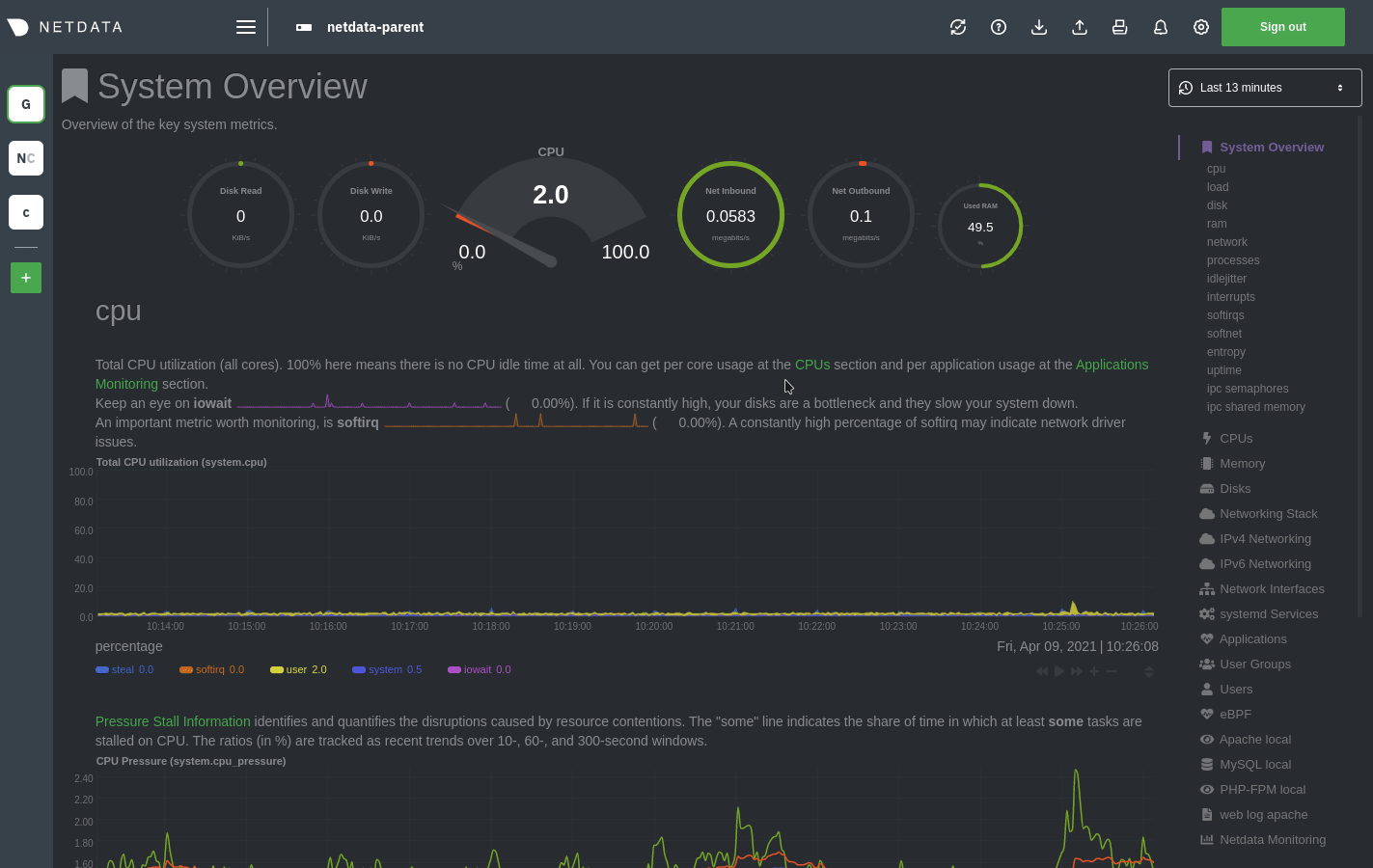 + +## Import a snapshot + +To import a snapshot, click on the **import** icon  +in the top panel. + +Select the Netdata snapshot file to import. Once the file is loaded, the modal updates with information about the +snapshot and the system from which it was taken. Click **Import** to begin to process. + +Netdata takes the data embedded inside the snapshot and re-creates a static replica on your dashboard. When the import +finishes, you're free to move around and examine the charts. + +Some caveats and tips to keep in mind: + +- Only metrics in the export timeframe are available to you. If you zoom out or pan through time, you'll see the + beginning and end of the snapshot. +- Charts won't update with new inforamtion, as you're looking at a static replica, not the live dashboard. +- The import is only temporary. Reload your browser tab to return to your node's real-time dashboard. + +## Export a snapshot + +To export a snapshot, first pan/zoom any chart to an appropriate _visible timeframe_. The export snapshot will only +contain the metrics you see in charts, so choose the most relevant timeframe. + +Next, click on the **export** icon  +in the top panel. + +Select the metrics resolution to export. The default is 1-second, equal to how often Netdata collects and stores +metrics. Lowering the resolution will reduce the number of data points, and thus the snapshot's overall size. + +Edit the snapshot file name and select your desired compression method. Click on **Export**. When the export is +complete, your browser will prompt you to save the `.snapshot` file to your machine. + +## Print a snapshot + +To print a snapshot, click on the **print** icon  +in the top panel. + +When you click **Print**, Netdata opens a new window to render every chart. This might take some time. When finished, +Netdata opens a browser print dialog for you to save to PDF or print. + +## What's next? + +Now that you understand snapshots, now is a good time to delve deeper into some of the dashboard's lesser-known +features, such as [customization](/docs/dashboard/customize.mdx) or [building new, custom +dashboards](/web/gui/custom/README.md). + +### Further reading & related information + +- Dashboard + - [How the dashboard works](/docs/dashboard/how-dashboard-works.mdx) + - [Interact with charts](/docs/dashboard/interact-charts.mdx) + - [Chart dimensions, contexts, and families](/docs/dashboard/dimensions-contexts-families.mdx) + - [Select timeframes to visualize](/docs/dashboard/select-timeframes.mdx) + - **[Import, export, and print a snapshot](/docs/dashboard/import-export-print-snapshot.mdx)** + - [Customize the standard dashboard](/docs/dashboard/customize.mdx)
\ No newline at end of file diff --git a/docs/dashboard/interact-charts.mdx b/docs/dashboard/interact-charts.mdx index a7d42e2356..2266e101e0 100644 --- a/docs/dashboard/interact-charts.mdx +++ b/docs/dashboard/interact-charts.mdx @@ -125,3 +125,13 @@ If you feel comfortable with the [dashboard](/docs/dashboard/how-dashboard-works recommend moving on to learning about [configuration](/docs/configure/nodes.md). While Netdata doesn't _require_ a complicated setup process or a query language to create charts, there are a lot of ways to tweak the experience to match your needs. + +### Further reading & related information + +- Dashboard + - [How the dashboard works](/docs/dashboard/how-dashboard-works.mdx) + - **[Interact with charts](/docs/dashboard/interact-charts.mdx)** + - [Chart dimensions, contexts, and families](/docs/dashboard/dimensions-contexts-families.mdx) + - [Select timeframes to visualize](/docs/dashboard/select-timeframes.mdx) + - [Import, export, and print a snapshot](/docs/dashboard/import-export-print-snapshot.mdx) + - [Customize the standard dashboard](/docs/dashboard/customize.mdx) diff --git a/docs/dashboard/select-timeframes.mdx b/docs/dashboard/select-timeframes.mdx index 382a2b6650..ac1b3f7c71 100644 --- a/docs/dashboard/select-timeframes.mdx +++ b/docs/dashboard/select-timeframes.mdx @@ -67,13 +67,19 @@ depth of historical metrics. ## What's next? -<!-- We recommend you dive deeper into some additional dashboard features, such as [import/exporting -snapshots](/docs/dashboards/import-export-snapshots.mdx) or -[customization](/docs/dashboards/customize-standard-dashboard.mdx). --> - +One useful next step after selecting a timeframe is [exporting the +metrics](/docs/dashboard/import-export-print-snapshot.mdx) into a snapshot file, which can then be shared and imported +into any other Netdata dashboard. +There are also many ways to [customize](/docs/dashboard/customize.mdx) the standard dashboard experience, from changing +the theme to editing the text that accompanies every section of charts. ### Further reading & related information -- [Interact with charts](/docs/dashboard/interact-charts.mdx) -- [Database engine reference](/database/engine/README.md) +- Dashboard + - [How the dashboard works](/docs/dashboard/how-dashboard-works.mdx) + - [Interact with charts](/docs/dashboard/interact-charts.mdx) + - [Chart dimensions, contexts, and families](/docs/dashboard/dimensions-contexts-families.mdx) + - **[Select timeframes to visualize](/docs/dashboard/select-timeframes.mdx)** + - [Import, export, and print a snapshot](/docs/dashboard/import-export-print-snapshot.mdx) + - [Customize the standard dashboard](/docs/dashboard/customize.mdx) |
