diff options
| author | DLFW <daniel@llin.info> | 2023-07-10 00:39:26 +0200 |
|---|---|---|
| committer | GitHub <noreply@github.com> | 2023-07-09 18:39:26 -0400 |
| commit | b044a7cf1bf18e2c61bef277815f6a0e795995c6 (patch) | |
| tree | ca01ecefa7297a2d5c28653c9323c727d624b36f | |
| parent | b57184e4ea72d4a97b83f6a9c3c5a0b9e5295cf8 (diff) | |
Add docs for Überzug++ as image previewer (#359)
* Add docs for Überzug++ as image previewer
Adding instructions how Überzug++ can be used to preview image files in
Joshuto.
Additionally:
* Restructure image preview documentation into multiple files in a
sub-directory.
* Add deprecation note and remove dead link to installation instructions
for the Überzug recipe.
* Some text enhancements here and there.
* rename readme.md to README.md
| -rw-r--r-- | docs/README.md | 2 | ||||
| -rw-r--r-- | docs/image_previews.md | 319 | ||||
| -rw-r--r-- | docs/image_previews/README.md | 58 | ||||
| -rw-r--r-- | docs/image_previews/combined_with_text.md | 72 | ||||
| -rw-r--r-- | docs/image_previews/kitty.md | 63 | ||||
| -rw-r--r-- | docs/image_previews/preview_text_image_combined.png (renamed from docs/preview_text_image_combined.png) | bin | 784865 -> 784865 bytes | |||
| -rw-r--r-- | docs/image_previews/ueberzug.md | 154 | ||||
| -rw-r--r-- | docs/image_previews/ueberzugpp.md | 159 |
8 files changed, 507 insertions, 320 deletions
diff --git a/docs/README.md b/docs/README.md index 90ee823..a97036c 100644 --- a/docs/README.md +++ b/docs/README.md @@ -4,6 +4,6 @@ These docs should help you get set up and understand how Joshuto works. - [command line arguments](/docs/command_arguments.md) - [configuration](/docs/configuration/) -- [image previews](/docs/image_previews.md) +- [image previews](/docs/image_previews/README.md) - [misc](/docs/misc.md) - [contributing](/docs/contributing.md) diff --git a/docs/image_previews.md b/docs/image_previews.md deleted file mode 100644 index e9c2d73..0000000 --- a/docs/image_previews.md +++ /dev/null @@ -1,319 +0,0 @@ -# Image Thumbnails in File Previews - -Joshuto does not support image previews directly. -One reason is to keep Joshuto independent of specific display protocols and terminal emulators. - -However, Joshuto offers two preview-related hooks which allow to easily implement an -image preview with some simple scripts. -This page explains the integration with [Überzug](https://github.com/seebye/ueberzug), -a Python tool to display images as overlays on a terminal emulator, and integration with [Kitty's Icat](https://sw.kovidgoyal.net/kitty/kittens/icat/). -This exemplary solution shows previews for JPEG and PNG files. -It has not been tested with MacOS and tmux. - -# Image Previews with Überzug - -Überzug must be [installed](https://github.com/seebye/ueberzug#installation) for the solution explained here. - -## Joshuto Wrapper - -First, we need a wrapper script for Joshuto. -Joshuto is not started directly anymore but through that wrapper script. -Place this script in a directory which is in your `$PATH`. -You may name the script `j` or `jo` or whatever you like to type to start Joshuto. -You may also name it `joshuto`, just take care that it -must come before the actual `joshuto` binary in you `$PATH` in that case. - -```bash -#!/usr/bin/env bash - -if [ -n "$DISPLAY" ] && command -v ueberzug > /dev/null; then - export joshuto_wrap_id="$$" - export joshuto_wrap_tmp="$(mktemp -d -t joshuto-wrap-$joshuto_wrap_id-XXXXXX)" - export joshuto_wrap_ueber_fifo="$joshuto_wrap_tmp/fifo" - export joshuto_wrap_pid_file="$joshuto_wrap_tmp/pid" - export joshuto_wrap_preview_meta="$joshuto_wrap_tmp/preview-meta" - export joshuto_wrap_ueber_identifier="preview" - - function start_ueberzug { - mkfifo "${joshuto_wrap_ueber_fifo}" - tail --follow "$joshuto_wrap_ueber_fifo" | ueberzug layer --parser bash & - echo "$!" > "$joshuto_wrap_pid_file" - mkdir -p "$joshuto_wrap_preview_meta" - } - - function stop_ueberzug { - ueberzug_pid=`cat "$joshuto_wrap_pid_file"` - kill "$ueberzug_pid" - rm -rf "$joshuto_wrap_tmp" - } - - function show_image { - >"${joshuto_wrap_ueber_fifo}" declare -A -p cmd=( \ - [action]=add [identifier]="${joshuto_wrap_ueber_identifier}" \ - [x]="${2}" [y]="${3}" \ - [width]="${4}" [height]="${5}" \ - [path]="${1}") - } - - function remove_image { - >"${joshuto_wrap_ueber_fifo}" declare -A -p cmd=( \ - [action]=remove [identifier]="${joshuto_wrap_ueber_identifier}") - } - - function get_preview_meta_file { - echo "$joshuto_wrap_preview_meta/$(echo "$1" | md5sum | sed 's/ //g')" - } - - export -f get_preview_meta_file - export -f show_image - export -f remove_image - - trap stop_ueberzug EXIT QUIT INT TERM - start_ueberzug - echo "ueberzug started" -fi - -joshuto "$@" -exit $? -``` - -The script must be _executable_! - -This script starts an “ueberzug server” and then Joshuto itself. -It takes care that ueberzug is stopped when -`joshuto` terminates. -Each Joshuto instance will have its own instance of an “ueberzug server”. -The script also provides some functions -and variables which can be used in sub-processes. - -## Configuring Hook Scripts - -When started with the wrapper script, Joshuto's sub-processes can show and remove a -preview image with Überzug now. Joshuto offers two hooks which will be used for that. - -In your `~/.config/joshuto/joshuto.toml`, configure a script for each of these hooks: - -```toml -[preview] -... -preview_shown_hook_script = "~/.config/joshuto/on_preview_shown" -preview_removed_hook_script = "~/.config/joshuto/on_preview_removed" -``` - -The “shown” script will be called each time a file preview is shown by Joshuto. -The “removed” script will be called each time the file preview disappears in Joshuto. -That is the case if the user selects a file for which no file preview is shown -(either due to missing output of the preview script or due to file size), -if the preview is not cached already and the preview pane is temporarily removed, -or if the selection jumps from a file to a directory. - -The “shown” script gets the path of the file being previwed -as first argument and then the x and y coordinate and the width an -height of the preview area as second to fifth parameters. - -The “removed” script does not get any arguments. - -Keep in mind that the result of the `preview` script you use for textual previews -is cached by Joshuto and not called every time a file is focused, but the “shown” hook is. - -## The Hook Scripts - -Now we need to create the two hook scripts which have been configured before. - -Create these two scripts and make them _executable_! - -`~/.config/joshuto/on_preview_shown`: - -```bash -#!/usr/bin/env bash - -test -z "$joshuto_wrap_id" && exit 1; - -path="$1" # Full path of the previewed file -x="$2" # x coordinate of upper left cell of preview area -y="$3" # y coordinate of upper left cell of preview area -width="$4" # Width of the preview pane (number of fitting characters) -height="$5" # Height of the preview pane (number of fitting characters) - - -# Find out mimetype and extension -mimetype=$(file --mime-type -Lb "$path") -extension=$(/bin/echo "${path##*.}" | awk '{print tolower($0)}') - -case "$mimetype" in - image/png | image/jpeg) - show_image "$path" $x $y $width $height - ;; - *) - remove_image - -esac -``` - -`~/.config/joshuto/on_preview_removed`: - -```bash -#!/usr/bin/env bash -test -z "$joshuto_wrap_id" && exit 1; -remove_image -``` - -The first script shows a preview in case we have a JPEG or PNG file. -If there is already a preview image shown, it will just be replaced. -If we have a file other than JPEG or PNG, any preview which might be -visible is removed. - -The second script just removes a preview image in case one is currently shown. - -The removal of a preview in the first script is important when the user changes -the selection from one file with a preview to another. -The removal in the second script is important when the user changes the selection -from a file with a preview to a file without a preview or a directory. - -That's it. Previewing JPEG and PNG files should work now when the wrapper -script is started. - -# Combining Text Preview and Thumbnails - -It's possible to combine a textual preview and an image preview. -The wrapper script shown above exports one more function, -`get_preview_meta_file`, -which returns a unique, temporary file location for any path that can be used -to hand over information from the preview script to the hooks script. - -In this example, we use that file to store the information on which y-offset -the preview image shall be drawn to place the preview image beneath the textual preview. - - - -Let's say we have this handling for JPEG and PNG files in the **`preview`** script: - -```bash -case "$mimetype" in - - ... - - image/png | image/jpeg) - dimension="Size `exiftool "$path" | grep '^Image Size' | awk '{print $4}'`" - tags=$(tmsu_tag_list) - echo "$dimension" - echo "$tags" - meta_file="$(get_preview_meta_file $path)" - let y_offset=`printf "${tags}" | sed -n '=' | wc -l`+2 - echo "y-offset $y_offset" > "$meta_file" - exit 4 - ;; -``` - -Here, we fetch some data we want as text (dimensions of the image and some tags) and just print it out for -Joshuto to show. -Additionally, we calculate the height of our output and write it to a temporary file, specific for the -current `$path`, which has been provided by the wrapper script via the `get_preview_meta_file` function. - -Then we adapt the “preview shown” hook script as follows: - -```bash -... - -case "$mimetype" in - image/png | image/jpeg) - meta_file="$(get_preview_meta_file $path)" - y_offset=`cat "$meta_file" | grep "y-offset" | awk '{print $2}'` - y=$(( $y + $y_offset )) - show_image "$path" $x $y $width $height - ;; - *) - remove_image - -esac -``` - -Here, we again get the path of our temporary file and use that offset information to -display the image preview just below the textual output. - -Joshuto will have cached the textual output but all the temporary files will remain until -Joshuto (and the wrapper script) are exited, so they will remain available for the hook scripts. - -# Image Previews with Kitty's Icat - -The Kitty terminal must be [installed](https://sw.kovidgoyal.net/kitty/binary/#) for the solution explained here. - -## Hook Scripts - -To preview images in Kitty, you need to create these two scripts and make them executable. - -`~/.config/joshuto/on_preview_shown`: - -```shell -#!/usr/bin/env bash - -FILE_PATH="$1" # Full path of the previewed file -PREVIEW_X_COORD="$2" # x coordinate of upper left cell of preview area -PREVIEW_Y_COORD="$3" # y coordinate of upper left cell of preview area -PREVIEW_WIDTH="$4" # Width of the preview pane (number of fitting characters) -PREVIEW_HEIGHT="$5" # Height of the preview pane (number of fitting characters) - -TMP_FILE="$HOME/.cache/joshuto/thumbcache.png" - -mimetype=$(file --mime-type -Lb "$FILE_PATH") - -function image { - kitty +kitten icat \ - --transfer-mode=file \ - --clear 2>/dev/null - kitty +kitten icat \ - --transfer-mode=file \ - --place "${PREVIEW_WIDTH}x${PREVIEW_HEIGHT}@${PREVIEW_X_COORD}x${PREVIEW_Y_COORD}" \ - "$1" 2>/dev/null -} - -case "$mimetype" in - image/*) - image "${FILE_PATH}" - ;; - *) - kitty +kitten icat \ - --transfer-mode=file \ - --clear 2>/dev/null - ;; -esac -``` - -`~/.config/joshuto/on_preview_removed.sh`: - -```shell -#!/usr/bin/env bash - -kitty +kitten icat \ - --transfer-mode=file \ - --clear 2>/dev/null -``` - -The first script will use icat to place an image on top of joshuto's preview window. -If any images already exist, they will be cleared before showing the image. - -The second script simply clears any existing images on the screen. - -Thats it. Previewing images should now work whenever you select a file. - -NOTE: make sure the `preview_file.sh` script returns 5 exit code when previewing images in order for this to work: - -```sh -... -handle_mime() { - ... - exit 5 -} -``` - -## Kitty Demo: - -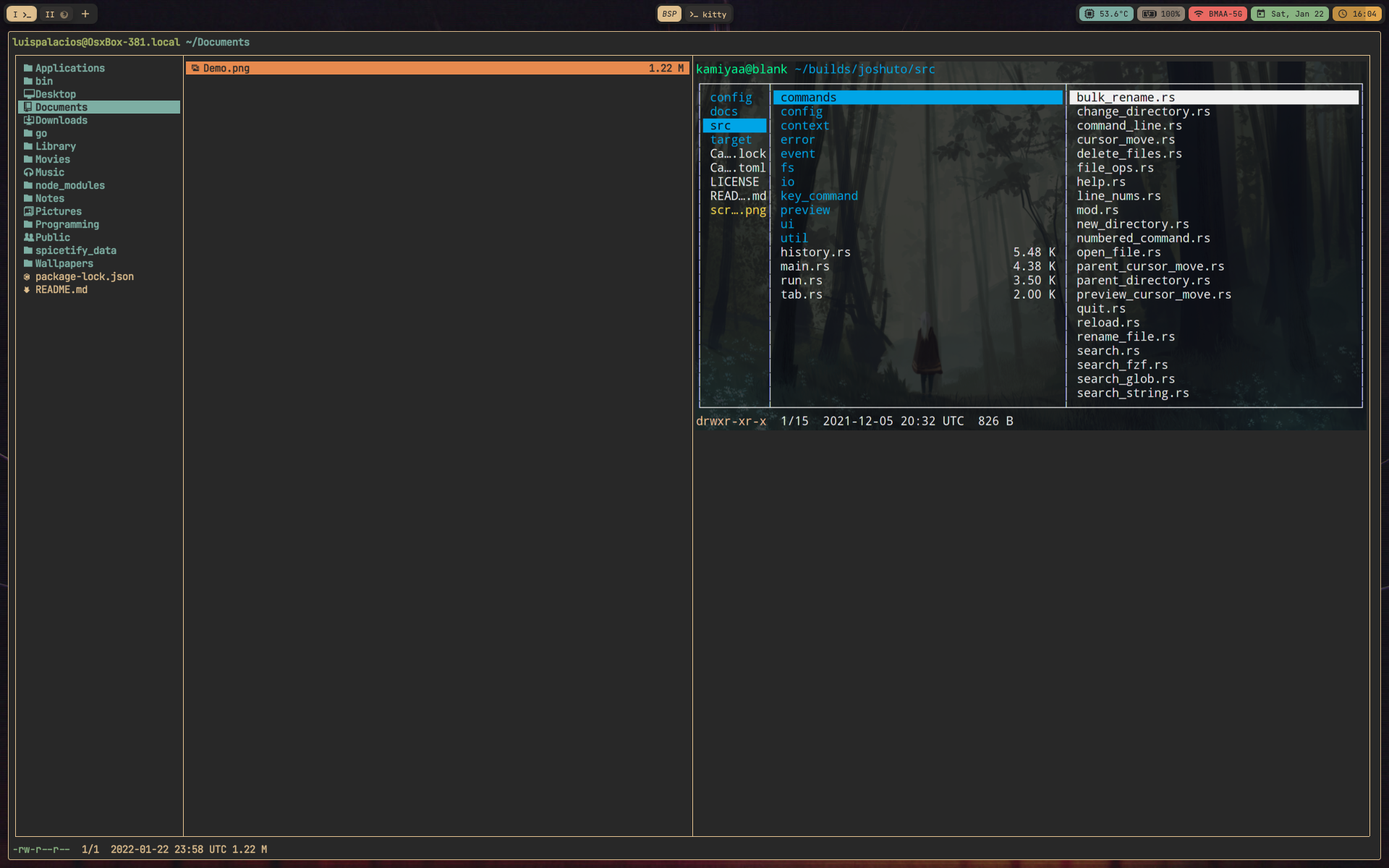 - -# Further Options - -By extending the scripts, image previews can also be provided for other formats, including -videos, SVGs and whatever else. The wrapper script can be extended to provide a 2nd temporary -file to cache a thumbnail for those file types which cannot be displayed by Überzug directly. - -Feel free to provide recipes to include in this documentation. diff --git a/docs/image_previews/README.md b/docs/image_previews/README.md new file mode 100644 index 0000000..e52d0d3 --- /dev/null +++ b/docs/image_previews/README.md @@ -0,0 +1,58 @@ +# Image Thumbnails in File Previews + +Joshuto does not support image previews directly. +One reason is that Joshuto wants to stay independent of specific display protocols and terminal emulators. + +However, Joshuto offers two preview-related hooks which allow to easily implement an +image preview with some simple scripts. +The hooks can be configured in the `joshuto.toml` file. +```toml +[preview] +... +preview_shown_hook_script = "~/path/to/some/executable_script_1" +preview_removed_hook_script = "~/path/to/some/executable_script_2" +``` +The shown-hook is called whenever a new file-preview (in the 3rd pane) is activated. + +The removed-hook will be called each time the file preview panel +completely disappears in Joshuto. +That is the case if the user selects a file for which no file preview is shown +(either due to missing output of the preview script or due to file size), +if the preview is not cached already and the preview pane is temporarily removed, +or if the selection jumps from a file to a directory. + +The “shown” script gets the path of the file being previewed +as first argument and then the x and y coordinate and the width an +height of the preview area as second to fifth parameters. + +The “removed” script does not get any arguments. + +Using these hook, one can trigger various actions when moving the cursor along files in Joshuto, +and they can also be used to show image previews by the help of other 3rd party tools. + +Keep in mind that the result of the “normal” `preview` script you use for textual previews +is cached by Joshuto and is not called every time a file is focused, but the “shown” hook is. + +# Wrapper Script +For some of the 3rd party tools, it's necessary +to run them as a separate process, in parallel to Joshuto. + +One famous example is “Überzug”. To be able to use such a solution, +one need to have a “wrapper-script” which must be started instead of Joshuto. +The wrapper-script will then start both, first the program for showing images +in the terminal and then Joshuto. + + +# Recipes +## Image Thumbnail Solution Recipes +We have recipes for a few famous solutions. +* [Überzug](ueberzug.md) (only for X11) +* [Überzug++](ueberzugpp.md) (for X11, some Wayland compositors, and some specific terminal emulators) +* [Kitty](kitty.md) (for the Kitty terminal) + +## Other Recipes and Tricks +* [Combining text preview and image preview](combined_with_text.md) + +# Recipe Contributions welcome 🤗 + +Feel free to provide recipes to include in this documentation. diff --git a/docs/image_previews/combined_with_text.md b/docs/image_previews/combined_with_text.md new file mode 100644 index 0000000..39dd8b3 --- /dev/null +++ b/docs/image_previews/combined_with_text.md @@ -0,0 +1,72 @@ +# Combining Text Preview and Thumbnails +When using a wrapper script like used for the Überzug and Überzug++ recipes, +it is possible to hand over information from the textual preview script to +the hook scripts. + +With this, it's possible to combine a textual preview and an image preview +by giving a y-offset for the image to the hook script. + +The wrapper scripts used in the Überzug and Überzug++ recipes +exports another function, +`get_preview_meta_file`, +which returns a unique, temporary file location for +each file that may be previewed in Joshuto. + +In this example, we use these file locations to store information on which y-offset +the preview image shall be drawn to be placed beneath the textual preview. + + + +## Adapt the Text Preview Script to calculate an Y-Offset + +Let's say we have this handling for JPEG and PNG files in the **`preview`** script (the “normal” preview script for textual preview): + +```bash +case "$mimetype" in + + ... + + image/png | image/jpeg) + dimension="Size `exiftool "$path" | grep '^Image Size' | awk '{print $4}'`" + tags=$(tmsu_tag_list) + echo "$dimension" + echo "$tags" + meta_file="$(get_preview_meta_file $path)" + let y_offset=`printf "${tags}" | sed -n '=' | wc -l`+2 + echo "y-offset $y_offset" > "$meta_file" + exit 4 + ;; +``` + +Here, we fetch some data we want as text (dimensions of the image and some tags) and just print it out for +Joshuto to show like for just a textual preview. +Additionally, we calculate the height of our output and write it to a temporary file, specific for the +current `$path`, which has been provided by the wrapper script via the `get_preview_meta_file` function. + +## Adapt the "preview-shown" Script to put the Image at the right Y-Offset + +After we have the y-offset available, we adapt the “preview shown” hook script as follows: + +```bash +... + +case "$mimetype" in + image/png | image/jpeg) + meta_file="$(get_preview_meta_file $path)" + y_offset=`cat "$meta_file" | grep "y-offset" | awk '{print $2}'` + y=$(( $y + $y_offset )) + show_image "$path" $x $y $width $height + ;; + *) + remove_image + +esac +``` + +Here, we again get the path of our temporary file and then +use that offset information to +display the image preview just below the textual output. + +Joshuto will have cached the textual output but all the temporary files will remain until +Joshuto (and the wrapper script) are exited, so they will remain available for the hook scripts. + diff --git a/docs/image_previews/kitty.md b/docs/image_previews/kitty.md new file mode 100644 index 0000000..84c142d --- /dev/null +++ b/docs/image_previews/kitty.md @@ -0,0 +1,63 @@ +# Image Previews with Kitty's `icat` + +The [Kitty](https://sw.kovidgoyal.net/kitty/) terminal must be [installed](https://sw.kovidgoyal.net/kitty/binary/#) +and used for the solution explained here. + +To preview images in Kitty, you need to create these two scripts and make them executable. + +`~/.config/joshuto/on_preview_shown`: + +```shell +#!/usr/bin/env bash + +FILE_PATH="$1" # Full path of the previewed file +PREVIEW_X_COORD="$2" # x coordinate of upper left cell of preview area +PREVIEW_Y_COORD="$3" # y coordinate of upper left cell of preview area +PREVIEW_WIDTH="$4" # Width of the preview pane (number of fitting characters) +PREVIEW_HEIGHT="$5" # Height of the preview pane (number of fitting characters) + +TMP_FILE="$HOME/.cache/joshuto/thumbcache.png" + +mimetype=$(file --mime-type -Lb "$FILE_PATH") + +function image { + kitty +kitten icat \ + --transfer-mode=file \ + --clear 2>/dev/null + kitty +kitten icat \ + --transfer-mode=file \ + --place "${PREVIEW_WIDTH}x${PREVIEW_HEIGHT}@${PREVIEW_X_COORD}x${PREVIEW_Y_COORD}" \ + "$1" 2>/dev/null +} + +case "$mimetype" in + image/*) + image "${FILE_PATH}" + ;; + *) + kitty +kitten icat \ + --transfer-mode=file \ + --clear 2>/dev/null + ;; +esac +``` + +`~/.config/joshuto/on_preview_removed.sh`: + +```shell +#!/usr/bin/env bash + +kitty +kitten icat \ + --transfer-mode=file \ + --clear 2>/dev/null +``` + +The first script will use `icat` to place an image on top of joshuto's preview window. +If any images already exist, they will be cleared before showing the image. + +The second script simply clears any existing images on the screen. + +That's it. Previewing images should now work whenever you select a file. + +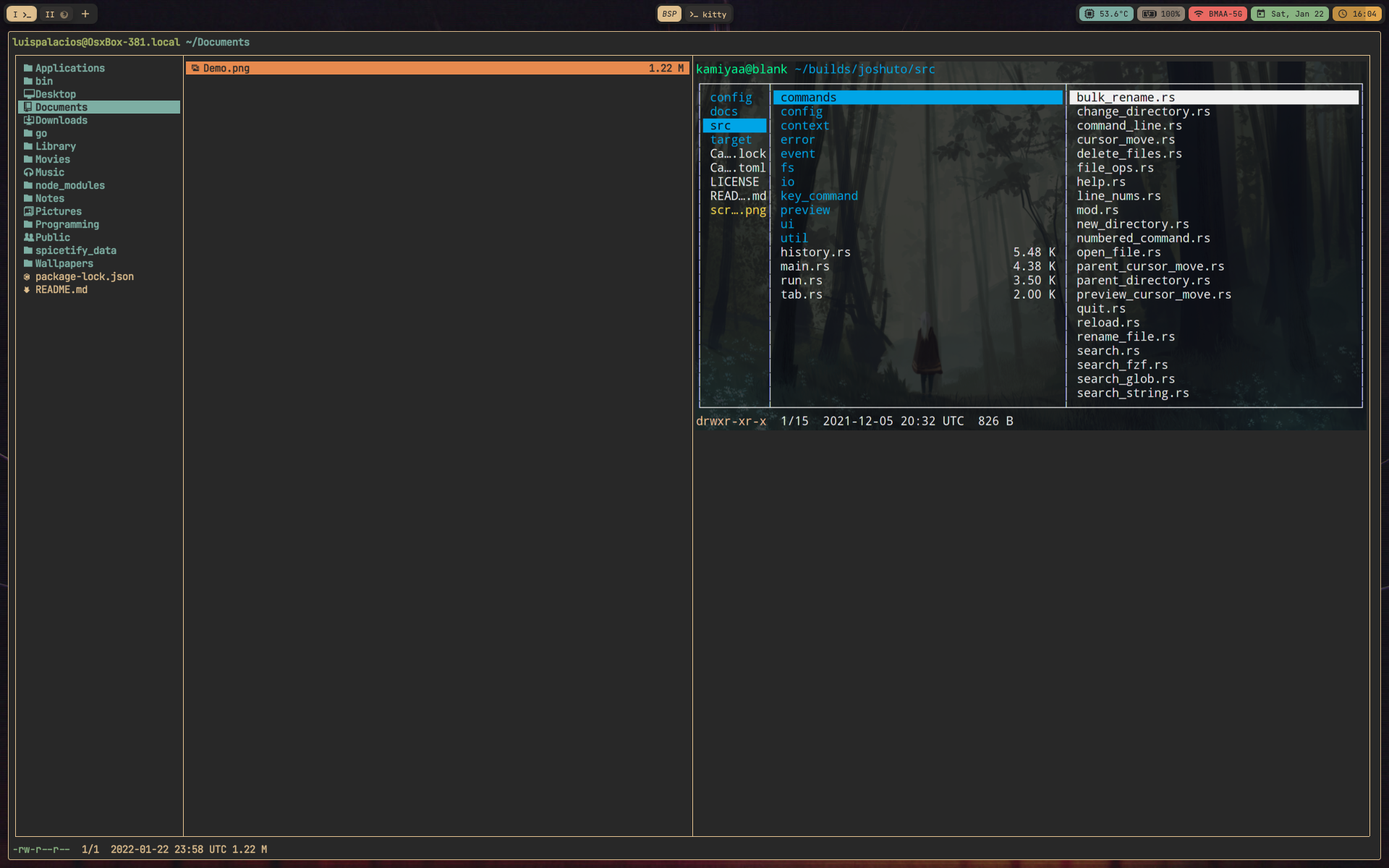 + diff --git a/docs/preview_text_image_combined.png b/docs/image_previews/preview_text_image_combined.png Binary files differindex 04c9753..04c9753 100644 --- a/docs/preview_text_image_combined.png +++ b/docs/image_previews/preview_text_image_combined.png diff --git a/docs/image_previews/ueberzug.md b/docs/image_previews/ueberzug.md new file mode 100644 index 0000000..824f239 --- /dev/null +++ b/docs/image_previews/ueberzug.md @@ -0,0 +1,154 @@ +# Image Previews with Überzug +This recipe shows how to use [Überzug](https://github.com/seebye/ueberzug) to display image previews. +Be aware that the Überzug project is archived and not maintained anymore. + +Überzug must be installed for the solution explained here. + +## Joshuto Wrapper + +First, we need a wrapper script for Joshuto. +Joshuto is not started directly anymore but by that wrapper script +after Überzug has been started. +Place this script in a directory which is in your `$PATH`. +You may name the script `j` or `jo` or whatever you like to type to start Joshuto. +You may also name it `joshuto`, just take care that it +must come before the actual `joshuto` binary in you `$PATH` in that case and +that the `joshuto` call down in the script calls the actual `joshuto` binary. + +```bash +#!/usr/bin/env bash + +if [ -n "$DISPLAY" ] && command -v ueberzug > /dev/null; then + export joshuto_wrap_id="$$" + export joshuto_wrap_tmp="$(mktemp -d -t joshuto-wrap-$joshuto_wrap_id-XXXXXX)" + export joshuto_wrap_ueber_fifo="$joshuto_wrap_tmp/fifo" + export joshuto_wrap_pid_file="$joshuto_wrap_tmp/pid" + export joshuto_wrap_preview_meta="$joshuto_wrap_tmp/preview-meta" + export joshuto_wrap_ueber_identifier="preview" + + function start_ueberzug { + mkfifo "${joshuto_wrap_ueber_fifo}" + tail --follow "$joshuto_wrap_ueber_fifo" | ueberzug layer --parser bash & + echo "$!" > "$joshuto_wrap_pid_file" + mkdir -p "$joshuto_wrap_preview_meta" + } + + function stop_ueberzug { + ueberzug_pid=`cat "$joshuto_wrap_pid_file"` + kill "$ueberzug_pid" + rm -rf "$joshuto_wrap_tmp" + } + + function show_image { + >"${joshuto_wrap_ueber_fifo}" declare -A -p cmd=( \ + [action]=add [identifier]="${joshuto_wrap_ueber_identifier}" \ + [x]="${2}" [y]="${3}" \ + [width]="${4}" [height]="${5}" \ + [path]="${1}") + } + + function remove_image { + >"${joshuto_wrap_ueber_fifo}" declare -A -p cmd=( \ + [action]=remove [identifier]="${joshuto_wrap_ueber_identifier}") + } + + function get_preview_meta_file { + echo "$joshuto_wrap_preview_meta/$(echo "$1" | md5sum | sed 's/ //g')" + } + + export -f get_preview_meta_file + export -f show_image + export -f remove_image + + trap stop_ueberzug EXIT QUIT INT TERM + start_ueberzug + echo "ueberzug started" +fi + +joshuto "$@" +exit $? +``` + +The script must be _executable_! + +This script starts an “ueberzug server” and then Joshuto itself. +It takes care that ueberzug is stopped when +`joshuto` terminates. +Each Joshuto instance will have its own instance of an “ueberzug server”. +The script also provides some functions +and variables which can be used in sub-processes. + +## Configuring Hook Scripts + +When started with the wrapper script, Joshuto's sub-processes can show and remove a +preview image with Überzug now. Joshuto offers two hooks which will be used for that. + +In your `~/.config/joshuto/joshuto.toml`, configure a script for each of these hooks: + +```toml +[preview] +... +preview_shown_hook_script = "~/.config/joshuto/on_preview_shown" +preview_removed_hook_script = "~/.config/joshuto/on_preview_removed" +``` + +## The Hook Scripts + +Now we need to create the two hook scripts which have been configured before. + +Create these two scripts and make them _executable_! + +`~/.config/joshuto/on_preview_shown`: + +```bash +#!/usr/bin/env bash + +test -z "$joshuto_wrap_id" && exit 1; + +path="$1" # Full path of the previewed file +x="$2" # x coordinate of upper left cell of preview area +y="$3" # y coordinate of upper left cell of preview area +width="$4" # Width of the preview pane (number of fitting characters) +height="$5" # Height of the preview pane (number of fitting characters) + + +# Find out mimetype and extension +mimetype=$(file --mime-type -Lb "$path") +extension=$(/bin/echo "${path##*.}" | awk '{print tolower($0)}') + +case "$mimetype" in + image/png | image/jpeg) + show_image "$path" $x $y $width $height + ;; + *) + remove_image + +esac +``` + +`~/.config/joshuto/on_preview_removed`: + +```bash +#!/usr/bin/env bash +test -z "$joshuto_wrap_id" && exit 1; +remove_image +``` + +The first script shows a preview in case we have a JPEG or PNG file. +If there is already a preview image shown, it will just be replaced. +If we have a file other than JPEG or PNG, any preview which might be +visible is removed. + +The second script just removes a preview image in case one is currently shown. + +The removal of a preview in the first script is important when the user changes +the selection from an image file to a non-image file with text preview. + +The removal in the second script is important when the user changes the selection +from an image file to a file without even a text-preview or a directory. + +That's it. Previewing JPEG and PNG files should work now when the wrapper +script is started. + +The `on_preview_shown` script may be extended for further mime-types. + diff --git a/docs/image_previews/ueberzugpp.md b/docs/image_previews/ueberzugpp.md new file mode 100644 index 0000000..43b0311 --- /dev/null +++ b/docs/image_previews/ueberzugpp.md @@ -0,0 +1,159 @@ +# Image Previews with Überzug++ +This recipe shows how to use [Überzug++](https://github.com/jstkdng/ueberzugpp)to display image previews. +Überzug++ is _not_ the famous Überzug, but a completely new project that tries to be compatible to +“the old”, now unmaintained Überzug. + +Überzug++ must be [installed](https://github.com/jstkdng/ueberzugpp#install) for the solution explained here. +In case of trouble, try first to get Überzug++ running standalone and check for parameters that +work for you. + +This recipe is mostly the same as the Überzug recipe. +Only the wrapper script is different. + +## Joshuto Wrapper + +First, we need a wrapper script for Joshuto. +Joshuto is not started directly anymore but by that wrapper script +after Überzug has been started. +Place this script in a directory which is in your `$PATH`. +You may name the script `j` or `jo` or whatever you like to type to start Joshuto. +You may also name it `joshuto`, just take care that it +must come before the actual `joshuto` binary in you `$PATH` in that case and +that the `joshuto` call down in the script calls the actual `joshuto` binary. + +The first line in the `start_ueberzugpp` function may need to be adapted to your +needs. It starts the actual `ueberzugpp` process that will show the images. +You may want to remove the `--no-opencv` switch and maybe add an output specifier +(like `-o kitty` to use the Kitty terminal backend). +Consult the Überzug++ documentation. + +```bash +#!/usr/bin/env bash +# +## Example wrapper for using Überzug++ + +export joshuto_wrap_id="$$" +export joshuto_wrap_tmp="$(mktemp -d -t joshuto-wrap-$joshuto_wrap_id-XXXXXX)" +export joshuto_wrap_preview_meta="$joshuto_wrap_tmp/preview-meta" +export ueberzug_pid_file="$joshuto_wrap_tmp/pid" +export ueberzug_img_identifier="preview" +export ueberzug_socket="" +export ueberzug_pid="" + + +function start_ueberzugpp { + ## Adapt Überzug++ options here. For example, remove the '--no-opencv' or set another output method. + ueberzugpp layer --no-stdin --pid-file "$ueberzug_pid_file" --no-opencv &>/dev/null + export ueberzug_pid="$(cat "$ueberzug_pid_file")" + export ueberzug_socket=/tmp/ueberzugpp-"$ueberzug_pid".socket + mkdir -p "$joshuto_wrap_preview_meta" +} + +function stop_ueberzugpp { + remove_image + ueberzugpp cmd -s "$ueberzug_socket" -a exit + kill "$ueberzug_pid" + rm -rf "$joshuto_wrap_tmp" +} + +function show_image { + ueberzugpp cmd -s "$ueberzug_socket" -a add -i "$ueberzug_img_identifier" -x "$2" -y "$3" --max-width "$4" --max-height "$5" -f "$1" &>/dev/null +} + +function remove_image { + ueberzugpp cmd -s "$ueberzug_socket" -a remove -i "$ueberzug_img_identifier" &>/dev/null +} + +function get_preview_meta_file { + echo "$joshuto_wrap_preview_meta/$(echo "$1" | md5sum | sed 's/ //g')" +} + +export -f get_preview_meta_file +export -f show_image +export -f remove_image + +if [ -n "$DISPLAY" ] && command -v ueberzugpp > /dev/null; then + trap stop_ueberzugpp EXIT QUIT INT TERM + start_ueberzugpp +fi + +joshuto "$@" +exit $? +``` + +The script must be _executable_! + +## Configuring Hook Scripts + +When started with the wrapper script, Joshuto's sub-processes can show and remove a +preview image with Überzug now. Joshuto offers two hooks which will be used for that. + +In your `~/.config/joshuto/joshuto.toml`, configure a script for each of these hooks: + +```toml +[preview] +... +preview_shown_hook_script = "~/.config/joshuto/on_preview_shown" +preview_removed_hook_script = "~/.config/joshuto/on_preview_removed" +``` + +## The Hook Scripts + +Now we need to create the two hook scripts which have been configured before. + +Create these two scripts and make them _executable_! + +`~/.config/joshuto/on_preview_shown`: + +```bash +#!/usr/bin/env bash + +test -z "$joshuto_wrap_id" && exit 1; + +path="$1" # Full path of the previewed file +x="$2" # x coordinate of upper left cell of preview area +y="$3" # y coordinate of upper left cell of preview area +width="$4" # Width of the preview pane (number of fitting characters) +height="$5" # Height of the preview pane (number of fitting characters) + + +# Find out mimetype and extension +mimetype=$(file --mime-type -Lb "$path") +extension=$(/bin/echo "${path##*.}" | awk '{print tolower($0)}') + +case "$mimetype" in + image/png | image/jpeg) + show_image "$path" $x $y $width $height + ;; + *) + remove_image + +esac +``` + +`~/.config/joshuto/on_preview_removed`: + +```bash +#!/usr/bin/env bash +test -z "$joshuto_wrap_id" && exit 1; +remove_image +``` + +The first script shows a preview in case we have a JPEG or PNG file. +If there is already a preview image shown, it will just be replaced. +If we have a file other than JPEG or PNG, any preview which might be +visible is removed. + +The second script just removes a preview image in case one is currently shown. + +The removal of a preview in the first script is important when the user changes +the selection from an image file to a non-image file with text preview. + +The removal in the second script is important when the user changes the selection +from an image file to a file without even a text-preview or a directory. + +That's it. Previewing JPEG and PNG files should work now when the wrapper +script is started. + +The `on_preview_shown` script may be extended for further mime-types. + |
