diff options
Diffstat (limited to 'website/content/cli/installation.md')
| -rw-r--r-- | website/content/cli/installation.md | 107 |
1 files changed, 0 insertions, 107 deletions
diff --git a/website/content/cli/installation.md b/website/content/cli/installation.md deleted file mode 100644 index abde7a52b96..00000000000 --- a/website/content/cli/installation.md +++ /dev/null @@ -1,107 +0,0 @@ ---- -title: Installation -sidebar_position: 2 -description: This page provides installation instructions for the OpenBB Platform CLI. -keywords: -- OpenBB Platform -- Python -- CLI -- installation -- pip -- pypi - ---- - -import HeadTitle from '@site/src/components/General/HeadTitle.tsx'; - -<HeadTitle title="Installation | OpenBB Platform CLI Docs" /> - -## Pre-Requisites - -The OpenBB Platform CLI is a wrapper around the [Platform](/platform), and should be installed along side an existing OpenBB installation. - -- A Python virtual environment with a version between 3.9 and 3.11, inclusive, is required. - -Please refer to the [OpenBB Platform install documentation](/platform/installation) for instructions and more information. - -:::info -If the OpenBB Platform is not already installed, the `openbb-cli` package will install all available components. -::: - -### Windows - -The machine may need to have an installation of Visual C++ Build Tools available. Download the elements highlighted in the images below. - -<details> -<summary mdxType="summary">"Microsoft Visual C++ 14.0 or greater is required"</summary> - -Download and install [C++ Build Tools](https://visualstudio.microsoft.com/visual-cpp-build-tools/), restart the machine, then continue. - -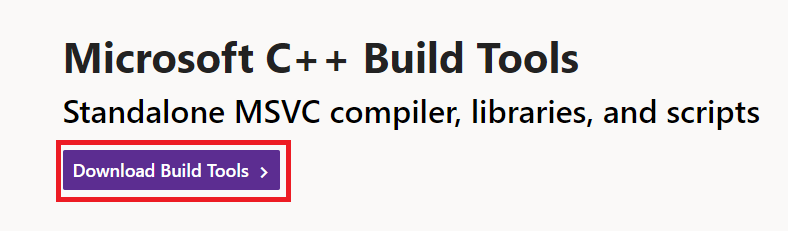 - -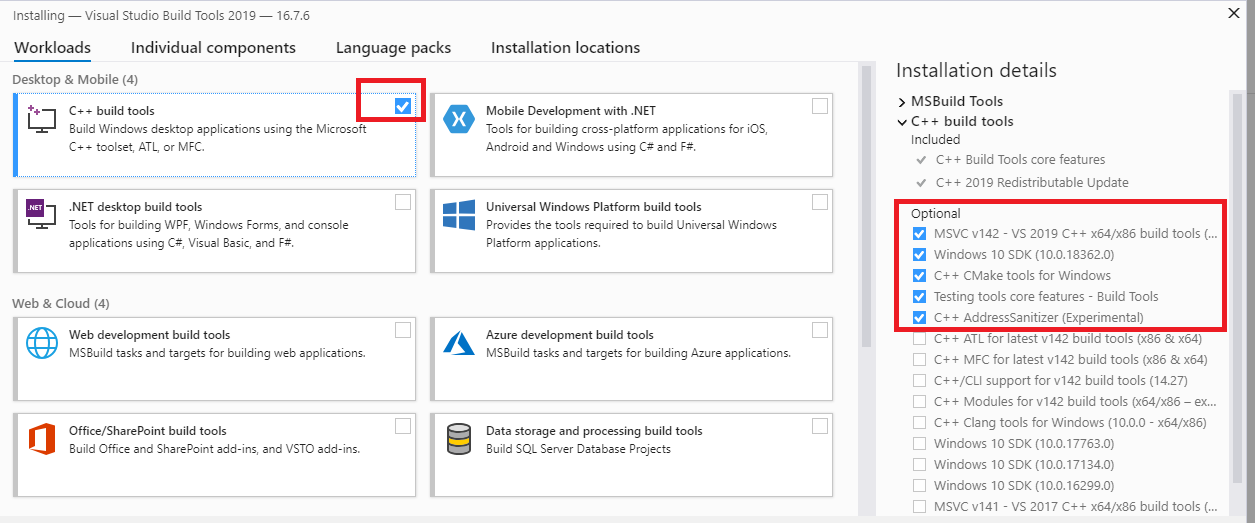 - -</details> - -### Linux Requirements - -Linux users will need to take additional steps prior to installation. - -#### Rust - -Rust and Cargo must be installed, system-level, and in the PATH. Follow the instructions on-screen to install and add to PATH in the shell profile. - -```bash -curl --proto '=https' --tlsv1.3 https://sh.rustup.rs -sSf | sh -``` - -#### Webkit - -Next, install webkit. - -- Debian-based / Ubuntu / Mint: `sudo apt install libwebkit2gtk-4.0-dev` - -- Arch Linux / Manjaro: `sudo pacman -S webkit2gtk` - -- Fedora: `sudo dnf install gtk3-devel webkit2gtk3-devel` - - -## PyPI - -Within your existing OpenBB environment, install `openbb-cli` with: - -```console -pip install openbb-cli -``` - -The installation script adds `openbb` to the PATH within your Python environment. The application can be launched from any path, as long as the environment is active. - -```console -openbb - -Welcome to OpenBB Platform CLI v1.0.0 -``` - -## Source - -Follow the instructions [here](/platform/installation#source) to clone the GitHub repo and install the OpenBB Platform from the source code. - -Next, navigate into the folder: `~/OpenBBTerminal/openbb_platform` - -:::tip -The Python environment should have `poetry` installed. - -```bash -pip install poetry -``` -::: - -Finally, enter: - -```console -python dev_install.py -e --cli -``` - -## Installing New Modules - -New extensions, or removals, are automatically added (removed) to the CLI on the next launch. |
