diff options
Diffstat (limited to 'openbb_platform/assets/providers.json')
| -rw-r--r-- | openbb_platform/assets/providers.json | 58 |
1 files changed, 0 insertions, 58 deletions
diff --git a/openbb_platform/assets/providers.json b/openbb_platform/assets/providers.json deleted file mode 100644 index c40e8cece34..00000000000 --- a/openbb_platform/assets/providers.json +++ /dev/null @@ -1,58 +0,0 @@ -[ - { - "name": "Alpha Vantage", - "credentials": ["alpha_vantage_api_key"], - "v3_credentials": ["API_KEY_ALPHAVANTAGE"], - "link": "https://www.alphavantage.co/support/#api-key", - "instructions": "Go to: https://www.alphavantage.co/support/#api-key\n\n\n\nFill out the form, pass Captcha, and click on, \"GET FREE API KEY\"." - }, - { - "name": "BizToc", - "credentials": ["biztoc_api_key"], - "v3_credentials": ["API_BIZTOC_TOKEN"], - "link": "https://biztoc.com", - "instructions": "The BizToc API is hosted on RapidAPI. To set up, go to: https://rapidapi.com/thma/api/biztoc.\n\n\n\nIn the top right, select 'Sign Up'. After answering some questions, you will be prompted to select one of their plans.\n\n\n\nAfter signing up, navigate back to https://rapidapi.com/thma/api/biztoc. If you are logged in, you will see a header called X-RapidAPI-Key.\n\n" - }, - { - "name": "FRED", - "credentials": ["fred_api_key"], - "v3_credentials": ["API_FRED_KEY"], - "link": "https://fred.stlouisfed.org/docs/api/api_key.html", - "instructions": "Go to: https://fred.stlouisfed.org\n\n\n\nClick on, \"My Account\", create a new account or sign in with Google:\n\n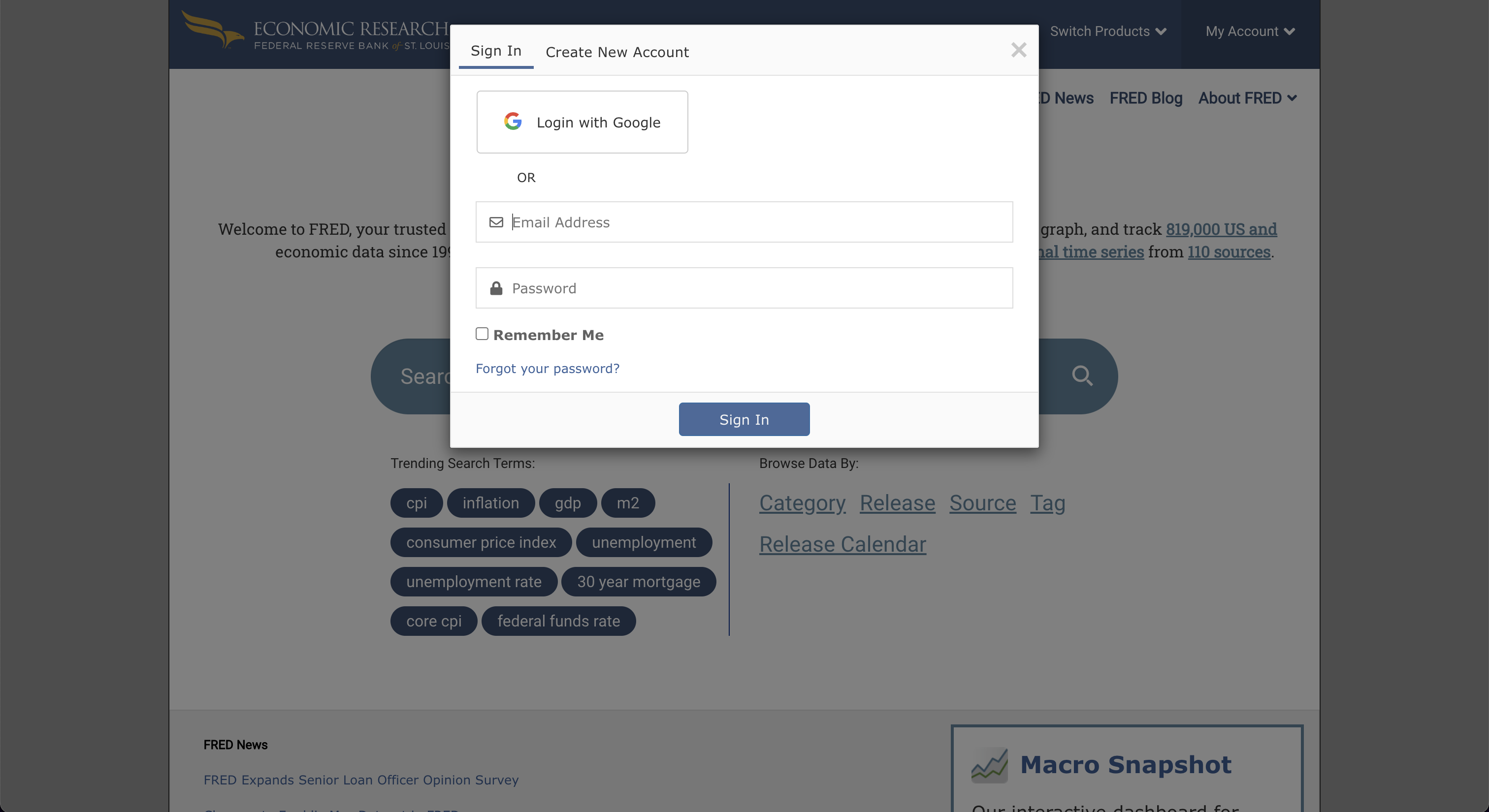\n\nAfter completing the sign-up, go to \"My Account\", and select \"API Keys\". Then, click on, \"Request API Key\".\n\n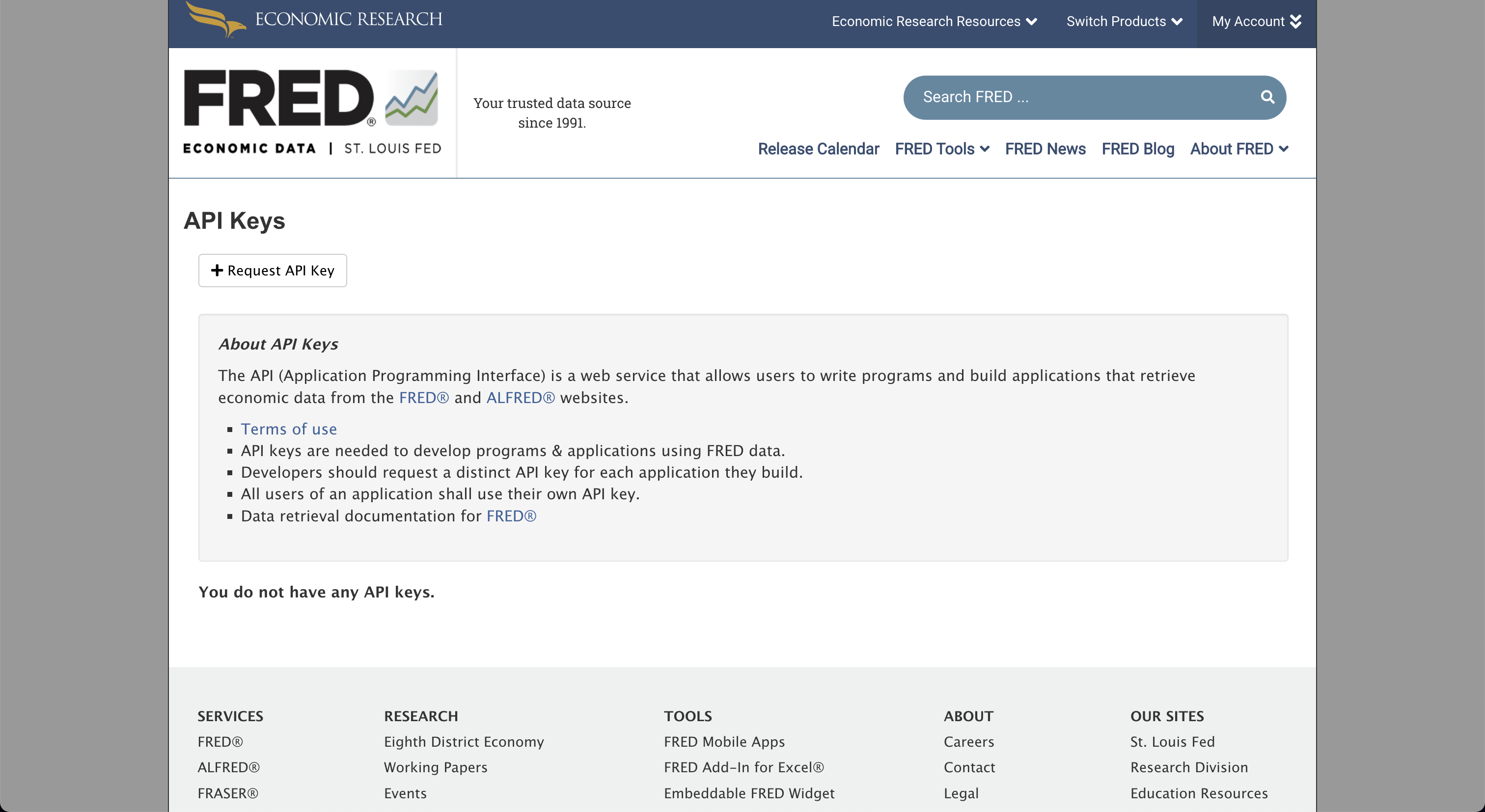\n\nFill in the box for information about the use-case for FRED, and by clicking, \"Request API key\", at the bottom of the page, the API key will be issued.\n\n" - }, - { - "name": "Financial Modeling Prep", - "credentials": ["fmp_api_key"], - "v3_credentials": ["API_KEY_FINANCIALMODELINGPREP"], - "link": "https://financialmodelingprep.com/developer", - "instructions": "Go to: https://site.financialmodelingprep.com/developer/docs\n\n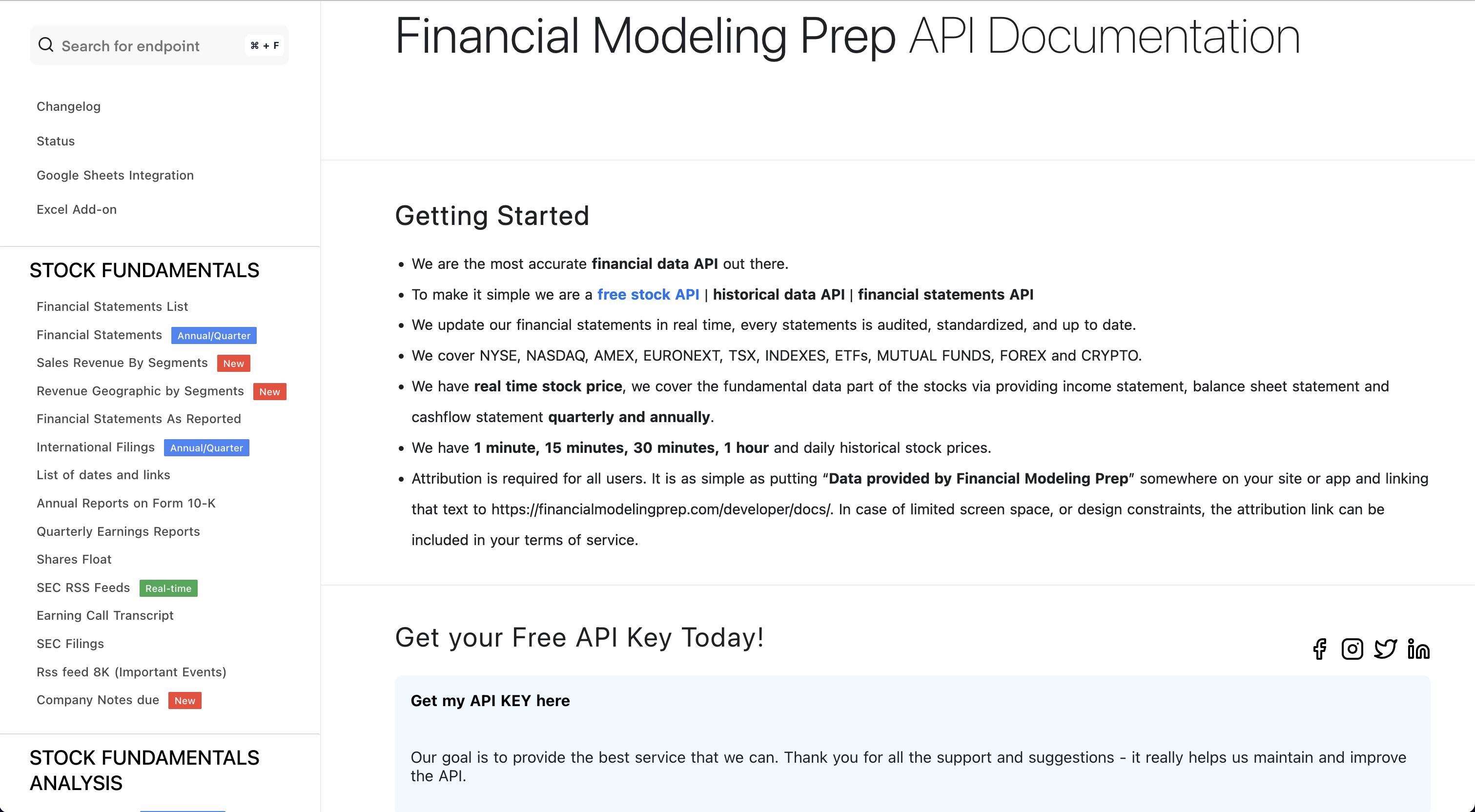\n\nClick on, \"Get my API KEY here\", and sign up for a free account.\n\n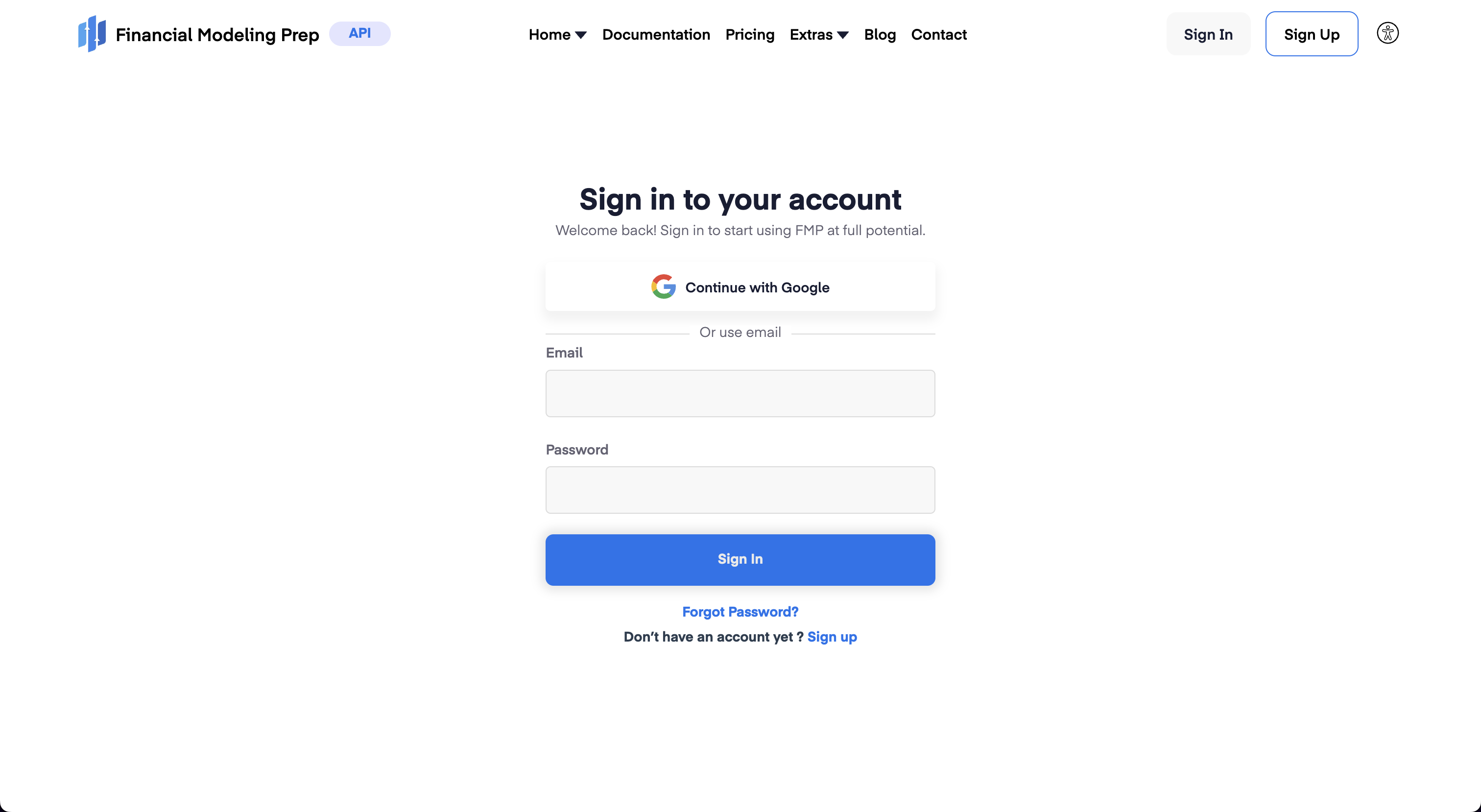\n\nWith an account created, sign in and navigate to the Dashboard, which shows the assigned token. by pressing the \"Dashboard\" button which will show the API key.\n\n" - }, - { - "name": "Intrinio", - "credentials": ["intrinio_api_key"], - "v3_credentials": ["API_INTRINIO_KEY"], - "link": "https://intrinio.com/", - "instructions": "Go to: https://intrinio.com/starter-plan\n\n\n\nAn API key will be issued with a subscription. Find the token value within the account dashboard." - }, - { - "name": "Polygon", - "credentials": ["polygon_api_key"], - "v3_credentials": ["API_POLYGON_KEY"], - "link": "https://polygon.io", - "instructions": "Go to: https://polygon.io\n\n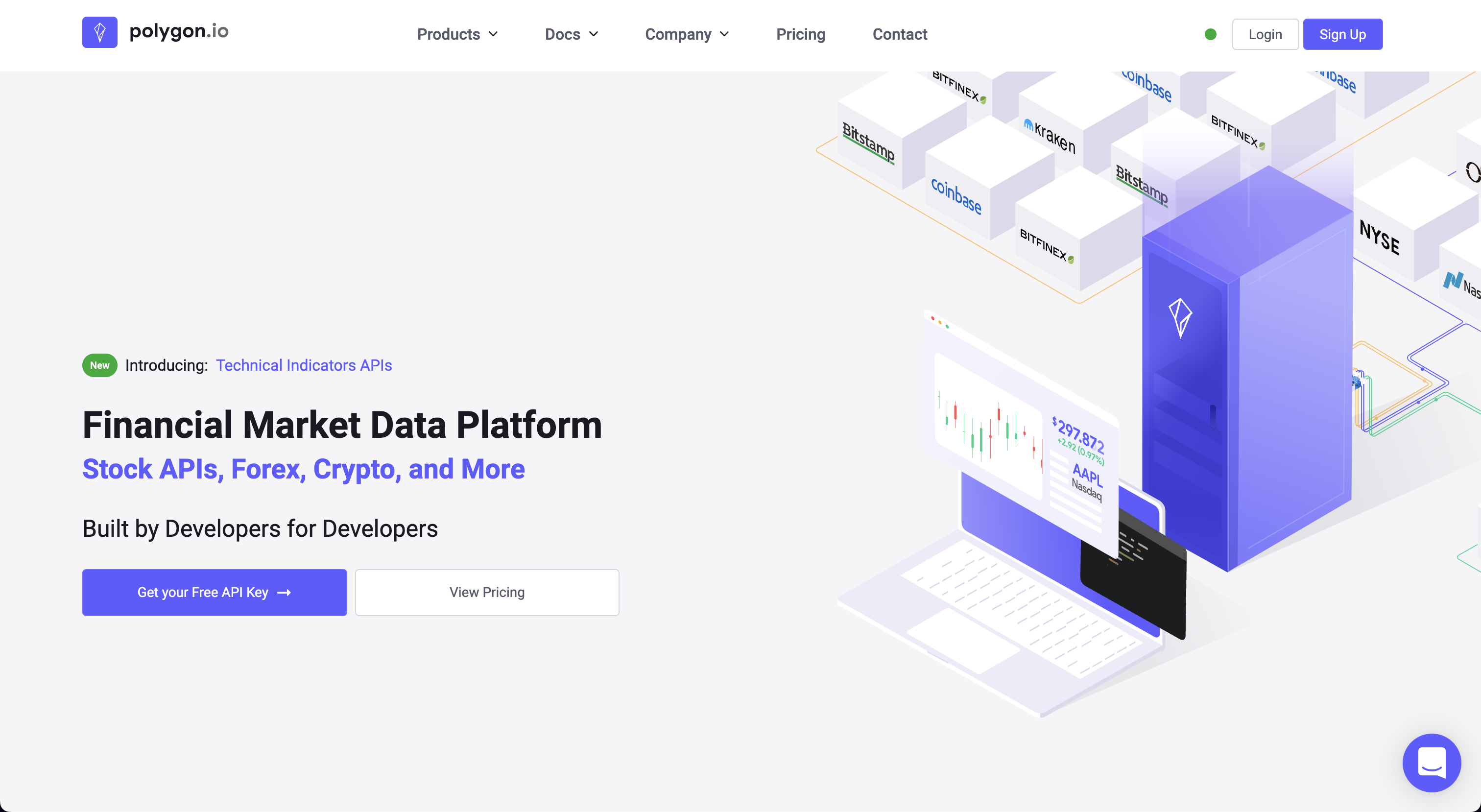\n\nClick on, \"Get your Free API Key\".\n\n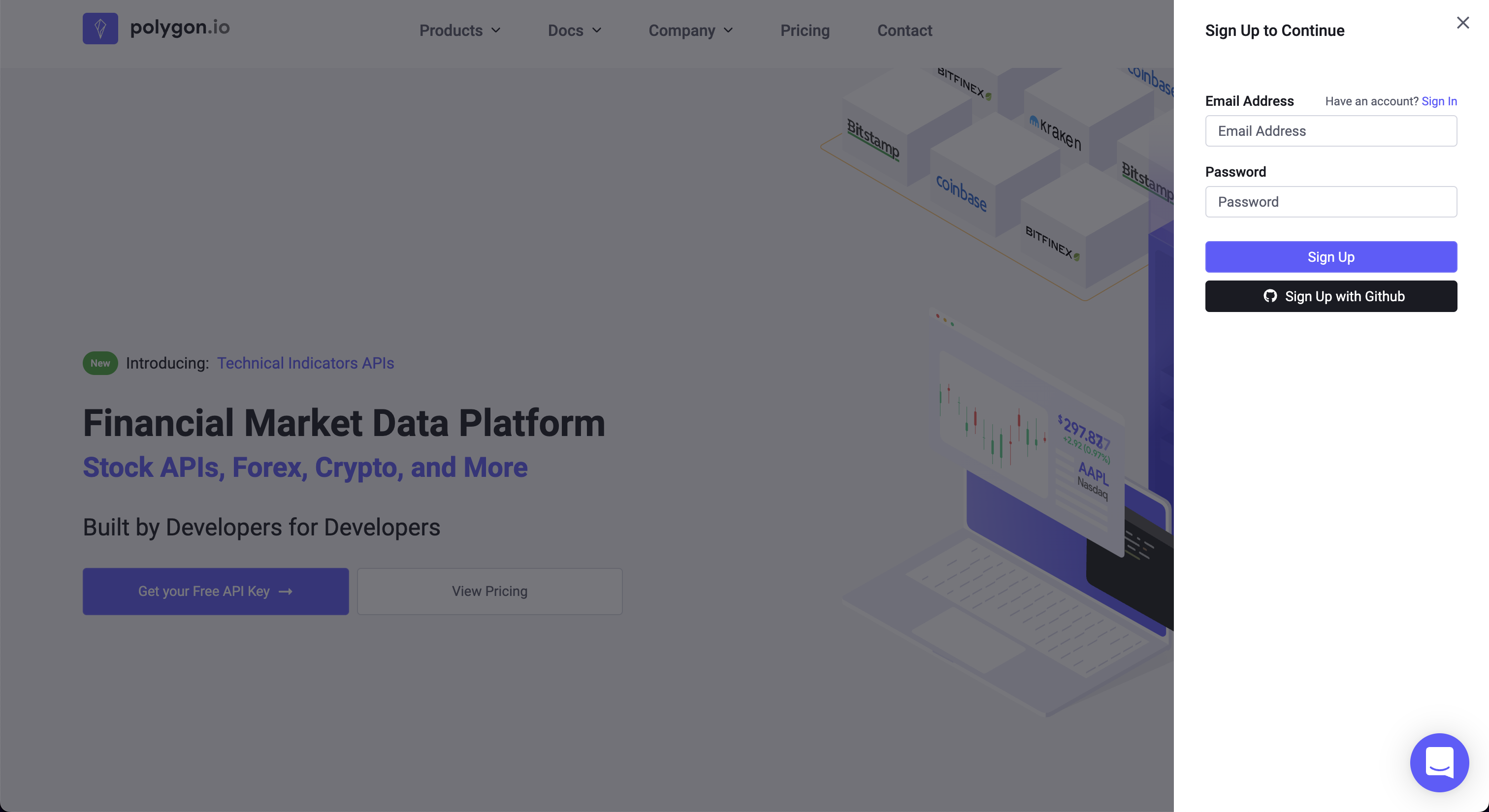\n\nAfter signing up, the API Key is found at the bottom of the account dashboard page.\n\n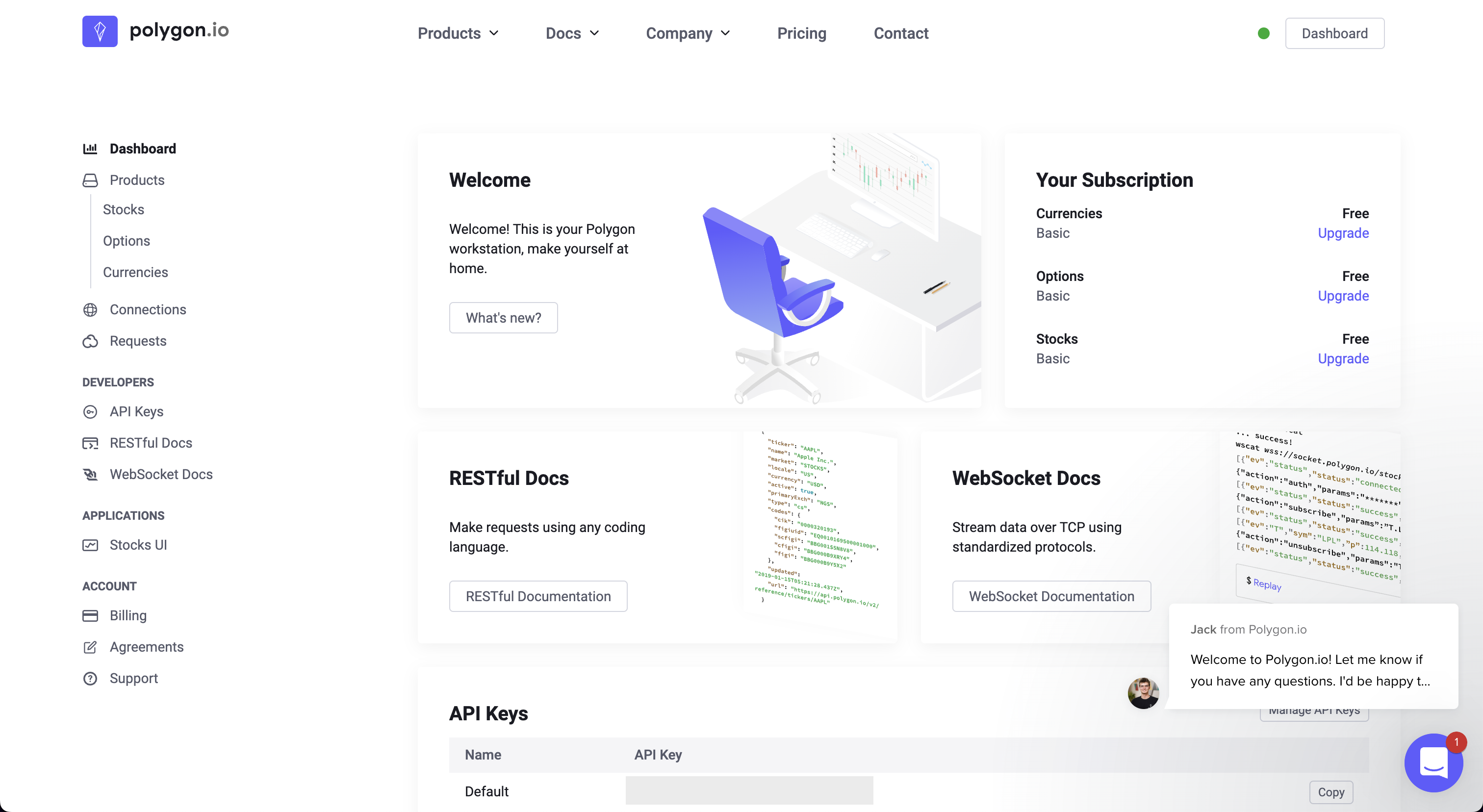" - }, - { - "name": "Nasdaq", - "credentials": ["nasdaq_api_key"], - "v3_credentials": ["API_KEY_QUANDL"], - "link": "https://www.quandl.com/tools/api", - "instructions": "Go to: https://www.quandl.com\n\n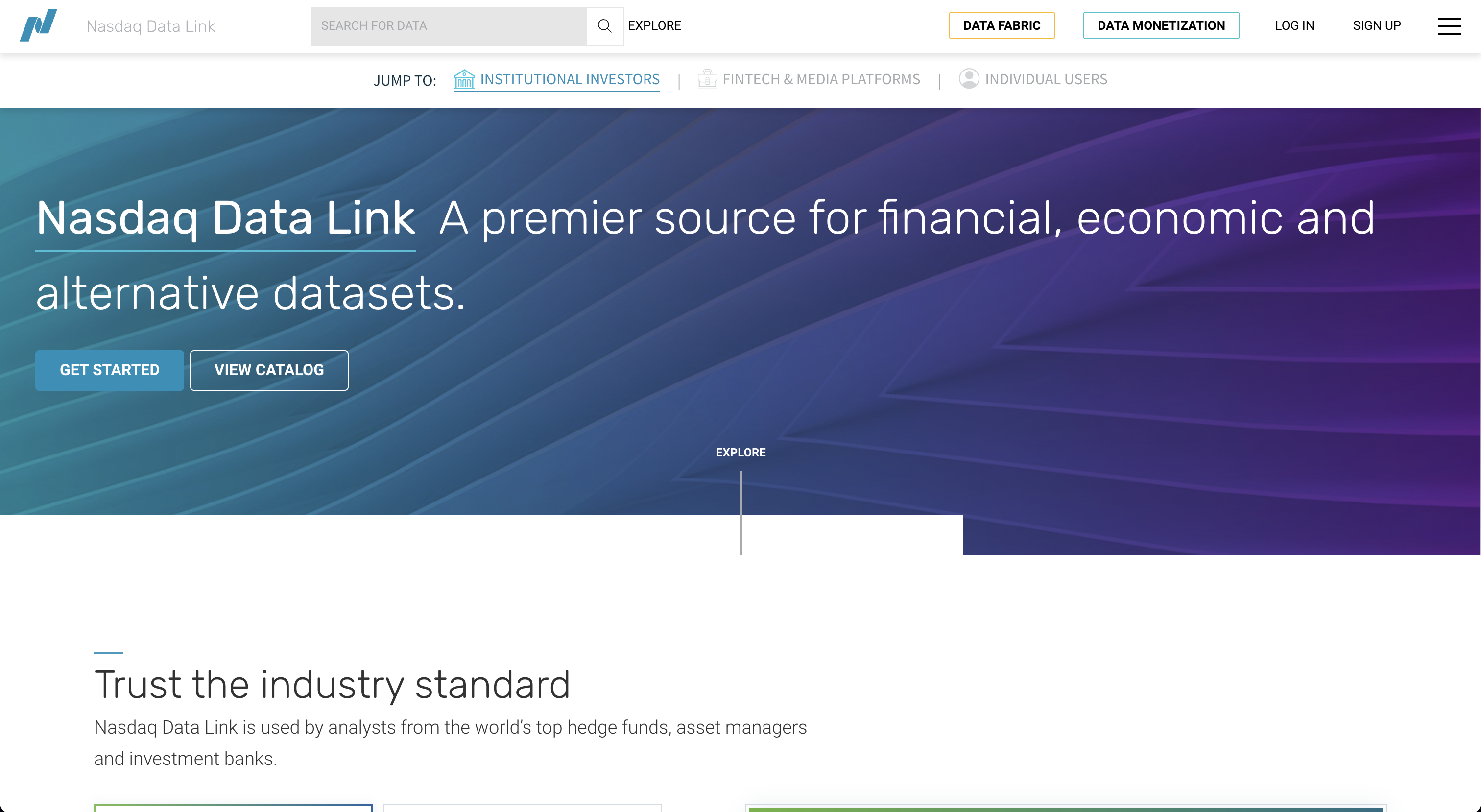\n\nClick on, \"Sign Up\", and register a new account.\n\n\n\nFollow the sign-up instructions, and upon completion the API key will be assigned.\n\n" - }, - { - "name": "Tradier", - "credentials": ["tradier_api_key"], - "v3_credentials": ["API_TRADIER_TOKEN"], - "link": "https://tradier.com/products/market-data-api", - "instructions": "Go to: https://documentation.tradier.com\n\n\n\nClick on, \"Open Account\", to start the sign-up process. After the account has been setup, navigate to [Tradier Broker Dash](https://dash.tradier.com/login?redirect=settings.api) and create the application. Request a sandbox access token." - } -] |
